今天计划安装walle2.0,按官方文档http://www.walle-web.io/docs/index.html一步步进行
进行到这一步突然报错
yum install -y mariadb-devel gcc gcc-c++ python-devel
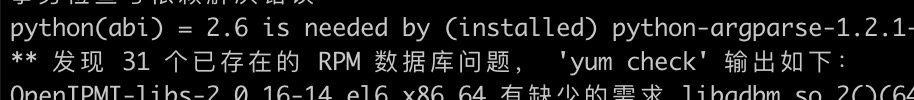
刚开始怀疑是不是yum源出问题了,把阿里云的源重新下载加载
cp /etc/yum.repos.d/CentOS-Base.repo /etc/yum.repos.d/CentOS-Base.repo.bak wget -O /etc/yum.repos.d/CentOS-Base.repo http://mirrors.aliyun.com/repo/Centos-7.repo wget -P /etc/yum.repos.d/ http://mirrors.aliyun.com/repo/epel-7.repo yum clean all yum makecache
发现不行,还是报错
检查下python版本
# python Python 2.7.5 (default, Oct 30 2018, 23:45:53)
发现python已经被升级到2.7.5,而yum需要的python版本是2.6,导致的报错
修改yum启动文件前缀
# cat /usr/bin/yum #!/usr/bin/python2.7
发现没有用,没有备份,python直接被更新到2.7.5,yum用的库不能加载,不能加载模块
There was a problem importing one of the Python modules required to run yum. The error leading to this problem was: No module named yum Please install a package which provides this module, or verify that the module is installed correctly.
查找资料,尝试再安装个python2.6.6版本,修改yum启动文件,但是还是出现模块不能加载
重装python和yum
1、卸载现有的python,强制删除已安装程序及其关联
rpm -qa|grep python|xargs rpm -ev --allmatches --nodeps
强制删除所有残余文件
whereis python |xargs rm -frv
2、卸载现有的yum
rpm -qa|grep yum|xargs rpm -ev --allmatches --nodeps
强制删除所有残余文件
whereis yum |xargs rm -frv
3、下载版本对应的rpm包
wget http://mirrors.ustc.edu.cn/centos/7/os/x86_64/Packages/libxml2-python-2.9.1-6.el7_2.3.x86_64.rpm wget http://mirrors.ustc.edu.cn/centos/7/os/x86_64/Packages/rpm-4.11.3-35.el7.x86_64.rpm wget http://mirrors.ustc.edu.cn/centos/7/os/x86_64/Packages/rpm-build-4.11.3-35.el7.x86_64.rpm wget http://mirrors.ustc.edu.cn/centos/7/os/x86_64/Packages/rpm-build-libs-4.11.3-35.el7.x86_64.rpm wget http://mirrors.ustc.edu.cn/centos/7/os/x86_64/Packages/rpm-libs-4.11.3-35.el7.x86_64.rpm wget http://mirrors.ustc.edu.cn/centos/7/os/x86_64/Packages/rpm-sign-4.11.3-35.el7.x86_64.rpm wget http://mirrors.ustc.edu.cn/centos/7/os/x86_64/Packages/rpm-python-4.11.3-35.el7.x86_64.rpm wget http://mirrors.ustc.edu.cn/centos/7/os/x86_64/Packages/python-2.7.5-76.el7.x86_64.rpm wget http://mirrors.ustc.edu.cn/centos/7/os/x86_64/Packages/python-devel-2.7.5-76.el7.x86_64.rpm wget http://mirrors.ustc.edu.cn/centos/7/os/x86_64/Packages/python-libs-2.7.5-76.el7.x86_64.rpm wget http://mirrors.ustc.edu.cn/centos/7/os/x86_64/Packages/python-pycurl-7.19.0-19.el7.x86_64.rpm wget http://mirrors.ustc.edu.cn/centos/7/os/x86_64/Packages/python-setuptools-0.9.8-7.el7.noarch.rpm wget http://mirrors.ustc.edu.cn/centos/7/os/x86_64/Packages/python-urlgrabber-3.10-9.el7.noarch.rpm wget http://mirrors.ustc.edu.cn/centos/7/os/x86_64/Packages/python-iniparse-0.4-9.el7.noarch.rpm wget http://mirrors.ustc.edu.cn/centos/7/os/x86_64/Packages/python-backports-1.0-8.el7.x86_64.rpm wget http://mirrors.ustc.edu.cn/centos/7/os/x86_64/Packages/python-backports-ssl_match_hostname-3.5.0.1-1.el7.noarch.rpm wget http://mirrors.ustc.edu.cn/centos/7/os/x86_64/Packages/python-chardet-2.2.1-1.el7_1.noarch.rpm wget http://mirrors.ustc.edu.cn/centos/7/os/x86_64/Packages/python-ipaddress-1.0.16-2.el7.noarch.rpm wget http://mirrors.ustc.edu.cn/centos/7/os/x86_64/Packages/python-kitchen-1.1.1-5.el7.noarch.rpm wget http://mirrors.ustc.edu.cn/centos/7/os/x86_64/Packages/python-virtualenv-15.1.0-2.el7.noarch.rpm wget http://mirrors.ustc.edu.cn/centos/7/os/x86_64/Packages/yum-3.4.3-161.el7.centos.noarch.rpm wget http://mirrors.ustc.edu.cn/centos/7/os/x86_64/Packages/yum-metadata-parser-1.1.4-10.el7.x86_64.rpm wget http://mirrors.ustc.edu.cn/centos/7/os/x86_64/Packages/yum-utils-1.1.31-50.el7.noarch.rpm wget http://mirrors.ustc.edu.cn/centos/7/os/x86_64/Packages/yum-plugin-fastestmirror-1.1.31-50.el7.noarch.rpm wget http://mirrors.ustc.edu.cn/centos/7/os/x86_64/Packages/yum-plugin-protectbase-1.1.31-50.el7.noarch.rpm wget http://mirrors.ustc.edu.cn/centos/7/os/x86_64/Packages/yum-plugin-aliases-1.1.31-50.el7.noarch.rpm
下载完成后安装这些包(--force强制安装)
rpm -Uvh --force --nodeps --replacepkgs *.rpm
安装完这些rpm包后,yum就可以正常使用了,如果还是报下面这个,说明你rpm包没下载全
There was a problem importing one of the Python modules required to run yum. The error leading to this problem was: /usr/lib64/python2.7/site-packages/rpm/_rpm.so: undefined symbol: rpmpkgVerifySi Please install a package which provides this module, or verify that the module is installed correctly. It's possible that the above module doesn't match the current version of Python, which is: 2.7.5 (default, Apr 11 2018, 07:36:10) [GCC 4.8.5 20150623 (Red Hat 4.8.5-28)] If you cannot solve this problem yourself, please go to the yum faq at: http://yum.baseurl.org/wiki/Faq
接着按walle官方文档一步步安装,就很顺利安装完了,大功告成~ :)
重要的事情说三遍
python升级用下载的包升级,升级前先备份旧版本!!!
python升级用下载的包升级,升级前先备份旧版本!!!
python升级用下载的包升级,升级前先备份旧版本!!!