移动translate
<!doctype html>
<html> <head> <meta charset="utf-8"> <title>boxshadow</title> <style> .wrapper { 200px; height: 200px; border: 2px dotted red; margin: 20px auto; } .wrapper div { 200px; height: 200px; line-height: 200px; text-align: center; background:rosybrown; color:blueviolet; -webkit-transform: translate(50px,100px); -moz-transform:translate(50px,100px); transform: translate(50px,100px); } </style> </head> <body> <div class="wrapper"> <div>我向右向下移动</div> </div> </body> </html

<!doctype html>
<html>
<head>
<meta charset="utf-8">
<title>boxshadow</title>
<style>
.wrapper {
200px;
height: 200px;
border: 2px dotted red;
margin: 20px auto;
}
.wrapper div {
200px;
height: 200px;
line-height: 200px;
text-align: center;
background:rosybrown;
color:blueviolet;
-webkit-transform: translate(-50px);
-moz-transform:translate(-50px);
transform: translate(-50px);
}
</style>
</head>
<body>
<div class="wrapper">
<div>我向左移动</div>
</div>
</body>
</html>
效果:
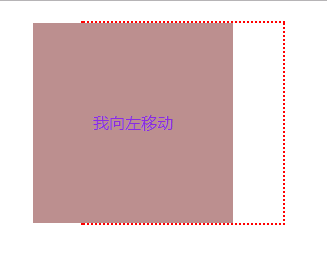
CSS3变形--旋转 rotate()
<!doctype html>
<html>
<head>
<meta charset="utf-8">
<title></title>
<style>
.wrapper {
200px;
height: 200px;
border: 1px dotted red;
margin: 100px auto;
}
.wrapper div {
200px;
height: 200px;
background: blueviolet;
-webkit-transform: rotate(45deg);
transform: rotate(45deg);
}
</style>
</head>
<body>
<div class="wrapper">
<div></div>
</div>
</body>
</html>
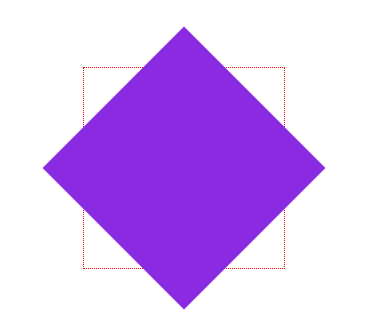
<!doctype html>
<html>
<head>
<meta charset="utf-8">
<title></title>
<style>
.wrapper {
200px;
height: 200px;
border: 1px dotted red;
margin: 100px auto;
}
.wrapper div {
200px;
height: 200px;
background: orange;
-webkit-transform: rotate(-20deg);
transform: rotate(-20deg);
}
</style>
</head>
<body>
<div class="wrapper">
<div></div>
</div>
</body>
</html>
演示结果 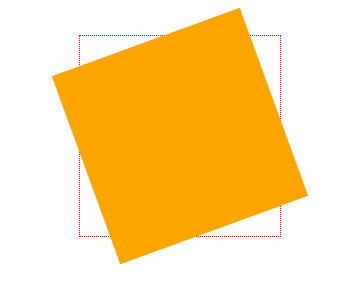
CSS3中的变形--缩放 scale()
<!doctype html>
<html>
<head>
<meta charset="utf-8">
<title></title>
<style>
.wrapper {
200px;
height: 200px;
border:2px dashed red;
margin: 100px auto;
}
.wrapper div {
200px;
height: 200px;
line-height: 200px;
background: orange;
text-align: center;
color: #fff;
}
.wrapper div:hover {
opacity: .5;
-webkit-transform: scale(1.5);
-moz-transform:scale(1.5)
transform: scale(1.5);
}
</style>
</head>
<body>
<div class="wrapper">
<div>我将放大1.5倍</div>
</div>
</body>
</html>
演示结果
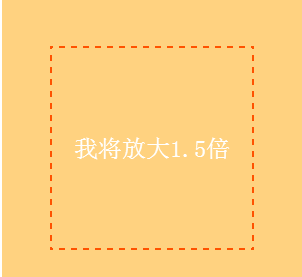
CSS3中的变形--矩阵 matrix()
<!doctype html>
<html>
<head>
<meta charset="utf-8">
<title></title>
<style>
.wrapper {
200px;
height: 200px;
border: 2px dotted red;
margin: 40px auto;
}
.wrapper div {
200px;
height: 200px;
background: blueviolet;
-webkit-transform: matrix(1,0,0,1,50,50);
-moz-transform:matrix(1,0,0,1,50,50);
transform: matrix(1,0,0,1,50,50);
}
</style>
</head>
<body>
<div class="wrapper">
<div></div>
</div>
</body>
</html>
演示结果:

matrix(scaleX(),skewX(),skewY(),scaleY(),translateX(),translateY()); 扭曲缩放加位移
X轴缩放,X轴扭曲,Y轴扭曲,Y轴缩放,X轴位移,Y轴位移
a为元素的水平伸缩量,1为原始大小;
b为纵向扭曲,0为不变;
c为横向扭曲,0不变;
d为垂直伸缩量,1为原始大小;
e为水平偏移量,0是初始位置;
f为垂直偏移量,0是初始位置
CSS3中的变形--原点 transform-origin
<!doctype html>
<html>
<head>
<meta charset="utf-8">
<title></title>
<style>
.wrapper {
300px;
height: 300px;
float: left;
margin: 100px;
border: 2px dotted red;
line-height: 300px;
text-align: center;
}
.wrapper div {
background: orange;
-webkit-transform: rotate(45deg);
transform: rotate(45deg);
}
.transform-origin div {
-webkit-transform-origin: left top;
transform-origin: left top;
}
</style>
</head>
<body>
<div class="wrapper">
<div>原点在默认位置处</div>
</div>
<div class="wrapper transform-origin">
<div>原点重置到左上角</div>
</div>
</body>
</html>
演示结果:
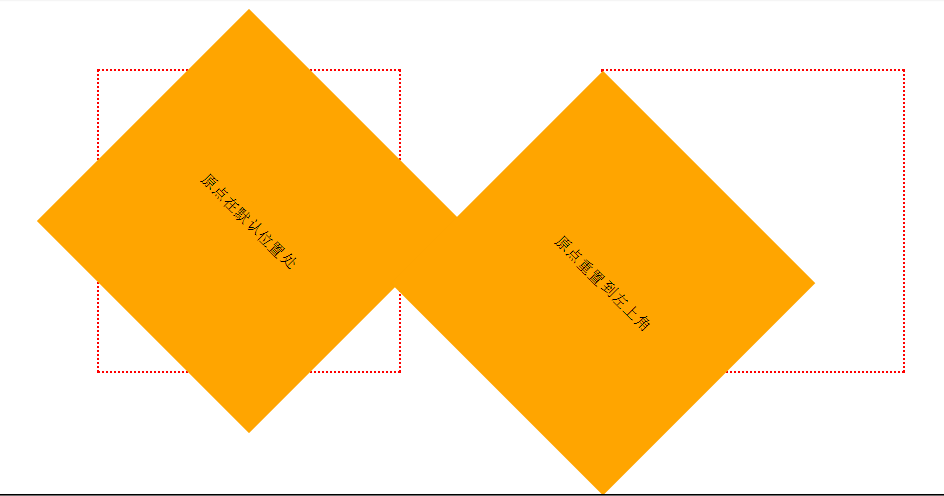
CSS3中的变形--扭曲 skew()
HTML代码:
<div class="wrapper"> <div>我变成平形四边形</div> </div>
CSS代码:
.wrapper {
300px;
height: 100px;
border: 2px dotted red;
margin: 30px auto;
}
.wrapper div {
300px;
height: 100px;
line-height: 100px;
text-align: center;
color: #fff;
background: orange;
-webkit-transform: skew(45deg);
-moz-transform:skew(45deg)
transform:skew(45deg);
}
演示结果
