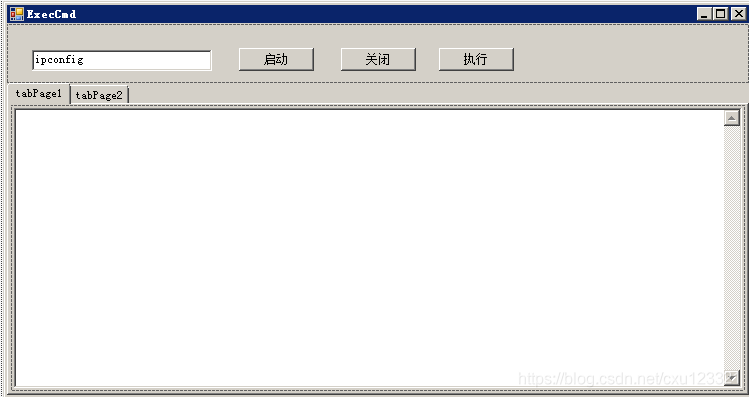
using System;
using System.Threading.Tasks;
using System.Windows.Forms;
namespace EFDemo {
public partial class ExecCmd : Form {
public ExecCmd() {
InitializeComponent();
Control.CheckForIllegalCrossThreadCalls = false;
}
private void button1_Click(object sender, EventArgs e) {
if (pro == null) { MessageBox.Show("进程未开启"); return; }
Task.Factory.StartNew(() => {
AppendLog("执行命令: " + textBox1.Text);
pro.StandardInput.WriteLine(textBox1.Text);
//pro.StandardInput.WriteLine("exit");
pro.StandardInput.AutoFlush = true;
//获取cmd窗口的输出信息
string output = "";
while (true) {
output = pro.StandardOutput.ReadLine();
AppendLog(output);
}
});
}
public void AppendLog(string str) {
textBox2.AppendText("
" + str);
}
//CMD进程
System.Diagnostics.Process pro = null;
//启动线程
private void button2_Click(object sender, EventArgs e) {
if (pro != null) {
MessageBox.Show("只能运行一个程序!", "请确定", MessageBoxButtons.OK, MessageBoxIcon.Exclamation);
return;
}
AppendLog("初始化参数");
pro = new System.Diagnostics.Process();
pro.StartInfo.FileName = "cmd.exe";
pro.StartInfo.UseShellExecute = false;
pro.StartInfo.RedirectStandardError = true;
pro.StartInfo.RedirectStandardInput = true;
pro.StartInfo.RedirectStandardOutput = true;
pro.StartInfo.CreateNoWindow = true;
//pro.StartInfo.WindowStyle = System.Diagnostics.ProcessWindowStyle.Hidden;
AppendLog("启动");
pro.Start();
}
//关闭
private void button3_Click(object sender, EventArgs e) {
if (pro != null) {
pro.Close();
pro = null;
AppendLog("关闭");
}
}
}
}