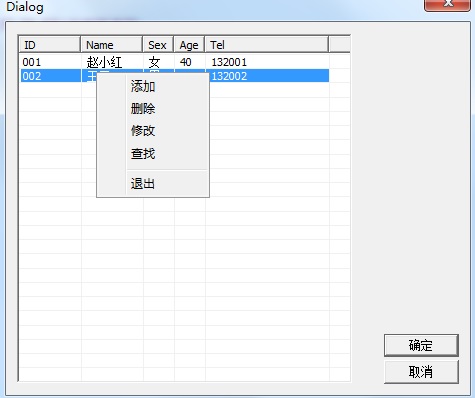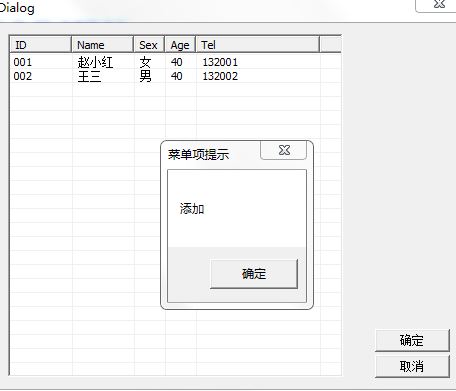[主程序入口.cpp]
#include <windows.h>
#include <tchar.h>
#include "resource.h"
#include "CMyApp.h"
//这个还没用到,就先注释起来
//HINSTANCE m_hInstance;
HWND m_hWnd;
int WINAPI WinMain(_In_ HINSTANCE hInstance, _In_opt_ HINSTANCE hPrevInstance, _In_ LPSTR lpCmdLine, _In_ int nShowCmd)
{
CMyApp* mApp = new CMyApp;
m_hWnd=mApp->ShowDialog();
return 0;
}
//对话框父类的声明.h
[CWinDialog.h]
#pragma once
#include <windows.h>
#include <tchar.h>
class CWinDialog
{
public:
CWinDialog(DWORD _IDD);
~CWinDialog();
public:
HWND ShowDialog();
static INT_PTR CALLBACK WinDlgPrce(HWND hWnd, UINT uMsg, WPARAM wParam, LPARAM lParam);
INT_PTR CALLBACK MYWinDlgPrce(HWND hWnd, UINT uMsg, WPARAM wParam, LPARAM lParam);
protected:
DWORD IDD;
HINSTANCE m_hInstance;
HWND m_hWnd;
protected:
//写的是虚函数,在子类去实例化
//要用的消息就在这理写个虚函数,在子类中实例化,
//相当于消息映射.
virtual BOOL OnInitDlg(); //初始化对话框
virtual BOOL OnRClick(WPARAM wParam, LPARAM lParam); // 右键弹出菜单
virtual BOOL OnCommand(WPARAM wParam, LPARAM lParam); // 右键菜单命令消息
private:
};
// 对话框父类的实现.cpp
[CWinDialog.cpp]
#include "CWinDialog.h"
CWinDialog* TheApp;
CWinDialog::CWinDialog(DWORD _IDD)
{
IDD = _IDD;
m_hWnd = NULL;
m_hInstance = ::GetModuleHandleW(NULL);//获得程序的实例句柄
TheApp = this;
}
CWinDialog::~CWinDialog()
{
delete TheApp;
delete m_hInstance;
delete m_hWnd;
}
//创建和显示对话框
HWND CWinDialog::ShowDialog()
{
HWND hWnd=::CreateDialog(m_hInstance, (LPCTSTR)IDD, NULL, WinDlgPrce);
if (!IsWindow(hWnd))
return 0;
ShowWindow(hWnd, SW_SHOW);
UpdateWindow(hWnd);
MSG msg;
while (GetMessage(&msg,NULL,0,0))
{
TranslateMessage(&msg);
DispatchMessage(&msg);
}
return m_hWnd;
}
INT_PTR CALLBACK CWinDialog::WinDlgPrce(HWND hWnd, UINT uMsg, WPARAM wParam, LPARAM lParam)
{
TheApp->MYWinDlgPrce(hWnd, uMsg, wParam, lParam);
return 0;
// 最开始是用下面这个直接返回,但是在子类继承时用MessageBox弹出对话框,不响应消息.
//return TheApp->MYWinDlgPrce(hWnd, uMsg, wParam, lParam);
}
//前几天看了个视频,就是讲这个回调函数静态如何调成员函数
//就是用这种另外写一个成员的回调函数,所有的消息函数都写在这里面
//原来的回调函数只相当于傀儡.
INT_PTR CALLBACK CWinDialog::MYWinDlgPrce(HWND hWnd, UINT uMsg, WPARAM wParam, LPARAM lParam)
{
m_hWnd = hWnd;
switch (uMsg)
{
case WM_COMMAND:
OnCommand(wParam, lParam);
return 1;
case WM_INITDIALOG:
{
OnInitDlg();
return 1;
}
case WM_CLOSE:
DestroyWindow(hWnd);
return 0;
case WM_DESTROY:
PostQuitMessage(0);
return 0;
case WM_CONTEXTMENU:
OnRClick(wParam,lParam);
return 1;
}
return DefWindowProc(hWnd, uMsg, wParam, lParam);
}
BOOL CWinDialog::OnInitDlg()
{
return TRUE;
}
BOOL CWinDialog::OnRClick(WPARAM wParam, LPARAM lParam)
{
return TRUE;
}
BOOL CWinDialog::OnCommand(WPARAM wParam, LPARAM lParam)
{
return TRUE;
}
//子类的声明文件.h
[CMyApp.h]
#pragma once
#include "CWinDialog.h"
#include "resource.h"
class CMyApp :
public CWinDialog
{
public:
CMyApp();
~CMyApp();
protected:
HWND hList;
private:
int InsertColumn(HWND hList, UINT nCol, LPCTSTR ColName, WORD ColFmtDaty,UINT ColWith); int InsertItem(HWND hList, int nItem, LPCTSTR lpszText); BOOL SetItemText(HWND hList, int nItem, int nSubItem, LPCTSTR lpszText);
public:
//下面是对父类虚函数实例化 BOOL OnInitDlg(); //BOOL OnNotify(WPARAM wParam, LPARAM lParam); BOOL OnRClick(WPARAM wParam, LPARAM lParam); BOOL OnCommand(WPARAM wParam, LPARAM lParam); }; //子类的实现 [CMyApp.cpp] #include "CMyApp.h" #include <commctrl.h> //#include <minwindef.h> CMyApp::CMyApp() :CWinDialog::CWinDialog(IDD_DIALOG1) { hList = NULL; } CMyApp::~CMyApp() { } BOOL CMyApp::OnInitDlg() { hList = ::GetDlgItem(m_hWnd, IDC_LIST1); SendMessage(hList, LVM_SETEXTENDEDLISTVIEWSTYLE, 0, LVS_EX_GRIDLINES | LVS_EX_FULLROWSELECT); RECT rt; ::GetClientRect(hList, &rt); int nListColWith = rt.right - 20; //设置列标题 InsertColumn(hList, 0, L"ID", LVCFMT_LEFT, (int)(0.2*nListColWith)); InsertColumn(hList, 1, L"Name", LVCFMT_LEFT, (int)(0.2*nListColWith)); InsertColumn(hList, 2, L"Sex", LVCFMT_LEFT, (int)(0.1*nListColWith)); InsertColumn(hList, 3, L"Age", LVCFMT_LEFT, (int)(0.1*nListColWith)); InsertColumn(hList, 4, L"Tel", LVCFMT_LEFT, (int)(0.4*nListColWith)); //插入项数据 InsertItem(hList, 0, L"001"); SetItemText(hList, 0, 1, L"赵红梅"); SetItemText(hList, 0, 2, L"女"); SetItemText(hList, 0, 3, L"40"); SetItemText(hList, 0, 4, L"132001"); InsertItem(hList, 1, L"002"); SetItemText(hList, 1, 1, L"叶伟"); SetItemText(hList, 1, 2, L"男"); SetItemText(hList, 1, 3, L"40"); SetItemText(hList, 1, 4, L"132002"); return TRUE; } int CMyApp::InsertColumn(HWND hList, UINT nCol, LPCTSTR ColName, WORD ColFmtDaty, UINT ColWith) { LVCOLUMN col = { 0 }; col.cchTextMax = 256; col.mask = LVCF_TEXT | LVCF_WIDTH | LVCF_FMT; col.fmt = LVCFMT_LEFT; col.cx = ColWith; col.pszText =(LPTSTR) ColName; col.iSubItem = nCol; return (int)SendMessage(hList, LVM_INSERTCOLUMN, nCol, (LPARAM)&col); } int CMyApp::InsertItem(HWND hList, int nItem, LPCTSTR lpszText) { LVITEM item = { 0 }; item.mask = LVCF_TEXT | LVCF_FMT; item.iItem = nItem; item.iSubItem = 0; item.pszText = (LPTSTR)lpszText; return(int)SendMessage(hList, LVM_INSERTITEM, 0, (LPARAM)&item); } BOOL CMyApp::SetItemText(HWND hList, int nItem, int nSubItem, LPCTSTR lpszText) { LVITEM lvi = { 0 }; lvi.iSubItem = nSubItem; lvi.pszText = (LPTSTR)lpszText; return (BOOL)SendMessage(hList, LVM_SETITEMTEXT, nItem, (LPARAM)&lvi); } BOOL CMyApp::OnRClick(WPARAM wParam, LPARAM lParam) { if ((HWND)wParam == hList) { HMENU hMenu = LoadMenu(m_hInstance, LPCWSTR(IDR_MENU1)); HMENU hSubMenu = GetSubMenu(hMenu, 0); POINT pt; pt.y = HIWORD(lParam); pt.x = LOWORD(lParam); TrackPopupMenu(hSubMenu, TPM_LEFTBUTTON | TPM_RIGHTBUTTON | TPM_TOPALIGN, pt.x, pt.y,0, m_hWnd, NULL); DestroyMenu(hMenu); } return TRUE; } BOOL CMyApp::OnCommand(WPARAM wParam, LPARAM lParam) { switch (LOWORD(wParam)) { case ID_POPUMENU_ADD: //菜单添加消息 { MessageBox(m_hWnd, L"添加", L"菜单项提示", MB_OK); return 1; } case I_POPUMENU_DEL: //菜单删除消息
break:
//....其他菜单命令消息
} return 0; }