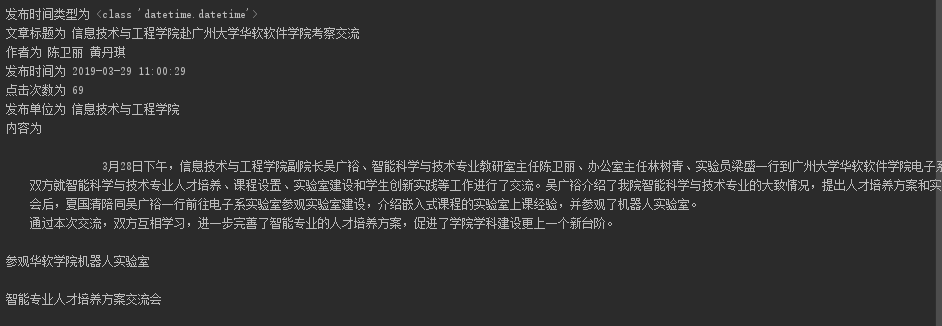作业来源:https://edu.cnblogs.com/campus/gzcc/GZCC-16SE1/homework/2881
1. 简单说明爬虫原理
互联网就像一张大的蜘蛛网,数据便是存放在蜘蛛网的各个节点,爬虫就像一只蜘蛛,沿着网络抓去自己需要的数据。爬虫:向网站发起请求,获取资源后进行分析并提取有用的数据的程序
2. 理解爬虫开发过程
1).简要说明浏览器工作原理;
用户输入网址,浏览器发送到服务器,浏览器接收到返回的数据后,会解析其内容来显示给用户。
2).使用 requests 库抓取网站数据;
requests.get(url) 获取校园新闻首页html代码
3).了解网页
写一个简单的html文件,包含多个标签,类,id
简单的网页:
1 <!DOCTYPE html> 2 <html> 3 <head> 4 <meta charset="utf-8"> 5 <title>菜鸟教程(runoob.com)</title> 6 </head> 7 <body> 8 9 <table width="500" border="0"> 10 <tr> 11 <td colspan="2" style="background-color:#FFA500;"> 12 <h1>主要的网页标题</h1> 13 </td> 14 </tr> 15 16 <tr> 17 <td style="background-color:#FFD700;100px;vertical-align:top;"> 18 <b>菜单</b><br> 19 HTML<br> 20 CSS<br> 21 JavaScript 22 </td> 23 <td style="background-color:#eeeeee;height:200px;400px;vertical-align:top;"> 24 内容在这里</td> 25 </tr> 26 27 <tr> 28 <td colspan="2" style="background-color:#FFA500;text-align:center;"> 29 版权 © runoob.com</td> 30 </tr> 31 </table> 32 33 </body> 34 </html>
4).使用 Beautiful Soup 解析网页;
通过BeautifulSoup(html_sample,'html.parser')把上述html文件解析成DOM Tree
select(选择器)定位数据
找出含有特定标签的html元素
找出含有特定类名的html元素
找出含有特定id名的html元素
import requests from bs4 import BeautifulSoup url = "http://news.gzcc.cn/html/2019/jxky_0329/11094.html" res = requests.get(url) print(res.encoding) res.encoding = 'utf-8' soup = BeautifulSoup(res.text,'html.parser') #获取h4标签元素 h = soup.select('h4') print(h) # 获取类为shou-title的标签元素 class_tag = soup.select(".show-title") print(class_tag) # 获取id为hits的标签元素 click_count = soup.select('#hits') print(click_count)
效果图如下:
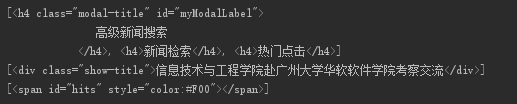
3.提取一篇校园新闻的标题、发布时间、发布单位
url = 'http://news.gzcc.cn/html/2019/xiaoyuanxinwen_0320/11029.html'
选取的网址为http://news.gzcc.cn/html/2019/jxky_0329/11094.html
1 from urllib import request 2 import re 3 import datetime 4 import time 5 import requests 6 from bs4 import BeautifulSoup 7 8 url = "http://news.gzcc.cn/html/2019/jxky_0329/11094.html" 9 res = requests.get(url) 10 print(res.encoding) 11 res.encoding = 'utf-8' 12 13 soup = BeautifulSoup(res.text,'html.parser') 14 15 info = soup.select('.show-info')[0].text 16 info = info.split("xa0xa0") 17 dict = {"作者":'',"发布时间":'',"来源":'',"点击":0} 18 for i in info: 19 if(':'in i): 20 temp = i.split("发布时间:") 21 dict["发布时间"]=temp[1] 22 # print(temp) 23 temp={} 24 if ( ':' in i): 25 temp = i.split(":") 26 dict[temp[0]] = temp[1] 27 # print(temp) 28 temp = {} 29 30 # 获取点击次数 31 url2 = "http://oa.gzcc.cn/api.php?op=count&id=11094&modelid=80" 32 res2 = requests.get(url2) 33 # print(res2.text) 34 # print (re.findall(r"$('#hits').html('(d+)",res2.text)) 35 dict['点击']=int(re.findall(r"$('#hits').html('(d+)",res2.text)[0]) 36 37 # 时间转换 38 dict["发布时间"] = datetime.datetime.strptime(dict["发布时间"],"%Y-%m-%d %H:%M:%S ") 39 print("发布时间类型为",type(dict["发布时间"])) 40 # 获取标题 41 title = soup.select(".show-title")[0].text 42 43 # 获取内容 44 content = soup.select(".show-content")[0].text 45 46 print("文章标题为",title) 47 print("作者为",dict["作者"]) 48 print("发布时间为",dict["发布时间"]) 49 print("点击次数为",dict["点击"]) 50 print("发布单位为",dict["来源"]) 51 print("内容为",content)
运行效果图: