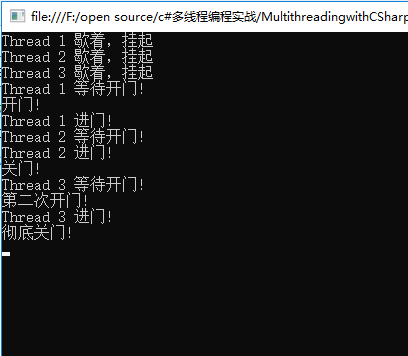ManualResetEventSlim的整个工作方法有点像人群通过大门,AutoResetEvent事件像一个旋转门,一次只允许一人通过。ManualResetEventSlim是ManualResetEvent的混合版本,一直保持大门敞开直到手动调用Reset方法。当调用_mainEvent.Set时,相当于打开了大门从而允许准备好的线程接收信号并继续工作。然而线程3还处于睡眠状态,没有赶上时间。当调用_mainEvent.Reset相当于关闭了大门。最后一个线程已经准备好要执行,但是不得不等待下一个信号。
static void Main(string[] args) { var t1 = new Thread(() => TravelThroughGates("Thread 1", 5)); var t2 = new Thread(() => TravelThroughGates("Thread 2", 6)); var t3 = new Thread(() => TravelThroughGates("Thread 3", 12)); t1.Start(); t2.Start(); t3.Start(); Thread.Sleep(TimeSpan.FromSeconds(6)); Console.WriteLine("开门!"); _mainEvent.Set(); Thread.Sleep(TimeSpan.FromSeconds(2)); _mainEvent.Reset(); Console.WriteLine("关门!"); Thread.Sleep(TimeSpan.FromSeconds(10)); Console.WriteLine("第二次开门!"); _mainEvent.Set(); Thread.Sleep(TimeSpan.FromSeconds(2)); Console.WriteLine("彻底关门!"); _mainEvent.Reset(); Console.ReadKey(); } static void TravelThroughGates(string threadName, int seconds) { Console.WriteLine("{0} 歇着,挂起", threadName); Thread.Sleep(TimeSpan.FromSeconds(seconds)); Console.WriteLine("{0} 等待开门!", threadName); _mainEvent.Wait(); Console.WriteLine("{0} 进门!", threadName); } static ManualResetEventSlim _mainEvent = new ManualResetEventSlim(false);