参考链接:
http://www.freejs.net/
http://www.freejs.net/article_biaodan_34.html
http://www.freejs.net/search.php?keywords=%E7%BC%96%E8%BE%91
效果图:
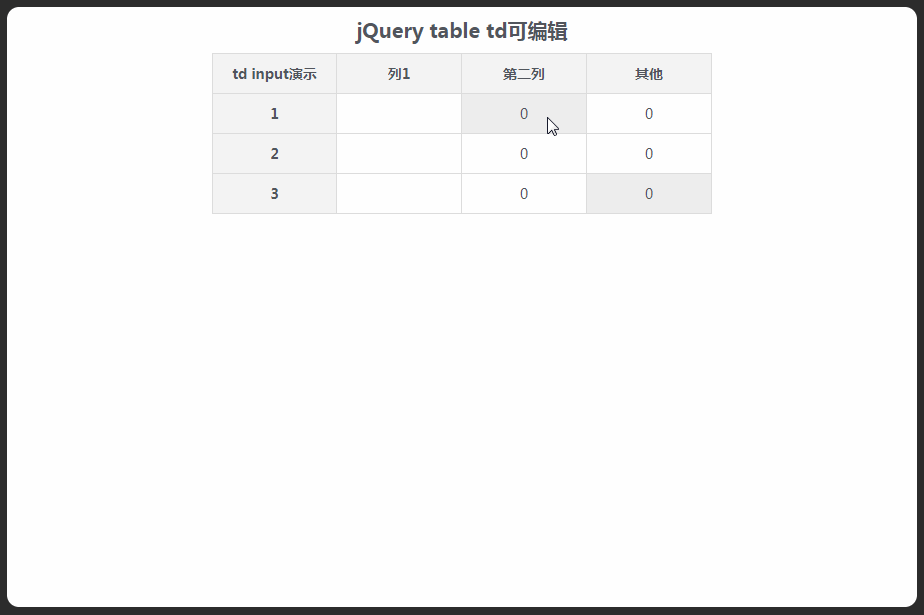
源代码:
<!DOCTYPE html PUBLIC "-//W3C//DTD XHTML 1.0 Transitional//EN" "http://www.w3.org/TR/xhtml1/DTD/xhtml1-transitional.dtd"> <html xmlns="http://www.w3.org/1999/xhtml"> <head> <meta http-equiv="Content-Type" content="text/html; charset=UTF-8"> <title>jQuery table td可编辑</title> <style type="text/css"> /* * page css */ a,body,center,code,dd,div,dl,dt,em,fieldset,form,h1,h2,h3,h4,h5,h6,html,i,img,label,li,ol,p,pre,small,span,strong,sub,sup,u,ul { margin: auto; padding: 0; border: 0; outline: 0; font-size: 100%; vertical-align: baseline; background: 0 0 } h2 { text-align: center; padding: 10px; font-size: 20px } a { color: #007bc4; text-decoration: none } a:hover { text-decoration: underline } ol,ul { list-style: none } table { border-collapse: collapse; border-spacing: 0 } body { height: 100%; font: 12px; color: #51555C; background: #2C2C2C } img { border: none } .logo { width: 910px } #main_demo { width: 910px; min-height: 600px; margin: 30px auto 0 auto; background: #fff; -moz-border-radius: 12px; -khtml-border-radius: 12px; -webkit-border-radius: 12px; border-radius: 12px } .ad { text-align: center; margin-top: 25px } .clear { clear: both } /* * demo styles */ table { margin: 0 auto; border-collapse: collapse } td,th { width: 10%; font-size: 14px; padding: 10px 0; text-align: center; border: 1px solid #ddd } th { background-color: #f4f4f4 } /* * input */ td.input { position: relative } td input { width: 100%; border: 1px solid #CF5C74; background: #F90; border-radius: 4px; display: block; position: absolute; text-align: center; font-size: 14px; left: 0; top: 0; padding: 11px 0; margin: -1px 0 0 -1px } td.hover { background: #eee } </style> </head> <body> <div id="main_demo"> <h2>jQuery table td可编辑</h2> <table border="0" cellpadding="0" cellspacing="0" width="500"> <tbody> <tr> <th>td input演示</a></th> <th scope="col">列1</th> <th scope="col">第二列</th> <th scope="col">其他</th> </tr> </tbody> <tbody> <tr> <th>1</th> <td class="content"></td> <td class="text"></td> <td class="position">0</td> </tr> <tr> <th>2</th> <td class="content"></td> <td class="text">0</td> <td class="position">0</td> </tr> <tr> <th>3</th> <td class="content"></td> <td class="text"></td> <td class="position hover">0</td> </tr> </tbody> </table> </div> <!-- JS文件:jQuery-百度CDN --> <script src="http://libs.baidu.com/jquery/1.9.1/jquery.min.js"></script> <script type="text/javascript"> $(function() { $('table td').click(function() { if (!$(this).is('.input')) { $(this).addClass('input').html('<input type="text" value="' + $(this).text() + '" />') .find('input') .focus() .blur(function() { $(this).parent().removeClass('input').html($(this).val() || 0); }); } }).hover(function() { $(this).addClass('hover'); }, function() { $(this).removeClass('hover'); }); }); </script> </body> </html>
^_^