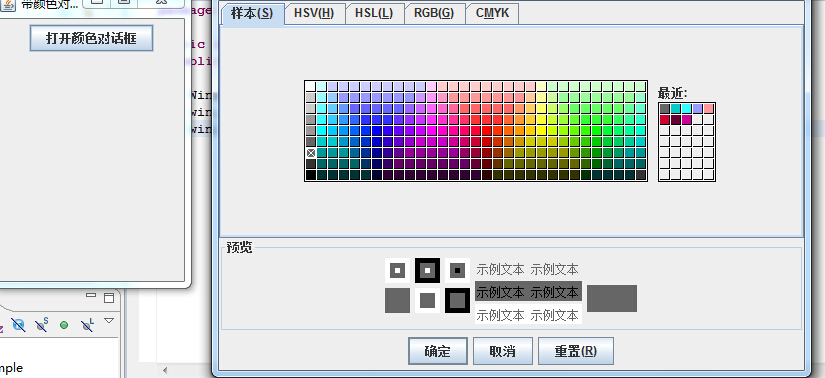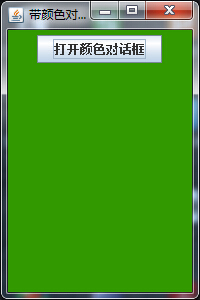1 package Dome; 2 import java.awt.event.*; 3 import java.awt.*; 4 import javax.swing.*; 5 6 public class WindowMess extends JFrame implements ActionListener 7 { 8 JTextField inputEnglish ; 9 JTextArea show ; 10 String regex = "[a-zZ-Z]+"; 11 WindowMess() 12 { 13 inputEnglish = new JTextField(22); 14 inputEnglish.addActionListener(this); 15 show = new JTextArea(); 16 add(inputEnglish,BorderLayout.NORTH); //默认布局 17 add(show,BorderLayout.CENTER); 18 setVisible(true); 19 setDefaultCloseOperation(JFrame.EXIT_ON_CLOSE); 20 } 21 public void actionPerformed(ActionEvent e) 22 { 23 if(e.getSource()==inputEnglish) 24 { 25 String str=inputEnglish.getText(); 26 if(str.matches(regex)) 27 show.append(str+""); 28 else 29 { 30 //弹出“警告”消息对话框 31 JOptionPane.showMessageDialog(this, "8 干呀6","消息对话款",JOptionPane.WARNING_MESSAGE); 32 inputEnglish.setText(null); 33 } 34 } 35 } 36 37 }

1 package Dome; 2 3 public class example_1 { 4 public static void main(String args[]) 5 { 6 WindowMess win = new WindowMess(); 7 win.setTitle("带消息对话框的窗口"); 8 win.setBounds(80,90,200,300); 9 } 10 }
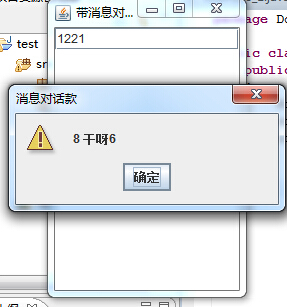
颜色对话框
创建一个颜色对话框
public static Color showDialog( Component component ,String title ,Color initialColor) /* 创建一个有模式的颜色对话框,其中参数component 指定颜色对话框可见时的位置,颜色对话框在参数,component 指定的组件的正前方显示出来,如果component为null,颜色对话框在屏幕的正前方显示出来。title指定对话框的标题,initialColor指定颜色对话框返回的初始值。用户通过颜色对话框选择颜色后,如果单击“确定”按钮,那么颜色对象,如果单击“撤销”按钮或者关闭图标,那么颜色对话框将消失,showDialog()方法返回null */

1 package tes; 2 import java.awt.*; 3 import java.awt.event.*; 4 import javax.swing.*; 5 6 public class WindowColor extends JFrame implements ActionListener 7 { 8 JButton button ; 9 WindowColor() 10 { 11 button = new JButton("打开颜色对话框"); 12 button.addActionListener(this); 13 setLayout(new FlowLayout()); 14 add(button); 15 setVisible(true); 16 setDefaultCloseOperation(JFrame.EXIT_ON_CLOSE); 17 } 18 public void actionPerformed(ActionEvent e) 19 { 20 Color newColor = JColorChooser.showDialog(this,"调色板",getContentPane().getBackground()); 21 if(newColor!=null) //将this所指的颜色传送给newColor....... 22 getContentPane().setBackground(newColor); //重置背景颜色 23 } 24 }

1 package tes; 2 3 public class example { 4 public static void main(String args[]) 5 { 6 WindowColor win = new WindowColor(); 7 win.setTitle("带颜色对话框的窗口"); 8 win.setBounds(80, 90, 200,300); 9 } 10 }
效果图: