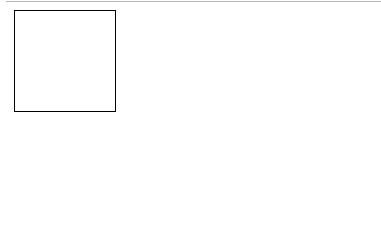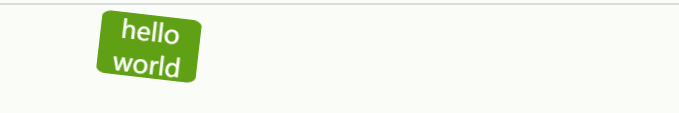
一、使用 animation 和 @keyframes
二、使用 transition 属性
/** * css3 动画 * 使用 @keyframes规则与 animation * @keyframes规则用于创建动画,在 @keyframes中规定某项 css样式,就能创建由当前样式逐渐改为新样式的动画 * 若在某个时间点有多个动画指定同一属性行为,则在最后出现并应用的动画将覆盖其他动画。 * Internet Explorer 9,以及更早的版本,不支持 @keyframe 规则或 animation 属性。 */ // 属性 描述 // @keyframes 用于规定动画。 // 如: @keyframes myAnimationName { code... } // animation 所有动画属性的简写属性,除了 animation-play-state 属性。 // 如: animation: name duration timing-function delay iteration-count direction; // animation-name 规定 @keyframes 动画的名称。 // 如: animation-name: myAnimationName // animation-duration 规定动画完成一个周期所花费的秒或毫秒。默认是 0。 // 如: animation-duration: 2s/2000ms // animation-timing-function 规定动画的速度曲线。默认是 "ease"。 // 如: animation-timing-function: cubic-bezier(a,b,c,d); 其中 p0(0,0),p1(a,b),p2(c,d),p3(1,1) cubic-bezier 函数详情: https://www.w3.org/TR/css-easing-1/#typedef-timing-function // animation-delay 规定动画何时开始。默认是 0。 // 如: animation-delay: 2s/2000ms/-2s/-2000ms 使用负值动画会马上开始,但会跳过对应的 s/ms 数 // animation-iteration-count 规定动画被播放的次数。默认是 1。 // 如: animation-iteration-count: n/infinite(无数次播放) // animation-direction 规定动画是否在下一周期逆向地播放。默认是 "normal"。 // 如: animation-direction: alternate(动画在奇数次数正常播放,如 1、3、5...,在偶数次数反向播放,如 2、4、6...) // animation-play-state 规定动画是否正在运行或暂停。默认是 "running"。 // 如: animation-play-state: paused(如利用该属性通过 js代码在动画播放过程中暂停动画) // animation-fill-mode 规定对象动画时间之外的状态。默认 none // 如: animation-fill-mode: forwards(动画完成是,保持最后一个属性,即停在最后一个关键帧)/backwards(定义在 animation-delay时间内要用到的属性,即第一个关键帧)/both(应用 forwards和 backwards)
文章开头动画的代码示例:
<!DOCTYPE html> <html lang="en"> <head> <meta charset="UTF-8"> <meta name="viewport" content="width=device-width, initial-scale=1.0"> <meta http-equiv="X-UA-Compatible" content="ie=edge"> <title>css animation</title> <style> html,body{ width: 100%; height: 100%; } .block{ position: relative; width: 80px; height: 50px; background-color: #328403; border-radius: 10%; animation-name: myAnimation; animation-duration: 3s; animation-timing-function: ease-in-out; animation-iteration-count: infinite; text-align: center; font-size: 20px; color: white; } @keyframes myAnimation{ 0%{ left: 0; } 25%{ left: 15%; transform: rotate(20deg); background-color: #beda3a; } 50%{ transform: rotate(0deg); left: 30%; background-color: #f29904; } 90%{ transform: rotate(360deg); left: 6%; background-color: #ff0000; } 95%{ transform: scale(1.5); left: 3%; } 100%{ transform: scale(1); left: 0px; } } </style> </head> <body> <div class="block">hello world</div> </body> </html>
/** * 使用 transition 属性 */ // 值 描述 // transition-property 规定设置过渡效果的 CSS 属性的名称。默认 all(所有属性获得过渡效果) // 如: transition-property: width,property2,...propertyN|none(没有属性会获得过渡效果) // transition-duration 规定完成过渡效果需要多少秒或毫秒。默认 0s(意味着不会有任何效果) // 如: transition-duration: 2s/2000ms // transition-timing-function 规定速度效果的速度曲线。默认 ease // 如: transition-timing-function: linear|ease|ease-in|ease-out|ease-in-out|cubic-bezier(a,b,c,d); 其中 p0(0,0),p1(a,b),p2(c,d),p3(1,1) // transition-delay 定义过渡效果何时开始。默认 0s // 如: transition-delay: 2s/2000ms
代码示例:
<!DOCTYPE html> <html lang="en"> <head> <meta charset="UTF-8"> <meta name="viewport" content="width=device-width, initial-scale=1.0"> <meta http-equiv="X-UA-Compatible" content="ie=edge"> <title>css transition</title> <style> html, body { width: 100%; height: 100%; } .test { width: 100px; height: 100px; border: 1px solid black; transition-property: width, background-color; transition-duration: 2s; transition-timing-function: ease-in-out; } .test:hover { width: 300px; background-color: red; } </style> </head> <body> <div class="test"></div> </body> </html>
示例结果: