今天为大家介绍一种通过python实现坐标对间距离数据的获取方法。接口采用百度开发的路径规划接口。
1.调用接口:
接口:(传入起点坐标串,结束坐标串;ak值需要注册百度开发者) 接口详细说明
http://api.map.baidu.com/direction/v2/driving?origin=40.01116,116.339303&destination=39.936404,116.452562&ak=您的AK //GET请求
2.AK值获取:
注册成为开发者后需要添加应用,添加服务端应用勾选路径规划选项,其ak值才能调取该接口,不然将出现‘204,app拒绝服务’。

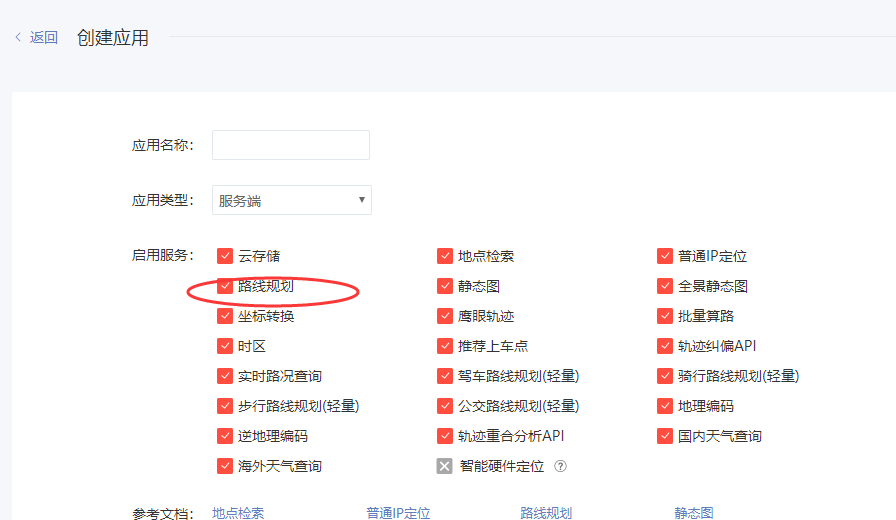
3.实现思路
- 坐标对数据集(Y.txt)中获取坐标对;----->(x1,y1/x2,y2) ----->
30.552413,114.267227/30.564768,114.235462/4758 - 日志记录(logo.txt)记录抓取过的记录序号(开始默认为-1,其后不再更改记录),用于断点续爬;----->(-1、0、1.....)
- 结果集(save.txt)用于记录数据;----->(x1,y1/x2,y2/s)----->
30.552413,114.267227/30.564768,114.235462/4758 - 文件目录结构如下图:
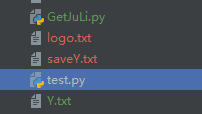
4.源代码

1 # coding=utf-8 2 import requests 3 import re 4 import os 5 from time import sleep 6 #访问url,返回数据JSON 7 def get_JSON(startStr,endStr,key): 8 sleep(0.5) 9 url='http://api.map.baidu.com/direction/v2/driving?origin='+startStr+'&destination='+endStr+'&ak='+key 10 # print (url) 11 headers = { 12 'User-Agent':'Mozilla/5.0 (Windows NT 6.3; WOW64) AppleWebKit/537.36 (KHTML, like Gecko) Chrome/57.0.2987.110 Safari/537.36', 13 'referer':"http://www.baidu.com",#伪造一个访问来源 14 } 15 poi_JSON = requests.get(url, headers=headers).json() 16 return poi_JSON 17 18 19 #发送请求获取json数据 20 def jiexi_Json(resJSON): 21 status=resJSON['status'] 22 if status==0:# 请求到数据 23 # print('数据请求成功') 24 distance=resJSON['result']['routes'][0]['distance'] 25 print('路径计算完成',distance) 26 return distance 27 else: 28 if status==1: 29 print('服务内部错误') 30 elif status==2: 31 print('参数无效') 32 elif status==2001: 33 print('无骑行路线') 34 elif status==240: 35 print('ak值注册不正确,未包含路径规划服务') 36 else:# 额度没有了 37 print('额度不够了!') 38 39 # 读取坐标对 40 def read_File(filePath): 41 file = open(filePath) 42 logoFilePath='logo.txt' 43 logoFile=open(logoFilePath) 44 for oldIndex in logoFile:# 读取日志 45 for index, coorItemStr in enumerate(file): # 读取坐标对 46 if index>int(oldIndex): 47 print('正在请求第',str(index+1),'条数据') 48 coorArr=coorItemStr.rstrip(" ").split('/') 49 startStr=coorArr[0].split(',')[1]+','+coorArr[0].split(',')[0] 50 endStr=coorArr[1].split(',')[1]+','+coorArr[1].split(',')[0] 51 key='你自己的百度密钥' # 百度密钥 52 #发送距离量算请求 53 poi_JSON = get_JSON(startStr,endStr,key) 54 distance=jiexi_Json(poi_JSON) 55 saveStr=startStr+'/'+endStr+'/'+str(distance) 56 saveText('saveY.txt',saveStr,'a+')# 记录结果 57 saveText(logoFilePath,str(index),'w')# 记录数据请求日志 58 else: 59 print('第',str(index+1),'条数据已经请求完成') 60 print('数据转换已完成!') 61 62 63 # 以txt文件格式存储 64 def saveText(filePath,str,type): 65 type=(type if type else "a+") 66 # 打开一个文件 67 fo = open(filePath,type) 68 fo.write(str); #内容写入 69 fo.write(' ') 70 fo.close()# 关闭打开的文件 71 72 if __name__ == "__main__": 73 read_File('Y.txt')
