Activity(活动)
- Activity(活动)是一种展示型组件,它主要用于实现应用功能逻辑,并通过界面显示数据或接收用户输入。
- 一个应用程序可以包含零个或多个活动。没有活动的应用程序,用户将无法看到程序界面,这种应用程序通常在后台运行,不涉及用户交互。
活动的基本操作
- 为活动绑定自定义视图:setContentView(R.layout.activity_main);
- 启动另一个活动:startActivity(intent);
- 结束活动:finish();
实例1:具有页面跳转功能的App
具体结果如图

- 新建一个ActivityWork的工程

- 新建第二个Activity文件
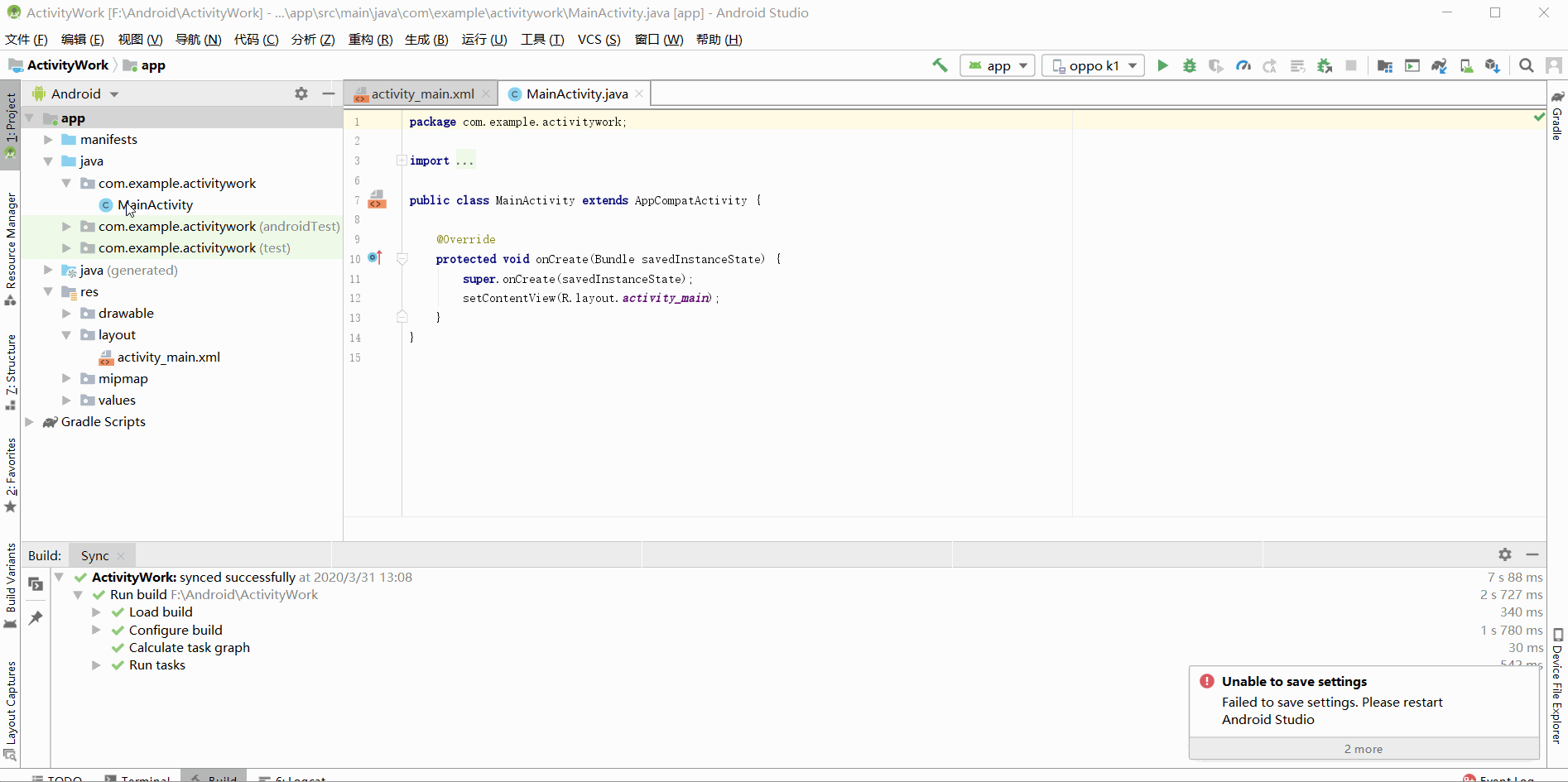
- 在两个界面分别新建一个按钮,具体如图:
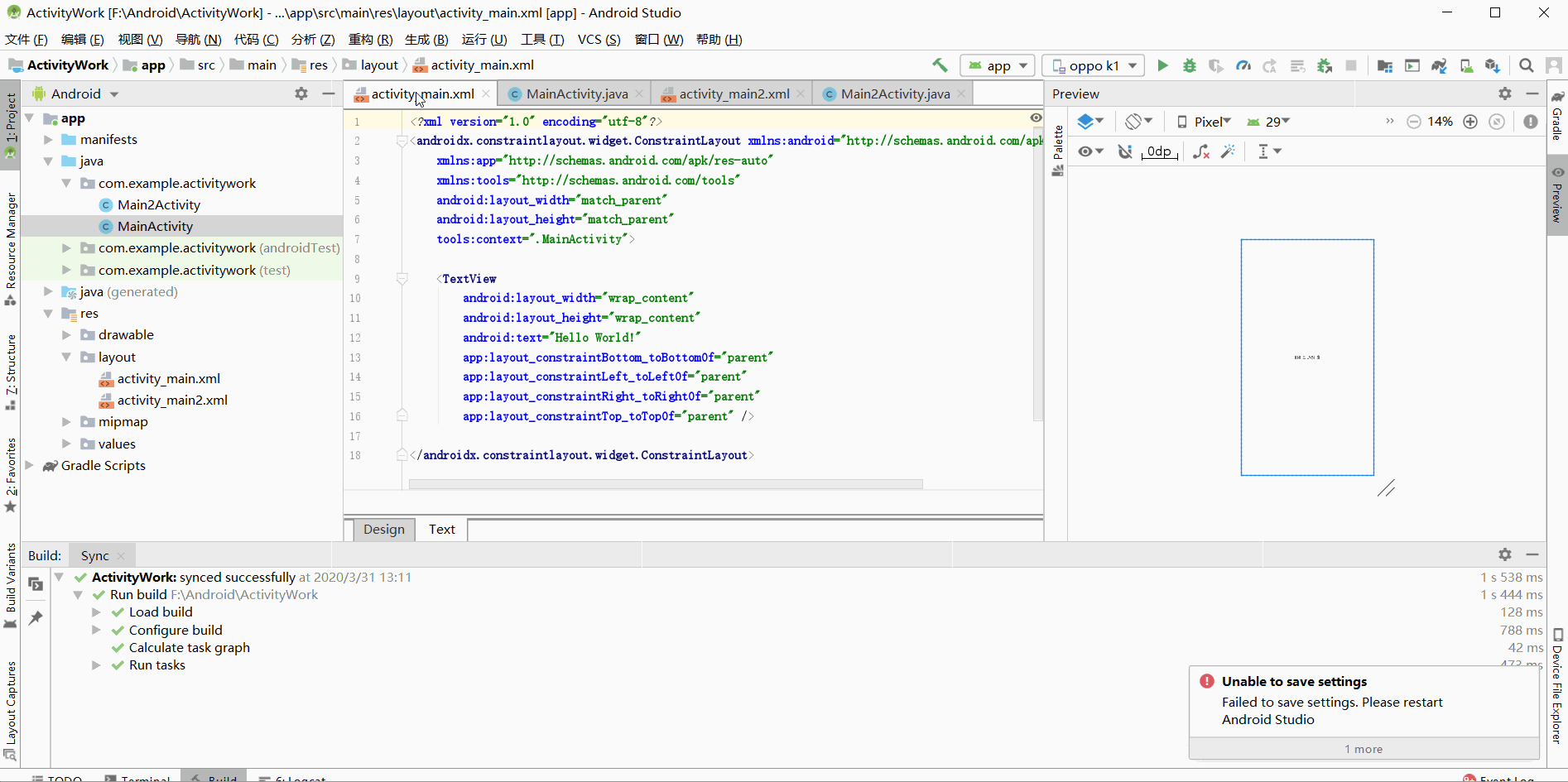
- 分别编辑上图中的两个Java程序,具体代码如下:
1 import androidx.appcompat.app.AppCompatActivity; 2 3 import android.content.Intent; 4 import android.os.Bundle; 5 import android.view.View; 6 import android.widget.Button; 7 8 public class MainActivity extends AppCompatActivity { 9 private Button button; 10 11 @Override 12 protected void onCreate(Bundle savedInstanceState) { 13 super.onCreate(savedInstanceState); 14 setContentView(R.layout.activity_main); 15 16 button = (Button)findViewById(R.id.button); 17 18 button.setOnClickListener(new View.OnClickListener() { 19 @Override 20 public void onClick(View v) { 21 Intent intent = new Intent(MainActivity.this,Main2Activity.class); 22 startActivity(intent); 23 } 24 }); 25 } 26 }
MainActivity.java
1 import androidx.appcompat.app.AppCompatActivity; 2 3 import android.os.Bundle; 4 import android.view.View; 5 import android.widget.Button; 6 7 public class Main2Activity extends AppCompatActivity { 8 private Button button2; 9 10 @Override 11 protected void onCreate(Bundle savedInstanceState) { 12 super.onCreate(savedInstanceState); 13 setContentView(R.layout.activity_main2); 14 15 button2 = (Button)findViewById(R.id.button2); 16 button2.setOnClickListener(new View.OnClickListener() { 17 @Override 18 public void onClick(View v) { 19 finish(); 20 } 21 }); 22 } 23 }
Main2Activity.java
- 运行之后,如上图所示!!!
Activity的生命周期
- Activity的生命周期指Activity从创建到被销毁的整个过程。在一个生命周期内,Activity可能存在多种状态。深入了解Activity的生命周期,有助于更合理管理应用程序资源,设计出效率更高的应用。
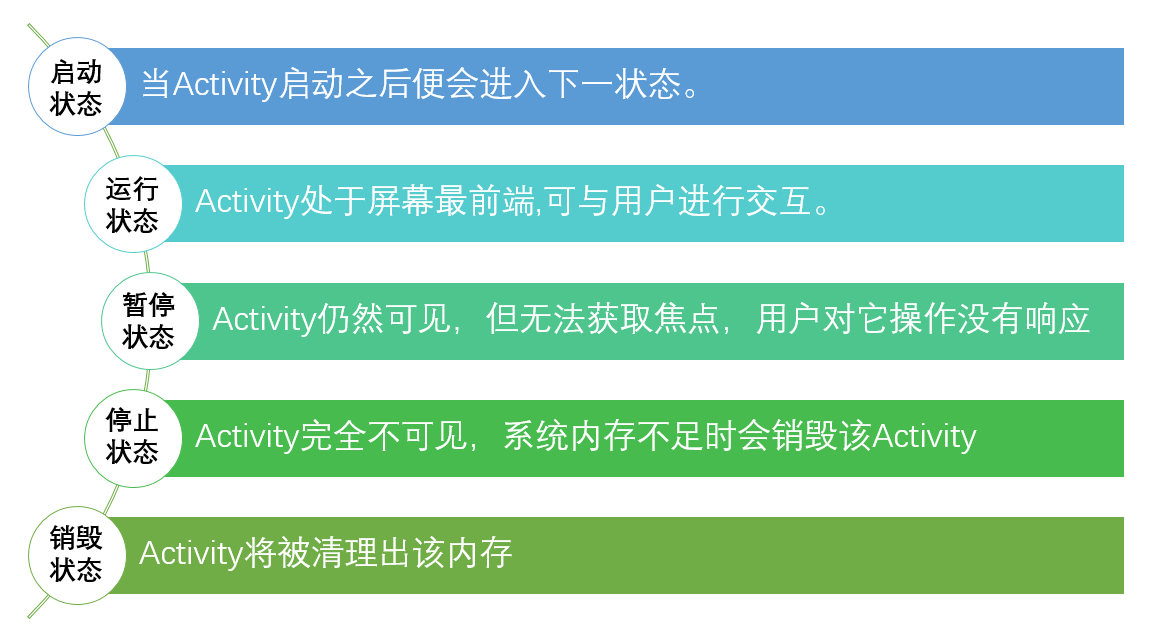
- Activity生命周期包括创建、可见、获取焦点、失去焦点、不可见、重新可见、销毁等环节,每个环节Activity都定义了相关的回调方法,具体如下:
| 名称 | 调用时间 |
|---|---|
| onCreate(Bundle savedInstanceState) | Activity创建时调用,通常做一些初始化设置。 |
| onStart() | Activity 变为在屏幕上对用户可见时调用。 |
| onResume() | Activity获取焦点时调用。 |
| onPause() | 当前Activity被其他Activity覆盖或屏幕锁屏时调用。 |
| onStop() | Activity对用户不可见时调用。 |
| onRestart() | 重新启动已经停止的 Activity 时调用。 |
| onDestroy() | Activity销毁时调用。 该方法被调用可能是因为有人直接调用 finish() 方法或者系统决定停止该活动以释放资源。 |
- Activity 生命周期中方法的调用过程如图所示,可以很直观地了解到 Activity 的整个生命周期。
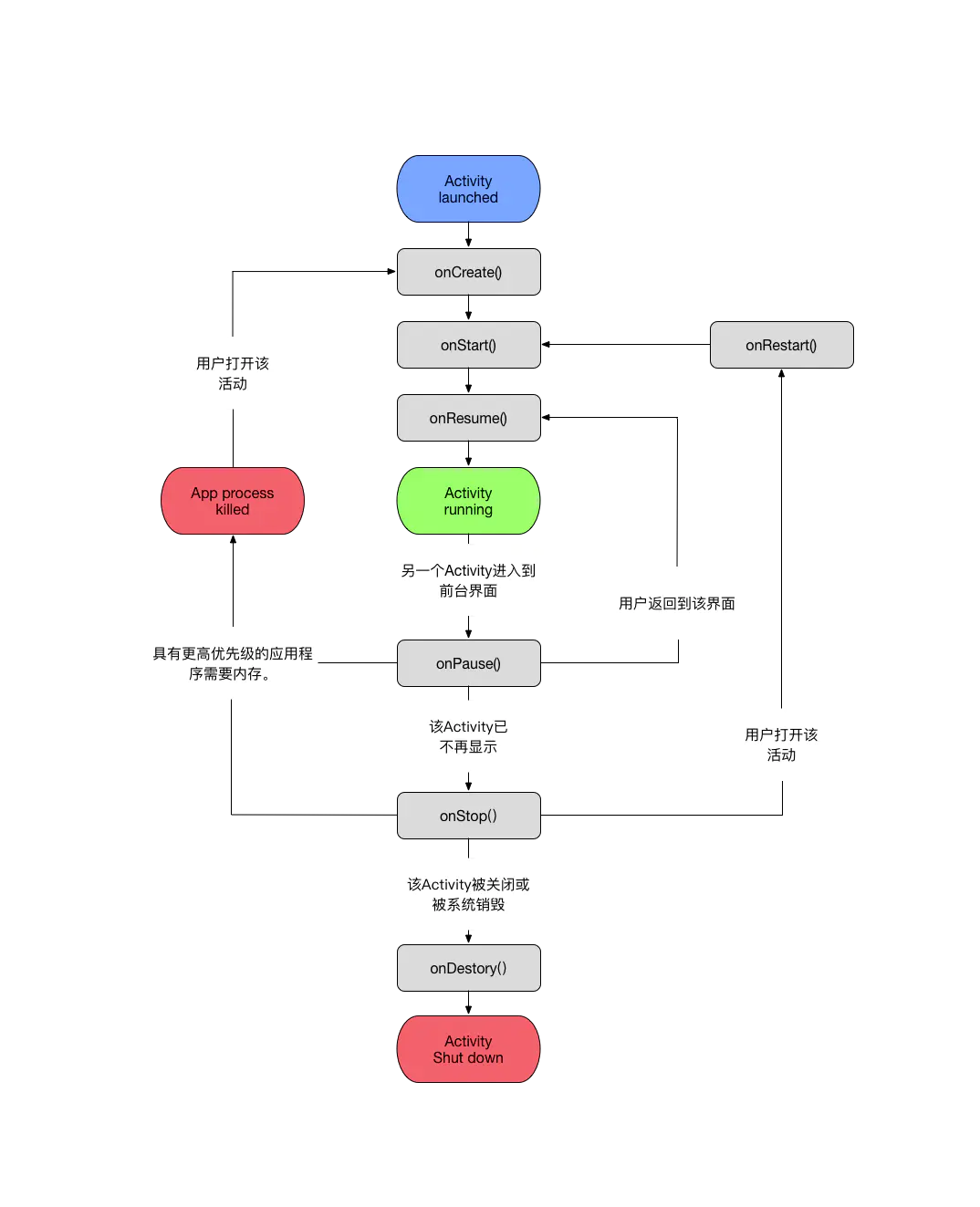
- Activity 的生命周期表现在三个层面,如图所示,可以更清楚地了解 Activity 的运行机制。
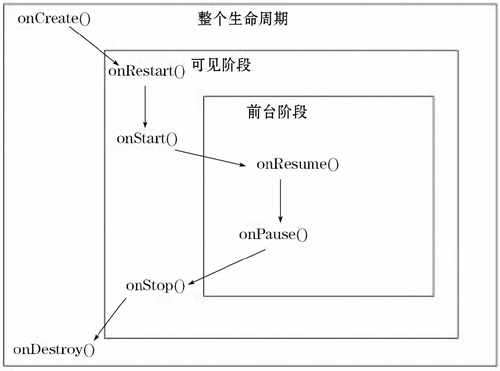
- 如果 Activity 离开可见阶段,长时间失去焦点,就很可能被系统销毁以释放资源。当然,即使该 Activity 被销毁掉,用户对该 Activity 所做的更改也会被保存在 Bundle 对象中,当用户需要重新显示该 Activity 时,Android 系统会根据之前保存的用户更改信息将该 Activity 重建。
Activity的数据传递
- 使用putExtra()传递数据
- putExtra(name, value)方法可将指定的数据封装到Intent对象中。其中,name为表示数据名称的字符串,value为要传递的各种数据类型的值。
- 要获取Intent对象中封装的数据,可调用各种getXXXExtra()方法。
1. 使用Inten的putExtra传递
| 名称 | 调用时间 |
| getCharExtra(Stringname,chardefaultValue) | 获取指定name的char类型数据。 |
| getFloatExtra(Stringname,floatdefaultValue) | 获取指定name的float类型数据。 |
| getFloatArrayExtra(Stringname) | 获取指定name的float类型数组。 |
| getlntArrayExtra(Stringname) | 获取指定name的int类型数组。 |
| getlntExtra(Stringname,intdefaultValue) | 获取指定name的int类型数据。 |
| getStringArrayExtra(Stringname) | 获取指定name的String类型数组。 |
| getstringExtra(Stringname) | 获取指定name的String类型数据。 |
| getSerializableExtra(Stringname) | 获取指定name的对象数据。 |
- 这是两个实现数据传输、接受界面xml文件
activity_main.xml
1 <?xml version="1.0" encoding="utf-8"?> 2 <androidx.constraintlayout.widget.ConstraintLayout 3 xmlns:android="http://schemas.android.com/apk/res/android" 4 xmlns:app="http://schemas.android.com/apk/res-auto" 5 xmlns:tools="http://schemas.android.com/tools" 6 android:layout_width="match_parent" 7 android:layout_height="match_parent" 8 tools:context=".MainActivity"> 9 10 <Button 11 android:id="@+id/button" 12 android:layout_width="wrap_content" 13 android:layout_height="wrap_content" 14 android:layout_marginStart="41dp" 15 android:layout_marginTop="34dp" 16 android:text="跳转" 17 app:layout_constraintStart_toStartOf="parent" 18 app:layout_constraintTop_toTopOf="parent" /> 19 20 </androidx.constraintlayout.widget.ConstraintLayout>
activity_main2.xml
1 <?xml version="1.0" encoding="utf-8"?> 2 <androidx.constraintlayout.widget.ConstraintLayout 3 xmlns:android="http://schemas.android.com/apk/res/android" 4 xmlns:app="http://schemas.android.com/apk/res-auto" 5 xmlns:tools="http://schemas.android.com/tools" 6 android:layout_width="match_parent" 7 android:layout_height="match_parent" 8 tools:context=".Main2Activity"> 9 10 <TextView 11 android:id="@+id/textView" 12 android:layout_width="wrap_content" 13 android:layout_height="wrap_content" 14 android:layout_marginTop="84dp" 15 android:text="TextView" 16 android:textSize="30sp" 17 app:layout_constraintStart_toStartOf="parent" 18 app:layout_constraintTop_toTopOf="parent" /> 19 </androidx.constraintlayout.widget.ConstraintLayout>
- 两个Java文件
MainActivity.java
1 import androidx.appcompat.app.AppCompatActivity; 2 3 import android.content.Intent; 4 import android.os.Bundle; 5 import android.view.View; 6 import android.widget.Button; 7 8 public class MainActivity extends AppCompatActivity { 9 10 private Button button; 11 @Override 12 protected void onCreate(Bundle savedInstanceState) { 13 super.onCreate(savedInstanceState); 14 setContentView(R.layout.activity_main); 15 16 button = findViewById(R.id.button); 17 button.setOnClickListener(new View.OnClickListener() { 18 @Override 19 public void onClick(View v) { 20 Intent intent = new Intent(MainActivity.this,Main2Activity.class); 21 //使用putExtra传递数据 22 intent.putExtra("name","zhangsan"); 23 intent.putExtra("score",95); 24 25 startActivity(intent); 26 } 27 }); 28 } 29 }
Main2Activity.java
1 import androidx.appcompat.app.AppCompatActivity; 2 3 import android.content.Intent; 4 import android.os.Bundle; 5 import android.widget.TextView; 6 7 import androidx.appcompat.app.AppCompatActivity; 8 9 public class Main2Activity extends AppCompatActivity { 10 11 private TextView textView; 12 13 @Override 14 protected void onCreate(Bundle savedInstanceState) { 15 super.onCreate(savedInstanceState); 16 setContentView(R.layout.activity_main2); 17 18 Intent intent = getIntent(); 19 20 //使用getExtra接收数据 21 String name = intent.getStringExtra("name"); 22 int score = intent.getIntExtra("score", 0); 23 24 textView = findViewById(R.id.textView); 25 textView.setText("name=" + name + ",score=" + score); 26 } 27 }
- 实现如图:
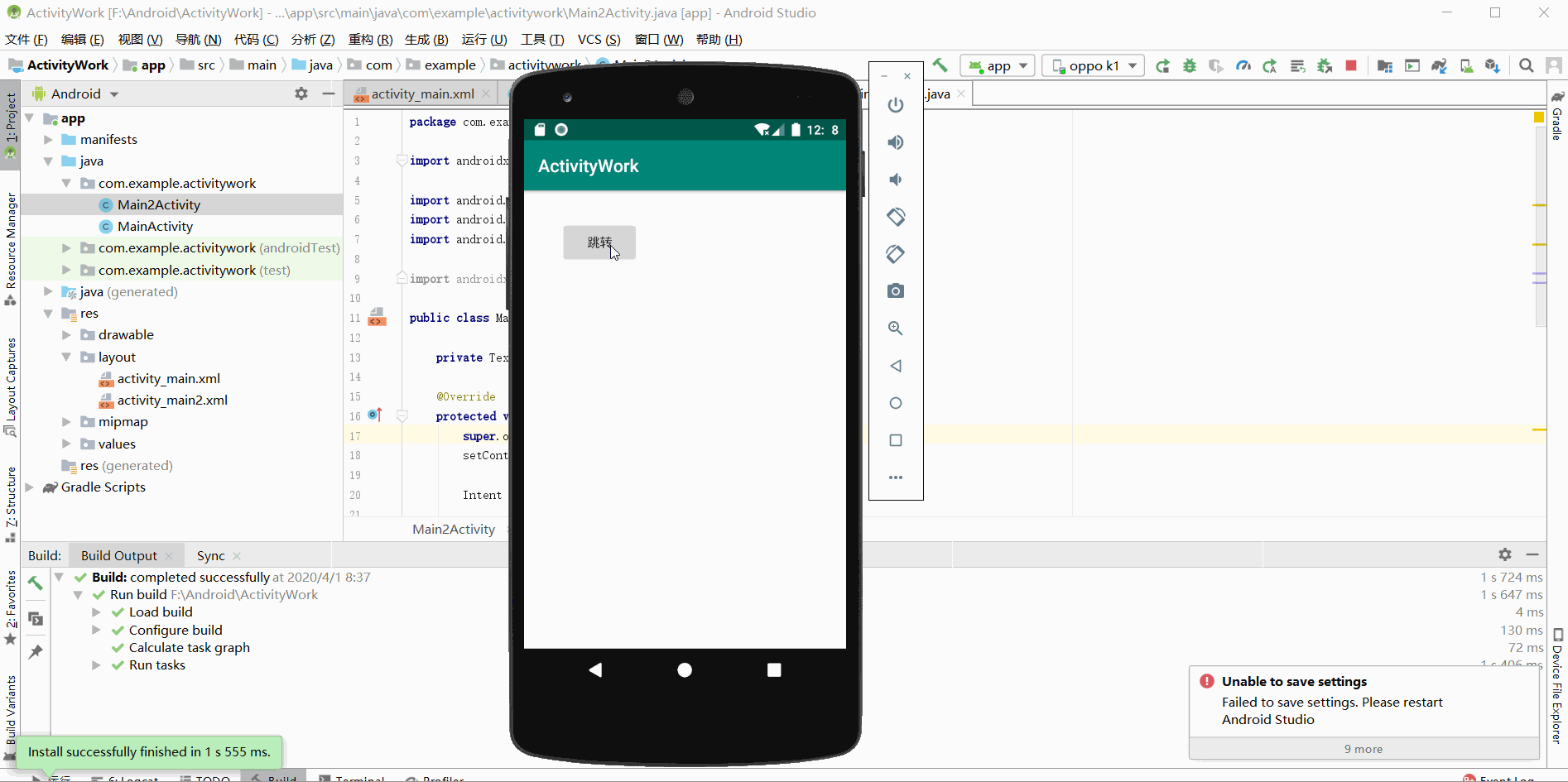
2. 使用Intention的Bundle传递
- 将各种数据封装到一个Bundle对象中,再将Bundle对象封装到Intent对象中传递给启动的活动。
- Bundle对象的各种putXXX(String key, XXX value)方法,可将XXX类型的数据封装到其中,对应的用getXXX(String key)方法从其中获取数据。
- Bundle对象准备好之后,调用putExtras(bundle)或putExtra(name,bundle)方法将其封装到Intent对象中。
- 要从Intent对象中获取Bundle对象时,调用对应的getExtras()或getBundleExtra()方法即可。
操作步骤与putExtra()传递数据类似,只需更改上面四个文件中的两个Java文件,具体代码如下:
MainActivity.java
1 import androidx.appcompat.app.AppCompatActivity; 2 3 import android.content.Intent; 4 import android.os.Bundle; 5 import android.view.View; 6 import android.widget.Button; 7 8 public class MainActivity extends AppCompatActivity { 9 10 private Button button; 11 @Override 12 protected void onCreate(Bundle savedInstanceState) { 13 super.onCreate(savedInstanceState); 14 setContentView(R.layout.activity_main); 15 16 button = findViewById(R.id.button); 17 button.setOnClickListener(new View.OnClickListener() { 18 @Override 19 public void onClick(View v) { 20 Intent intent = new Intent(MainActivity.this,Main2Activity.class); 21 22 //使用Bundle传递数据 23 Bundle bundle = new Bundle(); 24 bundle.putString("name","zhangsan"); 25 bundle.putInt("score",95); 26 intent.putExtras(bundle); 27 28 startActivity(intent); 29 } 30 }); 31 } 32 }
Main2Activity.java
1 import androidx.appcompat.app.AppCompatActivity; 2 3 import android.content.Intent; 4 import android.os.Bundle; 5 import android.widget.TextView; 6 7 import androidx.appcompat.app.AppCompatActivity; 8 9 public class Main2Activity extends AppCompatActivity { 10 11 private TextView textView; 12 13 @Override 14 protected void onCreate(Bundle savedInstanceState) { 15 super.onCreate(savedInstanceState); 16 setContentView(R.layout.activity_main2); 17 18 Intent intent = getIntent(); 19 20 //使用Bundle接收数据 21 Bundle bundle = intent.getExtras(); 22 String name = bundle.getString("name"); 23 int score = bundle.getInt("score",0); 24 25 textView = findViewById(R.id.textView); 26 textView.setText("name=" + name + ",score=" + score); 27 } 28 }
- 运行显示如图:
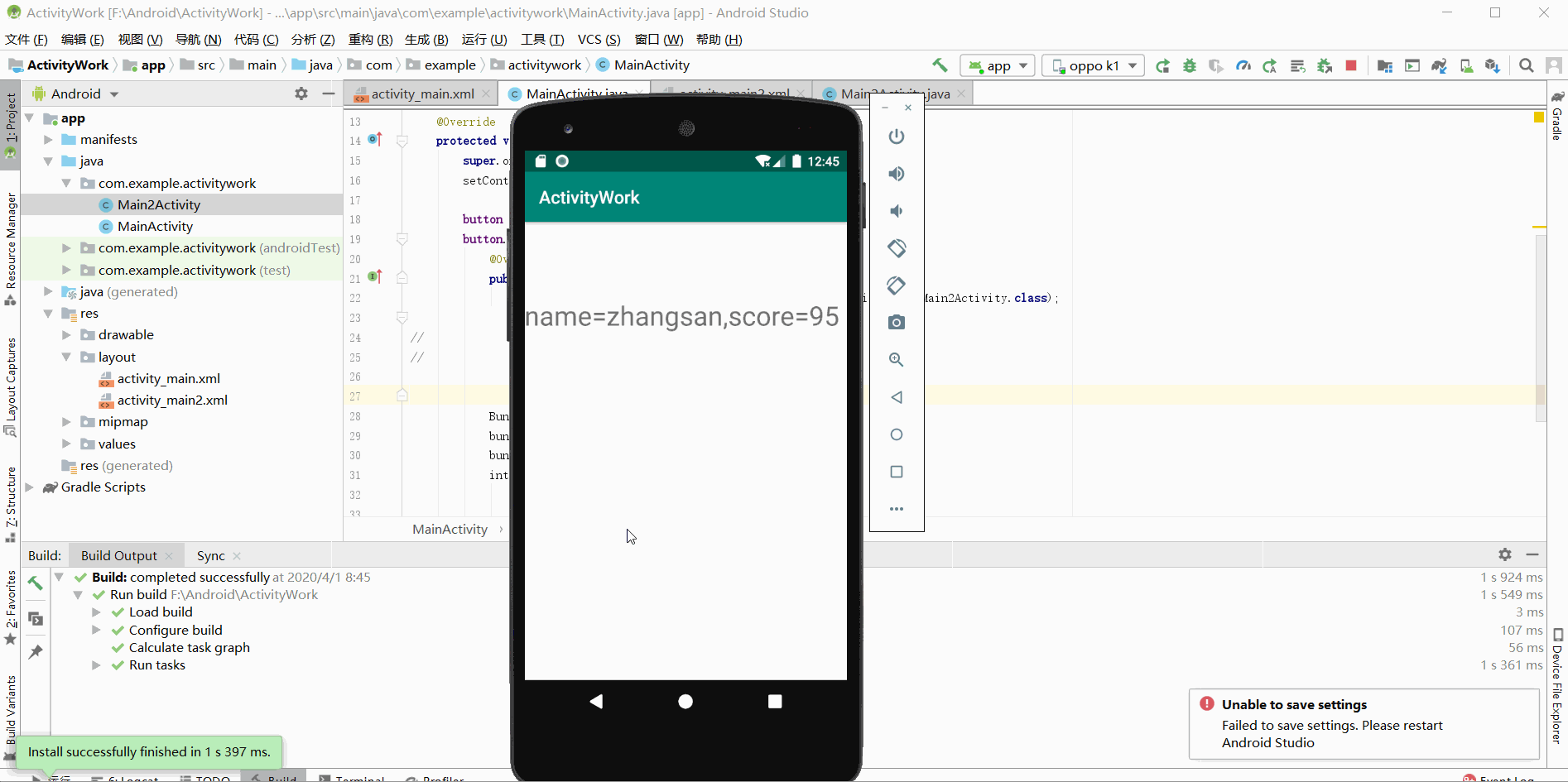
- 以下几种就不做详细赘述,只提供代码。
3. 使用静态变量传递数据
第一个Activity
1 Intent intent = new Intent(MainActivity.this,TwoActivity.class); 2 TwoActivity.name="牛逼"; 3 TwoActivity.str="你说"; 4 startActivity(intent);
第二个Activity
1 //静态变量 2 protected static String name; 3 protected static String str; 4 tv.setText(str+name);
4. 使用序列化对象Seriazable
工具类
1 import java.io.Serializable; 2 class DataBean implements Serializable { 3 private String name; 4 private String sex; 5 public String getName() { 6 return name; 7 } 8 public void setName(String name) { 9 this.name = name; 10 } 11 public String getSex() { 12 return sex; 13 } 14 public void setSex(String sex) { 15 this.sex = sex; 16 } 17 }
第一个Activity
1 //创建意图 2 Intent intent = new Intent(MainActivity.this,TwoActivity.class); 3 DataBean bean = new DataBean(); 4 //通过set方法把数据保存到DataBean对象中 5 bean.setName("啦啦"); 6 bean.setSex("男"); 7 intent.putExtra("key", bean); 8 startActivity(intent);
第二个Activity
1 Intent intent = getIntent(); 2 //反序列化数据对象 3 Serializable se = intent.getSerializableExtra("key"); 4 if(se instanceof DataBean){ 5 //获取到携带数据的DataBean对象db 6 DataBean db = (DataBean) se; 7 tv.setText(db.getName()+"==="+db.getSex()); 8 }
5. SharedPreferences传递数据
第一个Activity中
1 SharedPreferences sp = this.getSharedPreferences("info", 1); 2 //获取sp编辑器 3 Editor edit = sp.edit(); 4 edit.putString("data", str); 5 edit.commit(); 6 //创建意图对象 7 Intent intent = new Intent(MainActivity.this,TwoActivity.class); 8 //激活意图 9 startActivity(intent);
第二个Activity中
SharedPreferences sp = this.getSharedPreferences("info", 1);
//设置数据
tv.setText(sp.getString("data", ""));
6. 使用Activity销毁时传递数据
第一个Activity中
1 Intent intent = new Intent(MainActivity.this,TwoActivity.class); 2 //用一种特殊方式开启Activity 3 startActivityForResult(intent, 11); 4 //设置数据 5 protected void onActivityResult(int requestCode, int resultCode, Intent data) { 6 super.onActivityResult(requestCode, resultCode, data); 7 String str = data.getStringExtra("data"); 8 tvOne.setText(str); 9 }
第二个activity中
1 //设置返回的数据 2 Intent intent = new Intent(); 3 intent.putExtra("data", edtOne.getText().toString().trim()); 4 setResult(3, intent); 5 //关闭当前activity 6 finish();
7. 获取活动返回的数据
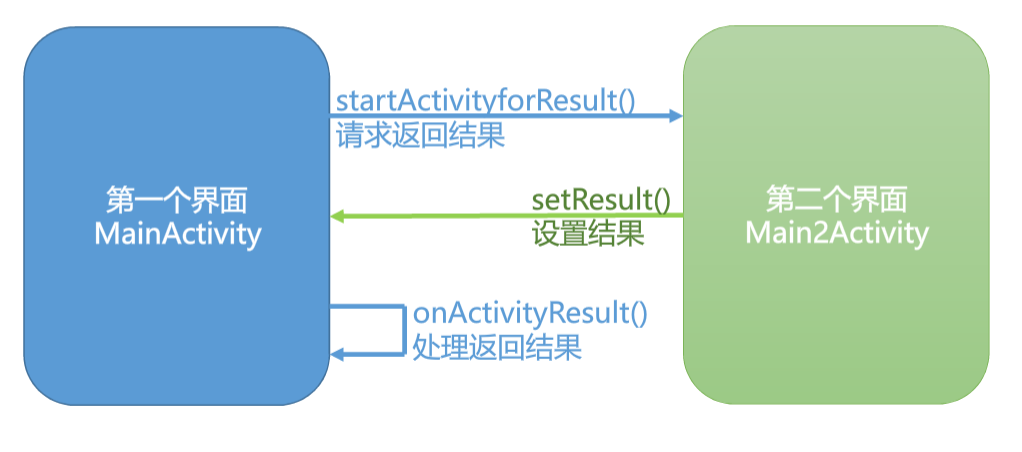
- startActivityForResult(intent,requestCode)方法来启动活动,请求返回结果:
- 参数intent是一个Intent对象,用于封装需要传递给活动的数据;
- 参数requestCode为请求码,是一个整数,用来标识当前请求;一个活动可能会接收到其他不同活动的请求,从活动返回时,它会原样返回接收到的请求码;
- 在处理返回结果时,可通过请求码判断是不是从所请求的活动返回。
-
在第二个Activity中,用setResult(resultCode,intent)方法设置返回结果resultCode为结果代码,intent为封装了返回数据的Intent对象。
-
在第一个Activity中需重写onActivityResult(int requestCode,int resultCodey, Intent data)方法来处理返回结果:
-
requestCode为从所请求的活动返回的它所接收到的请求码;
-
resultCode为结果代码,常量RESULTCANCELED表示用户取消了操作,RESULT_OK表示用户正确完成了操作; - data为请求活动返回的Intent对象,从中可获取返回的数据。
-
activity_main.xml
1 <?xml version="1.0" encoding="utf-8"?> 2 <androidx.constraintlayout.widget.ConstraintLayout 3 xmlns:android="http://schemas.android.com/apk/res/android" 4 xmlns:app="http://schemas.android.com/apk/res-auto" 5 xmlns:tools="http://schemas.android.com/tools" 6 android:layout_width="match_parent" 7 android:layout_height="match_parent" 8 tools:context=".MainActivity"> 9 10 <TextView 11 android:id="@+id/textView" 12 android:layout_width="wrap_content" 13 android:layout_height="wrap_content" 14 android:text="Hello World!" 15 app:layout_constraintBottom_toBottomOf="parent" 16 app:layout_constraintLeft_toLeftOf="parent" 17 app:layout_constraintRight_toRightOf="parent" 18 app:layout_constraintTop_toTopOf="parent" /> 19 20 <Button 21 android:id="@+id/button" 22 android:layout_width="wrap_content" 23 android:layout_height="wrap_content" 24 android:layout_marginStart="70dp" 25 android:layout_marginLeft="70dp" 26 android:layout_marginTop="90dp" 27 android:text="Button" 28 app:layout_constraintStart_toStartOf="parent" 29 app:layout_constraintTop_toTopOf="parent" /> 30 31 </androidx.constraintlayout.widget.ConstraintLayout>
activity_main2.xml
1 <?xml version="1.0" encoding="utf-8"?> 2 <androidx.constraintlayout.widget.ConstraintLayout 3 xmlns:android="http://schemas.android.com/apk/res/android" 4 xmlns:app="http://schemas.android.com/apk/res-auto" 5 xmlns:tools="http://schemas.android.com/tools" 6 android:layout_width="match_parent" 7 android:layout_height="match_parent" 8 tools:context=".Main2Activity"> 9 10 <Button 11 android:id="@+id/button2" 12 android:layout_width="wrap_content" 13 android:layout_height="wrap_content" 14 android:layout_marginStart="82dp" 15 android:layout_marginLeft="82dp" 16 android:layout_marginTop="153dp" 17 android:text="Button" 18 app:layout_constraintStart_toStartOf="parent" 19 app:layout_constraintTop_toTopOf="parent" /> 20 </androidx.constraintlayout.widget.ConstraintLayout>
MainActivity.java
1 import android.content.Intent; 2 import android.os.Bundle; 3 import android.view.View; 4 import android.widget.Button; 5 import android.widget.TextView; 6 7 import androidx.annotation.Nullable; 8 import androidx.appcompat.app.AppCompatActivity; 9 10 /** 11 * 点击Button将从第一个界面跳到第二个界面,第二个界面点击Button将跳回到第一个界面,并将数据返回第一个界面 12 */ 13 public class MainActivity extends AppCompatActivity { 14 15 private Button button; 16 private TextView textView; 17 18 @Override 19 protected void onCreate(Bundle savedInstanceState) { 20 super.onCreate(savedInstanceState); 21 setContentView(R.layout.activity_main); 22 23 textView = findViewById(R.id.textView); 24 25 button = findViewById(R.id.button); 26 button.setOnClickListener(new View.OnClickListener() { 27 @Override 28 public void onClick(View v) { 29 Intent intent = new Intent(MainActivity.this, Main2Activity.class); 30 //请求返回结果 31 startActivityForResult(intent, 1); 32 } 33 }); 34 } 35 36 /** 37 * 返回结果处理 38 * 39 * @param requestCode 40 * @param resultCode 41 * @param data 42 */ 43 @Override 44 protected void onActivityResult(int requestCode, int resultCode, @Nullable Intent data) { 45 super.onActivityResult(requestCode, resultCode, data); 46 if (requestCode == 1) { 47 if (resultCode == 1) { 48 //取出返回结果 49 String string = data.getStringExtra("ExtraData"); 50 //将返回结果设置到textView上 51 textView.setText(string); 52 } 53 } 54 55 } 56 }
Main2Activity.java
1 import android.content.Intent; 2 import android.os.Bundle; 3 import android.view.View; 4 import android.widget.Button; 5 6 import androidx.appcompat.app.AppCompatActivity; 7 8 public class Main2Activity extends AppCompatActivity { 9 10 private Button button2; 11 12 @Override 13 protected void onCreate(Bundle savedInstanceState) { 14 super.onCreate(savedInstanceState); 15 setContentView(R.layout.activity_main2); 16 17 button2 = findViewById(R.id.button2); 18 button2.setOnClickListener(new View.OnClickListener() { 19 @Override 20 public void onClick(View v) { 21 Intent intent = new Intent(); 22 intent.putExtra("ExtraData", "从第二个界面来的数据"); 23 //设置返回结果,将“ExtraData”的值 通过intent返回 24 setResult(1, intent); 25 finish(); 26 } 27 }); 28 } 29 }
- 运行如图:
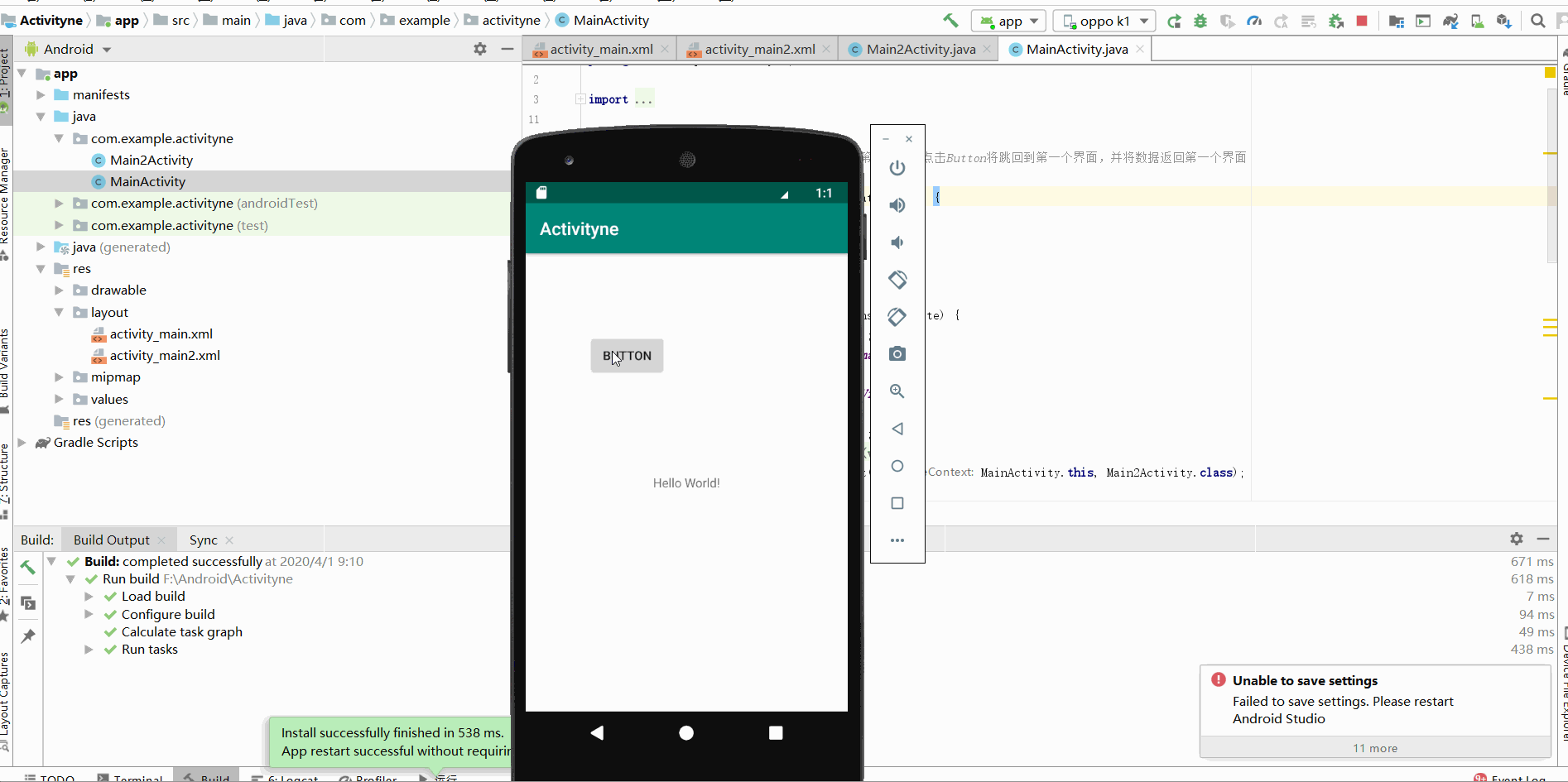
- 关于Android的Activity就介绍这么多,如有问题请留言!!!
- 引用参考1:Android之Activity之间的数据通信方式大全(一)
- 引用参考2:Android五种数据传递方法汇总
- 引用参考3:关于Android Activity之间传递数据的6种方式