WordCount命令行程序通过CMD接收参数,输出统计结果到指定文件。
项目码云地址:https://gitee.com/ggtc/WordCount.git
实现的功能有:
统计文件字符数
1 using System.IO; 2 3 namespace WordCount 4 { 5 public class ClassCharCount:InterfaceCommandable 6 { 7 public string Count(string fileName) 8 { 9 string strResult = "字符数:"; 10 try 11 { 12 FileStream fs = new FileStream(fileName, FileMode.Open); 13 strResult += Convert.ToString(fs.Length); 14 fs.Close(); 15 Console.WriteLine("字符数统计成功"); 16 return strResult; 17 } 18 catch 19 { 20 Console.WriteLine("文件打开失败"); 21 return strResult; 22 } 23 } 24 } 25 }
统计单词个数(逗号,空格分隔)
1 using System.IO; 2 3 namespace WordCount 4 { 5 class ClassWordCount:InterfaceCommandable 6 { 7 public string Count(string fileName) 8 { 9 string strResult = "单词数:"; 10 try 11 { 12 FileStream fs = new FileStream(fileName, FileMode.Open); 13 StreamReader sr = new StreamReader(fs, Encoding.Default); 14 string sen = Convert.ToString(sr.ReadToEnd()); 15 // Console.WriteLine(sen);//检查读文件结果 16 fs.Close(); 17 sr.Close(); 18 char[] separator={',',' ',','};//中英文逗号及空格 19 string[] words = sen.Split(separator, StringSplitOptions.RemoveEmptyEntries);//按指定字符分割字符串 20 strResult += Convert.ToString(words.Length); 21 Console.WriteLine("单词数统计成功"); 22 return strResult; 23 } 24 catch 25 { 26 Console.WriteLine("文件打开失败"); 27 return strResult; 28 } 29 } 30 31 /* public string DeleteComments(string fs)//去注释 32 { 33 string subString = ""; 34 int[] comments, 35 return subString; 36 }*/ 37 } 38 }
统计文件行数(换行符为准)
1 using System.IO; 2 3 namespace WordCount 4 { 5 class ClassRowsCount:InterfaceCommandable 6 { 7 public string Count(string fileName) 8 { 9 string strResult = "行数:"; 10 try 11 { 12 FileStream fs = new FileStream(fileName, FileMode.Open); 13 StreamReader sr = new StreamReader(fs, Encoding.Default); 14 string sen = Convert.ToString(sr.ReadToEnd()); 15 // Console.WriteLine(sen);//检查读文件结果 16 fs.Close(); 17 sr.Close(); 18 19 char[] separator = { ' '}; 20 string[] Rows = sen.Split(separator, StringSplitOptions.RemoveEmptyEntries);//按指定字符分割字符串 21 strResult += Convert.ToString(Rows.Length); 22 Console.WriteLine("行数统计成功"); 23 return strResult; 24 } 25 catch 26 { 27 Console.WriteLine("打开文件失败"); 28 return strResult; 29 } 30 } 31 } 32 }
以上三个类实现这个接口
1 interface InterfaceCommandable 2 { 3 string Count(string fileName); 4 }
更改默认输出文件
1 public static void ChangePrint(string fileName) 2 { 3 try 4 { 5 StreamWriter sw = new StreamWriter("resultposition.txt"); 6 sw.Write(fileName); 7 sw.Close(); 8 Console.WriteLine("输出地址更改成功"); 9 } 10 catch 11 { 12 Console.WriteLine("输出地址更改失败"); 13 } 14 15 }
1 //用于在模块间传递数据 2 string strResult = ""; 3 //将输入传给处理模块 4 strResult = ClassCountDeal.CountDeal(args); 5 //根据输出地址调用输出模块将统计结果输出到指定文件 6 StreamReader sr = new StreamReader("resultposition.txt"); 7 string position=sr.ReadToEnd(); 8 sr.Close(); 9 if(position=="") 10 { 11 OutClass.Print(strResult); 12 } 13 else 14 { 15 16 OutClass.Print(strResult, position); 17 }
输出模块
仅仅接收统计结果输出到指定文件
1 using System.IO; 2 3 namespace WordCount 4 { 5 public static class OutClass 6 { 7 public static void Print(string strResult) 8 { 9 try 10 { 11 StreamWriter sw = new StreamWriter("result.txt"); 12 sw.WriteLine(strResult);//将结果写入默认文件 13 Console.WriteLine("数据写入成功"); 14 sw.Close(); 15 } 16 catch 17 { 18 Console.WriteLine("数据写入失败"); 19 } 20 } 21 22 public static void Print(string strResult,string args) 23 { 24 try 25 { 26 StreamWriter sw = new StreamWriter(args); 27 sw.WriteLine(strResult);//将结果写入指定文件 28 Console.WriteLine("数据写入成功"); 29 sw.Close(); 30 } 31 catch 32 { 33 Console.WriteLine("数据写入失败"); 34 } 35 } 36 } 37 }
根据输入参数调用统计模块
一共有四个命令-c,统计字符数;-w,统计单词数;-l,统计行数;-o,更换输出文件。后面加要统计的文件名。
1 public static class ClassCountDeal 2 { 3 public static string CountDeal(string[] args) 4 { 5 string strResult = ""; 6 //根据用户参数个数调用统计模块 7 int i=0; 8 while(i<args.Length-1) 9 { 10 switch (args[i]) 11 { 12 //统计字符数 13 case "-c": 14 InterfaceCommandable ccmd = new ClassCharCount(); 15 strResult += ccmd.Count(args[args.Length-1]) + ' '; 16 break; 17 //统计单词数 18 case "-w": 19 InterfaceCommandable wcmd = new ClassWordCount(); 20 strResult += wcmd.Count(args[args.Length - 1]) + ' '; 21 break; 22 //统计行数,换行符为准 23 case "-l": 24 InterfaceCommandable lcmd = new ClassRowsCount(); 25 strResult += lcmd.Count(args[args.Length - 1]) + ' '; 26 break; 27 case "-o": 28 //更改输出到用户指定的文件 29 OutClass.ChangePrint(args[args.Length - 1]); 30 break; 31 default: 32 Console.WriteLine("命令错误"); 33 break; 34 } 35 i++; 36 } 37 //返回统计结果 38 return strResult; 39 } 40 }
我通过 strResult 这个变量在各个模块间传输统计数据。
附上运行截图在此:
 //跳转到程序所在目录
//跳转到程序所在目录
 //输入命令和要统计的文件名
//输入命令和要统计的文件名
结果如下:
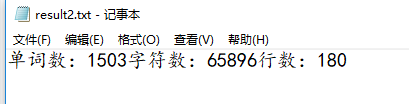
测试一下更改输出地址
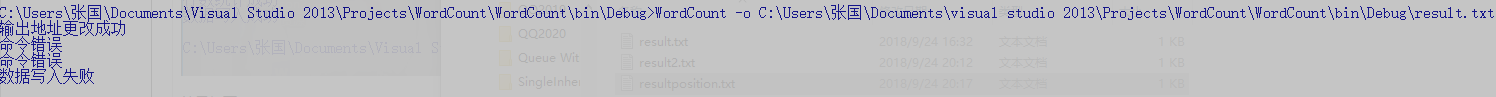
嗯?看看存放数据文件的名字的记录文件已经改了啊?

删除掉地址文件里的数据

再试一下写入:
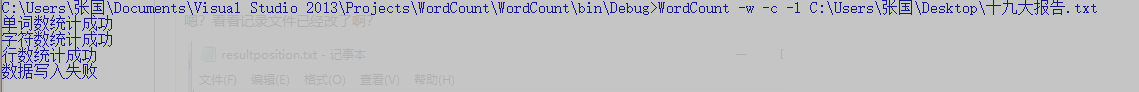
但是
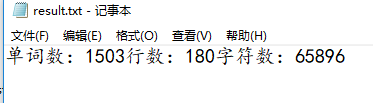
看来运行没错,我的提示语句有了点小小的Bug~
修改判断如下
