设计由来
在实际的项目开发中常遇到超大附件上传的情况,有时候客户会上传GB大小的文件,如果按照普通的
MultipartFile方式来接收上传的文件,那么无疑会把服务器给干崩溃,更别说并发操作了。
于是笔者决定要写一个超大附件上传的方法,于是有此。
功能实现图
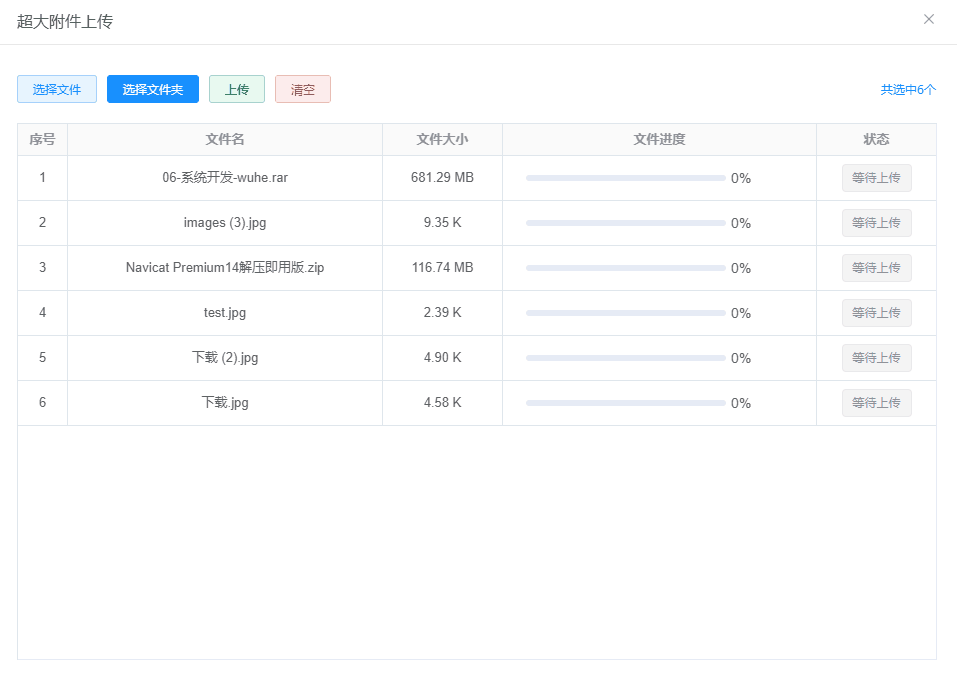
功能介绍
- 上传请求异步操作,前端使用Worker线程处理,避免主线程阻塞
- 使用vue+springboot+minio实现方式
- 前端对大文件进行分片+后台进行合并
- 由于md5计算耗时太大故隐去改功能,md5可以实现妙传功能(校验文件是否存在)
- 支持多文件上传+文件夹上传(递归文件夹中的所有文件)
核心代码
<template> <div class="container"> <h2>Minio 上传示例</h2> <el-upload class="upload-demo" ref="upload" action="https://jsonplaceholder.typicode.com/posts/" :on-remove="handleRemove" :on-change="handleFileChange" :file-list="uploadFileList" :show-file-list="false" :auto-upload="false"> <el-button slot="trigger" type="primary" plain>选择文件</el-button> <el-button style="margin-left: 10px;" type="success" @click="handleUpload" plain>上传</el-button> <el-button type="danger" @click="clearFileHandler" plain>清空</el-button> </el-upload> </div> </div> </template> <script> import SparkMD5 from 'spark-md5' import axios from 'axios' const FILE_UPLOAD_ID_KEY = 'file_upload_id' const chunkSize = 10 * 1024 * 1024 let currentFileIndex = 0 const FileStatus = { wait: '等待上传', getMd5: '校验MD5', uploading: '正在上传', success: '上传成功', error: '上传错误' } export default { data () { return { changeDisabled: false, uploadDisabled: false, // 上传并发数 simultaneousUploads: 3, partCount:0, uploadIdInfo: null, uploadFileList: [], retryList: [] } }, methods: { handleUpload() { const self = this const files = this.uploadFileList if (files.length === 0) { this.$message.error('请先选择文件') return } // 当前操作文件 const currentFile = files[currentFileIndex] currentFile.status = FileStatus.getMd5 // 1. 计算MD5 this.getFileMd5(currentFile.raw, async (md5) => { // 2. 检查是否已上传 // const checkResult = await self.checkFileUploadedByMd5(md5) // // 已上传 // if (checkResult.data.status === 1) { // self.$message.success(`上传成功,文件地址:${checkResult.data.url}`) // console.log('文件访问地址:' + checkResult.data.url) // currentFile.status = FileStatus.success // currentFile.uploadProgress = 100 // return // } else if (checkResult.data.status === 2) { // "上传中" 状态 // // 获取已上传分片列表 // let chunkUploadedList = checkResult.data.chunkUploadedList // currentFile.chunkUploadedList = chunkUploadedList // } else { // 未上传 // console.log('未上传') // } console.log('文件MD5:' + md5) // 3. 正在创建分片 let fileChunks = self.createFileChunk(currentFile.raw, chunkSize) let param = { fileName: currentFile.name, fileSize: currentFile.size, chunkSize: chunkSize, fileMd5: md5, contentType: 'application/octet-stream', partCount:this.partCount } // 4. 获取上传url let uploadIdInfoResult = await self.getFileUploadUrls(param) self.uploadIdInfo = uploadIdInfoResult.data.uploadId self.saveFileUploadId(uploadIdInfoResult.data.uploadId) let uploadUrls = uploadIdInfoResult.data.uploadUrls if (fileChunks.length !== uploadUrls.length) { self.$message.error('文件分片上传地址获取错误') return } self.$set(currentFile, 'chunkList', []) fileChunks.map((chunkItem, index) => { currentFile.chunkList.push({ chunkNumber: index + 1, chunk: chunkItem, uploadUrl: uploadUrls[index], progress: 0, status: '—' }) }) let tempFileChunks = [] currentFile.chunkList.forEach((item) => { tempFileChunks.push(item) }) currentFile.status = FileStatus.uploading // 处理分片列表,删除已上传的分片 tempFileChunks = self.processUploadChunkList(tempFileChunks) // 5. 上传 await self.uploadChunkBase(tempFileChunks) console.log('上传完成') debugger // 6. 合并文件 const mergeResult = await self.mergeFile({ uploadId: self.uploadIdInfo, fileName: currentFile.name, md5: md5 }) if (!mergeResult.success) { currentFile.status = FileStatus.error self.$message.error(mergeResult.error) } else { currentFile.status = FileStatus.success console.log('文件访问地址:' + mergeResult.data.url) self.$message.success(`上传成功,文件地址:${mergeResult.data.url}`) } }) }, clearFileHandler() { this.uploadFileList = [] this.uploadIdInfo = null }, handleFileChange(file, fileList) { this.uploadFileList = fileList this.uploadFileList.forEach((item) => { // 初始化自定义属性 this.initFileProperties(item) }) }, initFileProperties(file) { file.chunkList = [] file.status = FileStatus.wait file.progressStatus = 'warning' file.uploadProgress = 0 }, handleRemove(file, fileList) { this.uploadFileList = fileList }, /** * 分片读取文件 MD5 */ getFileMd5(file, callback) { const blobSlice = File.prototype.slice || File.prototype.mozSlice || File.prototype.webkitSlice const fileReader = new FileReader() // 计算分片数 const totalChunks = Math.ceil(file.size / chunkSize) console.log('总分片数:' + totalChunks) this.partCount=totalChunks let currentChunk = 0 const spark = new SparkMD5.ArrayBuffer() loadNext() fileReader.onload = function (e) { try { spark.append(e.target.result) } catch (error) { console.log('获取Md5错误:' + currentChunk) } if (currentChunk < totalChunks) { currentChunk++ loadNext() } else { callback(spark.end()) } } fileReader.onerror = function () { console.warn('读取Md5失败,文件读取错误') } function loadNext () { const start = currentChunk * chunkSize const end = ((start + chunkSize) >= file.size) ? file.size : start + chunkSize // 注意这里的 fileRaw fileReader.readAsArrayBuffer(blobSlice.call(file, start, end)) } }, /** * 文件分片 */ createFileChunk(file, size = chunkSize) { const fileChunkList = [] let count = 0 while(count < file.size) { fileChunkList.push({ file: file.slice(count, count + size), }) count += size } return fileChunkList }, /** * 处理即将上传的分片列表,判断是否有已上传的分片,有则从列表中删除 */ processChunkList(chunkList) { const currentFile = this.uploadFileList[currentFileIndex] let chunkUploadedList = currentFile.chunkUploadedList if (chunkUploadedList === undefined || chunkUploadedList === null || chunkUploadedList.length === 0) { return chunkList } // for (let i = chunkList.length - 1; i >= 0; i--) { const chunkItem = chunkList[i] for (let j = 0; j < chunkUploadedList.length; j++) { if (chunkItem.chunkNumber === chunkUploadedList[j]) { chunkList.splice(i, 1) break } } } return chunkList }, uploadBase(chunkList) { const self = this let successCount = 0 let totalChunks = chunkList.length return new Promise((resolve, reject) => { const handler = () => { if (chunkList.length) { const chunkItem = chunkList.shift() // 直接上传二进制,不需要构造 FormData,否则上传后文件损坏 axios.put(chunkItem.uploadUrl, chunkItem.chunk.file, { // 上传进度处理 onUploadProgress: self.checkChunkUploadProgress(chunkItem), headers: { 'Content-Type': 'application/octet-stream' } }).then(response => { if (response.status === 200) { console.log('分片:' + chunkItem.chunkNumber + ' 上传成功') successCount++ // 继续上传下一个分片 handler() } else { console.log('上传失败:' + response.status + ',' + response.statusText) } }).catch(error => { // 更新状态 console.log('分片:' + chunkItem.chunkNumber + ' 上传失败,' + error) // 重新添加到队列中 chunkList.push(chunkItem) handler() }) } if (successCount >= totalChunks) { resolve() } } // 并发 for (let i = 0; i < this.simultaneousUploads; i++) { handler() } }) }, getFileUploadUrls(fileParam) { debugger let url = `http://127.0.0.1:8006/multipart/init` return axios.post(url, fileParam) }, saveFileUploadId(data) { localStorage.setItem(FILE_UPLOAD_ID_KEY, data) }, checkFileUploadedByMd5(md5) { console.log(md5); // let url = `http://127.0.0.1:8006/upload/check?md5=${md5}` // return new Promise((resolve, reject) => { // axios.get(url).then((response) => { // resolve(response.data) // }).catch(error => { // reject(error) // }) // }) }, /** * 合并文件 */ mergeFile(file) { const self = this let url = `http://127.0.0.1:8006/multipart/complete` return new Promise((resolve, reject) => { axios.post(url,{ "uploadId":file.uploadId, "fileName":file.fileName, "md5":file.md5 }).then(response => { let data = response.data if (!data.success) { resolve(data) } else { file.status = FileStatus.success resolve(data) } }).catch(error => { self.$message.error('合并文件失败:' + error) file.status = FileStatus.error reject() }) }) }, /** * 检查分片上传进度 */ checkChunkUploadProgress(item) { return p => { item.progress = parseInt(String((p.loaded / p.total) * 100)) this.updateChunkUploadStatus(item) } }, updateChunkUploadStatus(item) { let status = FileStatus.uploading let progressStatus = 'normal' if (item.progress >= 100) { status = FileStatus.success progressStatus = 'success' } let chunkIndex = item.chunkNumber - 1 let currentChunk = this.uploadFileList[currentFileIndex].chunkList[chunkIndex] // 修改状态 currentChunk.status = status currentChunk.progressStatus = progressStatus // 更新状态 this.$set(this.uploadFileList[currentFileIndex].chunkList, chunkIndex, currentChunk) // 获取文件上传进度 this.getCurrentFileProgress() }, getCurrentFileProgress() { const currentFile = this.uploadFileList[currentFileIndex] if (!currentFile || !currentFile.chunkList) { return } const chunkList = currentFile.chunkList const uploadedSize = chunkList.map((item) => item.chunk.file.size * item.progress).reduce((acc, cur) => acc + cur) // 计算方式:已上传大小 / 文件总大小 let progress = parseInt((uploadedSize / currentFile.size).toFixed(2)) currentFile.uploadProgress = progress this.$set(this.uploadFileList, currentFileIndex, currentFile) } }, filters: { transformByte(size) { if (!size) { return '0B' } const unitSize = 1024 if (size < unitSize) { return size + ' B' } // KB if (size < Math.pow(unitSize, 2)) { return (size / unitSize).toFixed(2) + ' K'; } // MB if (size < Math.pow(unitSize, 3)) { return (size / Math.pow(unitSize, 2)).toFixed(2) + ' MB' } // GB if (size < Math.pow(unitSize, 4)) { return (size / Math.pow(unitSize, 3)).toFixed(2) + ' GB'; } // TB return (size / Math.pow(unitSize, 4)).toFixed(2) + ' TB'; } } } </script>
说明:由于篇幅有限仅提供核心内容部分,如果疑问请联系QQ:3313749159 一同探讨学习。