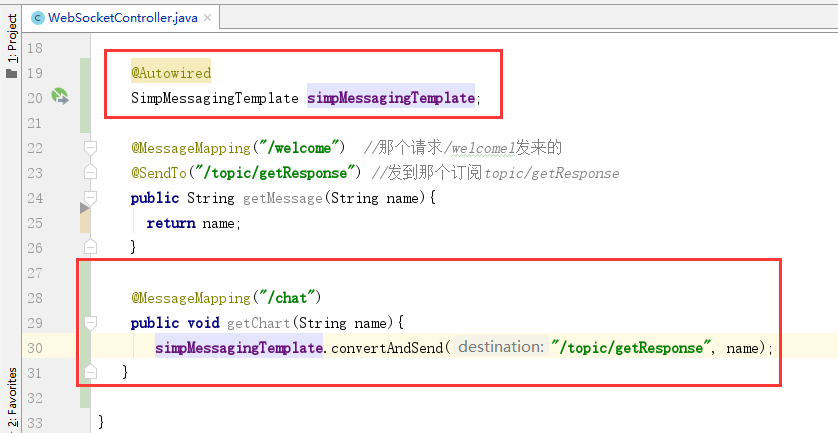创建springboot工程,pom.xml文件中引入socket依赖
<dependency>
<groupId>org.springframework.boot</groupId>
<artifactId>spring-boot-starter-websocket</artifactId>
</dependency>
创建socket核心配置类
@Configuration @EnableWebSocketMessageBroker public class WebSocketConfig extends AbstractWebSocketMessageBrokerConfigurer { @Override public void registerStompEndpoints(StompEndpointRegistry registry) { registry.addEndpoint("/endpointSang").withSockJS(); //添加终点 } @Override public void configureMessageBroker(MessageBrokerRegistry registry) { registry.enableSimpleBroker("/topic");//开启top代理 } }
创建controller
@Controller public class WebSocketController { @MessageMapping("/welcome") //那个请求/welcomel发来的 @SendTo("/topic/getResponse") //发到那个订阅topic/getResponse public String getMessage(String name){ System.out.println(name); return name; } }
创建index.html网页,记得引入相关的js文件
<!DOCTYPE html>
<html lang="en">
<head>
<meta charset="UTF-8">
<title>websocket广播</title>
<script src="jquery-3.4.1.js"></script>
<script src="sockjs.min.js"></script>
<script src="stomp.js"></script>
</head>
<body>
<button type="button" onclick="connent()">连接</button>
<input type="text" id="name"/>
<button type="button" onclick="sendMsg()">发送</button>
<script>
var stompClient=null;
//连接socket
function connent() {
var socket = new SockJS("/endpointSang");
stompClient= Stomp.over(socket);
stompClient.connect({},function (frame) {
stompClient.subscribe("/topic/getResponse",function (response) {
console.log(response)
})
})
}
//断开连接
function disConnent() {
if (stompClient!=null) {
stompClient.disconnect();
}
}
//发送数据
function sendMsg() {
var name = $("#name").val();
stompClient.send("/welcome",{},JSON.stringify({"name":name}));
}
</script>
</body>
</html>
点击连接后

发送数据后显示
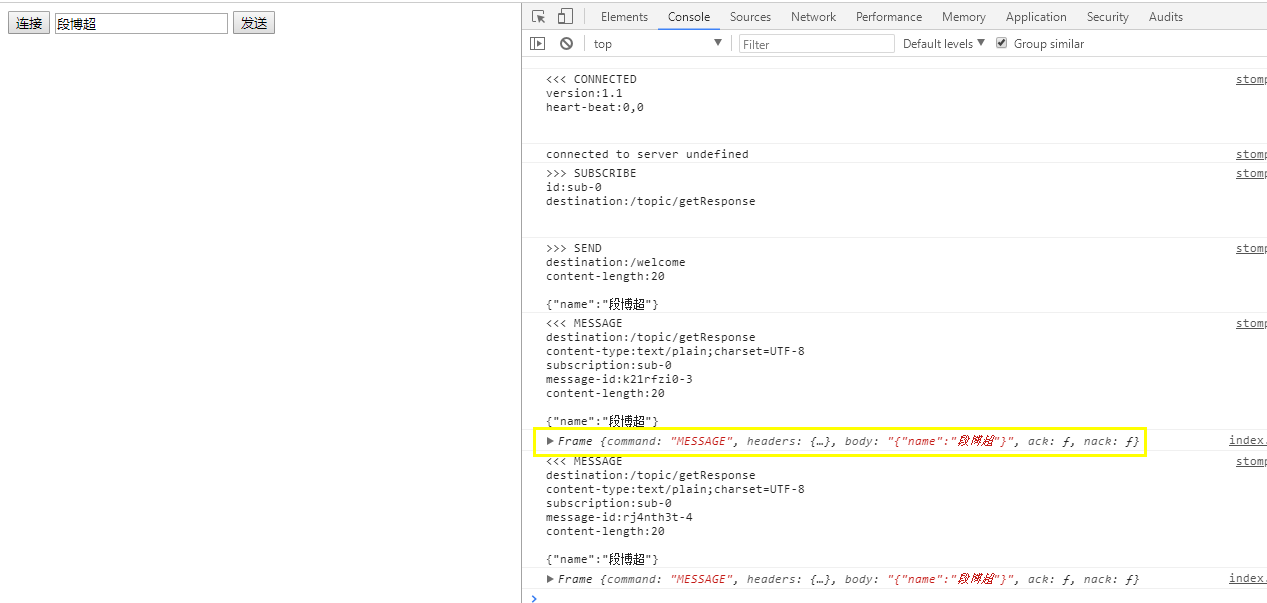
只要是订阅/topic/getResponse的都能接收到数据。
到此,群聊演示完毕.
源代码地址:https://github.com/duanbochao/websocket.git
备注:controller中的代码页可以简化为如下