/// <summary>
/// Summary description for Decorator.
/// 装饰 Decorator Patterns
/// 20220918
/// geovindu,Geovin Du,涂聚文
/// </summary>
public interface Decorator
{
/// <summary>
///
/// </summary>
/// <param name="sender"></param>
/// <param name="e"></param>
void mouseMove(object sender, MouseEventArgs e);
/// <summary>
///
/// </summary>
/// <param name="sender"></param>
/// <param name="e"></param>
void mouseEnter(object sender, EventArgs e);
/// <summary>
///
/// </summary>
/// <param name="sender"></param>
/// <param name="e"></param>
void mouseLeave(object sender, EventArgs e);
/// <summary>
///
/// </summary>
/// <param name="sender"></param>
/// <param name="e"></param>
void paint(object sender, PaintEventArgs e);
}
/// <summary>
/// 装饰 Decorator Patterns
/// 20220918
/// geovindu,Geovin Du,涂聚文
/// </summary>
public partial class CoolDecorator : Panel, Decorator
{
protected Control contl;
protected Pen bPen, wPen, gPen;
private bool mouse_over;
protected float x1, y1, x2, y2;
/// <summary>
///
/// </summary>
public CoolDecorator()
{
InitializeComponent();
}
/// <summary>
///
/// </summary>
/// <param name="container"></param>
public CoolDecorator(IContainer container)
{
container.Add(this);
InitializeComponent();
}
/// <summary>
///
/// </summary>
/// <param name="c"></param>
/// <param name="baseC"></param>
public CoolDecorator(Control c, Control baseC)
{
//the first control is the one layed out
//the base control is the one whose paint method we extend
//this allows for nesting of decorators
contl = c;
this.Controls.AddRange(new Control[] { contl });
c.Location = new Point(0, 0);
this.Name = "deco" + contl.Name;
this.Size = contl.Size;
x1 = c.Location.X - 1;
y1 = c.Location.Y - 1;
x2 = c.Size.Width;
y2 = c.Size.Height;
//create the overwrite pens
gPen = new Pen(c.BackColor, 2);
bPen = new Pen(Color.Black, 1);
wPen = new Pen(Color.White, 1);
//mouse over, enter handler
EventHandler evh = new EventHandler(mouseEnter);
c.MouseHover += evh;
c.MouseEnter += evh;
c.MouseHover += evh;
//mouse move handler
c.MouseMove += new MouseEventHandler(mouseMove);
c.MouseLeave += new EventHandler(mouseLeave);
//paint handler catches button's paint
baseC.Paint += new PaintEventHandler(paint);
}
/// <summary>
///
/// </summary>
/// <param name="p"></param>
public void locate(Point p)
{
this.Location = p;
contl.Location = new Point(0, 0);
x1 = p.X;
y1 = p.Y;
}
/// <summary>
///
/// </summary>
/// <param name="c"></param>
public virtual void locate(Control c)
{
this.Location = c.Location;
c.Location = new Point(0, 0);
x1 = c.Location.X - 1;
y1 = c.Location.Y - 1;
x2 = c.Size.Width;
y2 = c.Size.Height;
}
/// <summary>
///
/// </summary>
/// <param name="sender"></param>
/// <param name="e"></param>
public void mouseMove(object sender, MouseEventArgs e)
{
mouse_over = true;
}
/// <summary>
///
/// </summary>
/// <param name="sender"></param>
/// <param name="e"></param>
public void mouseEnter(object sender, EventArgs e)
{
mouse_over = true;
this.Refresh();
}
/// <summary>
///
/// </summary>
/// <param name="sender"></param>
/// <param name="e"></param>
public void mouseLeave(object sender, EventArgs e)
{
mouse_over = false;
this.Refresh();
}
/// <summary>
///
/// </summary>
/// <param name="sender"></param>
/// <param name="e"></param>
public virtual void paint(object sender, PaintEventArgs e)
{
//draw over button to change its outline
Graphics g = e.Graphics;
const int d = 1;
//draw over everything in gray first
g.DrawRectangle(gPen, 0, 0, x2 - 1, y2 - 1);
//draw black and white boundaries
//if the mouse is over
if (mouse_over)
{
g.DrawLine(bPen, 0, 0, x2 - d, 0);
g.DrawLine(bPen, 0, 0, 0, y2 - 1);
g.DrawLine(wPen, 0, y2 - d, x2 - d, y2 - d);
g.DrawLine(wPen, x2 - d, 0, x2 - d, y2 - d);
}
}
}
/// <summary>
/// Summary description for SlashDeco.
/// 装饰 Decorator Patterns
/// 20220918
/// geovindu,Geovin Du,涂聚文
/// </summary>
public class SlashDeco : CoolDecorator
{
private Pen rPen;
/// <summary>
///
/// </summary>
/// <param name="c"></param>
/// <param name="bc"></param>
public SlashDeco(Control c, Control bc)
: base(c, bc)
{
rPen = new Pen(Color.Red, 2);
}
/// <summary>
///
/// </summary>
/// <param name="sender"></param>
/// <param name="e"></param>
public override void paint(object sender, PaintEventArgs e)
{
Graphics g = e.Graphics;
x1 = 0; y1 = 0;
x2 = this.Size.Width;
y2 = this.Size.Height;
g.DrawLine(rPen, x1, y1, x2, y2);
}
}
/// <summary>
/// 装饰 Decorator Patterns
/// 20220918
/// geovindu,Geovin Du,涂聚文
/// </summary>
public partial class DecoPanel : System.Windows.Forms.Panel
{
private Control c;
private Pen bPen, wPen, gPen;
private bool gotControl;
private bool mouse_over;
private float x1, y1, x2, y2;
/// <summary>
///
/// </summary>
public DecoPanel()
{
InitializeComponent();
init();
}
/// <summary>
///
/// </summary>
/// <param name="container"></param>
public DecoPanel(IContainer container)
{
container.Add(this);
InitializeComponent();
}
/// <summary>
///
/// </summary>
private void init()
{
bPen = new Pen(System.Drawing.Color.Black, 1);
wPen = new Pen(System.Drawing.Color.White, 1);//
gotControl = false; //no control
}
/// <summary>
///
/// </summary>
/// <param name="sender"></param>
/// <param name="e"></param>
public void ctMouseEnter(object sender, EventArgs e)
{
mouse_over = true;
Refresh();
}
/// <summary>
///
/// </summary>
/// <param name="sender"></param>
/// <param name="e"></param>
public void ctMouseLeave(object sender, EventArgs e)
{
mouse_over = false;
this.Refresh();
}
/// <summary>
///
/// </summary>
/// <param name="sender"></param>
/// <param name="e"></param>
public void ctMouseMove(object sender, MouseEventArgs e)
{
mouse_over = true;
}
/// <summary>
///
/// </summary>
/// <param name="sender"></param>
/// <param name="e"></param>
public void ctPaint(object sender, PaintEventArgs e)
{
//draw over button to change its outline
Graphics g = e.Graphics;
const int d = 1;
//draw over everything in gray first
g.DrawRectangle(gPen, 0, 0, x2 - 1, y2 - 1);
//draw black and white boundaries
//if the mouse is over
if (mouse_over)
{
g.DrawLine(bPen, 0, 0, x2 - d, 0);
g.DrawLine(bPen, 0, 0, 0, y2 - 1);
g.DrawLine(wPen, 0, y2 - d, x2 - d, y2 - d);
g.DrawLine(wPen, x2 - d, 0, x2 - d, y2 - d);
}
}
/// <summary>
///
/// </summary>
/// <param name="e"></param>
protected override void OnPaint(System.Windows.Forms.PaintEventArgs e)
{
//This is where we find out about the control
if (!gotControl)
{ //once only
//get the control
c = this.Controls[0];
//set the panel size
//1 pixel bigger all around
Size sz = new Size();
sz.Width = c.Size.Width + 2;
sz.Height = c.Size.Height + 2;
this.Size = sz;
x1 = c.Location.X - 1;
y1 = c.Location.Y - 1;
x2 = c.Size.Width;
y2 = c.Size.Height;
//create the overwrite pen
gPen = new Pen(c.BackColor, 2);
gotControl = true; //only once
//mouse over, enter handler
EventHandler evh = new EventHandler(ctMouseEnter);
c.MouseHover += evh;
c.MouseEnter += evh;
//mouse move handler
c.MouseMove += new MouseEventHandler(ctMouseMove);
c.MouseLeave += new EventHandler(ctMouseLeave);
//paint handler catches button's paint
c.Paint += new PaintEventHandler(ctPaint);
}
}
}
窗体调用:
/// <summary>
/// 装饰 Decorator Patterns
/// 20220918
/// geovindu,Geovin Du,涂聚文
/// </summary>
public partial class DecoratorPatternsForm : Form
{
private SlashDeco slash;
/// <summary>
///
/// </summary>
private CoolDecorator cdec;
/// <summary>
///
/// </summary>
private void init()
{
//save the position of the button
Point pt = btButtonA.Location;
//create a cool decorator
cdec = new CoolDecorator(btButtonA, btButtonA);
//decorate the cool decorator with a slash
slash = new SlashDeco(cdec, btButtonA);
slash.locate(pt);
//add outside decorator to the layout
//and remove the button from the layout
this.Controls.AddRange(new System.Windows.Forms.Control[] { slash });
this.Controls.Remove(btButtonA);
//this.Controls.AddRange(new System.Windows.Forms.Control[] {cdec});
}
/// <summary>
/// 装饰Decorator Patterns
/// </summary>
public DecoratorPatternsForm()
{
InitializeComponent();
init();
}
/// <summary>
///
/// </summary>
/// <param name="sender"></param>
/// <param name="e"></param>
private void DecoratorPatternsForm_Load(object sender, EventArgs e)
{
}
/// <summary>
///
/// </summary>
/// <param name="sender"></param>
/// <param name="e"></param>
private void btQuit_Click(object sender, EventArgs e)
{
this.Close();
}
/// <summary>
///
/// </summary>
/// <param name="sender"></param>
/// <param name="e"></param>
private void btButtonA_Click(object sender, EventArgs e)
{
}
}
输出:
点击前:、
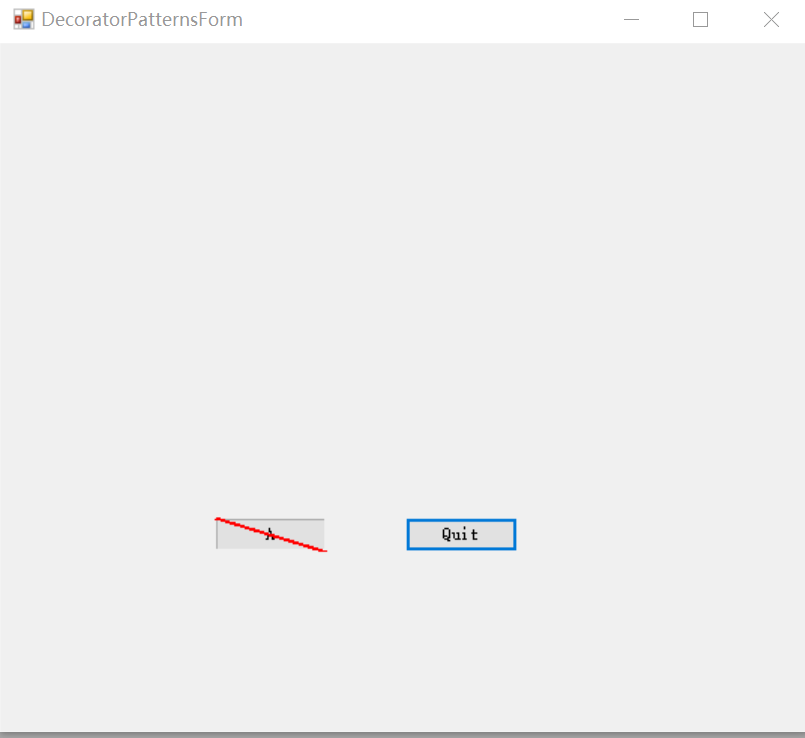
点击后:
