/**
* 版权所有 2022 涂聚文有限公司
* 许可信息查看:
* 描述:
* IDE:IntelliJ IDEA 2021.2.3
* 数据库:MSSQL Server 2019
* OS:windows 10 x64
* 历史版本: JDK 14.02
* 2022-1-12 创建者 geovindu
* 2022-1-15 添加 Lambda
* 2022-1-15 修改:date
* 接口类 mssql-jdbc-9.4.1.jre16.jar.
*
* 2022-1-15 修改者:Geovin Du
* 生成API帮助文档的指令:
*javadoc - -encoding Utf-8 -d apidoc iTextHelper.java
https://mvnrepository.com/artifact/com.itextpdf
https://mvnrepository.com/artifact/com.lowagie/itext/2.1.7
https://mvnrepository.com/artifact/com.lowagie/itext/4.2.1
https://sourceforge.net/projects/itext/
https://github.com/itext
java write stringbuilder to file
http://guava-libraries.googlecode.com/
https://github.com/google/guava
Files.write(stringBuilder, file, Charsets.UTF_8)
http://commons.apache.org/io/
You could use the Apache Commons IO library, which gives you FileUtils:
FileUtils.writeStringToFile(file, stringBuilder.toString(), Charset.forName("UTF-8"))
https://github.com/weiyeh/iText-4.2.0
https://github.com/ymasory/iText-4.2.0
https://mvnrepository.com/artifact/com.itextpdf/html2pdf
http://www.java2s.com/Code/Jar/i/Downloaditextpdf541jar.htm
http://www.java2s.com/Code/Jar/i/Downloaditextrtf215jar.htm
https://mvnrepository.com/artifact/com.lowagie/itext-rtf/2.1.7
http://www.java2s.com/Code/Jar/i/Downloaditextasian217jar.htm
https://mvnrepository.com/artifact/com.itextpdf/itext-asian/5.2.0
https://mvnrepository.com/artifact/com.itextpdf
https://mvnrepository.com/artifact/com.itextpdf.tool
http://www.java2s.com/Code/Jar/i/itext.htm
* */
package Geovin.Common;
import java.awt.Color;
import java.io.FileNotFoundException;
import java.io.FileOutputStream;
import java.io.IOException;
import java.util.ArrayList;
import java.util.List;
/*
5.4.1
import com.itextpdf.io.*;
import com.itextpdf.pdfa.*;
import com.itextpdf.test.*;
import com.itextpdf.commons.*;
import com.itextpdf.pdfa.PdfADocument;
import com.itextpdf.barcodes.*;
import com.itextpdf.svg.*;
import com.itextpdf.forms.*;
import com.itextpdf.kernel.*;
import com.itextpdf.layout.*;
import com.itextpdf.layout.font.*;
import com.itextpdf.styledxmlparser.*;
import com.itextpdf.signatures.*;
import com.itextpdf.text.*;
import com.itextpdf.text.pdf.PdfPTable;
import com.itextpdf.text.Image;
import com.itextpdf.text.Phrase;
import com.itextpdf.text.Header;
import com.itextpdf.text.pdf.BaseFont;
import com.itextpdf.text.pdf.ColumnText;
import com.itextpdf.text.pdf.PdfWriter;
import com.itextpdf.text.pdf.TextField;
import com.itextpdf.text.*;
*/
import Geovin.Model.Person;
import com.lowagie.text.BadElementException;
import com.lowagie.text.Cell;
import com.lowagie.text.Document;
import com.lowagie.text.DocumentException;
import com.lowagie.text.Element;
import com.lowagie.text.Font;
import com.lowagie.text.PageSize;
import com.lowagie.text.Paragraph;
import com.lowagie.text.Phrase;
import com.lowagie.text.Table;
import com.lowagie.text.pdf.BaseFont;
import com.lowagie.text.pdf.PdfWriter;
import com.lowagie.tools.*;
import com.lowagie.text.pdf.fonts.*;
/**
*itext-rtf 2.1.7
* itextasian 2.1.7
*itextpdf 2.1.7
* @author geovindu
* @version 1.0
* */
public class iTextHelper {
/**
*
*
*
* */
public void Create() throws DocumentException, IOException
{
// 创建Document对象(页面的大小为A4,左、右、上、下的页边距为10)
Document document = new Document(PageSize.A4, 10, 10, 10, 10);
// 建立书写器
PdfWriter.getInstance(document, new FileOutputStream("src/geovindu.PDF"));
// 设置相关的参数
setParameters(document, "开发者测试", "涂聚文测试", "测试 开发者 调试", "geovindu", "geovindu");
// 打开文档
document.open();
// 使用iTextAsian.jar中的字体
BaseFont baseFont = BaseFont.createFont("STSong-Light", "UniGB-UCS2-H", BaseFont.NOT_EMBEDDED);
Font font = new Font(baseFont);
List<Person> personList = new ArrayList<Person>();
// 循环添加对象
for (int i = 0; i < 5; i++) {
Person user = new Person();
user.setLastName("geovindu:"+i);
user.setFirstName("开发者测试"+i);
user.setSex("测试"+i);
personList.add(user);
}
Table table = setTable(personList);
document.add(new Paragraph("用户信息如下:",setFont()));
document.add(table);
// 关闭文档
document.close();
}
/**
*
*
* */
public Table setTable(List<Person> personList) throws BadElementException{
//创建一个有3列的表格
Table table = new Table(3);
table.setBorderWidth(1);
table.setBorderColor(new Color(0, 0, 255));
table.setPadding(5);
table.setSpacing(5);
// 创建表头
Cell cell1 = setTableHeader("姓");
Cell cell2 = setTableHeader("名");
Cell cell3 = setTableHeader("性别");
table.addCell(cell1);
table.addCell(cell2);
table.addCell(cell3);
// 添加此代码后每页都会显示表头
table.endHeaders();
for (int i = 0; i < personList.size(); i++) {
Cell celli1 = setTableHeader(personList.get(i).getLastName());
Cell celli2 = setTableHeader(personList.get(i).getFirstName());
Cell celli3 = setTableHeader(personList.get(i).getSex());
table.addCell(celli1);
table.addCell(celli2);
table.addCell(celli3);
}
return table;
}
/**
* itextasian 2.1.7
*
* */
public Font setFont(){
BaseFont baseFont = null;
try {
baseFont = BaseFont.createFont("STSong-Light", "UniGB-UCS2-H", BaseFont.NOT_EMBEDDED);
} catch (DocumentException e) {
e.printStackTrace();
} catch (IOException e) {
e.printStackTrace();
}
Font font = new Font(baseFont, 8, Font.NORMAL,Color.BLUE);
return font;
}
/**
* 设置cell
* @param name
* @return
* @throws BadElementException
*/
public Cell setTableHeader(String name) throws BadElementException {
Cell cell = new Cell(new Phrase(name, setFont()));
//单元格水平对齐方式
cell.setHorizontalAlignment(Element.ALIGN_CENTER);
//单元格垂直对齐方式
cell.setVerticalAlignment(Element.ALIGN_CENTER);
// cell.setHeader(true);
//cell.setBackgroundColor(Color.RED);
return cell;
}
/**
* 设置相关参数
* @param document
* @return
*/
public Document setParameters(Document document,String title,String subject,String keywords,String author,
String creator){
// 设置标题
document.addTitle(title);
// 设置主题
document.addSubject(subject);
// 设置作者
document.addKeywords(keywords);
// 设置作者
document.addAuthor(author);
// 设置创建者
document.addCreator(creator);
// 设置生产者
document.addProducer();
// 设置创建日期
document.addCreationDate();
return document;
}
}
https://api.itextpdf.com/iText5/java/5.5.9/
5.2.0
/**
* 版权所有 2022 涂聚文有限公司
* 许可信息查看:
* 描述:
* IDE:IntelliJ IDEA 2021.2.3
* 数据库:MSSQL Server 2019
* OS:windows 10 x64
* 历史版本: JDK 14.02
* 2022-1-12 创建者 geovindu
* 2022-1-15 添加 Lambda
* 2022-1-15 修改:date
* 接口类 mssql-jdbc-9.4.1.jre16.jar.
*
* 2022-1-15 修改者:Geovin Du
* 生成API帮助文档的指令:
*javadoc - -encoding Utf-8 -d apidoc DuiTextPdfHelper.java
*
*
https://mvnrepository.com/artifact/com.itextpdf
https://mvnrepository.com/artifact/com.lowagie/itext/2.1.7
https://mvnrepository.com/artifact/com.lowagie/itext/4.2.1
https://sourceforge.net/projects/itext/
https://github.com/itext
java write stringbuilder to file
http://guava-libraries.googlecode.com/
https://github.com/google/guava
Files.write(stringBuilder, file, Charsets.UTF_8)
http://commons.apache.org/io/
You could use the Apache Commons IO library, which gives you FileUtils:
FileUtils.writeStringToFile(file, stringBuilder.toString(), Charset.forName("UTF-8"))
https://github.com/weiyeh/iText-4.2.0
https://github.com/ymasory/iText-4.2.0
https://mvnrepository.com/artifact/com.itextpdf/html2pdf
http://www.java2s.com/Code/Jar/i/Downloaditextpdf541jar.htm
http://www.java2s.com/Code/Jar/i/Downloaditextrtf215jar.htm
https://mvnrepository.com/artifact/com.lowagie/itext-rtf/2.1.7
http://www.java2s.com/Code/Jar/i/Downloaditextasian217jar.htm
https://mvnrepository.com/artifact/com.lowagie/itext
https://mvnrepository.com/artifact/com.itextpdf/itext-asian/5.2.0
https://mvnrepository.com/artifact/com.itextpdf
https://mvnrepository.com/artifact/com.itextpdf.tool
http://www.java2s.com/Code/Jar/i/itext.htm
https://www.vogella.com/tutorials/JavaPDF/article.html
* */
package Geovin.Common;
import java.awt.Color;
import java.io.FileNotFoundException;
import java.io.FileOutputStream;
import java.io.IOException;
import java.util.ArrayList;
import java.util.Date;
import com.itextpdf.io.*;
import com.itextpdf.pdfa.*;
import com.itextpdf.test.*;
import com.itextpdf.pdfa.PdfADocument;
import com.itextpdf.barcodes.*;
import com.itextpdf.svg.*;
import com.itextpdf.forms.*;
import com.itextpdf.kernel.*;
import com.itextpdf.layout.*;
import com.itextpdf.layout.font.*;
import com.itextpdf.styledxmlparser.*;
import com.itextpdf.signatures.*;
import com.itextpdf.text.*;
import com.itextpdf.text.pdf.PdfPTable;
import com.itextpdf.text.Image;
import com.itextpdf.text.Phrase;
import com.itextpdf.text.Header;
import com.itextpdf.text.pdf.BaseFont;
import com.itextpdf.text.pdf.ColumnText;
import com.itextpdf.text.pdf.PdfWriter;
import com.itextpdf.text.pdf.TextField;
import com.itextpdf.text.Anchor;
import com.itextpdf.text.BadElementException;
import com.itextpdf.text.BaseColor;
import com.itextpdf.text.Chapter;
import com.itextpdf.text.Document;
import com.itextpdf.text.DocumentException;
import com.itextpdf.text.Element;
import com.itextpdf.text.Font;
import com.itextpdf.text.List;
import com.itextpdf.text.ListItem;
import com.itextpdf.text.Paragraph;
import com.itextpdf.text.Phrase;
import com.itextpdf.text.Section;
import com.itextpdf.text.pdf.PdfPCell;
import com.itextpdf.text.pdf.PdfPTable;
import com.itextpdf.text.pdf.PdfWriter;
/**
* iText 5.2.0
* @author geovindu
* @version 1.0
*
*
*
* */
public class DuiTextPdfHelper {
private static String FILE = "src/geovinduPdf.pdf";
private static Font catFont = new Font(Font.FontFamily.TIMES_ROMAN, 18,
Font.BOLD);
private static Font redFont = new Font(Font.FontFamily.TIMES_ROMAN, 12,
Font.NORMAL, BaseColor.RED);
private static Font subFont = new Font(Font.FontFamily.TIMES_ROMAN, 16,
Font.BOLD);
private static Font smallBold = new Font(Font.FontFamily.TIMES_ROMAN, 12,
Font.BOLD);
public static void CreatePdf()
{
try {
Document document = new Document();
PdfWriter.getInstance(document, new FileOutputStream(FILE));
document.open();
addMetaData(document);
addTitlePage(document);
addContent(document);
document.close();
} catch (Exception e) {
e.printStackTrace();
}
}
// iText allows to add metadata to the PDF which can be viewed in your Adobe
// Reader
// under File -> Properties
private static void addMetaData(Document document) {
document.addTitle("My first PDF");
document.addSubject("Using iText");
document.addKeywords("Java, PDF, iText");
document.addAuthor("geovindu");
document.addCreator("geovindu");
}
private static void addTitlePage(Document document)
throws DocumentException {
Paragraph preface = new Paragraph();
// We add one empty line
addEmptyLine(preface, 1);
// Lets write a big header
preface.add(new Paragraph("Title of the document", catFont));
addEmptyLine(preface, 1);
// Will create: Report generated by: _name, _date
preface.add(new Paragraph(
"Report generated by: " + System.getProperty("user.name") + ", " + new Date(), //$NON-NLS-1$ //$NON-NLS-2$ //$NON-NLS-3$
smallBold));
addEmptyLine(preface, 3);
preface.add(new Paragraph(
"This document describes something which is very important ",
smallBold));
addEmptyLine(preface, 8);
preface.add(new Paragraph(
"This document is a preliminary version and not subject to your license agreement or any other agreement with vogella.com ;-).",
redFont));
document.add(preface);
// Start a new page
document.newPage();
}
private static void addContent(Document document) throws DocumentException {
Anchor anchor = new Anchor("First Chapter", catFont);
anchor.setName("First Chapter");
// Second parameter is the number of the chapter
Chapter catPart = new Chapter(new Paragraph(anchor), 1);
Paragraph subPara = new Paragraph("Subcategory 1", subFont);
Section subCatPart = catPart.addSection(subPara);
subCatPart.add(new Paragraph("Hello"));
subPara = new Paragraph("Subcategory 2", subFont);
subCatPart = catPart.addSection(subPara);
subCatPart.add(new Paragraph("Paragraph 1"));
subCatPart.add(new Paragraph("Paragraph 2"));
subCatPart.add(new Paragraph("Paragraph 3"));
// add a list
createList(subCatPart);
Paragraph paragraph = new Paragraph();
addEmptyLine(paragraph, 5);
subCatPart.add(paragraph);
// add a table
createTable(subCatPart);
// now add all this to the document
document.add(catPart);
// Next section
anchor = new Anchor("Second Chapter", catFont);
anchor.setName("Second Chapter");
// Second parameter is the number of the chapter
catPart = new Chapter(new Paragraph(anchor), 1);
subPara = new Paragraph("Subcategory", subFont);
subCatPart = catPart.addSection(subPara);
subCatPart.add(new Paragraph("This is a very important message"));
// now add all this to the document
document.add(catPart);
}
private static void createTable(Section subCatPart)
throws BadElementException {
PdfPTable table = new PdfPTable(3);
// t.setBorderColor(BaseColor.GRAY);
// t.setPadding(4);
// t.setSpacing(4);
// t.setBorderWidth(1);
PdfPCell c1 = new PdfPCell(new Phrase("Table Header 1"));
c1.setHorizontalAlignment(Element.ALIGN_CENTER);
table.addCell(c1);
c1 = new PdfPCell(new Phrase("Table Header 2"));
c1.setHorizontalAlignment(Element.ALIGN_CENTER);
table.addCell(c1);
c1 = new PdfPCell(new Phrase("Table Header 3"));
c1.setHorizontalAlignment(Element.ALIGN_CENTER);
table.addCell(c1);
table.setHeaderRows(1);
table.addCell("1.0");
table.addCell("1.1");
table.addCell("1.2");
table.addCell("2.1");
table.addCell("2.2");
table.addCell("2.3");
subCatPart.add(table);
}
private static void createList(Section subCatPart) {
List list = new List(true, false, 10);
list.add(new ListItem("First point"));
list.add(new ListItem("Second point"));
list.add(new ListItem("Third point"));
subCatPart.add(list);
}
private static void addEmptyLine(Paragraph paragraph, int number) {
for (int i = 0; i < number; i++) {
paragraph.add(new Paragraph(" "));
}
}
}
https://riptutorial.com/Download/itext.pdf
https://www.netjstech.com/2018/10/creating-pdf-in-java-using-itext.html
https://github.com/itext/i7js-examples/blob/develop/src/main/java/com/itextpdf/samples/sandbox/layout/ParagraphTextWithStyle.java
https://kb.itextsupport.com/home/it7kb/ebooks/itext-7-jump-start-tutorial-for-java/chapter-7-creating-pdf-ua-and-pdf-a-documents
https://www.tutorialspoint.com/itext/itext_adding_table.htm
https://api.itextpdf.com/iText7/java/
7.2.7
/**
* 版权所有 2021 涂聚文有限公司
* 许可信息查看:
* 描述:
*
* 数据库:Ms SQL server 2019
* IDE: Eclipse IDE for Enterprise Java and Web Developers - 2021-09
* OS: Windows 10 x64
* IDE: Eclipse IDE for Enterprise Java and Web Developers - 2021-09
* 历史版本: JDK 14.0.2
* 2021-12-12 创建者 geovindu
* 2021-12-15 添加 Lambda
* 2021-12-15 修改:date
* 接口类 mssql-jdbc-9.4.1.jre16.jar.
* 数据库:MSSQL Server 2019
* 2021-12-15 修改者:Geovin Du
* 生成API帮助文档的指令:
*javadoc - -encoding Utf-8 -d apidoc DuiTextPdfHelper.java
*https://www.microsoft.com/en-us/software-download/windows10
*https://github.com/PaddlePaddle/PaddleOCR
*https://docs.microsoft.com/es-es/sql/connect/jdbc/download-microsoft-jdbc-driver-for-sql-server?view=sql-server-ver15
*https://github.com/microsoft/mssql-jdbc/blob/main/README.md
*oracle.jdbc.driver.OracleDriver
*
*1、打开idea安装目录的bin目录下的idea.exe.vmoption和idea64.exe.vmoption,在最后加上 -Dfile.encoding=utf-8
2、设置idea file编码。在菜单栏找到”File->settings->搜索File Encodeing,然后在IDE Encoding ,Project Encoding和Default encoding for properties files都设置为utf-8
3、设置idea server编码。在菜单栏找到”run->editconfigration” 找到”server”选项卡 设置 vm option为 -Dfile.encoding=utf-8
4、HELP->Edit Custom VM OPtions中加 -Dfile.encoding=utf-8 重启idea
* */
import java.io.FileOutputStream;
import java.io.IOException;
import java.io.*;
import java.util.ArrayList;
//import java.util.List;
import com.itextpdf.*;
import com.itextpdf.io.font.*;
import com.itextpdf.pdfa.*;
import com.itextpdf.kernel.*;
import com.itextpdf.kernel.pdf.*;
import com.itextpdf.io.font.constants.StandardFonts;
import com.itextpdf.kernel.colors.ColorConstants;
import com.itextpdf.kernel.font.PdfFont;
import com.itextpdf.kernel.font.PdfFontFactory;
import com.itextpdf.kernel.pdf.PdfDocument;
import com.itextpdf.kernel.pdf.PdfWriter;
import com.itextpdf.layout.Document;
import com.itextpdf.layout.element.Paragraph;
import com.itextpdf.layout.element.Text;
import com.itextpdf.kernel.geom.PageSize;
import com.itextpdf.layout.element.Cell;
import com.itextpdf.layout.element.Table;
import com.itextpdf.layout.element.Image;
import com.itextpdf.layout.*;
import com.itextpdf.layout.element.List;
import com.itextpdf.layout.element.ListItem;
//import com.itextpdf.layout.property.ListNumberingType;
import com.itextpdf.layout.properties.*;
/**
* itext 7.2.1
* @author geovindu
* @version 1.0
*
*
* */
public class DuiTextPdfHelper {
private static String FILE = "src/geovindu.pdf";
//PdfFont catFont =PdfFontFactory.createFont(StandardFonts.HELVETICA_BOLD);// new Font(Font.FontFamily.TIMES_ROMAN, 18,Font.BOLD);
// PdfFont redFont =PdfFontFactory.createFont(StandardFonts.HELVETICA_BOLD);// new Font(Font.FontFamily.TIMES_ROMAN, 12,Font.NORMAL, BaseColor.RED);
// PdfFont subFont = PdfFontFactory.createFont(StandardFonts.COURIER);//new Font(Font.FontFamily.TIMES_ROMAN, 16,Font.BOLD);
// PdfFont smallBold =PdfFontFactory.createFont(StandardFonts.COURIER);// new Font(Font.FontFamily.TIMES_ROMAN, 12,Font.BOLD);
// PdfFont font = PdfFontFactory.createFont(FontConstants.TIMES_ROMAN);
public static void CreatePdf()
{
try {
PdfFont catFont =PdfFontFactory.createFont(StandardFonts.HELVETICA_BOLD);// new Font(Font.FontFamily.TIMES_ROMAN, 18,Font.BOLD);
PdfFont redFont =PdfFontFactory.createFont(StandardFonts.HELVETICA_BOLD);// new Font(Font.FontFamily.TIMES_ROMAN, 12,Font.NORMAL, BaseColor.RED);
PdfFont subFont = PdfFontFactory.createFont(StandardFonts.COURIER);//new Font(Font.FontFamily.TIMES_ROMAN, 16,Font.BOLD);
PdfFont smallBold =PdfFontFactory.createFont(StandardFonts.COURIER);// new Font(Font.FontFamily.TIMES_ROMAN, 12,Font.BOLD);
//PdfDocument pdf = new PdfDocument(new PdfWriter(dest),new WriterProperties().addXmpMetadata()));
PdfWriter writer = new PdfWriter(FILE);
PdfDocument pdf = new PdfDocument(writer);
Document document = new Document(pdf);
// PdfWriter.getInstance(document, new FileOutputStream(FILE));
// document.open();
PdfFont russian = PdfFontFactory.createFont("src/geovindu/resources/fonts/FreeSans.ttf", "CP1251", pdf);
addMetaData(document);
addTitlePage(document);
addContent(document);
document.close();
} catch (Exception e) {
e.printStackTrace();
}
}
// iText allows to add metadata to the PDF which can be viewed in your Adobe
// Reader
// under File -> Properties
private static void addMetaData(Document document) {
addCustomMetadadata(document,"Title","My first PDF");
addCustomMetadadata(document,"Subject","My first PDF");
addCustomMetadadata(document,"Keywords","My first PDF");
addCustomMetadadata(document,"Author","geovindu");
addCustomMetadadata(document,"Creator","geovindu");
// document.addTitle("My first PDF");
// document.addSubject("Using iText");
// document.addKeywords("Java, PDF, iText");
// document.addAuthor("geovindu");
// document.addCreator("geovindu");
}
private static void addTitlePage(Document document)
throws Exception {
Paragraph preface = new Paragraph();
PdfFont catFont =PdfFontFactory.createFont(StandardFonts.HELVETICA_BOLD);
PdfFont redFont =PdfFontFactory.createFont(StandardFonts.HELVETICA_BOLD);// new Font(Font.FontFamily.TIMES_ROMAN, 12,Font.NORMAL, BaseColor.RED);
PdfFont subFont = PdfFontFactory.createFont(StandardFonts.COURIER);//new Font(Font.FontFamily.TIMES_ROMAN, 16,Font.BOLD);
PdfFont smallBold =PdfFontFactory.createFont(StandardFonts.COURIER);// new Font(Font.FontFamily.TIMES_ROMAN, 12,Font.BOLD);
// We add one empty line
addEmptyLine(preface, 1);
// Lets write a big header
preface.add(new Paragraph("Title of the document").setFont(catFont));
addEmptyLine(preface, 1);
// Will create: Report generated by: _name, _date
preface.add(new Paragraph(
"Report generated by: " + System.getProperty("user.name") + ", " + new Date() //$NON-NLS-1$ //$NON-NLS-2$ //$NON-NLS-3$
).setFont(smallBold));
addEmptyLine(preface, 3);
preface.add(new Paragraph(
"This document describes something which is very important ").setFont(smallBold));
addEmptyLine(preface, 8);
preface.add(new Paragraph(
"This document is a preliminary version and not subject to your license agreement or any other agreement with vogella.com ;-).").setFont(redFont));
document.add(preface);
// Start a new page
//document.();
}
private static void addContent(Document document) throws Exception {
PdfFont subFont = PdfFontFactory.createFont(StandardFonts.COURIER);//new Font(Font.FontFamily.TIMES_ROMAN, 16,Font.BOLD);
PdfFont catFont =PdfFontFactory.createFont(StandardFonts.HELVETICA_BOLD);// new Font(Font.FontFamily.TIMES_ROMAN, 18,Font.BOLD);
Anchor anchor = new Anchor("First Chapter", catFont);
anchor.setName("First Chapter");
// Second parameter is the number of the chapter
Chapter catPart = new Chapter(new Paragraph(anchor), 1);
Paragraph subPara = new Paragraph("Subcategory 1").setFont(subFont);
Section subCatPart = catPart.addSection(subPara);
subCatPart.add(new Paragraph("Hello"));
subPara = new Paragraph("Subcategory 2").setFont(subFont);
subCatPart = catPart.addSection(subPara);
subCatPart.add(new Paragraph("Paragraph 1"));
subCatPart.add(new Paragraph("Paragraph 2"));
subCatPart.add(new Paragraph("Paragraph 3"));
// add a list
createList(subCatPart);
Paragraph paragraph = new Paragraph();
addEmptyLine(paragraph, 5);
subCatPart.add(paragraph);
// add a table
createTable(subCatPart);
// now add all this to the document
document.add(catPart);
// Next section
anchor = new Anchor("Second Chapter", subFont);
anchor.setName("Second Chapter");
// Second parameter is the number of the chapter
catPart = new Chapter(new Paragraph(anchor), 1);
subPara = new Paragraph("Subcategory").setFont(catFont);
subCatPart = catPart.addSection(subPara);
subCatPart.add(new Paragraph("This is a very important message"));
// now add all this to the document
document.add(catPart);
}
public static void addMetadata(Document document,String title, String subject, String author, String creator) {
PdfDocumentInfo documentInfo = document.getPdfDocument().getDocumentInfo();
if (title!="") {
documentInfo.setTitle(title);
}
if (subject!="") {
documentInfo.setSubject(subject);
}
if (author!="") {
documentInfo.setAuthor(author);
}
if (creator!="") {
documentInfo.setCreator(creator);
}
}
public static void addCustomMetadadata(Document document, String key, String value) {
PdfDocumentInfo documentInfo = document.getPdfDocument().getDocumentInfo();
documentInfo.setMoreInfo(key, value);
}
private static void createTable(Document subCatPart)
throws Exception {
PdfFont headerFont = PdfFontFactory.createFont(StandardFonts.HELVETICA_BOLD);
PdfFont cellFont = PdfFontFactory.createFont(StandardFonts.COURIER);
//Table table = new Table(3);
// t.setBorderColor(BaseColor.GRAY);
// t.setPadding(4);
// t.setSpacing(4);
// t.setBorderWidth(1);
Table table = new Table(new float[]{4, 4, 4});
table.setWidth(UnitValue.createPercentValue(100));
// adding header
table.addHeaderCell(new Cell().add(new Paragraph(
"First Name").setFont(headerFont)));
table.addHeaderCell(new Cell().add(new Paragraph(
"Last Name").setFont(headerFont)));
table.addHeaderCell(new Cell().add(new Paragraph(
"Email").setFont(headerFont)));
/* Cell c1 = new Cell(new Phrase("Table Header 1"));
c1.setHorizontalAlignment(Element.ALIGN_CENTER);
table.addCell(c1);
c1 = new Cell(new Phrase("Table Header 2"));
c1.setHorizontalAlignment(Element.ALIGN_CENTER);
table.addCell(c1);
c1 = new Cell(new Phrase("Table Header 3"));
c1.setHorizontalAlignment(Element.ALIGN_CENTER);
table.addCell(c1);
table.setHeaderRows(1);
*/
table.addCell("1.0 geovindu");
table.addCell("1.1");
table.addCell("1.2");
table.addCell("2.1");
table.addCell("2.2");
table.addCell("2.3");
subCatPart.add(table);
}
private static void createList(Document subCatPart) {
com.itextpdf.layout.element.List list = new com.itextpdf.layout.element.List().setSymbolIndent(14);//(true, false, 10);
list.add(new ListItem("First point"));
list.add(new ListItem("Second point"));
list.add(new ListItem("Third point"));
subCatPart.add(list);
}
private void createTablePDF(String PDFPath){
PdfWriter writer;
try {
writer = new PdfWriter(new FileOutputStream(PDFPath));
PdfDocument pdf = new PdfDocument(writer);
Document document = new Document(pdf, new PageSize(PageSize.A4));
PdfFont headerFont = PdfFontFactory.createFont(StandardFonts.HELVETICA_BOLD);
PdfFont cellFont = PdfFontFactory.createFont(StandardFonts.COURIER);
// Create table with 3 columns of similar length
Table table = new Table(new float[]{4, 4, 4});
table.setWidth(UnitValue.createPercentValue(100));
// adding header
table.addHeaderCell(new Cell().add(new Paragraph(
"First Name").setFont(headerFont)));
table.addHeaderCell(new Cell().add(new Paragraph(
"Last Name").setFont(headerFont)));
table.addHeaderCell(new Cell().add(new Paragraph(
"Email").setFont(headerFont)));
java.util.List<User> users = getListOfUsers();
// adding rows
for(User user : users) {
table.addCell(new Cell().add(new Paragraph(
user.getFirstName()).setFont(cellFont)));
table.addCell(new Cell().add(new Paragraph(
user.getLastName()).setFont(cellFont)));
table.addCell(new Cell().add(new Paragraph(
user.getEmail()).setFont(cellFont)));
}
document.add(table);
document.close();
} catch (IOException e) {
// TODO Auto-generated catch block
e.printStackTrace();
}
}
// Dummy method for adding List of Users
private java.util.List<User> getListOfUsers() {
java.util.List<User> users = new ArrayList<User>();
users.add(new User("Jack", "Reacher", "abc@xyz.com"));
users.add(new User("Remington", "Steele", "rs@cbd.com"));
users.add(new User("Jonathan", "Raven", "jr@sn.com"));
return users;
}
protected void manipulatePdf(String dest) throws Exception {
PdfDocument pdfDoc = new PdfDocument(new PdfWriter(dest));
Document doc = new Document(pdfDoc);
Table table = new Table(3);
float tableWidth = doc.getPdfDocument().getDefaultPageSize().getWidth()
- (doc.getLeftMargin() + doc.getRightMargin());
table.setWidth(tableWidth);
Cell cell1 = new Cell();
Paragraph p = new Paragraph("1");
p.setProperty(Property.SPLIT_CHARACTERS, new DefaultSplitCharacters());
cell1.add(p);
table.addCell(cell1);
Cell cell2 = new Cell();
Paragraph p2 = new Paragraph("CamLane_Disp_Warn_Rq_Pr2_e0h2tjvjx5d9y5cbvxqsnhwa7");
p2.setProperty(Property.SPLIT_CHARACTERS, new DefaultSplitCharacters());
cell2.add(p2);
table.addCell(cell2);
Cell cell3 = new Cell();
Paragraph p3 = new Paragraph("CamLane_Disp_Warn_Rq_AR2");
p3.setProperty(Property.SPLIT_CHARACTERS, new DefaultSplitCharacters());
cell3.add(p3);
table.addCell(cell3);
Cell cell4 = new Cell();
Paragraph p4 = new Paragraph("SQC/CRC");
p4.setProperty(Property.SPLIT_CHARACTERS, new DefaultSplitCharacters());
cell4.add(p4);
table.addCell(cell4);
Cell cell5 = new Cell();
Paragraph p5 = new Paragraph("SPV_EngRq1_VAN_Pr2_vx0c4n6d46wgrav5gmco6bvc");
p5.setProperty(Property.SPLIT_CHARACTERS, new DefaultSplitCharacters());
cell5.add(p5);
table.addCell(cell5);
Cell cell6 = new Cell();
Paragraph p6 = new Paragraph("Bckl_Sw_Ft_Stat_Pr2_b14xqvpzjykdbhltdyma53upe");
p6.setProperty(Property.SPLIT_CHARACTERS, new DefaultSplitCharacters());
cell6.add(p6);
table.addCell(cell6);
doc.add(table);
doc.close();
}
private static void addEmptyLine(Paragraph paragraph, int number) {
for (int i = 0; i < number; i++) {
paragraph.add(new Paragraph(" "));
}
}
private void addImageToPDF(String PDFPath){
PdfWriter writer;
try {
writer = new PdfWriter(new FileOutputStream(PDFPath));
PdfDocument pdfDoc = new PdfDocument(writer);
Document document = new Document(pdfDoc);
PageSize pageSize = new PageSize(PageSize.A4).rotate();
PdfCanvas canvas = new PdfCanvas(pdfDoc.addNewPage());
// creating image data instance by passing the path to image
ImageData img = ImageDataFactory.create("resources//netjs.png");
canvas.saveState();
// graphic state
PdfExtGState state = new PdfExtGState();
state.setFillOpacity(0.2f);
canvas.setExtGState(state);
canvas.addImage(img, 20, 650, pageSize.getWidth()/2, false);
canvas.restoreState();
document.add(new Paragraph("Adding image to PDF Example"));
document.close();
} catch (IOException e) {
// TODO Auto-generated catch block
e.printStackTrace();
}
}
private void addImageToPDF(String PDFPath){
PdfWriter writer;
try {
// creating image data instance by passing the path to image
String imFile="resources//netjs.png";
ImageData data = ImageDataFactory.create(imFile);
Image image = new image(data);
writer = new PdfWriter(new FileOutputStream(PDFPath));
PdfDocument pdfDoc = new PdfDocument(writer);
Document document = new Document(pdfDoc);
document.add(new Paragraph("Adding image to PDF Example"));
document.add(image);
document.close();
} catch (IOException e) {
// TODO Auto-generated catch block
e.printStackTrace();
}
}
private void addImageToPDF2(String PDFPath){
PdfWriter writer;
try {
writer = new PdfWriter(new FileOutputStream(PDFPath));
PdfDocument pdfDoc = new PdfDocument(writer);
Document document = new Document(pdfDoc);
document.add(new Paragraph("Choices Are (Using English Letters)"));
// for offset (space from the left)
com.itextpdf.layout.element.List list = new com.itextpdf.layout.element.List().setSymbolIndent(14)
.setListSymbol(ListNumberingType.ENGLISH_LOWER);
// Add ListItem objects
list.add(new ListItem("Aerobic"))
.add(new ListItem("Anaerobic"))
.add(new ListItem("Flexibility Training"));
// Add the list
document.add(list);
document.add(new Paragraph("Choices Are (Using Roman upper)"));
list = new com.itextpdf.layout.element.List()
.setSymbolIndent(14)
.setListSymbol(ListNumberingType.ROMAN_UPPER);
// Add ListItem objects
list.add(new ListItem("Aerobic"))
.add(new ListItem("Anaerobic"))
.add(new ListItem("Flexibility Training"));
// Add the list
document.add(list);
document.add(new Paragraph("Choices Are (Using bullet symbol)"));
list = new com.itextpdf.layout.element.List()
.setSymbolIndent(14)
.setListSymbol("\u2022"); // Passing unicode for bullet
// Add ListItem objects
list.add(new ListItem("Aerobic"))
.add(new ListItem("Anaerobic"))
.add(new ListItem("Flexibility Training"));
// Add the list
document.add(list);
document.close();
} catch (IOException e) {
// TODO Auto-generated catch block
e.printStackTrace();
}
}
}
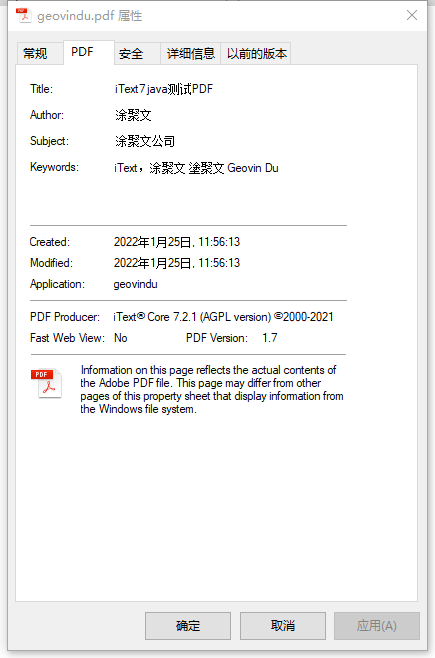
https://github.com/arnosthavelka/itext-poc/blob/develop/src/main/java/com/github/aha/poc/itext/DocumentBuilder.java
https://api.itextpdf.com/iText5/java/
5.2.1
import java.awt.Color;
import java.io.FileNotFoundException;
import java.io.FileOutputStream;
import java.io.IOException;
import java.util.ArrayList;
import java.util.Date;
import java.io.*;
import com.itextpdf.text.Image;
import com.itextpdf.text.Phrase;
import com.itextpdf.text.Header;
import com.itextpdf.text.pdf.BaseFont;
import com.itextpdf.text.pdf.ColumnText;
import com.itextpdf.text.pdf.PdfWriter;
import com.itextpdf.text.pdf.TextField;
import com.itextpdf.text.Anchor;
import com.itextpdf.text.BadElementException;
import com.itextpdf.text.BaseColor;
import com.itextpdf.text.Chapter;
import com.itextpdf.text.Document;
import com.itextpdf.text.DocumentException;
import com.itextpdf.text.Element;
import com.itextpdf.text.Font;
import com.itextpdf.text.List;
import com.itextpdf.text.ListItem;
import com.itextpdf.text.Paragraph;
import com.itextpdf.text.Section;
import com.itextpdf.text.pdf.PdfPCell;
import com.itextpdf.text.pdf.PdfPTable;
import com.itextpdf.text.PageSize;
import com.itextpdf.text.FontFactory;
/**
* itextpdf 5.2.1
* itext-asian-5.2.0
* itext-rtf-2.1.7
* @author geovindu
* @version 1.0
*
*
*
* */
public class iTextPdfHelper {
private static String FILE = "src/geovindu.pdf";
//中文字体
private static String path = "C:/WINDOWS/Fonts/STFANGSO.TTF";//windows里的字体资源路径simhei.ttf
private static Font dufont = FontFactory.getFont(path, BaseFont.IDENTITY_H, BaseFont.NOT_EMBEDDED,10f, Font.NORMAL, BaseColor.BLACK);
private static Font catFont =FontFactory.getFont(path, BaseFont.IDENTITY_H, BaseFont.NOT_EMBEDDED,18f, Font.NORMAL, BaseColor.BLACK);// new Font(Font.FontFamily.TIMES_ROMAN, 18,Font.BOLD);
private static Font redFont =FontFactory.getFont(path, BaseFont.IDENTITY_H, BaseFont.NOT_EMBEDDED,12f, Font.NORMAL, BaseColor.BLACK);// new Font(Font.FontFamily.TIMES_ROMAN, 12,Font.NORMAL, BaseColor.RED);
private static Font subFont =FontFactory.getFont(path, BaseFont.IDENTITY_H, BaseFont.NOT_EMBEDDED,16f, Font.NORMAL, BaseColor.BLACK);// new Font(Font.FontFamily.TIMES_ROMAN, 16,Font.BOLD);
private static Font smallBold =FontFactory.getFont(path, BaseFont.IDENTITY_H, BaseFont.NOT_EMBEDDED,12f, Font.NORMAL, BaseColor.BLACK);// new Font(Font.FontFamily.TIMES_ROMAN, 12,Font.BOLD);
public static void CreatePdf()
{
try {
Document document = new Document();
PdfWriter.getInstance(document, new FileOutputStream(FILE));
document.open();
addMetaData(document);
addTitlePage(document);
addContent(document);
document.close();
} catch (Exception e) {
e.printStackTrace();
}
}
// iText allows to add metadata to the PDF which can be viewed in your Adobe
// Reader
// under File -> Properties
private static void addMetaData(Document document) {
document.addTitle("My first PDF");
document.addSubject("Using iText");
document.addKeywords("Java, PDF, iText");
document.addAuthor("geovindu");
document.addCreator("geovindu");
}
private static void addTitlePage(Document document)
throws DocumentException {
Paragraph preface = new Paragraph();
// We add one empty line
addEmptyLine(preface, 1);
// Lets write a big header
preface.add(new Paragraph("Title of the document", catFont));
addEmptyLine(preface, 1);
// Will create: Report generated by: _name, _date
preface.add(new Paragraph(
"Report generated by: " + System.getProperty("user.name") + ", " + new Date(), //$NON-NLS-1$ //$NON-NLS-2$ //$NON-NLS-3$
smallBold));
addEmptyLine(preface, 3);
preface.add(new Paragraph("This document describes something which is very important ",smallBold));
addEmptyLine(preface, 8);
preface.add(new Paragraph(
"This document is a preliminary version and not涂聚文 subject to your license agreement or any other agreement with vogella.com ;-).",
redFont));
document.add(preface);
// Start a new page
document.newPage();
}
private static void addContent(Document document) throws DocumentException {
Anchor anchor = new Anchor("First Chapter", catFont);
anchor.setName("First Chapter");
// Second parameter is the number of the chapter
Chapter catPart = new Chapter(new Paragraph(anchor), 1);
Paragraph subPara = new Paragraph("Subcategory 1", subFont);
Section subCatPart = catPart.addSection(subPara);
subCatPart.add(new Paragraph("Hello"));
subPara = new Paragraph("Subcategory 2", subFont);
subCatPart = catPart.addSection(subPara);
subCatPart.add(new Paragraph("Paragraph 1 涂聚文",subFont));
subCatPart.add(new Paragraph("Paragraph 2涂聚文涂聚文",subFont));
subCatPart.add(new Paragraph("Paragraph 3涂聚文",subFont));
// add a list
createList(subCatPart);
Paragraph paragraph = new Paragraph();
addEmptyLine(paragraph, 5);
subCatPart.add(paragraph);
// add a table
createTable(subCatPart);
// now add all this to the document
document.add(catPart);
// Next section
anchor = new Anchor("Second Chapter", catFont);
anchor.setName("Second Chapter");
// Second parameter is the number of the chapter
catPart = new Chapter(new Paragraph(anchor), 1);
subPara = new Paragraph("Subcategory", subFont);
subCatPart = catPart.addSection(subPara);
subCatPart.add(new Paragraph("This is a very important message",subFont));
// now add all this to the document
document.add(catPart);
}
private static void createTable(Section subCatPart)
throws BadElementException {
PdfPTable table = new PdfPTable(3);
// t.setBorderColor(BaseColor.GRAY);
// t.setPadding(4);
// t.setSpacing(4);
// t.setBorderWidth(1);
Phrase pp=new Phrase("Table Header油料作物 1",subFont);
PdfPCell c1 = new PdfPCell(pp);
c1.setHorizontalAlignment(Element.ALIGN_CENTER);
table.addCell(c1);
c1 = new PdfPCell(new Phrase("Table Header涂 2",subFont));
c1.setHorizontalAlignment(Element.ALIGN_CENTER);
table.addCell(c1);
c1 = new PdfPCell(new Phrase("Table Header 聚文3",subFont));
c1.setHorizontalAlignment(Element.ALIGN_CENTER);
table.addCell(c1);
table.setHeaderRows(1);
table.addCell(new Phrase("1.0涂聚文",subFont));
table.addCell(new Phrase("1.1涂聚文",subFont));
table.addCell(new Phrase("1.2涂聚文",subFont));
table.addCell(new Phrase("2.1塗聚文工團",subFont));
table.addCell(new Phrase("2.2涂聚文",subFont));
table.addCell(new Phrase("2.3",subFont));
subCatPart.add(table);
}
private static void createList(Section subCatPart) {
List list = new List(true, false, 10);
list.add(new ListItem("First point"));
list.add(new ListItem("Second point"));
list.add(new ListItem("Third point"));
subCatPart.add(list);
}
private static void addEmptyLine(Paragraph paragraph, int number) {
for (int i = 0; i < number; i++) {
paragraph.add(new Paragraph(" "));
}
}
/**
* 生成pdf文件
*/
public void createPdf(Font font) throws FileNotFoundException, DocumentException {
String path = "src/"+System.currentTimeMillis()+".pdf";
File file = new File(path);
file.getParentFile().mkdirs();
Document doc = new Document(PageSize.A4);
PdfWriter.getInstance(doc, new FileOutputStream(file));
doc.open();
doc.add(new Paragraph("字体测试",font));
doc.close();
}
/**
* 使用windows系统下的字体,new Font方式
*/
public void DusetFont() throws DocumentException, IOException {
String path = "C:/WINDOWS/Fonts/simhei.ttf";//windows里的字体资源路径
BaseFont bf = BaseFont.createFont(path, BaseFont.IDENTITY_H, BaseFont.NOT_EMBEDDED);
Font font = new Font(bf, 10f, Font.NORMAL, BaseColor.BLACK);
createPdf(font);
}
/**
* 使用windows系统下的字体,FontFactory方式
*/
public void DusetFont2() throws DocumentException, IOException {
String path = "C:/WINDOWS/Fonts/simhei.ttf";//windows里的字体资源路径
Font font = FontFactory.getFont(path, BaseFont.IDENTITY_H, BaseFont.NOT_EMBEDDED,10f, Font.NORMAL, BaseColor.BLACK);
createPdf(font);
}
/**
* 使用自己查找的字体,FontFactory方式
*/
public void DusetFont3() throws DocumentException, IOException {
String path = "src/main/resources/file/pdf/font/SIMYOU.TTF";//自己的字体资源路径
Font font = FontFactory.getFont(path, BaseFont.IDENTITY_H, BaseFont.NOT_EMBEDDED,10f, Font.NORMAL, BaseColor.BLACK);
createPdf(font);
}
/**
* 使用iTextAsian.jar中的字体,FontFactory方式
*/
public void DusetFont4() throws DocumentException, IOException {
Font font = FontFactory.getFont("STSong-Light", "UniGB-UCS2-H", BaseFont.NOT_EMBEDDED,10f, Font.NORMAL, BaseColor.BLACK);
createPdf(font);
}
}
https://api.itextpdf.com/iText5/csharp/
https://api.itextpdf.com/DITO/java/2.2.5/
https://api.itextpdf.com/iText5/java/5.5.9/
https://api.itextpdf.com/iText7/java/7.2.1/
https://api.itextpdf.com/pdf2Data/java/2.1.2/
https://api.itextpdf.com/pdfCalligraph/java/2.0.5/
https://api.itextpdf.com/pdfHTML/java/4.0.1/
https://api.itextpdf.com/pdfSweep/java/3.0.0/
https://api.itextpdf.com/pdfXFA/java/3.0.0/
https://api.itextpdf.com/pdfRender/java/2.0.1/
https://api.itextpdf.com/pdfOCR/java/2.0.1/
https://api.itextpdf.com/licensekey/java/4.0.1/
https://api.itextpdf.com/pdfOptimizer/java/2.0.1/
https://api.itextpdf.com/iText7/dotnet/7.1.8/
https://api.itextpdf.com/pdfCalligraph/dotnet/2.0.5/
https://api.itextpdf.com/pdfHTML/dotnet/4.0.1/
https://api.itextpdf.com/pdfSweep/dotnet/3.0.0/
https://api.itextpdf.com/pdfXFA/dotnet/3.0.0/
https://api.itextpdf.com/pdfOCR/dotnet/2.0.1/
https://api.itextpdf.com/licensekey/dotnet/4.0.1/
https://api.itextpdf.com/pdfOptimizer/dotnet/2.0.1/
https://api.itextpdf.com/pdfOffice/java/2.0.1/
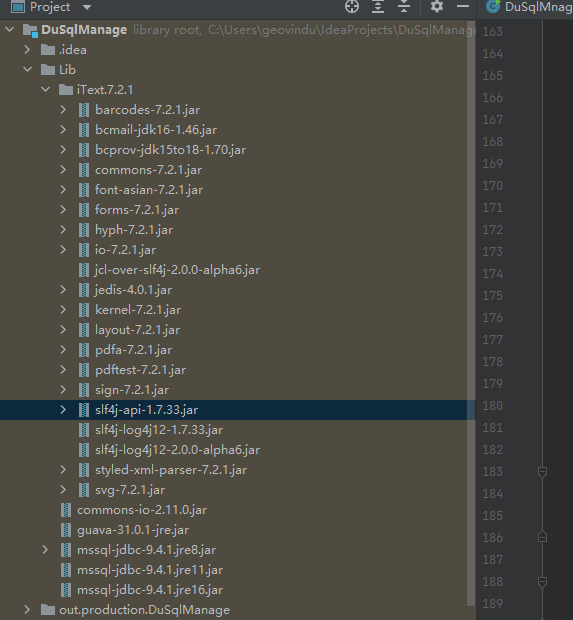
java sdk 17.0.1
