<1> Canvas.
1,灰度图:
js:

function showAsGray() { var imgNode = document.getElementById('img'); if(!imgNode)return false; var origSource = imgNode.src; imgNode.onmouseover = function () { imgNode.src = createGray(imgNode); }; imgNode.onmouseout = function () { imgNode.src = origSource; } } function createGray(img) { var canvas = document.createElement('canvas'); canvas.width = img.width; canvas.height = img.height; var ctx = canvas.getContext('2d'); ctx.drawImage(img,0,0); var raw = ctx.getImageData(0,0,img.width,img.height); for(var i=0;i<raw.height;i++){ for(var j=0;j<raw.width;j++){ var x = i*4 * raw.width + j*4; var r = raw.data[x]; var g = raw.data[x+1]; var b = raw.data[x+2]; //var a = raw.data[x+3]; var a = 1; raw.data[x] = raw.data[x+1] = raw.data[x+2] = a* ((r+g+b)/3); } } ctx.putImageData(raw,0,0,0,0,raw.width,raw.height); return canvas.toDataURL(); } window.onload = showAsGray;
html:

<!DOCTYPE html> <html lang="en"> <head> <meta charset="UTF-8"> <title>Title</title> </head> <body> <img src="images/img.jpg" id="img"> <script src="image_gray.js"></script> </body> </html>
<2>JS大法
1,
点击h1标签消失,点击button显示
html:

<!DOCTYPE html> <html lang="en"> <head> <meta charset="UTF-8"> <title>Title</title> </head> <body> <h1 id="header">Click me to hide</h1> <button id="button">ShowText</button> <script src="index.js"></script> </body> </html>
js:

window.onload = function (ev) { var header = document.getElementById('header'); header.onclick = function () { header.style.display='none'; }; var button = document.getElementById('button'); button.onclick = function () { header.style.display = ""; } };
2,jquery :
显示<li>里的text:

window.onload = function () { $('li').each(function (i) { console.log(this.lastChild.nodeValue); }) };
3,jquery tag探索
jquery的$('tag')一定是返回一个{} , 并且是一种{0:type,1:type,2:type}
比如:
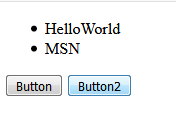
window.onload = function () { $('li').each( function (i) { console.log(this.lastChild.nodeValue);} ); var button = $('button'); console.log(button); button.click(function () { $('li').hide(); }) };
注意是给两个button都绑定了隐藏$('li').
4,点击<li>标签自动隐藏:给所有的标签都设置
方法1:
window.onload = function (ev) { $('li').each(function (i) { this.onclick = function () { this.style.display='none'; } }) };
方法2:
window.onload = function (ev) { $('li').each(function (i) { this.onclick = function () { $(this).hide(); } }) };
方法3:
window.onload = function () { $('li').each(function (i) { $(this).click(function () { $(this).hide(); }); }) };
经过验证,必须要使用$(this)才能使用它的click() , 也只有$(this)才能hide(),必须包裹成jquery对象
$('li').hide()隐藏所有li
$('button').hide()
$('.test').hide()隐藏所有.test类
$('#test').hide()隐藏所有id=test
$(document).ready(function(){} ) 就是window.onload
5,折叠板子...
可能涉及到函数
hide(),show(),toggle(),fadeToggle(),fadeIn(),fadeOut(),fadeTo(time,opacity,callback)
slideToggle(500,callback) 本例这个才是真正的卷上去
slideUp(),slideDown()

点击Collapse,地下的直接缩起来,然后再点击再show出来。
js:
$(document).ready(function () { var dialog = $('#clk-dialog'); var h1 = $('div#clk-dialog h1'); var text = $('div#clk-dialog p'); $(h1).click(function () { $(text).toggle(500); }); });
css:

body{ background-color: #222222; } #clk-dialog{ width: 200px; display: block; font-family: Consolas; color: white; } #clk-dialog h1{ background: darkorange; border: 1px solid #222222; padding: 0; margin: 0; text-align: center; } #clk-dialog p{ margin: 0;; padding: 0; border-bottom: 1px solid darkcyan; }
html:

<!DOCTYPE html> <html lang="en"> <head> <meta charset="UTF-8"> <title>Title</title> <script src="../jquery-3.2.1.min.js"></script> <link rel="stylesheet" href="cp_01.css"> </head> <body> <div id="clk-dialog"> <h1>Collapse</h1> <p>Hello this is my all text here .button margin,padding,border should 0, 必须要学习dom编程 RTFM RTFM,RTFM,RTFM</p> </div> <script src="cp_01.js"></script> </body> </html>
<3>AnimationControl:
语句:(多个语句可以排队动画,跟关键帧一样)
$('#aniblock').animate({left:'+=10px',top:'+=10px',height:'+=10px','+=10px'},100)
$('#aniblock').animate({height:'toggle','toggle'},100) // toggle设置,类似点击按钮就会缩放消失,然后缩放出现。
<!DOCTYPE html> <html lang="en"> <head> <meta charset="UTF-8"> <title>Title</title> <script src="js/jquery-3.2.1.min.js"></script> </head> <body> <button>button</button> <div id="aniblock" style="200px;height: 200px;position: relative;background-color: black" > </div> <script> $(document).ready(function () { $('button').click(function () { $('#aniblock').animate({left:'+=10px',top:'+=10px',height:'+=10px','+=10px'},100) }) }) </script> </body> </html>
<4>HTML操作
$(selector).text()
$(selector).html()
$(selector).val() // 通常获取form里面的input的value
$(selector).attr() // 获取属性,比如要获取id='test' 的<a>标签. $('test').attr('href')
1,获取<h1>HelloWorld</h1>的text: DOM和jquery方法比较:

<!DOCTYPE html> <html lang="en"> <head> <meta charset="UTF-8"> <title>Title</title> <script src="js/jquery-3.2.1.min.js"></script> </head> <body> <h1 id="hello">"HelloWorld"</h1> </body> <script> $(document).ready(function () { console.log($('#hello').text()); // use dom method var h1Node = document.getElementById('hello'); console.log(h1Node.lastChild.nodeValue); }) </script> </html>
2,设置 DOM ,也就是给参数的情况下,会设置新值
$(selector).text('HelloWorld')
$(selector).html('<b>HelloWorld</b>')
$(selector).val('HelloWorld') 设置一个input的值
$(selector).attr('href','www.baidu.com') 设置属性
也可以是用回调方法
$(selector).text(function(i,origText){return "newText"})
$(selector).attr("href", function(i,origValue){return 'www.baidu.com'}) //属性回调

<!DOCTYPE html> <html lang="en"> <head> <meta charset="UTF-8"> <title>Title</title> <script src="js/jquery-3.2.1.min.js"></script> </head> <body> <p id="hid">origText</p> <p id="pid"></p> <input type="email" id="eid"> <a id="link" target="_blank"> </a> <script> $(document).ready(function () { $("#hid").text(function (i,origText) { console.log(i,origText); return "New Text"; }); $('#pid').html('<b>Hello javascript</b>'); $('#eid').val('gearslogy@qq.com'); $('#link').attr('href',"http://www.baidu.com"); $('#link').text('baidu.com'); }) </script> </body> </html>
2,添加移除方法:
append()
prepend()
after()
before()
移除:
remove() // 可能移除
$("p").remove(".italic");
添加class
$().addClass()
$().removeClass()
$().toggleClass()
/
