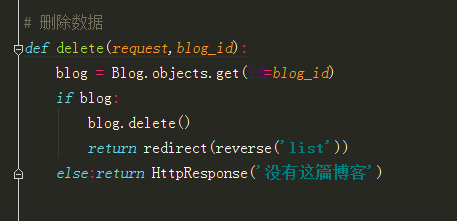聚合查询:

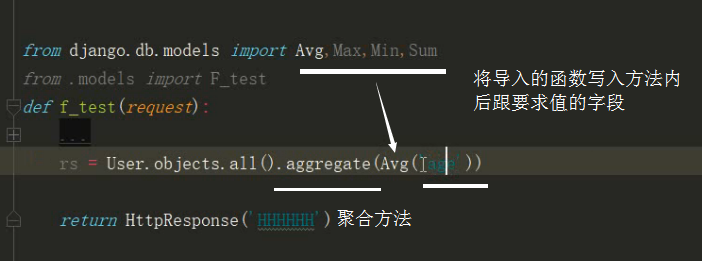
分组查询: annotate() 方法

例:查询某学院学生人数,(一对多查询)
以字典的形式输出
annotate(统计 ‘关联学生字段 出现的次,).字典形式(键,值)
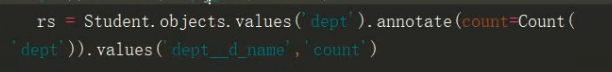
例:查询每项课程有多少学生 (多对多查询)
先拿到所有课程信息表,
annotate(统计 ‘dept’ 出现的次,).字典形式(键,值)
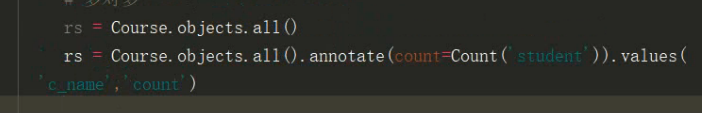
F 查询:
Q 查询:

连接到阿里云服务器,上传项目,在该项目中创建新的 APP,
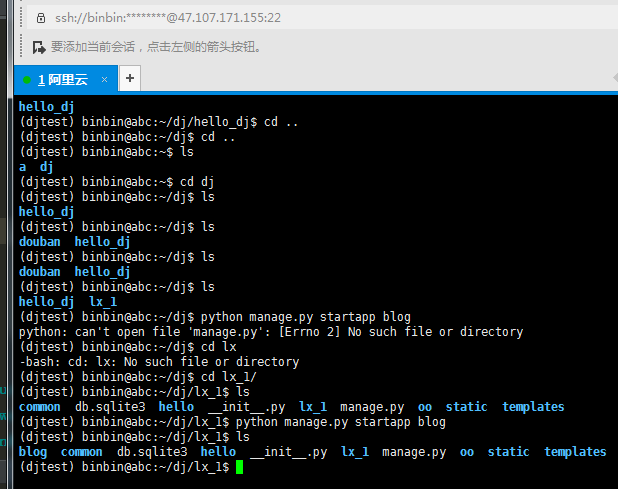
创建好后在本地更新下载下,
在配置文件中注册 APP
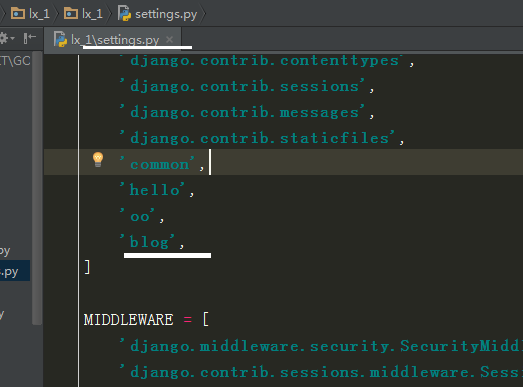
分配 URL
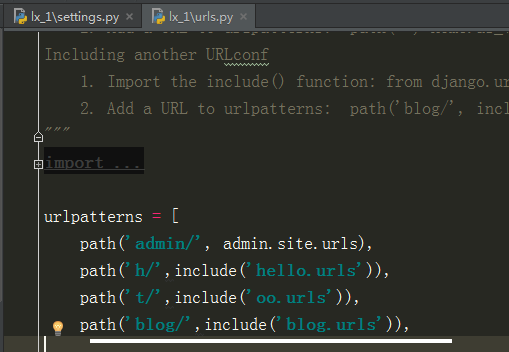
更新下
建表
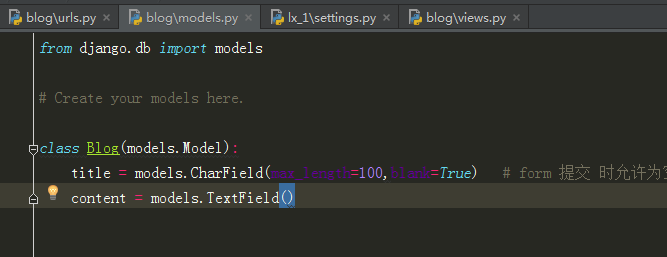
生成执行文件

提交到数据库

编辑函数


from django.shortcuts import render,redirect,reverse
from django.http import HttpResponse
from .models import *
# Create your views here.
# 主页面
def index(request):
return render(request,'blog/index.html')
# 添加页面
def add (request):
# 第一次进来是 GET 请求,点提交时是 PST 请求
if request.method == 'GET':
return render(request,'blog/add.html')
elif request.method == 'POST':
# 从前台传来的数据
title = request.POST.get('title')
content = request.POST.get('content')
# 保存到数据库
blog = Blog(title=title,content=content)
blog.save()
# 重定向
return redirect(reverse('add'))
# 文章列表
def list(request):
# 查数据
blog_list = Blog.objects.all()
# 传到前台
return render(request,'blog/list.html',context={'blog_list':blog_list})
# 文章详情页面
def detail(request,blog_id):
blog = Blog.objects.get(id=blog_id)
return render(request,'blog/detail.html',context={'blog':blog})
# 编辑数据
def edit(request,blog_id):
blog = Blog.objects.get(id=blog_id)
if blog:
if request.method == 'GET':
# 将数据传到框框内
return render(request,'blog/add.html',context={'title':blog.title,
'content':blog.content})
else:
# 将传回的新数据保存到数据库
title = request.POST.get('title')
content = request.POST.get('content')
blog.title = title
blog.content = content
blog.save()
return redirect(reverse('add'))
else:return HttpResponse('没有这篇博客')
# 删除数据
def delete(request,blog_id):
blog = Blog.objects.get(id=blog_id)
if blog:
blog.delete()
return redirect(reverse('list'))
else:return HttpResponse('没有这篇博客')
视图函数:

html :
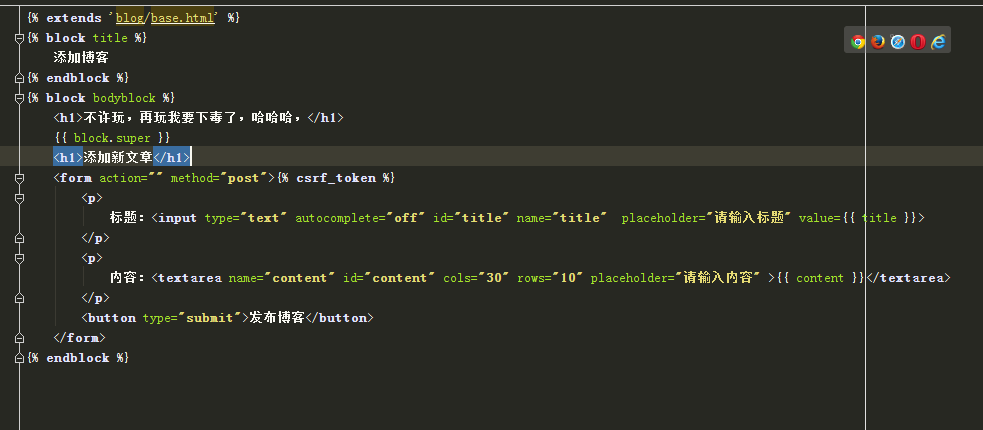
视图:

html

视图:

html

视图: