环境要求:Redis 2.6及以上,javase 8.0及以上;
一、Spring Data Redis 介绍
Spring-data-redis是spring的一部分,提供了在srping应用中通过简单的配置访问redis服务,对reids底层开发包(Jedis, JRedis, and RJC)进行了高度封装,RedisTemplate提供了redis各种操作、异常处理及序列化,支持发布订阅,并对spring 3.1 cache进行了实现。
spring-data-redis针对jedis提供了如下功能:
1.连接池自动管理,提供了一个高度封装的“RedisTemplate”类.
2.针对jedis客户端中大量api进行了归类封装,将同一类型操作封装为operation接口
- ValueOperations:简单键值对操作 String
- SetOperations:set类型数据操作 set
- ZSetOperations:zset类型数据操作 sortedset---->zset
- HashOperations:针对hash类型的数据操作 hash
- ListOperations:针对list类型的数据操作 list
二、入门案例
1、环境构建
使用springboot构建项目选择redis依赖
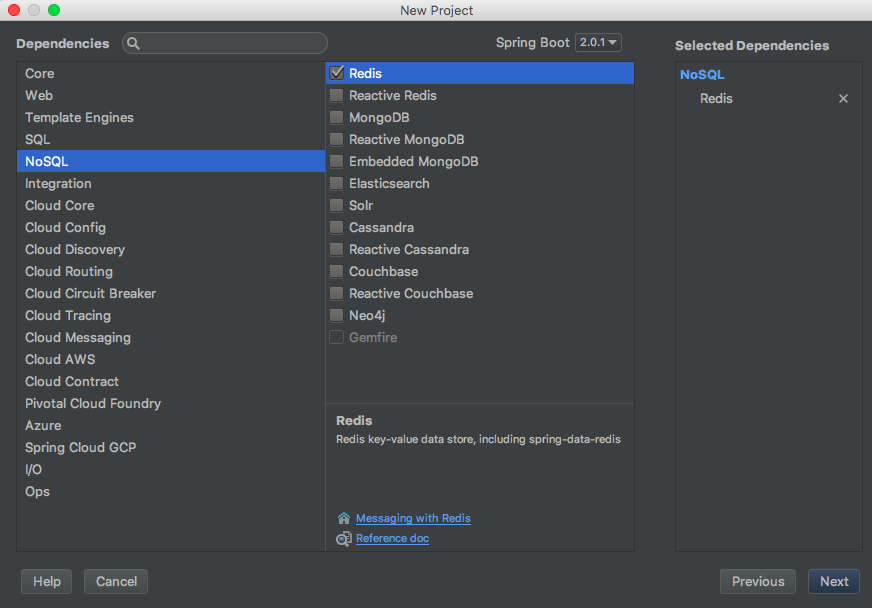
2、配置redis
将application.properties修改为application.yml的格式
1 spring: 2 redis: 3 database: 0 4 host: localhost 5 port: 6379 6 password: 7 jedis: 8 pool: 9 max-active: 8 10 max-idle: 8 11 min-idle: 0
3、在test中SpringDataRedisDemoApplicationTests.java中测试相关api
1 package com.cenobitor.spring_data_redis_demo; 2 3 import org.junit.Assert; 4 import org.junit.Test; 5 import org.junit.runner.RunWith; 6 import org.springframework.beans.factory.annotation.Autowired; 7 import org.springframework.boot.test.context.SpringBootTest; 8 import org.springframework.data.redis.core.RedisTemplate; 9 import org.springframework.test.context.junit4.SpringRunner; 10 import java.util.List; 11 import java.util.Set; 12 13 @RunWith(SpringRunner.class) 14 @SpringBootTest 15 public class SpringDataRedisDemoApplicationTests { 16 17 @Autowired 18 private RedisTemplate redisTemplate; 19 20 @Test 21 public void contextLoads() { 22 } 23 24 /** 25 * 值得操作 26 */ 27 @Test 28 public void setValue(){ 29 redisTemplate.boundValueOps("name").set("redis"); 30 } 31 32 @Test 33 public void getValue(){ 34 String str = (String) redisTemplate.boundValueOps("name").get(); 35 System.out.println(str); 36 Assert.assertNotNull(str); 37 } 38 39 /** 40 * set类型的操作 41 */ 42 @Test 43 public void setSetValue(){ 44 redisTemplate.boundSetOps("nameset").add("曹操"); 45 redisTemplate.boundSetOps("nameset").add("孙权"); 46 redisTemplate.boundSetOps("nameset").add("刘备"); 47 } 48 @Test 49 public void getSetValue(){ 50 Set nameset = redisTemplate.boundSetOps("nameset").members(); 51 System.out.println(nameset);//[刘备, 孙权, 曹操] 52 } 53 //删除集合中的某个元素 54 @Test 55 public void deleteSetValue(){ 56 Long remove = redisTemplate.boundSetOps("nameset").remove("刘备"); 57 System.out.println(remove); 58 Assert.assertEquals("1",remove); 59 } 60 //删除整个集合 61 @Test 62 public void deleteSet(){ 63 Boolean nameset = redisTemplate.delete("nameset"); 64 Assert.assertEquals(true,nameset); 65 } 66 67 /** 68 * List类型操作 69 */ 70 //右压栈:后添加的对象排在后边 71 @Test 72 public void setListValue1(){ 73 redisTemplate.boundListOps("namelist1").rightPush("刘备"); 74 redisTemplate.boundListOps("namelist1").rightPush("关羽"); 75 redisTemplate.boundListOps("namelist1").rightPush("张飞"); 76 } 77 @Test 78 public void getListValue1(){ 79 List list = redisTemplate.boundListOps("namelist1").range(0, -1); 80 System.out.println(list);//[刘备, 关羽, 张飞] 81 } 82 //左压栈:后添加的对象排在前边 83 @Test 84 public void setListValue2(){ 85 redisTemplate.boundListOps("namelist2").leftPush("刘备"); 86 redisTemplate.boundListOps("namelist2").leftPush("关羽"); 87 redisTemplate.boundListOps("namelist2").leftPush("张飞"); 88 } 89 @Test 90 public void getListValue2(){ 91 List list = redisTemplate.boundListOps("namelist2").range(0, -1); 92 System.out.println(list);//[张飞, 关羽, 刘备] 93 } 94 //查询集合某个元素 95 @Test 96 public void searchListByIndex(){ 97 String s = (String) redisTemplate.boundListOps("namelist1").index(1); 98 System.out.println(s);//关羽 99 } 100 //移除集合某个元素 101 @Test 102 public void removeListByIndex(){ 103 redisTemplate.boundListOps("namelist1").remove(1, "关羽"); 104 } 105 106 /** 107 * Hash类型操作 108 */ 109 @Test 110 public void setHashValue(){ 111 redisTemplate.boundHashOps("namehash").put("a", "唐僧"); 112 redisTemplate.boundHashOps("namehash").put("b", "悟空"); 113 redisTemplate.boundHashOps("namehash").put("c", "八戒"); 114 redisTemplate.boundHashOps("namehash").put("d", "沙僧"); 115 } 116 @Test 117 public void getHash(){ 118 //提取所有的KEY 119 Set s = redisTemplate.boundHashOps("namehash").keys(); 120 System.out.println(s);//[a, b, c, d] 121 //提取所有的值 122 List values = redisTemplate.boundHashOps("namehash").values(); 123 System.out.println(values);//[唐僧, 悟空, 八戒, 沙僧] 124 //根据KEY提取值 125 String str = (String) redisTemplate.boundHashOps("namehash").get("b"); 126 System.out.println(str);//悟空 127 } 128 //根据KEY移除值 129 @Test 130 public void removeHashByKey() { 131 redisTemplate.boundHashOps("namehash").delete("c"); 132 } 133 }