先上图
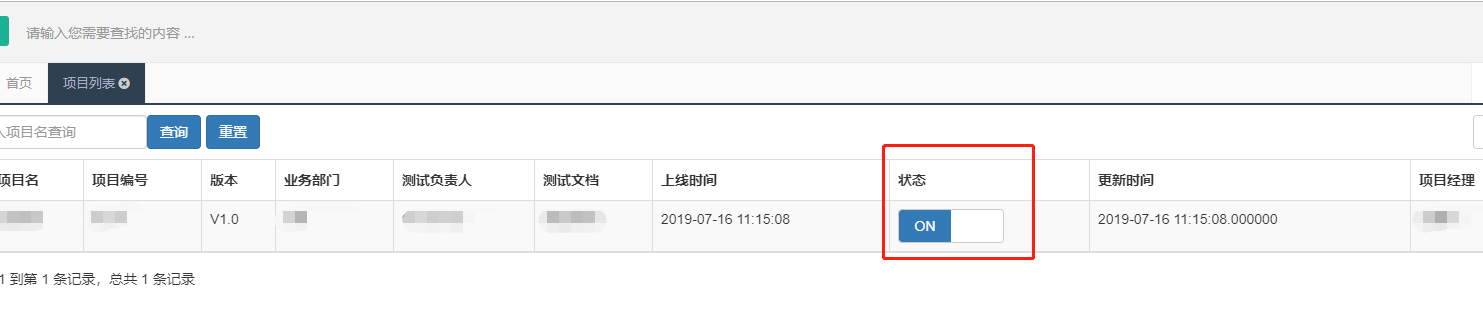
准备工作:
添加css和js文件
#bootstrap开关按钮#}
<link href="https://cdn.bootcss.com/bootstrap-switch/3.3.4/css/bootstrap3/bootstrap-switch.min.css" rel="stylesheet"><script src="https://cdn.bootcss.com/jquery/1.11.1/jquery.min.js"></script>
<script src="https://cdn.bootcss.com/bootstrap-switch/3.3.4/js/bootstrap-switch.min.js"></script>
1、首先需要格式化状态栏,加上input框
给状态栏加上 formatter: project_status,
columns: [
{
checkbox:true //第一列显示复选框
},
... ...
{
field: 'status',
title: '状态',
formatter: project_status,
},
]
{#状态栏格式化#} function project_status(value, row, index) { {#var result="";#} {#result += "<input type='checkbox' id='project_status'>"#} {#return "<div class='switch' id='mySwitch'><input type='checkbox' checked id='project_status_switch' name='mycheck'></div>";#} return "<input type='checkbox' checked id='project_status_switch' name='mycheck'>"; }
2、写一个初始化开关的函数:initSwitch()
function initSwitch(){ $('#project_status_switch').bootstrapSwitch({ onText : "启用", // 设置ON文本 offText : "禁用", // 设置OFF文本 onColor : "success",// 设置ON文本颜色(info/success/warning/danger/primary) offColor : "warning", // 设置OFF文本颜色 (info/success/warning/danger/primary) size : "small", // 设置控件大小,从小到大 (mini/small/normal/large) // 当开关状态改变时触发 onSwitchChange : function(event, state) { if (state == true) { alert("ON"); } else { alert("OFF"); } } }) }
3、bootstrap-table中加上参数onLoadSuccess,初始化表格时直接初始化switch,要不然无法显示开关
onLoadSuccess: function(){ {#初始化switch开关按钮#} initSwitch(); },
完整代码:

{% load staticfiles %} <!DOCTYPE html> <html lang="en"> <head> <meta charset="UTF-8" /> <title>项目列表</title> <script src="https://cdn.bootcss.com/jquery/3.2.1/jquery.min.js"></script> <link href="https://cdn.bootcss.com/bootstrap/3.3.7/css/bootstrap.min.css" rel="stylesheet"> <script src="https://cdn.bootcss.com/bootstrap/3.3.7/js/bootstrap.min.js"></script> <link href="https://cdn.bootcss.com/bootstrap-table/1.11.1/bootstrap-table.min.css" rel="stylesheet"> <script src="https://cdn.bootcss.com/bootstrap-table/1.11.1/bootstrap-table.min.js"></script> <script src="https://cdn.bootcss.com/bootstrap-table/1.11.1/locale/bootstrap-table-zh-CN.min.js"></script> {# bootstrap开关按钮#} <link href="https://cdn.bootcss.com/bootstrap-switch/3.3.4/css/bootstrap3/bootstrap-switch.min.css" rel="stylesheet"> {#<script src="https://cdn.bootcss.com/jquery/1.11.1/jquery.min.js"></script> #} <script src="https://cdn.bootcss.com/bootstrap-switch/3.3.4/js/bootstrap-switch.min.js"></script> </head> <body> {# 自定义搜索条件区域#} <div class="fixed-table-toolbar"> <div class="pull-left search"> <input id="search-keyword" class="form-control" placeholder="请输入项目名查询"> </div> <div class="columns columns-left btn-group pull-left"> <button id="search-button" type="button" class="btn btn-primary">查询</button> </div> <div class="columns columns-left btn-group pull-left"> <button id="reset-button" type="button" class="btn btn-primary" onclick="clean()">重置</button> </div> <!-- 按钮触发模态框 --> <div class="columns columns-right btn-group pull-right"> <button type="button" class="btn btn-primary" data-toggle="modal" data-target="#myModal">新增项目</button> </div> <!-- 模态框(Modal) --> <form action="/addProject/" method="post" class="form-horizontal" role="form"> <div class="modal fade" id="myModal" tabindex="-1" role="dialog" aria-labelledby="myModalLabel" aria-hidden="true"> <div class="modal-dialog"> <div class="modal-content"> <div class="modal-header"> <button type="button" class="close" data-dismiss="modal" aria-hidden="true"> × </button> <h4 class="modal-title" id="myModalLabel"> 新增项目 </h4> </div> {# 模态框body #} <div class="modal-body" style="height: 100%;"> <div class="form-group"> <label for="firstname" class="col-sm-3 control-label">项目名</label> <div class="col-sm-7"> <input type="text" class="form-control" name="project-name" placeholder="请输入项目名"> </div> </div> <div class="form-group"> <label for="firstname" class="col-sm-3 control-label">项目编号</label> <div class="col-sm-7"> <input type="text" class="form-control" name="project-code" placeholder="请输入项目名"> </div> </div> <div class="form-group"> <label for="firstname" class="col-sm-3 control-label">版本</label> <div class="col-sm-7"> <input type="text" class="form-control" name="version" placeholder="请输入项目名"> </div> </div> <div class="form-group"> <label for="firstname" class="col-sm-3 control-label">业务部门</label> <div class="col-sm-7"> <input type="text" class="form-control" name="department" placeholder="请输入项目名"> </div> </div> <div class="form-group"> <label for="firstname" class="col-sm-3 control-label">测试负责人</label> <div class="col-sm-7"> <input type="text" class="form-control" name="tester" placeholder="请输入项目名"> </div> </div> <div class="form-group"> <label for="firstname" class="col-sm-3 control-label">测试文档</label> <div class="col-sm-7"> <input type="text" class="form-control" name="document" placeholder="请输入项目名"> </div> </div> <div class="form-group"> <label for="firstname" class="col-sm-3 control-label">上线时间</label> <div class="col-sm-7"> <input type="text" class="form-control" name="release-time" placeholder="请输入项目名"> </div> </div> <div class="form-group"> <label for="firstname" class="col-sm-3 control-label">状态</label> <div class="col-sm-7"> <input type="text" class="form-control" name="project-status" placeholder="请输入项目名"> </div> </div> <div class="form-group"> <label for="firstname" class="col-sm-3 control-label">更新时间</label> <div class="col-sm-7"> <input type="text" class="form-control" name="project-code" placeholder="请输入项目名"> </div> </div> <div class="form-group"> <label for="firstname" class="col-sm-3 control-label">项目经理</label> <div class="col-sm-7"> <input type="text" class="form-control" name="project-manager" placeholder="请输入项目经理名"> </div> </div> </div> {# 模态框底部#} <div class="modal-footer"> <button type="button" class="btn btn-default" data-dismiss="modal">关闭</button> <input type="button" class="btn btn-primary"value="提交"/> </div> </div><!-- /.modal-content --> </div><!-- /.modal --> </div> {##} </form> </div> {# bootstrap table自动渲染区域#} <table id="mytab" class="table table-hover"></table> </body> <script type="text/javascript"> $('#mytab').bootstrapTable({ {#全部参数#} {#url: "{% static 'guchen_obj.json' %}", //请求后台的URL(*)或者外部json文件,json内容若为json数组[{"id": 0,"name": "Item 0","price": "$0"},{"id": 1,"name": "Item 1","price": "$1"}],#} //且键的名字必须与下方columns的field值一样,同时sidePagination需要设置为client或者直接注释掉,这样前台才能读取到数据,且分页正常。 //当json文件内容为json对象时:{"total": 2,"rows": [{"id": 0,"name": "Item 0","price": "$0"},{"id": 1,"name": "Item 1","price": "$1"}]}, //分页要写为server,但是server如果没有处理的话,会在第一页显示所有的数据,分页插件不会起作用 url:"/getdata", //从后台获取数据时,可以是json数组,也可以是json对象 dataType: "json", method: 'get', //请求方式(*) toolbar: '#toolbar', //工具按钮用哪个容器 striped: true, //是否显示行间隔色 cache: false, //是否使用缓存,默认为true,所以一般情况下需要设置一下这个属性(*) pagination: true, //是否显示分页(*) sortable: true, //是否启用排序 sortOrder: "asc", //排序方式 {#queryParams: oTableInit.queryParams,//传递参数(*)#} {#sidePagination: "server", //分页方式:client客户端分页,server服务端分页(*),数据为json数组时写client,json对象时(有total和rows时)这里要为server方式,写client列表无数据#} pageNumber: 1, //初始化加载第一页,默认第一页 pageSize: 5, //每页的记录行数(*) pageList: [10, 25, 50, 100], //可供选择的每页的行数(*) {#search: true, //是否显示表格搜索,此搜索是客户端搜索,不会进服务端,所以,个人感觉意义不大#} strictSearch: true, showColumns: true, //是否显示所有的列 showRefresh: true, //是否显示刷新按钮 minimumCountColumns: 2, //最少允许的列数 clickToSelect: true, //是否启用点击选中行 {#height: 500, //行高,如果没有设置height属性,表格自动根据记录条数觉得表格高度#} uniqueId: "ID", //每一行的唯一标识,一般为主键列 showToggle: false, //是否显示详细视图和列表视图的切换按钮 cardView: false, //是否显示详细视图 detailView: false, //是否显示父子表 //得到查询的参数 queryParams: function (params) { //这里的键的名字和控制器的变量名必须一直,这边改动,控制器也需要改成一样的 var query_params = { rows: params.limit, //页面大小 page: (params.offset / params.limit) + 1, //页码 sort: params.sort, //排序列名 sortOrder: params.order, //排位命令(desc,asc) //查询框中的参数传递给后台 search_kw: $('#search-keyword').val(), // 请求时向服务端传递的参数 }; return query_params; }, columns: [ { checkbox:true //第一列显示复选框 }, { field: 'project_name', //返回数据rows数组中的每个字典的键名与此处的field值要保持一致 title: '项目名' }, { field: 'project_code', title: '项目编号' }, { field: 'version', title: '版本' }, { field: 'department', title: '业务部门' }, { field: 'tester', title: '测试负责人' }, { field: 'document', title: '测试文档' }, { field: 'release_time', title: '上线时间' }, { field: 'status', title: '状态', formatter: project_status, }, { field: 'update_time', title: '更新时间' }, { field: 'manager', title: '项目经理' }, { field: 'operate', title: '操作', 120, align: 'center', valign: 'middle', formatter: actionFormatter, }, ], onLoadSuccess: function(){ {# 初始化switch开关按钮#} initSwitch(); }, }); function initSwitch(){ $('#project_status_switch').bootstrapSwitch({ onText : "启用", // 设置ON文本 offText : "禁用", // 设置OFF文本 onColor : "success",// 设置ON文本颜色(info/success/warning/danger/primary) offColor : "warning", // 设置OFF文本颜色 (info/success/warning/danger/primary) size : "small", // 设置控件大小,从小到大 (mini/small/normal/large) // 当开关状态改变时触发 onSwitchChange : function(event, state) { if (state == true) { alert("ON"); } else { alert("OFF"); } } }) } {#状态栏格式化#} function project_status(value, row, index) { {#var result="";#} {#result += "<input type='checkbox' id='project_status'>"#} {#return "<div class='switch' id='mySwitch'><input type='checkbox' checked id='project_status_switch' name='mycheck'></div>";#} return "<input type='checkbox' checked id='project_status_switch' name='mycheck'>"; } //操作栏的格式化 function actionFormatter(value, row, index) { var id = value; var result = ""; result += "<a href='javascript:;' class='btn btn-xs green' onclick="EditViewById('" + id + "', view='view')" title='查看'><span class='glyphicon glyphicon-search'></span></a>"; result += "<a href='javascript:;' class='btn btn-xs blue' onclick="EditViewById('" + id + "')" title='编辑'><span class='glyphicon glyphicon-pencil'></span></a>"; result += "<a href='javascript:;' class='btn btn-xs red' onclick="DeleteByIds('" + id + "')" title='删除'><span class='glyphicon glyphicon-remove'></span></a>"; return result; } // 搜索查询按钮触发事件 $(function() { $("#search-button").click(function () { $('#mytab').bootstrapTable(('refresh')); // 很重要的一步,刷新url! $('#search-keyword').val() }) }) //重置搜索条件 function clean(){ //先清空 $('#search-keyword').val(''); //清空后查询条件为空了,再次刷新页面,就是全部数据了 $('#mytab').bootstrapTable(('refresh')); // 很重要的一步,刷新url! } </script> </html>
