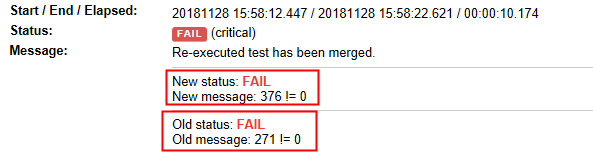Jenkins的执行Windows批处理命令填写如下:
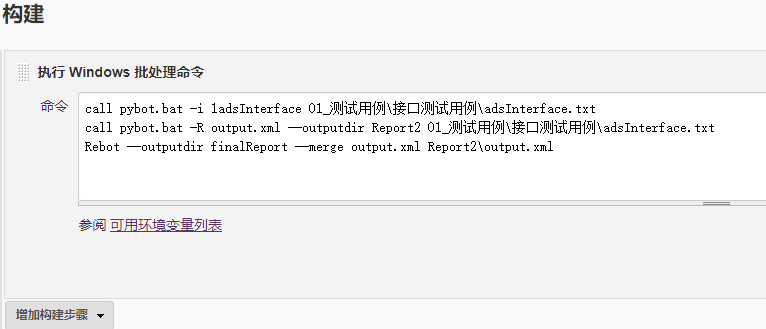
call pybot.bat -i 1adsInterface 01_测试用例接口测试用例adsInterface.txt
call pybot.bat -R output.xml --outputdir Report2 01_测试用例接口测试用例adsInterface.txt
Rebot --outputdir finalReport --merge output.xml Report2output.xml
call pybot.bat -i 1adsInterface 01_测试用例接口测试用例adsInterface.txt
第一行参数解释
call:在Jenkins中一定要写,否则下面的命令不会执行
-i 1adsInterface:包括 1adsInterface这个tag的用例
01_测试用例接口测试用例adsInterface.txt:用例集合
call pybot.bat -R output.xml --outputdir Report2 01_测试用例接口测试用例adsInterface.txt
命令含义:重新执行 01_测试用例接口测试用例adsInterface.txt 测试套件执行后产生的output.xml文件中的失败用例,并且将本次的执行结果文件放在Report2文件夹中(此文件夹中有log.html、output.xml、report.html文件)
第二行参数解释
-R:重新执行失败用例,具体可以pybot --help查看
output.xml:第一次执行 01_测试用例接口测试用例adsInterface.txt测试套件产生的output.xml文件路径
Rebot --outputdir finalReport --merge output.xml Report2output.xml
命令含义:将第一次产生的output.xml和第二次产生的Report2output.xml文件合并然后放入finalReport文件中,此文件夹中有log.html和report.html
由于是合并的报告,log.html中会有两次记录