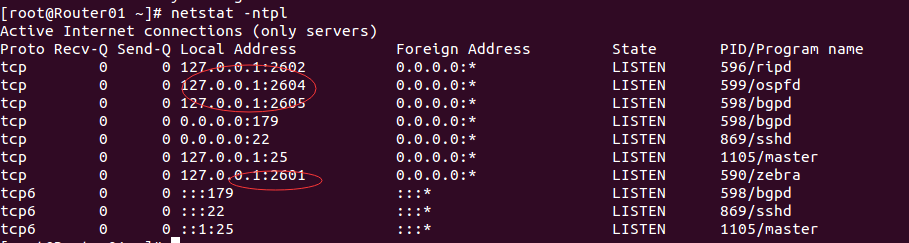此处是记录配置 quagga笔记, 关于Quagga详细介绍可参考文档: https://www.quagga.net/docs/quagga.pdf
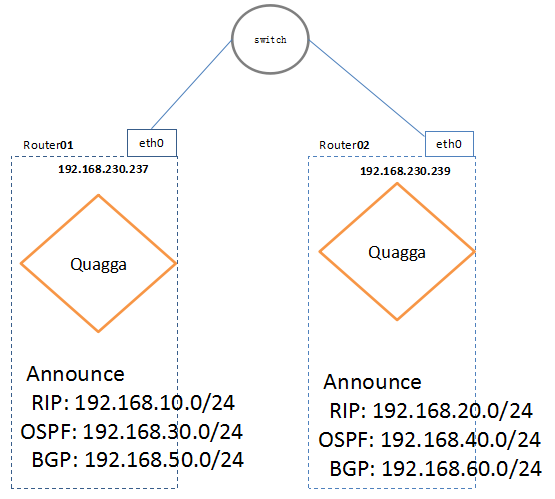
环境版本:
Kernel: CentOS 7(3.10.0-693)
Quagga: 0.99.22.4
安装Quagga:
yum install quagga
配置Quagga:
配置Router01:
vim /etc/quagga/zebra.conf hostname Router01 password zebra debug zebra events debug zebra packet debug zebra rib log file /var/log/quagga/zebra.log vim /etc/quagga/ripd.conf hostname ripd password zebra debug rip events debug rip packet router rip network 192.168.230.0/24 ! network enp0s10 route 192.168.10.0/24 distribute-list private-only in enp0s10 access-list private-only permit 192.168.0.0/16 access-list private-only deny any log file /var/log/quagga/ripd.log vim /etc/quagga/ospfd.conf hostname ospfd password zebra debug ospf event debug ospf packet all router ospf ospf router-id 192.168.230.237 network 192.168.230.0/24 area 0.0.0.0 network 192.168.30.0/24 area 0.0.0.2 log file /var/log/quagga/ospfd.log vim /etc/quagga/bgpd.conf hostname bgpd password zebra log file /var/log/quagga/bgpd.log log stdout debug bgp events debug bgp zebra router bgp 7675 bgp router-id 192.168.230.237 network 192.168.50.0/24 neighbor 192.168.230.239 remote-as 7676
配置Router02:
vim /etc/quagga/zebra.conf hostname Router02 password zebra debug zebra events debug zebra packet debug zebra rib log file /var/log/quagga/zebra.log vim /etc/quagga/ripd.conf hostname ripd password zebra debug rip events debug rip packet router rip ! network 192.168.230.0/24 network enp0s10 route 192.168.20.0/24 distribute-list private-only in enp0s10 access-list private-only permit 192.168.0.0/16 access-list private-only deny any log file /var/log/quagga/ripd.log vim /etc/quagga/ospfd.conf hostname ospfd password zebra debug ospf event debug ospf packet all router ospf ospf router-id 192.168.230.239 network 192.168.230.0/24 area 0.0.0.0 network 192.168.40.0/24 area 0.0.0.2 log file /var/log/quagga/ospfd.log vim /etc/quagga/bgpd.conf hostname bgpd password zebra log file /var/log/quagga/bgpd.log log stdout debug bgp events debug bgp zebra router bgp 7676 bgp router-id 192.168.230.239 network 192.168.60.0/24 neighbor 192.168.230.237 remote-as 7675
启动服务:
systemctl enable zebra ripd ospfd bgpd
systemctl start zebra ripd ospfd bgpd
注:
telnet 连接对对应的服务,具体端口如下:
# netstat -ntpl
Active Internet connections (only servers)
Proto Recv-Q Send-Q Local Address Foreign Address State PID/Program name
tcp 0 0 127.0.0.1:2602 0.0.0.0:* LISTEN 596/ripd
tcp 0 0 127.0.0.1:2604 0.0.0.0:* LISTEN 599/ospfd
tcp 0 0 127.0.0.1:2605 0.0.0.0:* LISTEN 598/bgpd
tcp 0 0 0.0.0.0:179 0.0.0.0:* LISTEN 598/bgpd
tcp 0 0 127.0.0.1:2601 0.0.0.0:* LISTEN 590/zebra