Set
Set是不包含重复元素的集合。更正式地,集合不包含一对元素e1和e2,使得e1.equals(e2),并且最多一个空元素。
无索引,不可以重复,无序(存取不一致)
Set接口除了继承自Collection接口的所有构造函数以及add,equals和hashCode方法外,还增加了其他方法
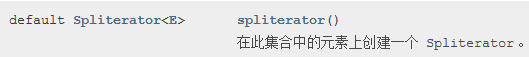
HashSet
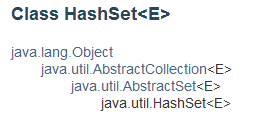

此类实现Set接口,由哈希表(实际为HashMap实例)支持。 对集合的迭代次序不作任何保证; 特别是,它不能保证此顺序在一段时间内保持不变。 这个类允许使用null元素。
HashSet 保证存储数据唯一的方法:
- HashCode方法给每个元素计算数值并进行比较
- 当 HashCode数值一样时,会调用 equals 方法进行比较
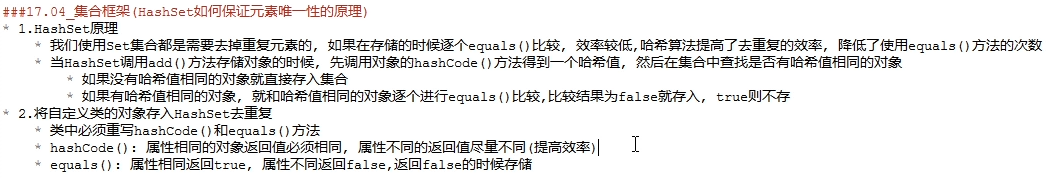
LinkedHashSet
底层是链表实现的,是 Set 集合中唯一一个能保证存取顺序一致的集合对象
因为是 HashSet 的子类,所以也能保证元素唯一,与 HashSet 原理一样
TreeSet(重要)
TreeSet 集合是用来对 对象进行排序的,可以指定一个顺序,也可以保证元素的唯一
TreeSet 存储的方法是采用了Tree 二叉树。保证元素唯一的原理是其中用到了 CompareTo() 方法进行比较,小的返回负数,存储在二叉树的左边,大的返回整数,存储在右边,相等返回0,不存储。
所以当compareTo 方法返回0的时候集合中只有一个元素
返回正数的时候集合会怎么存怎么取,顺序存取
返回负数的时候集合会倒序存储
更多TreeSet集合相关知识见这篇博客 :
代码示例
学生类
package com.gaoyang.set;
public class Student {
private String name;
private int chinese;
private int math;
private int english;
private int sum;
public Student() {
super();
// TODO Auto-generated constructor stub
}
public Student(String name, int chinese, int math, int english) {
super();
this.name = name;
this.chinese = chinese;
this.math = math;
this.english = english;
this.sum = this.chinese + this.math + this.english ;
}
public int getSum() {
return sum;
}
@Override
public String toString() {
return "Student " + name + " : " + "chinese=" + chinese + ", math=" + math + ", english="
+ english + ", sum= "+ sum ;
}
}
操作代码
package com.gaoyang.set;
import java.util.Comparator;
import java.util.Scanner;
import java.util.TreeSet;
public class test_TreeSet {
public static void main(String[] args) {
// TODO Auto-generated method stub
Scanner sc = new Scanner(System.in);
System.out.println("请输入学生姓名成绩,格式为:姓名,语文成绩,数学成绩,英语成绩");
TreeSet<Student> ts = new TreeSet<>(new Comparator<Student>() {
@Override
public int compare(Student s1, Student s2) {
int num = s2.getSum() - s1.getSum();
return num == 0 ? 1 : num;
}
});
while(ts.size() < 5) {
String line = sc.nextLine();
String[] arr = line.split(",");
int chinese = Integer.parseInt(arr[1]);
int math = Integer.parseInt(arr[2]);
int english = Integer.parseInt(arr[3]);
//存入集合中
ts.add(new Student(arr[0],chinese, math, english));
}
System.out.println("排序后的学生成绩");
for (Student student : ts) {
System.out.println(student);
}
}
}