条件语句和循环语句
当你说话时候用到了如果,此时条件出现了
举个条件函数的例子
sign_t<-function(x){
if(x>0){
return(1)
}else if(x<0){
return(-1)
}else{
return(0)
}
}
sign_t(5)
#[1] 1
这是简单问题,复杂的问题,不行就把需求写下来,计算机语言不过就是傻瓜式的执行你要做的事情,本来是用来减少重复操作的,语言都一样,星星你要加油喽,把之前没学过的补回来
泛化的结构
if (condition1){
express1
} else if (condition2){
express2
} else if (condition3){
express3
}...
}else (condition final){
express final
}
}
x写一个成绩的小的demo
> grade<-function(name,score){
+ if (score<70){
+ return("D")
+ }else if (score>=70&&score<80){
+ return("C")
+ }else if (score>=80&&score<90){
+ return("B")
+ }else {
+ return("A")
+ }
+ }
> grade(89)
[1] "B"
>
另一个小demo
namegrade<-function(name,score){
+ grade<-
+ if (score<70) "D"
+ else if (score>=70&&score<80) "C"
+
+ else if (score>=80&&score<90) "B"
+
+ else "A"
+
+ cat("the grade of",name,"is",grade)
+ }
> namegrade("jhon",89)
the grade of jhon is B
再来一个
gradename<-function(name,score){
if (score<70){
grade<-"D"
cat("what a pity!
")
}else if (score>=70&&score<80){
grade<-"C"
}else if (score>=80&&score<90) {
grade<-"B"
}else{
grade<-"A"
cat("good
")
}
cat("the grade of",name,"is",grade)
}
gradename("xing",90)
##good
the grade of xing is A
因为if的本质是一个原函数,它的返回值就是满足条件分支表达式的值,所以这个表达式也可以作为内联函数
sign_1<-function(x){
+ if (x>0) 1 else if (x<0) -1 else 0
+ }
> sign_1(5)
[1] 1
>
ifelse
这个函数接受一个逻辑向量作为判定条件,并且返回一个向量,对于逻辑判定条件内的每一个元素,若是true,则选择第2个参数yes中所对应的元素,若是FALSE
,则选择第3个参数no中对应的元素
小demo
ifelse(c(TRUE,FALSE,FALSE),c(1,2,3),c(4,5,6))
[1] 1 5 6
switch 略
循环表达式
官方解释:
循环(或者迭代)通过迭代一个向量(for)或检查某个条件是否被违背(while)来重复执行某个表达式
若只是在输入值上做一些改变,而要重复执行同样的任务,目的是为了减少冗余代码
使用for循环
for循环通过迭代一个给定向量或者列表,重复执行某个表达式
语法格式
for (var in vector){
expr
}
var 遍历vector中的各个元素的值,expr,被反复迭代执行,如果vector中有n个元素,那这个表达式等价于
var<-vector[[1]]
expr
var<-vector[[2]]
expr
var<-vector[[3]]
expr
来个小demo
```{r}
> for (i in 1:3){
+ cat("the value of i is ",i,"
")
+ }
the value of i is 1
the value of i is 2
the value of i is 3
当然啦,迭代可以作用于所有类型的向量,不仅仅是数值型的向量
for (word in c("hello","new","world")){
cat("the word is",word,"
")
}
或者是迭代一个列表
> loop_list<-list(
+ a=c(1,2,3),
+ b=c("a","b","c","d"))
> for (item in loop_list){
+ cat("item:
lenhth:",length(item),"
class:",class(item),"
")
+ }
item:
lenhth: 3
class: numeric
item:
lenhth: 4
class: character
在迭代一个数据框的时候可以看成一个列表,但是注意数据框的列(元素)长度要一致,默认迭代的话是按照列执行的
来个小demo
> df<-data.frame(
+ x=c(1,2,3),
+ y=c("a","b","c"),
+ stringsAsFactors = FALSE)
> for (col in df){
+ str(col)
+ }
num [1:3] 1 2 3
chr [1:3] "a" "b" "c"
后面可以学一下apply函数,map,要比for好使
有时候可以利用循环外的变量来记录迭代状态或累积过程,比如求100内的和
> s<-0
> for(i in 1:100){
+ s<-s+i
+ }
> s
[1] 5050
简单的模拟一下随机游走的过程
> set.seed(123)
> x<-numeric(1000)
> for (t in 1:(length(x)-1)){
+ x[[t+1]]<-x[[t]]+rnorm(1,0,0.1)
+ }
> plot(x,type="s",main="Random walk",xlab="t")
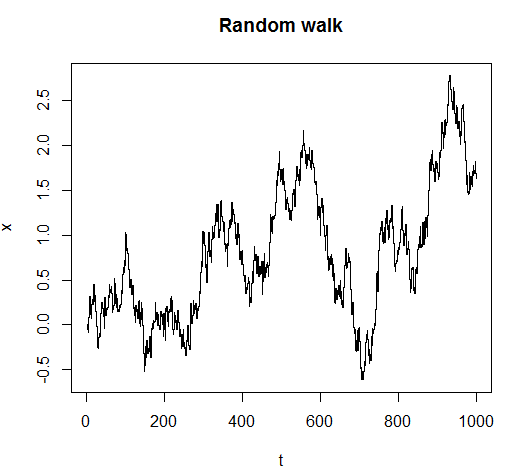
有时候 可以中断for循环
> for (i in 1:5){
+ if(i==3) break
+ cat("message",i,"
")
+ }
message 1
message 2
另外可以使用next函数跳过本次迭代剩余的部分
> for (i in 1:5){
+ if(i==3) next
+ cat("message",i,"
")
+ }
message 1
message 2
message 4
message 5
循环嵌套
俩for循环套一起,常见应用,乘法口诀表
> for(i in 1:9){
+ for(j in 1:9){
+ cat("i*j=",i*j,"
")
+ }
+
+ }
i*j= 1
i*j= 2
i*j= 3
i*j= 4
i*j= 5
i*j= 6
i*j= 7
i*j= 8
i*j= 9
i*j= 2
i*j= 4
i*j= 6
i*j= 8
i*j= 10
i*j= 12
i*j= 14
i*j= 16
i*j= 18
i*j= 3
i*j= 6
i*j= 9
i*j= 12
i*j= 15
i*j= 18
i*j= 21
i*j= 24
i*j= 27
i*j= 4
i*j= 8
i*j= 12
i*j= 16
i*j= 20
i*j= 24
i*j= 28
i*j= 32
i*j= 36
i*j= 5
i*j= 10
i*j= 15
i*j= 20
i*j= 25
i*j= 30
i*j= 35
i*j= 40
i*j= 45
i*j= 6
i*j= 12
i*j= 18
i*j= 24
i*j= 30
i*j= 36
i*j= 42
i*j= 48
i*j= 54
i*j= 7
i*j= 14
i*j= 21
i*j= 28
i*j= 35
i*j= 42
i*j= 49
i*j= 56
i*j= 63
i*j= 8
i*j= 16
i*j= 24
i*j= 32
i*j= 40
i*j= 48
i*j= 56
i*j= 64
i*j= 72
i*j= 9
i*j= 18
i*j= 27
i*j= 36
i*j= 45
i*j= 54
i*j= 63
i*j= 72
i*j= 81
咋这么奇怪???
for循环虽然很好用,但是应该优先考虑内置函数,比如lapply等
while循环 略
notes:
在循环中:
break语句是跳出循环不再往后执行了,
next语句是跳出本次循环,进行下一次的迭代
这俩直接用就可以了,不用加()