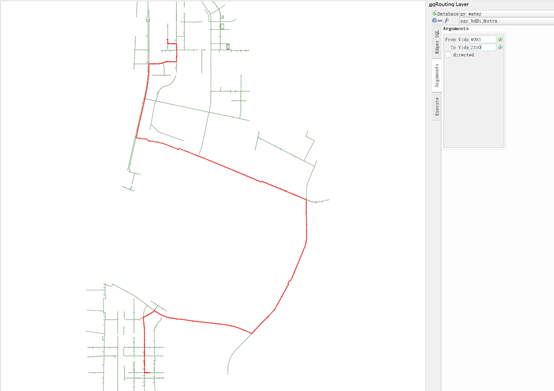前提:在PostgreSQL中建立PostGIS数据库,安装pgRouting插件,导入现有的线表shp数据(示例使用的是管线pipesectionmain,其他的线表数据均可)。
1、pgRouting在edge表中添加字段
线表中必须有id,source,target,cost,the_geom 5个字段,其中现有空间数据表中的gid可作为id,shape_leng可作为cost,geom可作为the_geom。还需要额外增加source和target字段
新增souce和target字段并加上索引
alter table waterdataset.pipesectionmain add column source int; alter table waterdataset.pipesectionmain add column target int; create index road_source_idx on waterdataset.pipesectionmain("source"); create index road_target_idx on waterdataset.pipesectionmain("target");
如现有空间表中没有长度字段,可通过以下语句初始化
ALTER TABLE waterdataset.pipesectionmain ADD COLUMN length double precision; update waterdataset.pipesectionmain set length =st_length(geom);
2、建立拓扑
SELECT pgr_createTopology('waterdataset.pipesectionmain',0.001, 'geom', 'gid');
执行后会在相应的架构下创建pipesectionmain_vertices_pgr表
注:边表pipesectionmain生成的节点表,路径分析时的起止点编号均来源于此表;
对现有topo进行几何分析,检查现有几何错误(非必要步骤)
SELECT pgr_analyzegraph('waterdataset.pipesectionmain', 0.001,'geom', 'gid');
修正topo并输出修正过的边数据到新表(非必要步骤)
SELECT pgr_nodeNetwork('waterdataset.pipesectionmain', 0.001,'gid','geom');
3、调用pgr_dijkstra进行最短路径分析
pgr_dijkstra函数使用有以下几种方式
//起止点均为单点(一对一) pgr_dijkstra(edges_sql, start_vid, end_vid) pgr_dijkstra(edges_sql, start_vid, end_vid, directed:=true) //起点为单点,终点为多点(一对多) pgr_dijkstra(edges_sql, start_vid, end_vids, directed:=true) //起点为多点,终点为单点(多对一) pgr_dijkstra(edges_sql, start_vids, end_vid, directed:=true) //起点终点均为多点(多对多) pgr_dijkstra(edges_sql, start_vids, end_vids, directed:=true)
参数解析
|
参数 |
类型 |
默认 |
描述 |
|
edges_sql |
TEXT |
边表查询语句,查询结果需包含id,source,target,cost |
|
|
start_vid |
BIGINT |
起点id |
|
|
start_vids |
ARRAY[BIGINT] |
起点id数组 |
|
|
end_vid |
BIGINT |
终点id |
|
|
end_vids |
ARRAY[BIGINT] |
终点id数组 |
|
|
directed |
BOOLEAN |
true |
|
我们下面示例为一对一方式:
从建立拓扑生成的节点表pipesectionmain_vertices_pgr中选择起点4093,终点2350(可在QGIS中加载线表pipesectionmain和点表pipesectionmain_vertices_pgr,方便查看与选择)。
由于我们没有创建topo所需要的所有字段,有部分是用现有字段替代的,因此,在调用最短路径分析函数时,需在sql中显示指定这些字段。
select pgr_dijkstra('SELECT gid AS id, source::integer, target::integer, shape_leng::double precision AS cost FROM waterdataset.pipesectionmain', 4093, 2350,false)
4、查询结果
select * from pgr_dijkstra('SELECT gid AS id, source::integer, target::integer, length::double precision AS cost FROM waterdataset.pipesectionmain', 4093, 2350,false);
1)可查看返回结果

结果解析
|
列 |
类型 |
描述 |
|
seq |
INT |
从1开始的序号 |
|
path_seq |
INT |
路径上的相对位置,从1开始的序号 |
|
node |
BIGINT |
节点id |
|
edge |
BIGINT |
边id(上述节点关联的下一条边). -1表示最后一个边不存在. |
|
cost |
FLOAT |
当前路径花费 |
|
agg_cost |
FLOAT |
到目前为止路径花费累加 |
2)查看图形结果
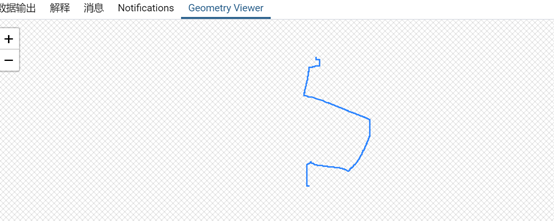
3)在QGIS中用pgroutinglayer插件查看结果