Servlet基础
Servlet是运行在Web服务器端的Java应用程序,它是用Java语言编写的,具有Java语言的特点。并且Servlet对象主要封装了对Http请求的处理,并且他的运行需要Servlet容器的支持。
Servlet结构体系

Servlet技术特点
因为Servlet是由Java语言编写的,不仅继承了Java语言的优点还对Web的相关应用进行了封装,同时对Servlet容器还提供了对应用的相对扩展。
主要技术优点:功能强大,可移植,性能高效,安全性能高,可扩展.
Servlet与JSP的区别

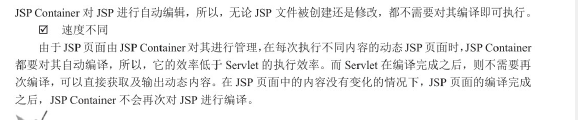
Servlet API编程常用接口和类
Servlet接口
| 方法 | 说明 |
|---|---|
| public void init(SerletConfig config) | Servlet实例化后,Servlet容器调用该方法来完成初始化工作 |
| public void service(ServletRequest request,ServletResponse response) | 用于处理客户端的请求 |
| public void destory() | 当Servlet 对象从Servlet 容器中移除时,容器调用该方法,以便释放资源 |
| public ServletConfig getServletConfig() | 用于获取Servlet 对象的配置信息,返回ServletConfig对象 |
| public String getServletInfo() | 返回有关Servlet 的信息,它是纯文本格式的字符串,如作者,版本 |
ServletConfig接口
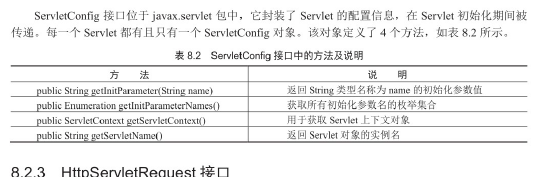
HttpServletRequest接口
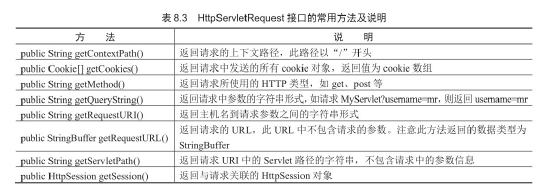
HttpServletResponse接口
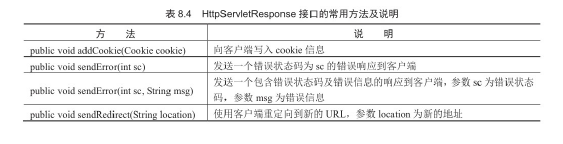
Servlet开发
import java.io.IOException;
import java.io.PrintWriter;
public class MyServlet extends javax.servlet.http.HttpServlet {
protected void doPost(javax.servlet.http.HttpServletRequest request, javax.servlet.http.HttpServletResponse response) throws javax.servlet.ServletException, IOException {
}
protected void doGet(javax.servlet.http.HttpServletRequest request, javax.servlet.http.HttpServletResponse response) throws javax.servlet.ServletException, IOException {
response.setContentType("text/html");
response.setCharacterEncoding("GBK");
PrintWriter out=response.getWriter();
out.print("<HTML>");
out.print("<HEAD><TITLE>Servlet实例</TITLE></HEAD>");
out.print("<BODY>");
out.print("Servlet实例<BR/>");
out.print(this.getClass());
out.print("</BODY");
out.print("</HTML>");
out.flush();
out.close();
}
}
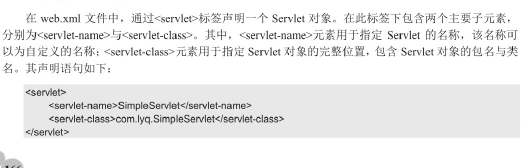
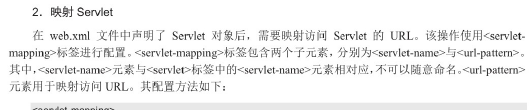
<?xml version="1.0" encoding="UTF-8"?>
<web-app xmlns="http://xmlns.jcp.org/xml/ns/javaee"
xmlns:xsi="http://www.w3.org/2001/XMLSchema-instance"
xsi:schemaLocation="http://xmlns.jcp.org/xml/ns/javaee http://xmlns.jcp.org/xml/ns/javaee/web-app_4_0.xsd"
version="4.0">
<servlet>
<servlet-name>MyServlet</servlet-name>
<servlet-class>MyServlet</servlet-class>
</servlet>
<servlet-mapping>
<servlet-name>MyServlet</servlet-name>
<url-pattern>/servlet/MyServlet</url-pattern>
</servlet-mapping>
</web-app>
