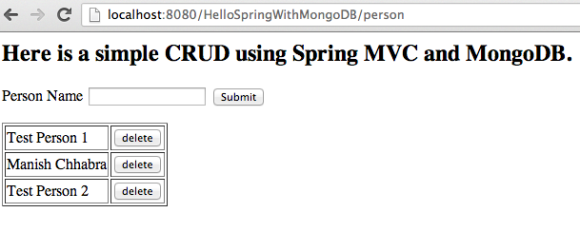Spring Data MongoDB example with Spring MVC 3.2
Here is another example web application built with Spring MVC 3.2 and Spring Data 1.2, integrating with the MongoDB document database.
STEP 1: Create new webapp project, I will use maven for this. (Note: I am on my macbook with Maven 3 and Java 6 installed.)
mvn archetype:generate
-DgroupId=com.manishchhabra.blog
-DartifactId=HelloSpringWithMongoDB
-DarchetypeArtifactId=maven-archetype-webapp
-DinteractiveMode=false
You could create the maven project directly in your IDE as well. But I usually create it on the terminal and import it in eclipse by using the following command (Note: The following command is run within your newly created project directory, i.e. run -> cd HelloSpringWithMongoDB)
mvn eclipse:eclipse -Dwtpversion=2.0
STEP 2: Add Spring Framework 3.2 and Spring Data 1.2 dependencies to your pom.xml
|
1
2
3
4
5
6
7
8
9
10
11
12
13
14
15
16
17
|
<dependency> <groupId>org.springframework</groupId> <artifactId>spring-orm</artifactId> <version>3.2.0.RELEASE</version></dependency><dependency> <groupId>org.springframework</groupId> <artifactId>spring-webmvc</artifactId> <version>3.2.0.RELEASE</version></dependency><dependency> <groupId>org.springframework.data</groupId> <artifactId>spring-data-mongodb</artifactId> <version>1.2.0.RELEASE</version></dependency> |
STEP 3: Update your web.xml (src/main/webapp/WEB-INF/web.xml) to use Spring’s DispatcherServlet
|
1
2
3
4
5
6
7
8
9
10
11
12
13
14
15
16
17
18
19
20
21
22
23
24
25
26
27
28
|
<web-app xmlns="http://java.sun.com/xml/ns/javaee" xmlns:xsi="http://www.w3.org/2001/XMLSchema-instance" xsi:schemaLocation="http://java.sun.com/xml/ns/javaee http://java.sun.com/xml/ns/javaee/web-app_2_5.xsd" version="2.5"> <display-name>Spring With MongoDB Web Application</display-name> <servlet> <servlet-name>dispatcher</servlet-name> <servlet-class>org.springframework.web.servlet.DispatcherServlet</servlet-class> <load-on-startup>1</load-on-startup> </servlet> <servlet-mapping> <servlet-name>dispatcher</servlet-name> <url-pattern>/</url-pattern> </servlet-mapping> <context-param> <param-name>contextConfigLocation</param-name> <param-value>/WEB-INF/dispatcher-servlet.xml</param-value> </context-param> <listener> <listener-class>org.springframework.web.context.ContextLoaderListener</listener-class> </listener></web-app> |
STEP 4: Add your spring configuration to the dispatcher-servlet.xml
- Use MongoFactoryBean to connect to the MongoDB instance.
- Use MongoTemplate to connect and make queries to the database.
|
1
2
3
4
5
6
7
8
9
10
11
12
13
14
15
16
17
18
19
20
21
22
23
24
25
26
27
28
29
30
|
<?xml version="1.0" encoding="UTF-8"?><beans xmlns="http://www.springframework.org/schema/beans" xmlns:xsi="http://www.w3.org/2001/XMLSchema-instance" xmlns:context="http://www.springframework.org/schema/context" xmlns:p="http://www.springframework.org/schema/p" xsi:schemaLocation="http://www.springframework.org/schema/beans http://www.springframework.org/schema/beans/spring-beans-3.2.xsd http://www.springframework.org/schema/context http://www.springframework.org/schema/context/spring-context-3.2.xsd"> <context:component-scan base-package="com.manishchhabra.blog" /> <!-- Factory bean that creates the Mongo instance --> <bean id="mongo" class="org.springframework.data.mongodb.core.MongoFactoryBean"> <property name="host" value="localhost" /> </bean> <!-- MongoTemplate for connecting and quering the documents in the database --> <bean id="mongoTemplate" class="org.springframework.data.mongodb.core.MongoTemplate"> <constructor-arg name="mongo" ref="mongo" /> <constructor-arg name="databaseName" value="test" /> </bean> <!-- Use this post processor to translate any MongoExceptions thrown in @Repository annotated classes --> <bean class="org.springframework.dao.annotation.PersistenceExceptionTranslationPostProcessor" /> <bean id="jspViewResolver" class="org.springframework.web.servlet.view.InternalResourceViewResolver" p:prefix="/WEB-INF/jsp/" p:suffix=".jsp" /> </beans> |
STEP 5: Create a model (using Person as an example), service and controller in the new source directory src/main/java
Model
|
1
2
3
4
5
6
7
8
9
10
11
12
13
14
15
16
17
18
19
20
21
22
23
24
25
|
package com.manishchhabra.blog.model;import org.springframework.data.annotation.Id;import org.springframework.data.mongodb.core.mapping.Document;@Documentpublic class Person { @Id private String id; private String name; public String getId() { return id; } public void setId(String id) { this.id = id; } public String getName() { return name; } public void setName(String name) { this.name = name; }} |
Service
|
1
2
3
4
5
6
7
8
9
10
11
12
13
14
15
16
17
18
19
20
21
22
23
24
25
26
27
28
29
30
31
32
33
34
35
36
37
38
39
|
package com.manishchhabra.blog.service;import java.util.List;import java.util.UUID;import org.springframework.beans.factory.annotation.Autowired;import org.springframework.data.mongodb.core.MongoTemplate;import org.springframework.stereotype.Repository;import com.manishchhabra.blog.model.Person;@Repositorypublic class PersonService { @Autowired private MongoTemplate mongoTemplate; public static final String COLLECTION_NAME = "person"; public void addPerson(Person person) { if (!mongoTemplate.collectionExists(Person.class)) { mongoTemplate.createCollection(Person.class); } person.setId(UUID.randomUUID().toString()); mongoTemplate.insert(person, COLLECTION_NAME); } public List<Person> listPerson() { return mongoTemplate.findAll(Person.class, COLLECTION_NAME); } public void deletePerson(Person person) { mongoTemplate.remove(person, COLLECTION_NAME); } public void updatePerson(Person person) { mongoTemplate.insert(person, COLLECTION_NAME); }} |
Controller for the CRUD operations
|
1
2
3
4
5
6
7
8
9
10
11
12
13
14
15
16
17
18
19
20
21
22
23
24
25
26
27
28
29
30
31
32
33
34
35
36
37
38
39
40
41
42
43
|
package com.manishchhabra.blog.controller;import org.springframework.beans.factory.annotation.Autowired;import org.springframework.stereotype.Controller;import org.springframework.ui.ModelMap;import org.springframework.util.StringUtils;import org.springframework.web.bind.annotation.ModelAttribute;import org.springframework.web.bind.annotation.RequestMapping;import org.springframework.web.bind.annotation.RequestMethod;import org.springframework.web.servlet.View;import org.springframework.web.servlet.view.RedirectView;import com.manishchhabra.blog.model.Person;import com.manishchhabra.blog.service.PersonService; @Controller public class PersonController { @Autowired private PersonService personService; @RequestMapping(value = "/person", method = RequestMethod.GET) public String getPersonList(ModelMap model) { model.addAttribute("personList", personService.listPerson()); return "output"; } @RequestMapping(value = "/person/save", method = RequestMethod.POST) public View createPerson(@ModelAttribute Person person, ModelMap model) { if(StringUtils.hasText(person.getId())) { personService.updatePerson(person); } else { personService.addPerson(person); } return new RedirectView("/HelloSpringWithMongoDB/person"); } @RequestMapping(value = "/person/delete", method = RequestMethod.GET) public View deletePerson(@ModelAttribute Person person, ModelMap model) { personService.deletePerson(person); return new RedirectView("/HelloSpringWithMongoDB/person"); } } |
STEP 5: Create a JSP Page in the folder WEB-INF/jsp called output.jsp (This will currently invoke create and delete).
|
1
2
3
4
5
6
7
8
9
10
11
12
13
14
15
16
17
18
19
20
21
|
<%@ taglib prefix="c" uri="http://java.sun.com/jsp/jstl/core" %><html><body> <h2>Here is a simple CRUD using Spring MVC and MongoDB.</h2> <form action="person/save" method="post"> <input type="hidden" name="id"> <label for="name">Person Name</label> <input type="text" id="name" name="name"/> <input type="submit" value="Submit"/> </form> <table border="1"> <c:forEach var="person" items="${personList}"> <tr> <td>${person.name}</td><td><input type="button" value="delete" onclick="window.location='person/delete?id=${person.id}'"/></td> </tr> </c:forEach> </table> </body></html> |
STEP 6: That’s it! Its time to run your project. You could either run directly from eclipse or you could run “mvn package” to build a war file and deploy it to your application server. I tested this on tomcat running on port 8080 (http://localhost:8080/HelloSpringWithMongoDB/person) and I could store and delete person with provided names. Working! yeah.. Here is a picture of me playing with the app ![]()
You can view or download the full project code athttps://github.com/manishchhabra/HelloSpringWithMongoDB