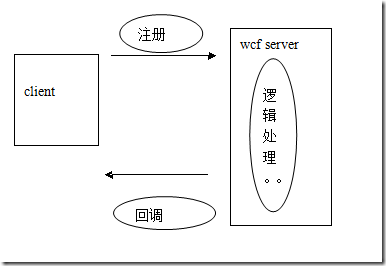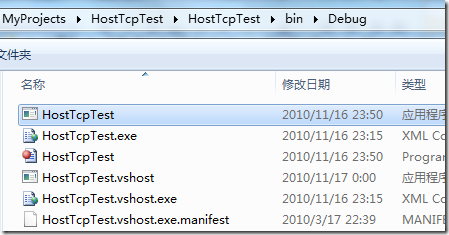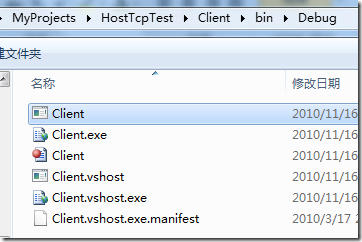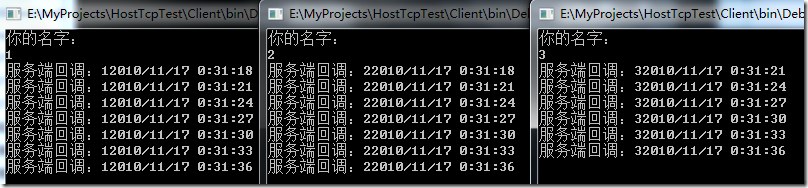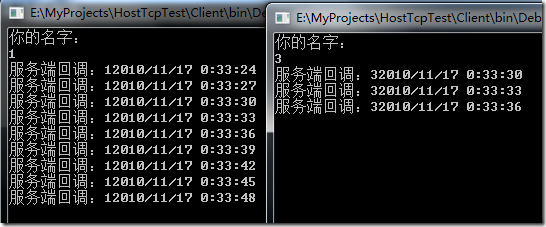http://www.cnblogs.com/wengyuli/archive/2010/11/17/wcf-duplex-exception-solve.html
熟悉WCF的朋友应该都了解WCF的双工回调,这里简单说一下,WCF的服务开放出去后,一旦有客户端调用,服务端便会保留各个客户端的一个句柄,然后服务端会在合适的时候做远程调用来给客户端传递一些数据,这个类似远程事件绑定的机制非常有用,很多时候可以避免timer的主动请求服务器,而是由服务器主动推送数据给客户端:
然而,这种机制,有一个问题,就是当client注册到服务器后,client可能会意外掉线但来不及通知服务端,当服务端再试图回调此client时,由于回调句柄无法找到客户端实现而出现异常:
The communication object, System.ServiceModel.Security.SecuritySessionServerSettings+SecurityReplySessionChannel, cannot be used for communication because it has been Aborted.
大概意思就是连接已经终止,无法使用连接。
为了解决这个问题,我今天晚上特意写了一个Demo来测试,这个例子是客户端一旦注册到服务器后,服务器每隔3秒钟回调一次客户端并传给客户端参数:
服务契约
 代码
代码服务实现[ServiceContract(CallbackContract=typeof(IAddServiceCallBack))]
public interface IAddService
{
[OperationContract]
void Login(string name);
}
[ServiceContract]
public interface IAddServiceCallBack
{
[OperationContract(IsOneWay=true)]
void ReturnValue(string returnName);
}
 代码
代码
{
public class Client
{
public string username { get; set; }
public IAddServiceCallBack callbackHandler { set; get; }
}
static List<Client> list = new List<Client>();
public void Login(string name)
{
if (list.Where(m => m.username == name).Count() == 0)
{
list.Add(new Client() { username=name, callbackHandler=OperationContext.Current.GetCallbackChannel<IAddServiceCallBack>() });
}
}
static System.Timers.Timer timer;
public static void Start()
{
timer = new System.Timers.Timer();
timer.Interval = 1000;
timer.Elapsed += new System.Timers.ElapsedEventHandler(timer_Elapsed);
timer.Start();
}
static void timer_Elapsed(object sender, System.Timers.ElapsedEventArgs e)
{
try
{
if (DateTime.Now.Second%3 == 0)
{
list.ForEach(m => m.callbackHandler.ReturnValue("服务端回调:" + m.username));
}
}
catch(Exception ex)
{
RemoveCallBack(
}
}
}
{
if (DIC.ContainsKey(name))
{
DIC.Remove(name);
}
}
为了找出原因,我做了一个有趣的测试,将解决方案编译后,切到windows资源管理器,找到了生成的服务端和客户端的控制台程序
我开启了一个服务实例和三个client实例
我试着将第2个client直接关掉,这样服务端是不知道2已经掉线的,因此在回调2的时候会出现异常,这时会出现什么问题呢?
如上图,关闭2后,最先注册到服务器的客户端1仍然继续被服务器回调,但是在2后注册到服务器的3停止被回调,于是猜想出异常的那个客户端以后的其他客户端都会停止掉,而之前的不受影响。为了验证想法,重新做了测试,关闭1后,果然2和3都停止了。
问题确认后,就得有解决办法,否则留个异常跟吃个苍蝇没有什么区别了。
办法一,在客户端的Close或停止的事件中告诉服务器移除回调句柄,这个方法我首先给排除了,关闭窗口怎么办?断电怎么办…客户端的路走不通了
办法二,服务端监控客户端是否离线,心跳包出场,客户端每5秒钟想服务器回发一次,若服务器监控到某个客户端的最后更新时间比现在大5秒则做离线处理,移除客户端。
在仅有的办法里,我选了第二个办法,于是在服务器端加上了
 代码
代码
void Update(string name);
static Dictionary<string, DateTime> dicOfOnLine = new Dictionary<string, DateTime>();
static System.Timers.Timer timer1;
public static void StartListenClients()
{
timer1 = new System.Timers.Timer();
timer1.Interval = 500;
timer1.Elapsed += new System.Timers.ElapsedEventHandler(timer1_Elapsed);
timer1.Start();
}
static void timer1_Elapsed(object sender, System.Timers.ElapsedEventArgs e)
{
foreach(var item in dicOfOnLine)
{
if (item.Value.AddSeconds(5) < DateTime.Now)
{
DIC.ToList().RemoveAll(m => m.Key == item.Key);
}
}
}
客户端定时调用update进行更新。
经多次测试,这种异常在IIS下捕获不了,会直接导致IIS进程崩溃,Console下异常可以捕获但是服务有停止的可能性。
源代码:https://files.cnblogs.com/wengyuli/HostTcpTest.rar
有朋友提醒可以在循环中设置try catch,代码已经改成
static void timer_Elapsed(object sender, System.Timers.ElapsedEventArgs e)
{
string myname = string.Empty;
for (int i = 0; i < DIC.Count;i++)
{
try
{
myname = DIC.ToList()[i].Key;
DIC.ToList()[i].Value.ReturnValue("服务端回调:" + DIC.ToList()[i].Key);
}
catch
{
DIC.Remove(myname);
}
}
}