- 通常的TCP/IP流程如下:
TCP/IP的通讯更像是打电话,连接上通了确认是自己拨叫的用户之后才能进行正常通话,更加安全合理。
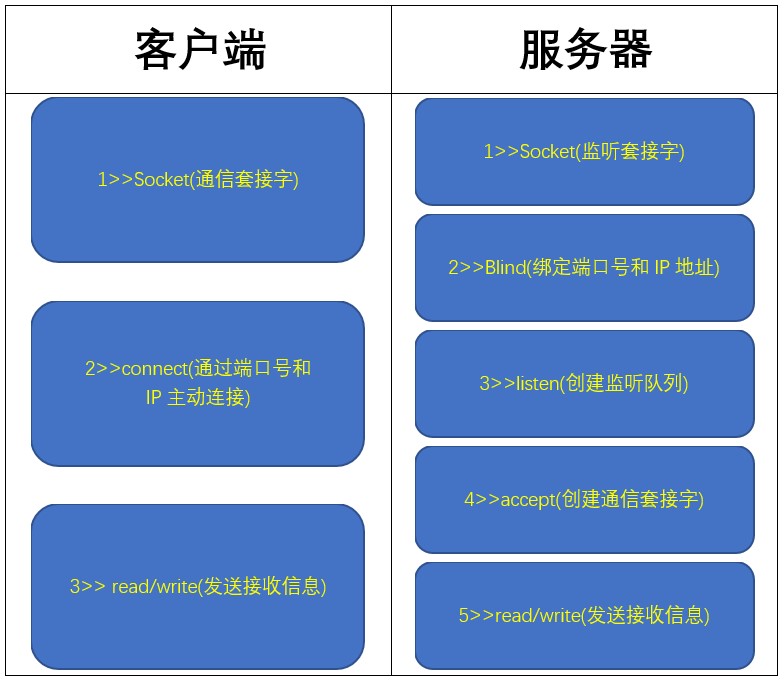
- Qt中的TCP/IP流程如下:
Qt中流程和普通的思路一样,只是封装成了自己的函数,使用更加方便
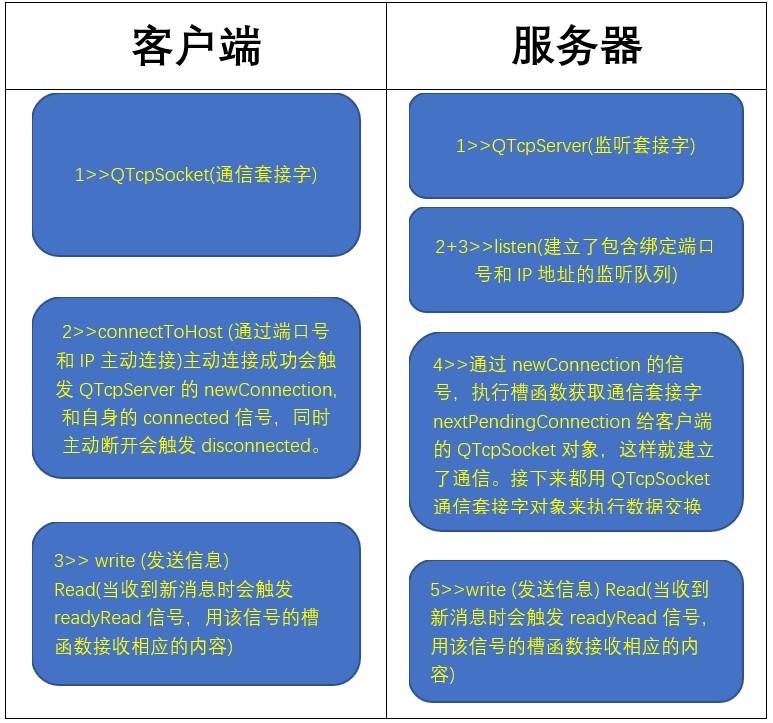
- 实现的效果如下
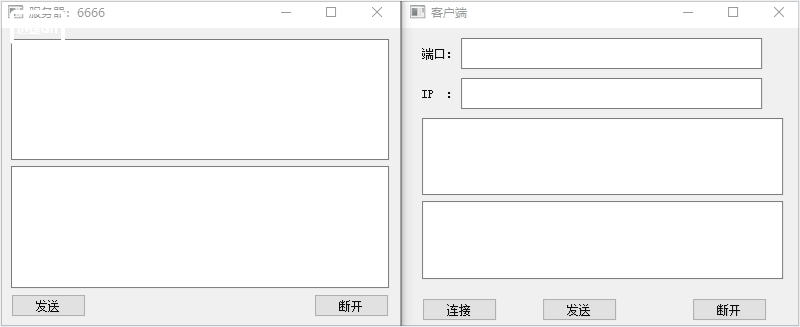
- 参考代码如下:
服务器.h文件:

1 #ifndef WIDGET_H 2 #define WIDGET_H 3 4 #include <QWidget> 5 #include <QTcpServer> 6 #include <QTcpSocket> 7 #include <QString> 8 namespace Ui { 9 class Widget; 10 } 11 12 class Widget : public QWidget 13 { 14 Q_OBJECT 15 16 public: 17 explicit Widget(QWidget *parent = 0); 18 ~Widget(); 19 20 private slots: 21 void on_send_clicked(); 22 void communication(); 23 void on_disconnect_clicked(); 24 void showtext(); 25 private: 26 Ui::Widget *ui; 27 QTcpServer *TcpServer; 28 QTcpSocket *TcpSocket; 29 }; 30 31 #endif // WIDGET_H
服务器.cpp文件:

1 #include "widget.h" 2 #include "ui_widget.h" 3 4 Widget::Widget(QWidget *parent) : 5 QWidget(parent), 6 ui(new Ui::Widget) 7 { 8 ui->setupUi(this); 9 TcpServer = new QTcpServer(this); 10 TcpSocket = NULL; 11 setWindowTitle("服务器:6666"); 12 TcpServer->listen(QHostAddress::Any,6666); 13 connect(TcpServer,&QTcpServer::newConnection,this,&Widget::communication); 14 15 16 } 17 void Widget::communication() 18 { 19 TcpSocket=TcpServer->nextPendingConnection(); 20 QString ip = TcpSocket->peerAddress().toString(); 21 ui->textEdit->setText(ip); 22 connect(TcpSocket,&QTcpSocket::readyRead,this,&Widget::showtext); 23 24 } 25 void Widget::showtext() 26 { 27 QByteArray array = TcpSocket->readAll(); 28 ui->textEdit->append(array); 29 } 30 Widget::~Widget() 31 { 32 delete ui; 33 } 34 35 void Widget::on_send_clicked() 36 { 37 if(TcpSocket == NULL) 38 { 39 return; 40 } 41 QString text = ui->textEdit_2->toPlainText(); 42 TcpSocket->write(text.toUtf8().data()); 43 44 } 45 46 void Widget::on_disconnect_clicked() 47 { 48 if(TcpSocket == NULL) 49 { 50 return; 51 } 52 TcpSocket->disconnectFromHost(); 53 TcpSocket->close(); 54 TcpSocket = NULL; 55 56 }
客户端.h文件:

1 #ifndef SOCKETWIDGET_H 2 #define SOCKETWIDGET_H 3 4 #include <QWidget> 5 #include <QTcpSocket> 6 #include <Qstring> 7 #include <QHostAddress> 8 namespace Ui { 9 class SocketWidget; 10 } 11 12 class SocketWidget : public QWidget 13 { 14 Q_OBJECT 15 16 public: 17 explicit SocketWidget(QWidget *parent = 0); 18 ~SocketWidget(); 19 public slots: 20 void dealdata(); 21 void dealread(); 22 private slots: 23 void on_send_clicked(); 24 25 void on_disconnect_clicked(); 26 27 void on_connect_clicked(); 28 29 private: 30 Ui::SocketWidget *ui; 31 QTcpSocket *TcpSocket; 32 }; 33 34 #endif // SOCKETWIDGET_H
客户端.cpp文件:

1 #include "socketwidget.h" 2 #include "ui_socketwidget.h" 3 4 SocketWidget::SocketWidget(QWidget *parent) : 5 QWidget(parent), 6 ui(new Ui::SocketWidget) 7 { 8 ui->setupUi(this); 9 TcpSocket = new QTcpSocket(this); 10 setWindowTitle("客户端"); 11 connect(TcpSocket,&QTcpSocket::connected,this,&SocketWidget::dealdata); 12 connect(TcpSocket,&QTcpSocket::readyRead,this,&SocketWidget::dealread); 13 } 14 void SocketWidget::dealdata() 15 { 16 QString str= "已连接服务器"; 17 ui->read->setText(str); 18 } 19 SocketWidget::~SocketWidget() 20 { 21 delete ui; 22 } 23 void SocketWidget::dealread() 24 { 25 QByteArray array = TcpSocket->readAll(); 26 ui->read->append(array); 27 } 28 void SocketWidget::on_send_clicked() 29 { 30 QString sendtext = ui->write->toPlainText(); 31 TcpSocket->write(sendtext.toUtf8().data()); 32 //发送数据 33 } 34 35 void SocketWidget::on_disconnect_clicked() 36 { 37 TcpSocket->disconnectFromHost(); 38 TcpSocket->close(); 39 } 40 41 void SocketWidget::on_connect_clicked() 42 { 43 quint16 port = ui->port->toPlainText().toInt(); 44 QString ip = ui->ip->toPlainText(); 45 TcpSocket->connectToHost(QHostAddress(ip),port); 46 //建立主动连接 47 }
