QHBoxLayout和QVBoxLayout分别是水平和垂直对齐控件的基本布局类
试想一下,我们希望把两个按钮在程序的右下角。
- 要创建这样一个布局,我们可以使用一横一纵两个框。
- 要创造必要的空余空间,我们可以添加一个拉伸因子(stretch factor)。
示例效果如下:
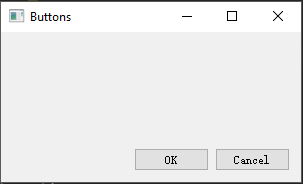
1 #!/usr/bin/python3 2 # -*- coding: utf-8 -*- 3 4 """ 5 ZetCode PyQt5 tutorial 6 7 In this example, we position two push 8 buttons in the bottom-right corner 9 of the window. 10 11 Author: Jan Bodnar 12 Website: zetcode.com 13 Last edited: August 2017 14 """ 15 16 import sys 17 from PyQt5.QtWidgets import (QWidget, QPushButton, 18 QHBoxLayout, QVBoxLayout, QApplication) 19 20 21 class Example(QWidget): 22 23 def __init__(self): 24 super().__init__() 25 26 self.initUI() 27 28 29 def initUI(self): 30 31 # create two push buttons 32 okButton = QPushButton("OK") 33 cancelButton = QPushButton("Cancel") 34 35 hbox = QHBoxLayout() 36 hbox.addStretch(1) 37 hbox.addWidget(okButton) 38 hbox.addWidget(cancelButton) 39 40 vbox = QVBoxLayout() 41 vbox.addStretch(1) 42 vbox.addLayout(hbox) 43 44 self.setLayout(vbox) 45 46 self.setGeometry(300, 300, 300, 150) 47 self.setWindowTitle('Buttons') 48 self.show() 49 50 51 if __name__ == '__main__': 52 53 app = QApplication(sys.argv) 54 ex = Example() 55 sys.exit(app.exec_())
这个例子在窗口的右下角放置了两个按钮。当我们调整应用程序窗口的大小时,他们是固定在右下角的。我们同时使用HBoxLayout 和QVBoxLayout布局。
hbox = QHBoxLayout() hbox.addStretch(1) hbox.addWidget(okButton) hbox.addWidget(cancelButton)
我们创建了一个水平box布局,添加了拉伸因子(addStretch),添加(addWidget)两个按钮。在添加两个按钮之前增加了一个拉伸因子,这可以将两个按钮推到窗口右侧。
vbox = QVBoxLayout() vbox.addStretch(1) vbox.addLayout(hbox)
要得到我们想要的布局,还需将横向布局放入垂直的布局中。在垂直框上的拉伸因子会将水平框包括里面的控件推至窗口的底部。
self.setLayout(vbox)
最后,我们设置窗口的主布局。