环境为wm8.0+freebsd9.2+ssh2
让FreeBSD的root用户能够SSH登陆
测试环境,共两到电脑
PC1:win7(192.168.1.120) +vm8.1+freebsd 9.2(192.168.1.5)
PC2:win8(192.168.1.100) +ssh 工具SecureCRTSecureFX_HH_x86_7.0.0.326_PortableSoft
第一步:VM设置,把网络设置为“桥接”,如果没有network adapter 要点add添加,如图:

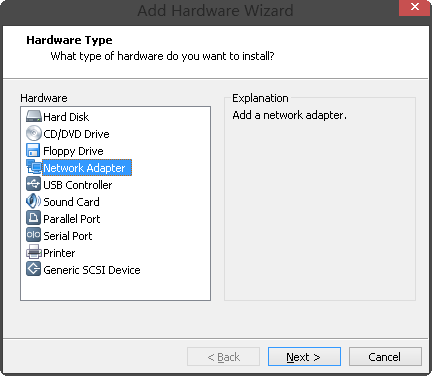
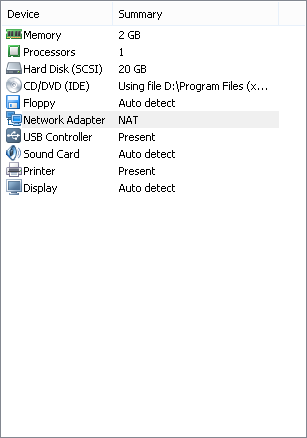
选择第一种为桥接方式
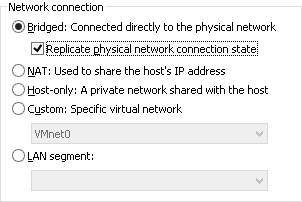
第二步,在freebsd下,临时设置IP
ifconfig em0 192.168.1.5 netmask 255.255.255.0 up
ping -c2 192.168.1.100 ok
但是
ping -c2 www.baidu.com不通,原因是还没有配置dns

下面为freebsd配置dns,由于局域网内ip已经能ping通,为方便操作,打开sshd,通过远程终端进行配置,
刚装好FreeBSD,默认是不允许root用户登录SSH的,如果登陆结果就会如下:
用PuTTY登陆时,总提示:
login as: root
Using keyboard-interactive authentication.
Password:
Access denied
这个时候需要编辑其配置文件,输入以下命令进行修改:
ee /etc/ssh/sshd_config
然后进行修改.
找到
#PasswordAuthentication no
修改为:
PasswordAuthentication yes
这段的意思是,让SSH使用密码验证登陆.
找到
#PermitRootLogin no
修改为
PermitRootLogin yes
这段的意思是,让SSH准许root用户登录.一般来说,为了安全起见,这一段还是不要允许的好.不过安全要求不高,可以这样做.
找到
#PermitEmptyPasswords no
修改为
PermitEmptyPasswords no
这段的意思是,使得允许空密码成为不可用,换句话说就是,不允许空密码登陆.
检查是否在/etc/inetd.conf 中打开了,请把它注释掉:
ssh stream tcp nowait root /usr/sbin/sshd sshd -i -4
改成
#ssh stream tcp nowait root /usr/sbin/sshd sshd -i -4
保存、重启
/etc/ssh/sshd restart
这样就root用户就可以用SSH客户端远程登陆FreeBSD了.
FreeBSD设置IP地址、网关、DNS
说明:
IP:192.168.21.100
子网掩码:255.255.255.0
网关:192.168.1.1
DNS:211.161.45.222
8.8.4.4
1、设置IP地址、网关
ee /etc/rc.conf #编辑
ifconfig_em0="inet 192.168.1.100netmask 255.255.255.0" #设置IP地址,子网掩码
defaultrouter="192.168.1.1" #设置网关
hostname="FreeBSD" #设置主机名字
esc 回车,再按a保存
系统运维 温馨提醒:qihang01原创内容版权所有,转载请注明出处及原文链接
2、设置DNS
ee /etc/resolv.conf #编辑
nameserver 8.8.8.8
nameserver 8.8.4.4
nameserver 211.161.45.222
esc 回车,再按a保存
sh /etc/rc #重启网络
/etc/netstart #重启网络
win8下ipconfig -a如下图:
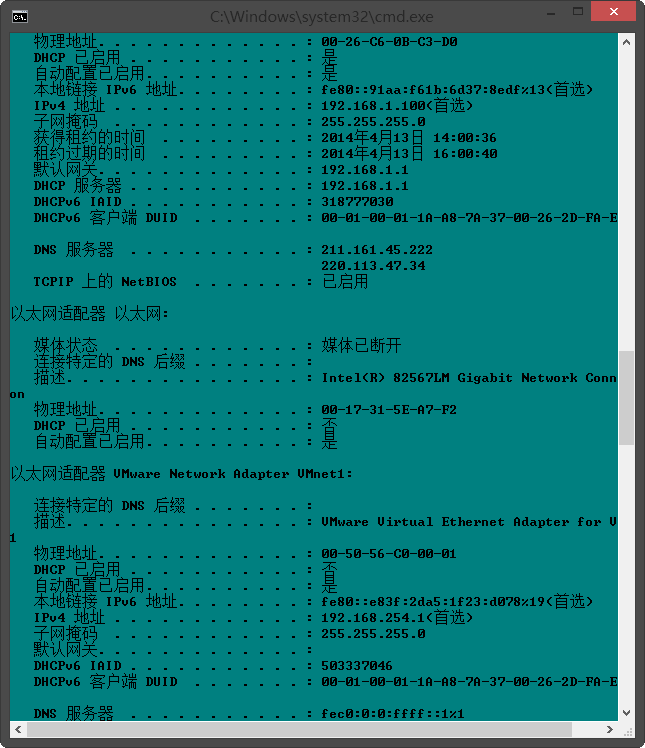
ee /etc/rc.conf设置ip,掩码,网关
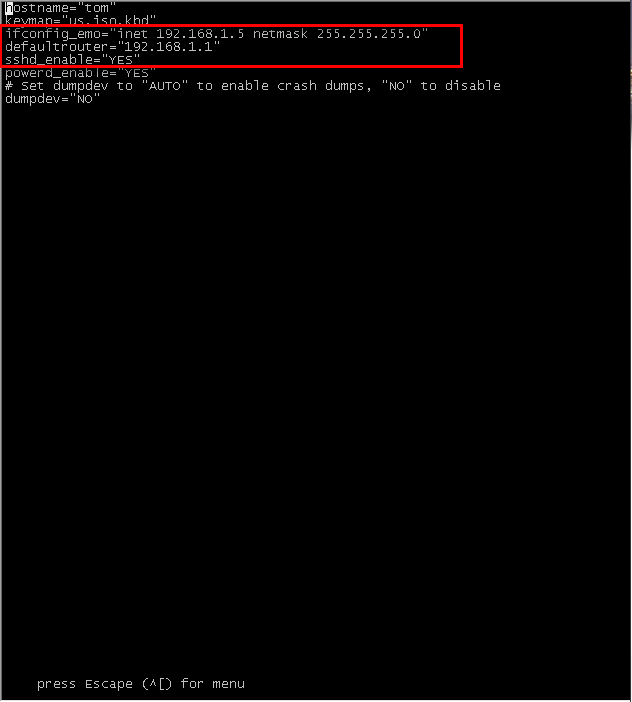
ee /etc/resolv.conf 设置dns,esc->回车->a 保存
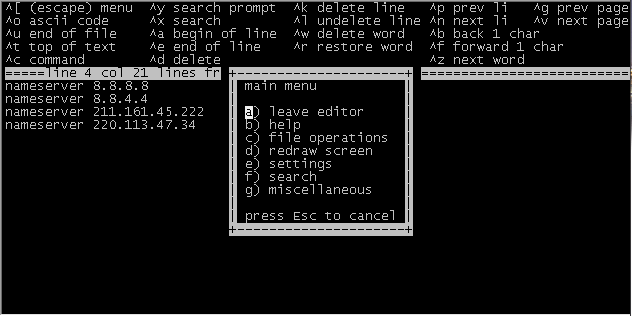

sh /etc/rc
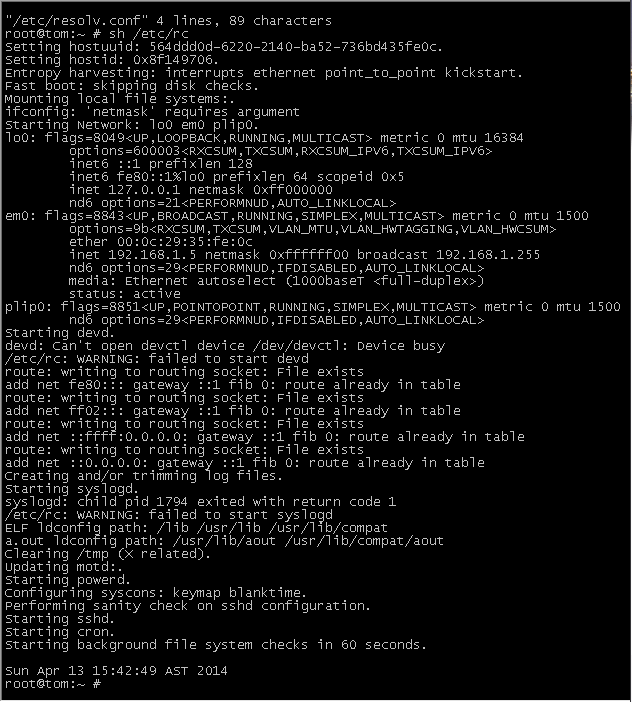
etc /netstart
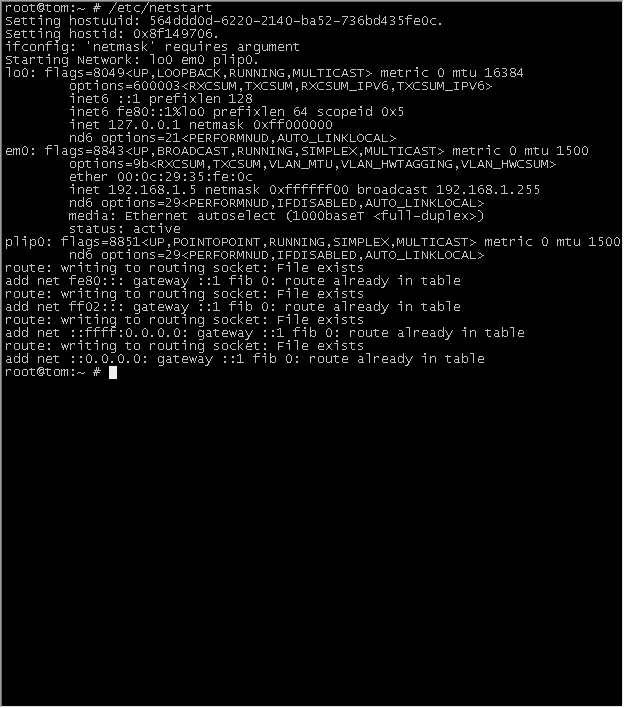
ping -c5 www.beidasoft.com
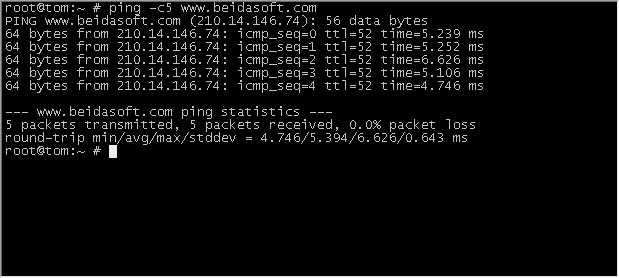
到此,设置完成