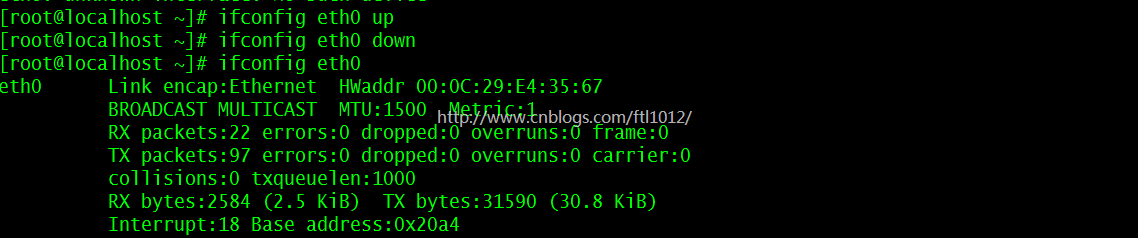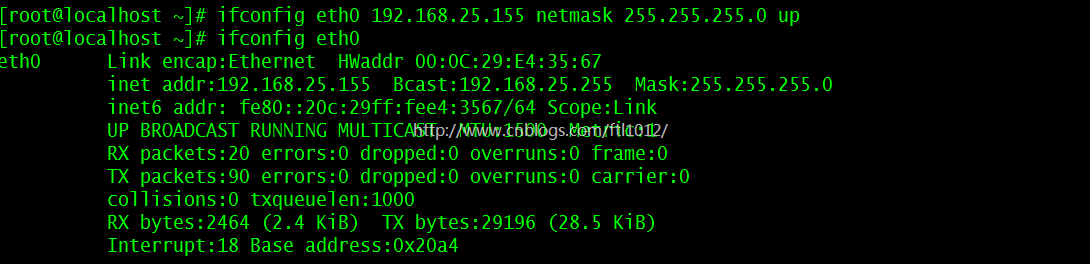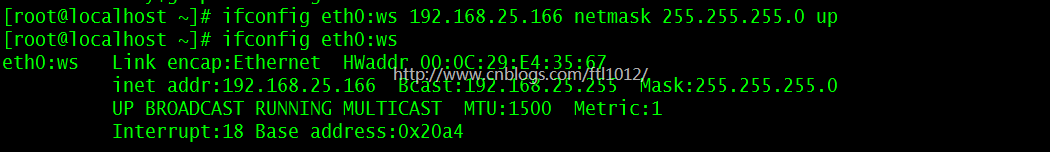ifconfig(interfaces config)。通常需要以root身份登录或使用sudo来使用ifconfig工具
ifconfig 命令用来查看和配置网络设备。当网络环境发生改变时可通过此命令对网络进行相应的配置。
备注:用ifconfig命令配置的网卡信息,在网卡重启后机器重启后,配置就不存在。要想将上述的配置信息永远的存的电脑里,那就要修改网卡的配置文件了。
ifconfig常见命令参数
Usage: ifconfig [-a] [-v] [-s] <interface> [[<AF>] <address>] [add <address>[/<prefixlen>]] [del <address>[/<prefixlen>]] [[-]broadcast [<address>]] [[-]pointopoint [<address>]] [netmask <address>] [dstaddr <address>] [tunnel <address>] [outfill <NN>] [keepalive <NN>] [hw <HW> <address>] [metric <NN>] [mtu <NN>] [[-]trailers] [[-]arp] [[-]allmulti] [multicast] [[-]promisc] [mem_start <NN>] [io_addr <NN>] [irq <NN>] [media <type>] [txqueuelen <NN>] [[-]dynamic] [up|down] ...
常用的命令展示
查看当前系统有几个网卡
[root@localhost ~]# ifconfig |grep eth* | awk -F '[ ]+' '{print $1}'
启动关闭指定网卡
ifconfig eth0 up # 启动
ifcfg etho up # 启动 ifconfig eth0 down # 关闭
ifcfg eth0 down # 关闭 ifconfig eth0 reload # 重启 说明: ifconfig eth0 up 为启动网卡eth0 ;ifconfig eth0 down 为关闭网卡eth0。 ssh登陆linux服务器操作要小心,关闭了就不能开启了,除非你有多网卡。
为网卡配置和删除IPv6地址【临时生效,永久生效需要更改配置文件】
eth2网卡配置文件: /etc/sysconfig/network-scripts/ifcfg-eth2
ifconfig eth0 add 33ffe:3240:800:1005::2/64 # 为网卡eth0配置IPv6地址 ifconfig eth0 del 33ffe:3240:800:1005::2/64 # 为网卡eth0删除IPv6地址
为网卡配置和删除IPv4地址【临时生效,永久生效需要更改配置文件】
eth2网卡配置文件: /etc/sysconfig/network-scripts/ifcfg-eth2
[root@localhost ~]# ifconfig eth0 192.168.25.166 netmask 255.255.255.0 up
[root@localhost ~]# ifconfig eth0 192.168.25.166/24 up 【效果同上】
[root@localhost ~]# ip addr add 192.168.25.166/24 dev eth0 【效果同上】
[root@localhost ~]# ifconfig eth0:ws 192.168.25.166 netmask 255.255.255.0 up
[root@localhost ~]# ifconfig eth0:ws 192.168.25.166/24 up 【效果同上】
[root@localhost ~]# ip addr add 192.168.25.166/24 dev eth0:ws 【效果同上】
[root@localhost ~]#ifconfig eth0:ws 192.168.25.166 netmask 255.255.255.0 down
[root@localhost ~]#ifconfig eth0:ws 192.168.25.166/24 dwon 【效果同上】
[root@localhost ~]# ip addr del 192.168.25.166/24 dev eth0:ws 【效果同上】
用ifconfig修改MAC地址
ifconfig eth0 down //关闭网卡
ifconfig eth0 hw ether 00:AA:BB:CC:DD:EE //修改MAC地址
ifconfig eth0 up //启动网卡
启用和关闭ARP协议
ifconfig eth0:ws arp ifconfig eth0:ws -arp
设置最大传输单元
ifconfig eth0 mtu 1500
网卡配置文件
网卡eth2对应: /etc/sysconfig/network-scripts/ifcfg-eth2
网卡eth0对应: /etc/sysconfig/network-scripts/ifcfg-eth0
根据网卡名称找对应的文件名称即可
[root@localhost omd]# cat /etc/sysconfig/network-scripts/ifcfg-eth2 HWADDR=00:0c:29:E4:35:5D TYPE=Ethernet BOOTPROTO=none IPADDR=192.168.25.133 PREFIX=24 GATEWAY=192.168.25.2 DNS1=192.168.25.2 DEFROUTE=yes IPV4_FAILURE_FATAL=yes IPV6INIT=no NAME="eth2" UUID=6e6f9829-0737-4943-ab21-61d6173ba8c4 ONBOOT=yes LAST_CONNECT=1438160743 DEVICE=eth2 USERCTL=no
网卡的硬件信息
网卡出现乱序,多是因为Mac和网卡名称不一致导致,需要更改此网卡的硬件信息
[root@localhost ~]# cat /etc/udev/rules.d/70-persistent-net.rules
# This file was automatically generated by the /lib/udev/write_net_rules
# program, run by the persistent-net-generator.rules rules file.
#
# You can modify it, as long as you keep each rule on a single
# line, and change only the value of the NAME= key.
# PCI device 0x1022:0x2000 (vmxnet)
#SUBSYSTEM=="net", ACTION=="add", DRIVERS=="?*", ATTR{address}=="00:0c:29:cc:16:f0", ATTR{type}=="1", KERNEL=="eth*", NAME="eth0"
# PCI device 0x1022:0x2000 (vmxnet)
SUBSYSTEM=="net", ACTION=="add", DRIVERS=="?*", ATTR{address}=="00:0c:29:e4:35:5d", ATTR{type}=="1", KERNEL=="eth*", NAME="eth2"