一、创建一个能跑的起来的Web API项目
1、建一个空的 ASP.NET Web应用
(为什么不直接添加一个Web API项目呢,那样会有些多余的内容(如js、css、Areas等),项目首先就需要清理一次。这样一步步来也更易于理解API项目)
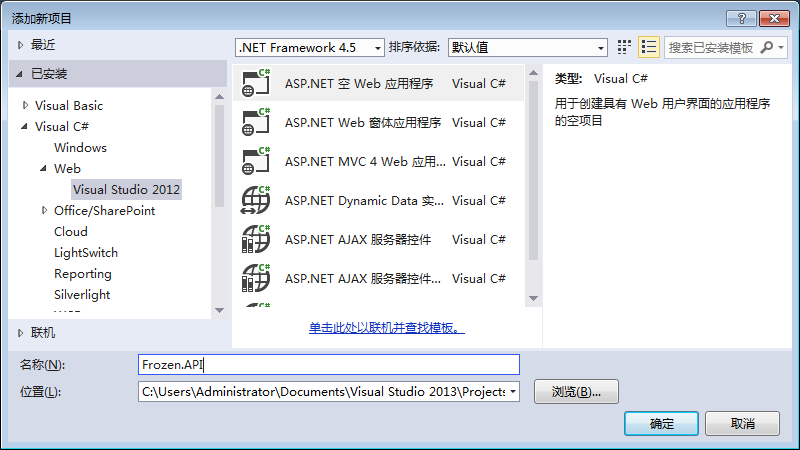
2、用NuGet引入Web API

这时我的packages
<?xml version="1.0" encoding="utf-8"?> <packages> <package id="Microsoft.AspNet.Cors" version="5.2.3" targetFramework="net45" /> <package id="Microsoft.AspNet.WebApi" version="5.2.3" targetFramework="net45" /> <package id="Microsoft.AspNet.WebApi.Client" version="5.2.3" targetFramework="net45" /> <package id="Microsoft.AspNet.WebApi.Core" version="5.2.3" targetFramework="net45" /> <package id="Microsoft.AspNet.WebApi.Cors" version="5.2.3" targetFramework="net45" /> <package id="Microsoft.AspNet.WebApi.WebHost" version="5.2.3" targetFramework="net45" /> <package id="Newtonsoft.Json" version="6.0.8" targetFramework="net45" /> </packages>
3、App_Start下创建一个WebApiConfig.cs类,作为api启动配置类
代码如下
using System.Web.Http; using System.Web.Http.Cors; namespace Frozen.API { public class WebApiConfig { public static void Register(HttpConfiguration config) { //启用跨域 var cors = new EnableCorsAttribute("*", "*", "*"); config.EnableCors(cors); // Web API routes config.MapHttpAttributeRoutes(); config.Routes.MapHttpRoute( name: "DefaultApi", routeTemplate: "api/{controller}/{id}", defaults: new { id = RouteParameter.Optional } ); } } }
4、添加“全局应用程序类” Global.asax
Application_Start方法如下
protected void Application_Start(object sender, EventArgs e) { GlobalConfiguration.Configure(WebApiConfig.Register); }
5、添加一个Web API控制器类,比如”StudentController“
初始代码如下(常用的还有个Patch方法)
using System; using System.Collections.Generic; using System.Linq; using System.Net; using System.Net.Http; using System.Web.Http; namespace Frozen.API.Controllers { public class StudentController : ApiController { // GET api/<controller> public IEnumerable<string> Get() { return new string[] { "value1", "value2" }; } // GET api/<controller>/5 public string Get(int id) { return "value"; } // POST api/<controller> public void Post([FromBody]string value) { } // PUT api/<controller>/5 public void Put(int id, [FromBody]string value) { } // DELETE api/<controller>/5 public void Delete(int id) { } } }
6、绑定下测试域名
还得在hosts做下指向
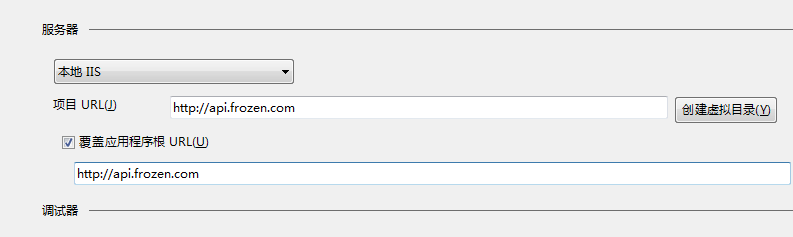
7、感觉可以跑起来了。启动程序,直接报了500,错误提示是”由于权限不足而无法读取配置文件“
权限问题,解决方案文件夹,右键属性,安全选项卡,添加‘Everyone’,将‘修改’权限打开,解决问题
8、提前在‘public string Get(int id)’处加好断点,在浏览器输入‘http://api.frozen.com/api/student/1’
命中断点,说明这已经是一个可以跑起来的API项目了

二、搭建框架
1、按ABP,被我搭建成了这样。这张图后续会根据项目实际情况,或个人现阶段的理论误区,持续更新
(其实还应该有张架构图,但由于线条交错,看起来效果不怎么样,所以没贴出来)

2、注册Autofac
从NuGet安装Autofac,关键代码如下:
public static void SetAutofacContainer() { var builder = new ContainerBuilder(); builder.RegisterApiControllers(Assembly.GetExecutingAssembly()); builder.RegisterType<InMemoryCache>().As<ICache>().InstancePerLifetimeScope(); builder.RegisterAssemblyTypes(typeof(StuEducationRepo).Assembly) .Where(t => t.Name.EndsWith("Repo")) .AsImplementedInterfaces().InstancePerLifetimeScope(); builder.RegisterAssemblyTypes(typeof(StudentRegisterDmnService).Assembly) .Where(t => t.Name.EndsWith("DmnService")) .AsImplementedInterfaces().InstancePerLifetimeScope(); builder.RegisterAssemblyTypes(typeof(StuEducationAppService).Assembly) .Where(t => t.Name.EndsWith("AppService")) .AsImplementedInterfaces().InstancePerLifetimeScope(); builder.RegisterWebApiFilterProvider(GlobalConfiguration.Configuration); IContainer container = builder.Build(); var resolver = new AutofacWebApiDependencyResolver(container); // Configure Web API with the dependency resolver. GlobalConfiguration.Configuration.DependencyResolver = resolver; }
3、注册AutoMapper
从NuGet安装AutoMapper,关键代码如下:
Mapper.Initialize(x => { x.AddProfile<DomainToDtoProfile>(); x.AddProfile<DtoToDomainProfile>(); });
public class DomainToDtoProfile : Profile { public override string ProfileName { get { return "DomainToDtoMappings"; } } protected override void Configure() { Mapper.CreateMap<TB_Stu_Education, StuEducationDto>() .ForMember(dest => dest.DegreeName, opt => opt.ResolveUsing<DegreeNameResolver>().FromMember(s => s.DegreeId)) ; } }
4、注册log4net
从NuGet安装log4net,关键代码如下,添加配置文件“Configlog4net.config”
log4net.Config.XmlConfigurator.Configure( new System.IO.FileInfo(AppDomain.CurrentDomain.BaseDirectory + "\Config\log4net.config") );
public class Log4NetLogger : ILogger { private static readonly ILog loginfo; private static readonly ILog logerror; private static readonly ILog logmonitor; static Log4NetLogger() { //不同类型的日志 存放在 不同 的 目录中 loginfo = LogManager.GetLogger("loginfo"); logerror = LogManager.GetLogger("logerror"); logmonitor = LogManager.GetLogger("logmonitor"); } public void Info(string message) { if (loginfo.IsInfoEnabled) loginfo.Info(message); } public void InfoFormat(string format, params object[] args) { if (loginfo.IsInfoEnabled) loginfo.InfoFormat(format, args); } public void Warn(string message) { if (loginfo.IsWarnEnabled) loginfo.Warn(message); } public void Error(string message, Exception ex = null) { if (logerror.IsErrorEnabled) { if (ex != null) { logerror.Error(message, ex); } else { logerror.Error(message); } } } public void Monitor(string message) { if (logmonitor.IsInfoEnabled) logmonitor.Info(message); } }
三、调试API接口(Fiddler)
1、GET 获取
http://api.frozen.com/api/StuEducation/1
返回:{"DegreeName":"本科","Id":1,"StuId":1,"DegreeId":2,"SchoolName":"安大","MajorName":"计算机科学与技术","StartDate":"2008-09-01 00:00:00","EndDate":"2012-06-01 00:00:00","CreateTime":"2015-01-01 00:00:00","LastModifyTime":null}
代码:
public StuEducationDto Get(int id) { var dto = _stuEducationAppService.GetDTOById(id); return dto; }
2、POST 新增

返回
HTTP/1.1 201 Created
代码:
public HttpResponseMessage Post([FromBody]StuEducationDto dto) { int result = _stuEducationAppService.CreateByDTO(dto); return result > 0 ? Request.CreateResponse(HttpStatusCode.Created) : Request.CreateResponse(HttpStatusCode.InternalServerError); }
3、PUT 新增/修改
代码:
public HttpResponseMessage Put(int id, [FromBody]StuEducationDto dto) { var result = _stuEducationAppService.CreateOrUpdateByDTO(id, dto); return result > 0 ? Request.CreateResponse(HttpStatusCode.OK) : Request.CreateResponse(HttpStatusCode.InternalServerError); }
4、Patch 局部更新
代码(使用了dynamic参数):
public HttpResponseMessage Patch(int id, dynamic dtoUpdate) { var dto = _stuEducationAppService.GetDTOById(id); if (dto == null) { return Request.CreateResponse(HttpStatusCode.PaymentRequired); } foreach (JProperty prop in dtoUpdate) { switch (prop.Name.ToLower()) { case "degreeid": dto.DegreeId = prop.Value.ToObject<int>(); break; case "schoolname": dto.SchoolName = prop.Value.ToObject<string>(); break; case "majormame": dto.SchoolName = prop.Value.ToObject<string>(); break; case "startdate": dto.StartDate = prop.Value.ToObject<DateTime>(); break; case "enddate": dto.EndDate = prop.Value.ToObject<DateTime>(); break; default: break; } } var result = _stuEducationAppService.UpdateByDTO(id, dto); return result > 0 ? Request.CreateResponse(HttpStatusCode.OK) : Request.CreateResponse(HttpStatusCode.NotFound); }
5、Delete 删
代码:
public HttpResponseMessage Delete(int id) { var result = _stuEducationAppService.DeleteById(id); return result > 0 ? Request.CreateResponse(HttpStatusCode.OK) : Request.CreateResponse(HttpStatusCode.NotFound); }
四、数据仓储
由于不打算使用EF,但数据仓储又是DDD一个不可绕开的话题,所以单独写了一个DDD EF Repository的Demo
http://www.cnblogs.com/frozenzhang/p/5390551.html
五、MongoDB数据仓储
已单独开篇,
http://www.cnblogs.com/frozenzhang/p/5442314.html
六、领域事件DomainEvents
感谢仓储大叔的分享,这里只贴出大叔没给出的源码:ActionDelegatedEventHandler<TEvent>类
public class ActionDelegatedEventHandler<TEvent> : IEventHandler<TEvent> where TEvent : IEvent { private Action<TEvent> func; public ActionDelegatedEventHandler(Action<TEvent> func) { this.func = func; } public void Handle(TEvent evt) { func(evt); } }
调用示例:
static void Main(string[] args) { EventBus.Instance.Subscribe(new DeleteStudentHandler_SendEmailToStudent()); EventBus.Instance.Subscribe(new DeleteStudentHandler_SendEmailToStudent()); EventBus.Instance.Subscribe(new ActionDelegatedEventHandler<DeleteStudentEvent>(o => { Thread.Sleep(100); Console.WriteLine("学生Id为{0}", o.StuId); })); EventBus.Instance.Subscribe(new ActionDelegatedEventHandler<DeleteStudentEvent>(o => { Thread.Sleep(100); Console.WriteLine("学生Id为{0}", o.StuId); })); var entity = new DeleteStudentEvent { StuId = 1 }; Console.WriteLine("事件:删除一个学生,学生Id为{0}", entity.StuId); EventBus.Instance.Publish(entity); Console.WriteLine("over"); Console.ReadKey(); }
结果:

七、领域Command
关于Event和Command的解释,http://www.zhihu.com/question/29129068
完整代码请移步
注册
builder.RegisterType<DefaultCommandBus>().As<ICommandBus>().InstancePerLifetimeScope(); var domainCommands = Assembly.Load("Frozen.DomainCommands"); builder.RegisterAssemblyTypes(domainCommands) .AsClosedTypesOf(typeof(ICommandHandler<>)).InstancePerLifetimeScope(); builder.RegisterAssemblyTypes(domainCommands) .AsClosedTypesOf(typeof(IValidationHandler<>)).InstancePerLifetimeScope();
Command
/// <summary> /// Command 删除学生 /// </summary> public class DeleteStudentCommand : ICommand { /// <summary> /// 学生Id /// </summary> public int StuId { get; set; } }
Handler
public class DeleteStudentHandler : ICommandHandler<DeleteStudentCommand> { private readonly IStuEducationRepo _iStuEducationRepo; public DeleteStudentHandler(IStuEducationRepo iStuEducationRepo) { this._iStuEducationRepo = iStuEducationRepo; } public ICommandResult Execute(DeleteStudentCommand command) { return new CommandResult(true); } }
调用
var command = new DeleteStudentCommand() {
StuId = 1 }; var result = _commandBus.Submit(command);
结果:

八、Solr搜索引擎
1、搭建Solr环境(Windows),见另一篇分享http://www.cnblogs.com/frozenzhang/p/5333746.html
2、在browser的Solr管理后台添加Core “Student”
<!-- general --> <field name="StuId" type="int" indexed="true" stored="true" multiValued="false" required="true"/> <field name="Name" type="string" indexed="true" stored="true"/> <field name="DegreeIdArr" type="int" indexed="true" stored="true" multiValued="true" /> <field name="SchoolNameArr" type="string" indexed="true" stored="true" multiValued="true" /> <field name="MajorCodeArr" type="string" indexed="true" stored="true" multiValued="true" /> <uniqueKey>StuId</uniqueKey>

3、从NuGet安装SolrNet
4、项目中新建索引类‘StudentSolrIndex’
public class StudentSolrIndex { [SolrUniqueKey("StuId")] public int StuId { get; set; } [SolrField("Name")] public string Name { get; set; } [SolrField("DegreeId")] public int DegreeId { get; set; } public string SchoolNamesStr { get; set; } [SolrField("SchoolNameArr")] public ICollection<string> SchoolNameArr { get { if (string.IsNullOrEmpty(SchoolNamesStr)) { return new string[] { }; } return SchoolNamesStr.Split(new[] { ',' }, StringSplitOptions.RemoveEmptyEntries).Distinct().ToList(); } } public string MajorCodesStr { get; set; } [SolrField("MajorCodeArr")] public ICollection<string> MajorCodeArr { get { if (string.IsNullOrEmpty(MajorCodesStr)) { return new string[] { }; } return MajorCodesStr.Split(new[] { ',' }, StringSplitOptions.RemoveEmptyEntries).Distinct().ToList(); } } }
5、.config配置
<appSettings>
<add key="StudentSolrServiceUrl" value="http://localhost:8080/solr/Student" />
</appSettings>
6、同步数据
SolrNet.Startup.Init<StudentSolrIndex>(ConfigurationManager.AppSettings.Get("StudentSolrServiceUrl")); var solrOper = ServiceLocator.Current.GetInstance<ISolrOperations<StudentSolrIndex>>(); solrOper.Add(new StudentSolrIndex() { StuId = 1, Name = "张冬林", DegreeId = 3, SchoolNamesStr = "安大,上大", MajorCodesStr = "080901,080902" }); solrOper.Commit();
7、这时在solr的admin界面,查询,看见数据,说明数据同步成功了

8、查询数据
SolrNet.Startup.Init<StudentSolrResult>(ConfigurationManager.AppSettings.Get("StudentSolrServiceUrl")); var solrQuery = ServiceLocator.Current.GetInstance<ISolrOperations<StudentSolrResult>>(); ISolrQuery mainQuery = SolrQuery.All; QueryOptions options = new QueryOptions() { FilterQueries = new List<ISolrQuery>().ToArray(), OrderBy = new SortOrder[] { SortOrder.Parse("score desc") }, Start = 0, Rows = 20, }; var results = solrQuery.Query(mainQuery, options);
结果截图:

九、Redis
1、Windows下Redis的环境安装,感谢园子里一位博友的分享
2、配置主从服务器(从服务器作为只读)
Redis的默认服务端口是6379,
所以这里只修改从服务器的redis.config里的配置
port 6380
bind 127.0.0.1
slaveof 127.0.0.1 6379
6379是主服务器,6380作为从服务器

3、Redis作为缓存服务器
已单独开了一篇,http://www.cnblogs.com/frozenzhang/p/5439940.html
十、SignalR(+Redis)
1、SignalR在线聊天室
已单独开了一篇,http://www.cnblogs.com/frozenzhang/p/5406773.html
十一、Memcached
1 <configSections> 2 <sectionGroup name="enyim.com"> 3 <section name="memcached" type="Enyim.Caching.Configuration.MemcachedClientSection, Enyim.Caching" /> 4 </sectionGroup> 5 </configSections> 6 <enyim.com> 7 <memcached> 8 <servers> 9 <!-- put your own server(s) here--> 10 <add address="127.0.0.1" port="11211" /> 11 </servers> 12 <socketPool minPoolSize="10" maxPoolSize="100" connectionTimeout="00:00:10" deadTimeout="00:02:00" /> 13 </memcached> 14 </enyim.com>
1 using Enyim.Caching; 2 using Enyim.Caching.Memcached; 3 using Frozen.Framework.Cache; 4 using System; 5 using System.Collections.Generic; 6 7 namespace Froen.Memcached.Cached 8 { 9 public class MemcachedCache : ICache 10 { 11 private const string REGION_NAME = "$#MemcachedCache#$"; 12 private const int _DefaultCacheTime = 30; 13 private readonly static object s_lock = new object(); 14 15 private static readonly MemcachedClient client = new MemcachedClient(); 16 17 public IEnumerable<KeyValuePair<string, object>> Entries 18 { 19 get { throw new NotImplementedException(); } 20 } 21 22 public T Get<T>(string key, Func<T> baseMethod) 23 { 24 return Get(key, baseMethod, _DefaultCacheTime); 25 } 26 27 public T Get<T>(string key, Func<T> baseMethod, int cacheTime) 28 { 29 key = BuildKey(key); 30 31 if (client.Get(key) != null) 32 { 33 return client.Get<T>(key); 34 } 35 else 36 { 37 lock (s_lock) 38 { 39 if (client.Get(key) == null) 40 { 41 var value = baseMethod(); 42 if (value != null) //请区别null与String.Empty 43 { 44 client.Store(StoreMode.Set, key, value, TimeSpan.FromMinutes(cacheTime)); 45 } 46 return value; 47 } 48 return client.Get<T>(key); 49 } 50 } 51 } 52 53 public bool Contains(string key) 54 { 55 return client.Get(BuildKey(key)) != null; 56 } 57 58 public void Remove(string key) 59 { 60 client.Remove(BuildKey(key)); 61 } 62 63 private string BuildKey(string key) 64 { 65 return string.IsNullOrEmpty(key) ? null : REGION_NAME + key; 66 } 67 68 } 69 }
十二、为API自动生成帮助文档
1、安装Microsoft.AspNet.WebApi.HelpPage
2、修改Areas/HelpPag/App_Start/HelpPageConfig的Register方法
配置xml文件路径:"~/App_Data"
1 // Uncomment the following to use the documentation from XML documentation file. 2 config.SetDocumentationProvider(new XmlDocumentationProvider(HttpContext.Current.Server.MapPath("~/App_Data")));
这时访问/Help应该会报异常
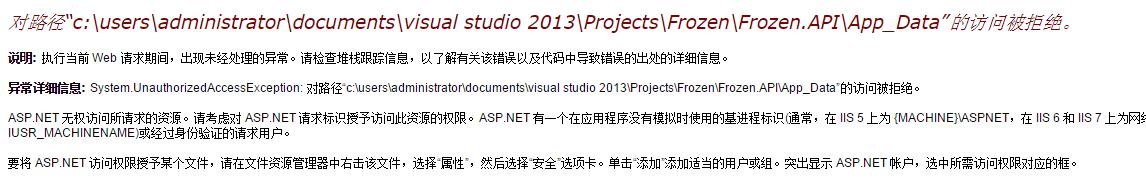
3、修改Areas/HelpPag/XmlDocumentationProvider的构造函数
1 public XmlDocumentationProvider(string documentPath) 2 { 3 //if (documentPath == null) 4 //{ 5 // throw new ArgumentNullException("documentPath"); 6 //} 7 //XPathDocument xpath = new XPathDocument(documentPath); 8 //_documentNavigator = xpath.CreateNavigator(); 9 10 XDocument finalDoc = null; 11 foreach (string file in Directory.GetFiles(documentPath, "Frozen.*.xml")) 12 { 13 using (var fileStream = File.OpenRead(file)) 14 { 15 if (finalDoc == null) 16 { 17 finalDoc = XDocument.Load(fileStream); 18 } 19 else 20 { 21 XDocument xdocAdditional = XDocument.Load(fileStream); 22 23 finalDoc.Root.XPathSelectElement("/doc/members") 24 .Add(xdocAdditional.Root.XPathSelectElement("/doc/members").Elements()); 25 } 26 } 27 } 28 29 // Supply the navigator that rest of the XmlDocumentationProvider code looks for 30 _documentNavigator = finalDoc.CreateNavigator(); 31 }
4、通过Web页查看接口
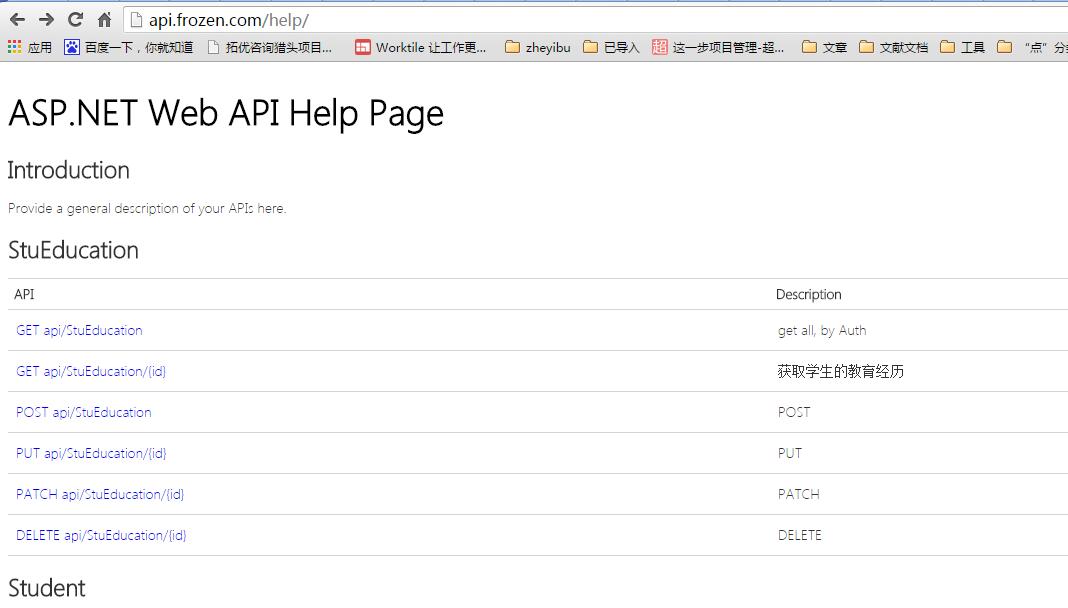
强烈推荐阅读园友的分享:如何使 WebAPI 自动生成漂亮又实用在线API文档-Swashbuckle。界面不仅颜值高,还可以代替Fiddler来调试api接口
写在最后
此篇随笔,如果你粗阅了一下,会发现没有任何理论阐述,这主要是因为博主对相关知识点的理解尚不深刻,至今也没有阅读过源码,不想误导大家。错误的地方也欢迎指正。内容基本是从当前的项目中整理出来的,或来自园子里。博主虽有四年工作经验,会的技能不多也不少,但平时缺乏总结,缺乏review,整理这篇随笔的主要原因一方面是想梳理下自己掌握的技能,另一方面也希望能明确自己在专业技能方面的不足之处
两年前我刚来魔都,其实那时候(对于当时的我来说,理想的)工作挺难找的,房总招了我,给的待遇对于那时候的我来说,已经非常满足了。无奈项目后来转java了,dotNET团队解散。不管怎么说,房哥对我有着一份知遇之恩,所以以后如果有机会,希望能再次拜入房哥门下
接着就是面试,基本都会被问的一个问题‘在315che做的都是维护工作么’,好吧,现在才知道人家其实是在问‘你是不是团队里最菜的那个’。面试了几家,有人要就入职了,平级跳,平级跳,没错,就是平级跳
近期要换雇主了,已拿到一个比较满意的offer,所以没有什么如临大敌的感觉。但一切又好像太平静了
这篇文章发的其实有点仓促,因为临时打算花时间做个面试准备(这段话写于2016/05/10凌晨)
一年半前,面试了沪江和携程,都被刷了,比较难回答的问题:‘性能’‘设计模式’‘算法’
携程被刷是因为当时资历的确没达到
沪江当时面试后感觉还好,但无奈还是没过。现在想想,当时可能因为是,没有MVC项目的工作经验,‘性能’意识不强,还有就是自己面试时的应变能力、语言组织能力有点差
这半个月其实我也做了下思想斗争,该不该再投一次沪江和携程呢。现在还是决定再投一次,说实话 面试时,这些理论方面的描述,我其实并不擅长。所以打算一个星期左右的时间做下面试准备,准备差不多后再投
最后也说下为什么选择离开现在的东家。其实只有一句话:情非得已 实属无奈,我已经兑现了当初面试时我说的一句话,‘我不会轻易跳槽’,在我这样Programmer(至少我)的眼里,我已经算是坚持到最后的那个人了
本篇也算结束了,虽然还有几个知识点我想整理的,后面有时间再补上吧
晚安,上海
晚安,所有在大城市打拼的人
附:源码下载