一,配置流程
1,准备证书文件
本人以阿里云服务器下载的免费证书资源包为例(每个账号可申请一年的免费证书):
5131387_www.goking.site.key 5131387_www.goking.site.pem
2,在nginx安装目录下创建证书文件夹cert,并把两个证书文件放到里面
cd /usr/local/nginx/conf
mkdir cert
如图把证书放到 /usr/local/nginx/conf/cert下
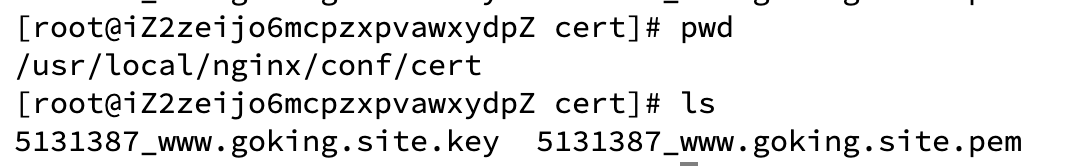
3,修改nginx.conf文件,增加https配置项
server { listen 443 ssl; server_name www.goking.site; ssl_certificate cert/5131387_www.goking.site.pem; ssl_certificate_key cert/5131387_www.goking.site.key; ssl_protocols TLSv1 TLSv1.1 TLSv1.2; ssl_ciphers ECDHE-RSA-AES256-SHA384:AES256-SHA256:RC4:HIGH:!MD5:!aNULL:!eNULL:!NULL:!DH:!EDH:!AESGCM; ssl_prefer_server_ciphers on; ssl_session_cache shared:SSL:10m; ssl_session_timeout 10m; location / { proxy_pass http://127.0.0.1:80; # root html; # index index.html index.htm; } }
4,保存配置文件,重启nginx
/user/local/nginx/sbin/nginx -s reload
5,如果使用的是阿里云服务器,请打开对外端口443
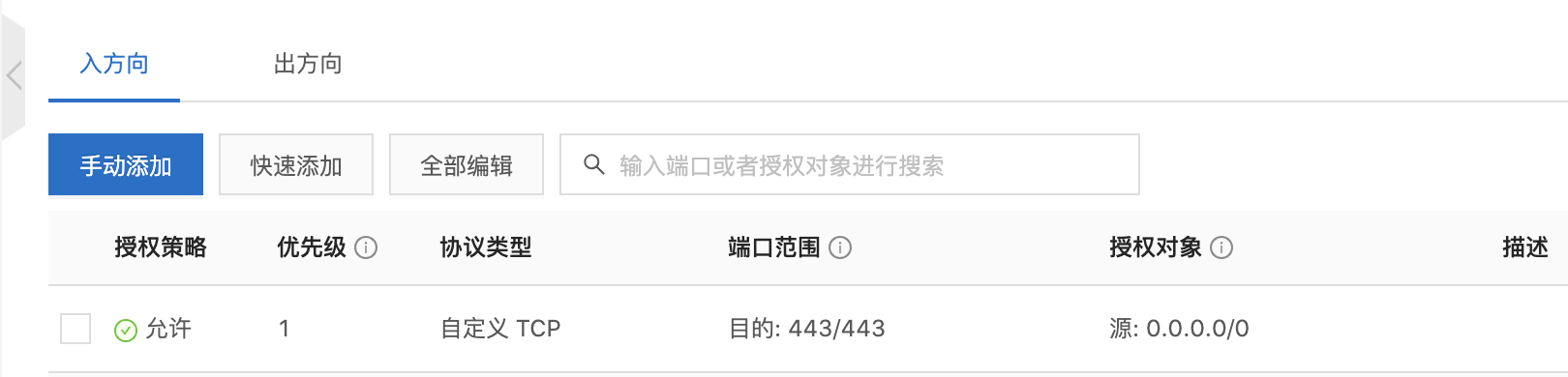
6,https已配置成功!
二,问题总结
启动nginx时,报错如下:
nginx: [emerg] the "ssl" parameter requires ngx_http_ssl_module in /usr/local/nginx/conf/nginx.conf:37
需要Nginx开启SSL模块,解决如下:
1,进入nginx源码包文件夹
cd /usr/local/nginx-1.16.1/
2, 查看nginx已开启的模块
/usr/local/nginx/sbin/nginx -V
下图是我已开启后的,未开启的没有 --with-http_ssl_module
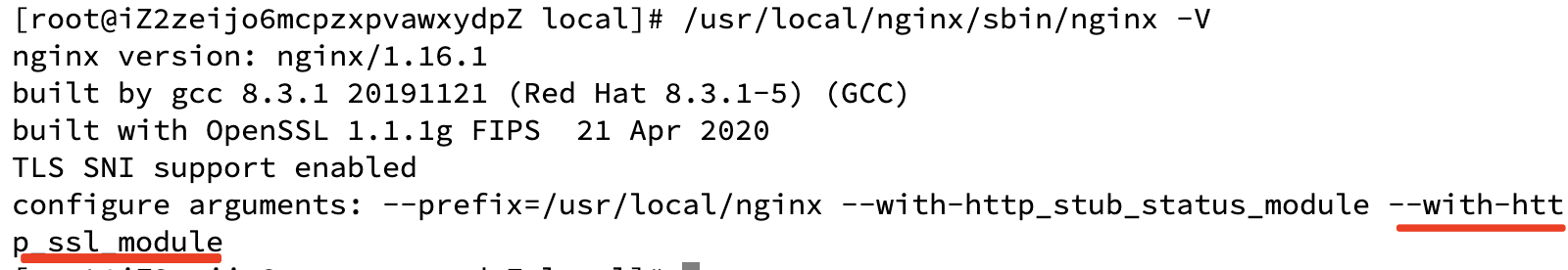
3,增加configure参数如下,确认目录并执行
./configure --prefix=/usr/local/nginx --with-http_stub_status_module --with-http_ssl_module
4,进行编译
make
5,拷贝源码编译后的nginx,并先进行备份
cp /usr/local/nginx/sbin/nginx /usr/local/nginx/sbin/nginx.bak
cp ./objs/nginx /usr/local/nginx/sbin/
6,查看是否添加成功
/usr/local/nginx/sbin/nginx -V
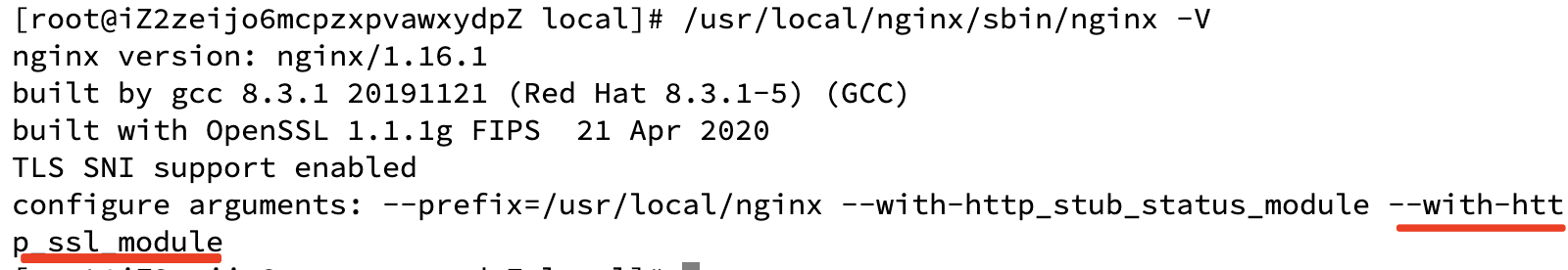
7,重启nginx,ok
/user/local/nginx/sbin/nginx -s reload
三,贴出配置的nginx.conf
以下仅为简单配置,覆盖以下知识点:
1,log日志自定义格式化
2,PHP配置项
3,http、https域名配置
4,nginx代理转发
nginx.conf配置文件如下:
#user nobody; worker_processes 1; #error_log logs/error.log; #error_log logs/error.log notice; #error_log logs/error.log info; #pid logs/nginx.pid; events { worker_connections 1024; } http { include mime.types; default_type application/octet-stream; #log_format main '$remote_addr - $remote_user [$time_local] "$request" ' # '$status $body_bytes_sent "$http_referer" ' # '"$http_user_agent" "$http_x_forwarded_for"'; log_format json_combined escape=json '{"@timestamp":"$time_iso8601",' '"@source":"$server_addr",' '"@nginx_fields":{' '"remote_addr":"$remote_addr",' '"remote_user":"$remote_user",' '"body_bytes_sent":"$body_bytes_sent",' '"request_time":"$request_time",' '"status":"$status",' '"host":"$host",' '"uri":"$uri",' '"server":"$server_name",' '"port":"$server_port",' '"protocol":"$server_protocol",' '"request_uri":"$request_uri",' '"request_body":"$request_body",' '"request_method":"$request_method",' '"http_referrer":"$http_referer",' '"body_bytes_sent":"$body_bytes_sent",' '"http_x_forwarded_for":"$http_x_forwarded_for",' '"http_user_agent":"$http_user_agent",' '"upstream_response_time":"$upstream_response_time",' '"upstream_addr":"$upstream_addr"}}'; access_log logs/access.log json_combined; sendfile on; #tcp_nopush on; #keepalive_timeout 0; keepalive_timeout 65; #gzip on; server { listen 80; server_name localhost; #charset koi8-r; #access_log logs/host.access.log main; location / { root /var/www/html; index index.html index.htm index.php; try_files $uri $uri/ /napir-cms/index.html; } location /crm { rewrite ^.+crm/?(.*)$ /$1 break; proxy_pass http://103.228.204.49:8089/ISV/CrmInsideService.svc; } #error_page 404 /404.html; # redirect server error pages to the static page /50x.html # error_page 500 502 503 504 /50x.html; location = /50x.html { root html; } # proxy the PHP scripts to Apache listening on 127.0.0.1:80 # #location ~ .php$ { # proxy_pass http://127.0.0.1; #} # pass the PHP scripts to FastCGI server listening on 127.0.0.1:9000 # #location /forum { # try_files $uri $uri/ /forum/index.php; #} location ~* .php$ { #root html; root /var/www/html; fastcgi_pass 127.0.0.1:9000; fastcgi_index index.php; include fastcgi_params; fastcgi_param SCRIPT_FILENAME $document_root$fastcgi_script_name; fastcgi_param SCRIPT_NAME $fastcgi_script_name; #fastcgi_param SCRIPT_FILENAME /scripts$fastcgi_script_name; } # deny access to .htaccess files, if Apache's document root # concurs with nginx's one # #location ~ /.ht { # deny all; #} } # another virtual host using mix of IP-, name-, and port-based configuration # #server { # listen 8000; # listen somename:8080; # server_name somename alias another.alias; # location / { # root html; # nginx: [warn] the "ssl" directive is deprecated, use the "listen ... ssl" directive instead in /usr/local/nginx/conf/nginx.conf:108 index index.html index.htm; # } #} # HTTPS server server { #listen 80 default backlog=2048; listen 443 ssl; #ssl on; server_name www.goking.site; #root /var/www/html; ssl_certificate cert/5131387_www.goking.site.pem; ssl_certificate_key cert/5131387_www.goking.site.key; ssl_protocols TLSv1 TLSv1.1 TLSv1.2; ssl_ciphers ECDHE-RSA-AES256-SHA384:AES256-SHA256:RC4:HIGH:!MD5:!aNULL:!eNULL:!NULL:!DH:!EDH:!AESGCM; ssl_prefer_server_ciphers on; ssl_session_cache shared:SSL:10m; ssl_session_timeout 10m; location / { proxy_pass http://127.0.0.1:80; # root html; # index index.html index.htm; } location /forum { try_files $uri $uri /forum/index.php; } location ~* .php$ { root /var/www/html; fastcgi_pass 127.0.0.1:9000; fastcgi_index index.php; include fastcgi_params; fastcgi_param SCRIPT_FILENAME $document_root$fastcgi_script_name; fastcgi_param SCRIPT_NAME $fastcgi_script_name; } } }