1、搭建springboot项目,整合shiro,完成基本配置。
2、下载layui mini前端框架,并将java部分的代码整合到springboot工程中。
下载:http://layuimini.99php.cn/docs/index.html,我下载的是onepage单页版-V2版本。
参考:http://layuimini.99php.cn/docs/init/java.html,Java部分的代码,整合到springboot中。
application.yml:
#本地开发环境配置中心 spring: application: name: springboot-webAdmin jpa: show-sql: true database: mysql #generate-ddl: true database-platform: org.hibernate.dialect.MySQL5Dialect hibernate: naming: #解决使用其他库的表时候,把小数点变成下划线,导致sql无法成功执行。 #这是由于物理命名策略引起的,大写字母变小写,加_下划线(hibernate5以上高版本) physical-strategy: org.hibernate.boot.model.naming.PhysicalNamingStrategyStandardImpl #ddl-auto: update #ddl-auto: update datasource: url: jdbc:mysql://localhost:3306/kudao_db?characterEncoding=utf-8&serverTimezone=GMT%2B8 username: root password: 123456 driver-class-name: com.mysql.jdbc.Driver type: com.zaxxer.hikari.HikariDataSource hikari: auto-commit: true minimum-idle: 2 idle-timeout: 60000 connection-timeout: 30000 max-lifetime: 1800000 pool-name: DatebookHikariCP #thymeleaf模板配置 thymeleaf: cache: false enabled: true prefix: classpath:/templates/ suffix: .html #严格执行H5标准 mode: LEGACYHTML5 encoding: UTF-8 servlet: content-type: text/html #content-type: text/html resources: chain: strategy: content: enabled: true paths: /** #静态资源路径 mvc: static-path-pattern: /static/** #关掉原生icon图标 favicon: enabled: false mybatis: type-aliases-package: com.kudao.shiro.domain mapper-locations: classpath:mapper/*.xml #项目端口 server: port: 8080 #连接超时,单位为毫秒,-1永不超时 connection-timeout: 60000 #设置tomcat参数 tomcat: uri-encoding: utf-8 max-connections: 10000 min-spare-threads: 10 #最大220个并发,可以达到不丢包(可以自己实测),默认为200。 max-threads: 220 #配置访问路径,默认为/ #servlet: #context-path: /index/main #这两行代码是layui示例中没有启用的,该配置是启用工程访问路径 servlet: context-path: /api #配置日志文件参数 logging: file: path: F:/myLog/adminLog.log level: org: springframework: debug hibernate: debug
3、最终要的一步:安装nginx,并进行相应的配置
首先下载安装Nginx,百度搜索下载并安装
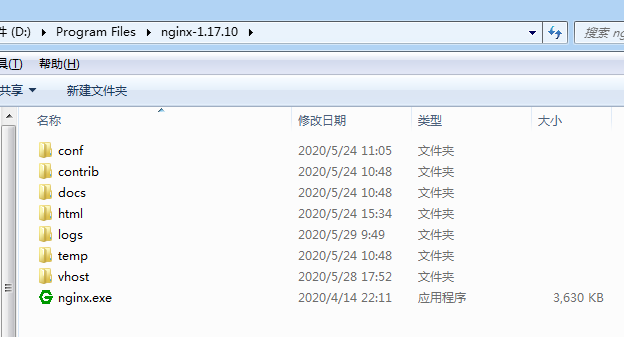
安装完成,启动前需要进行Nginx配置,否则无法启动Nginx的。
打开conf文件夹,找到nginx.conf文件,打开进行编辑
nginx.conf文件:
#user nobody;
worker_processes 1;
#error_log logs/error.log;
#error_log logs/error.log notice;
#error_log logs/error.log info;
#pid logs/nginx.pid;
events {
worker_connections 1024;
}
http {
include mime.types;
default_type application/octet-stream;
#log_format main '$remote_addr - $remote_user [$time_local] "$request" '
# '$status $body_bytes_sent "$http_referer" '
# '"$http_user_agent" "$http_x_forwarded_for"';
#access_log logs/access.log main;
sendfile on;
#tcp_nopush on;
#keepalive_timeout 0;
keepalive_timeout 65;
#gzip on;
server {
listen 8888;
server_name localhost;
#charset koi8-r;
#access_log logs/host.access.log main;
#自定义配置1:将root由html改为vscode开发的项目工程真实路径,并将路径中的“/”改为“”
location / {
root E:workjavalayuimini-2-onepage;
index index.html index.htm;
}
#自定义配置2:设置要监听的路径/api,以及代理的idea搭建的springboot访问地址http://localhost:8080/api,其中“/api”对应的是application.yml中servlet:context-path:/api,在这里可以全局配置,就不需要在每个Controller中设置“/api”映射了;
location /api {
proxy_pass http://localhost:8080/api;
}
#自定义配置3:解决乱码
default_type 'text/html';
charset utf-8;
#error_page 404 /404.html;
# redirect server error pages to the static page /50x.html
#
error_page 500 502 503 504 /50x.html;
location = /50x.html {
root html;
}
# proxy the PHP scripts to Apache listening on 127.0.0.1:80
#
#location ~ .php$ {
# proxy_pass http://127.0.0.1;
#}
# pass the PHP scripts to FastCGI server listening on 127.0.0.1:9000
#
#location ~ .php$ {
# root html;
# fastcgi_pass 127.0.0.1:9000;
# fastcgi_index index.php;
# fastcgi_param SCRIPT_FILENAME /scripts$fastcgi_script_name;
# include fastcgi_params;
#}
# deny access to .htaccess files, if Apache's document root
# concurs with nginx's one
#
#location ~ /.ht {
# deny all;
#}
}
# another virtual host using mix of IP-, name-, and port-based configuration
#
#server {
# listen 8000;
# listen somename:8080;
# server_name somename alias another.alias;
# location / {
# root html;
# index index.html index.htm;
# }
#}
# HTTPS server
#
#server {
# listen 443 ssl;
# server_name localhost;
# ssl_certificate cert.pem;
# ssl_certificate_key cert.key;
# ssl_session_cache shared:SSL:1m;
# ssl_session_timeout 5m;
# ssl_ciphers HIGH:!aNULL:!MD5;
# ssl_prefer_server_ciphers on;
# location / {
# root html;
# index index.html index.htm;
# }
#}
#include ../vhost/test.conf;
}
4、使用vscode工具开发、测试前端
第一步:将第2步下载的layui mini框架,用vscode打开
第二步:Ctrl+Shift+x搜索:Debugger for Chrome,安装,并配置launch.json文件
{
// 使用 IntelliSense 了解相关属性。
// 悬停以查看现有属性的描述。
// 欲了解更多信息,请访问: https://go.microsoft.com/fwlink/?linkid=830387
"version": "0.2.0",
"configurations": [
{
"type": "chrome",
"request": "launch",
"name": "Launch Chrome against localhost",
"url": "http://localhost:8888/page/login-1.html",//只需要配置这行即可,其中8888端口是nginx反向代理监听的端口
"webRoot": "${workspaceFolder}"
}
]
}
配置完成后,按下图方式运行前端程序进行开发测试,会自动打开chrome浏览器,并打开launch.json中配置的url:
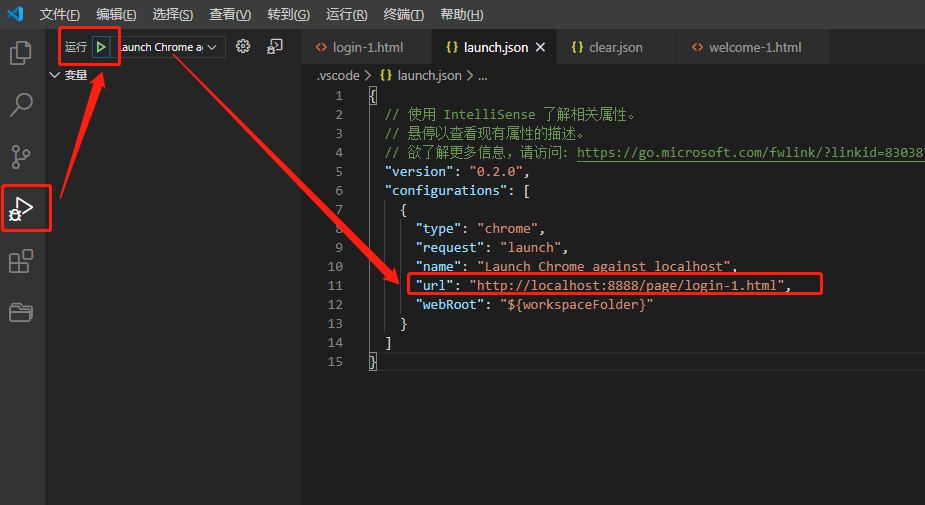
5、开发时ajax请求url地址写法,/api关联映射的是nginx.conf内:location /api,后面的/pub/login才是Controller的路径
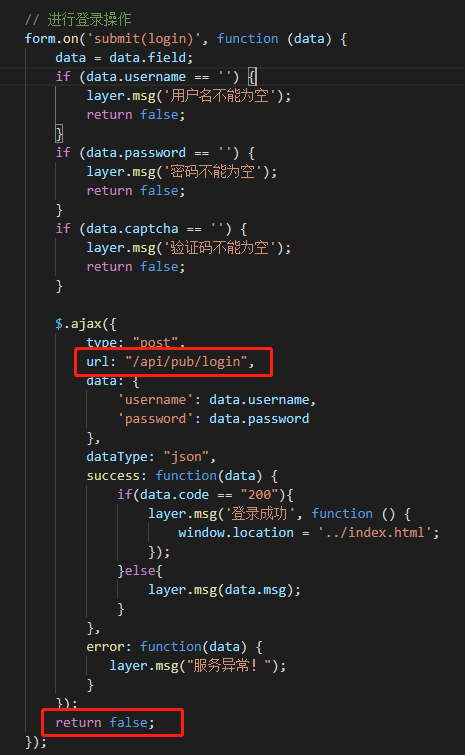
需要注意的是:ajax请求的最后一定要有:return false,否则不会发送ajax请求,这是layui的要求。