0.环境信息
ubuntu server 14.04 lts 64位版本
Docker version 17.05.0-ce, build 89658be
1、从阿里加速站下载gitlab
sudo docker pull registry.cn-hangzhou.aliyuncs.com/acs-sample/gitlab-sameersbn
加一个别名
docker tag registry.cn-hangzhou.aliyuncs.com/acs-sample/gitlab-sameersbn:latest gitlab
2、下载compose
在这个页面https://github.com/docker/compose/releases里面,下载
https://github.com/docker/compose/releases/download/1.14.0-rc2/docker-compose-Linux-x86_64
以及
https://github.com/docker/compose/releases/download/1.14.0-rc2/run.sh
sudo chmod +x docker-compose-Linux-x86_64
下载配置文件
https://raw.githubusercontent.com/sameersbn/docker-gitlab/master/docker-compose.yml
3.启动GITLAB
sudo ./docker-compose-Linux-x86_64 up
首次使用这个命令时,它会下载redis, postgresql,gitlab等组件,然后就自动启动了。
4.访问GitLab
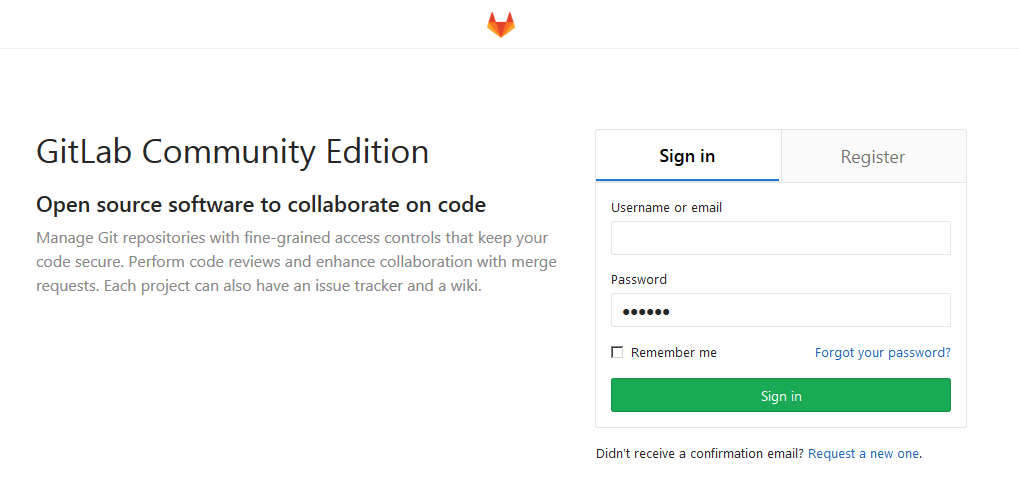
访问地址:http://localhost:10080,使用默认的用户名和密码登录。
默认的用户名:root
默认的密码:5iveL!fe
首次访问该页面时,要求你输入密码, 该密码即root的密码。这就是管理员账号了。