Structs传递参数通常有三种方式 下面我来一个个介绍
1.属性
Jar包
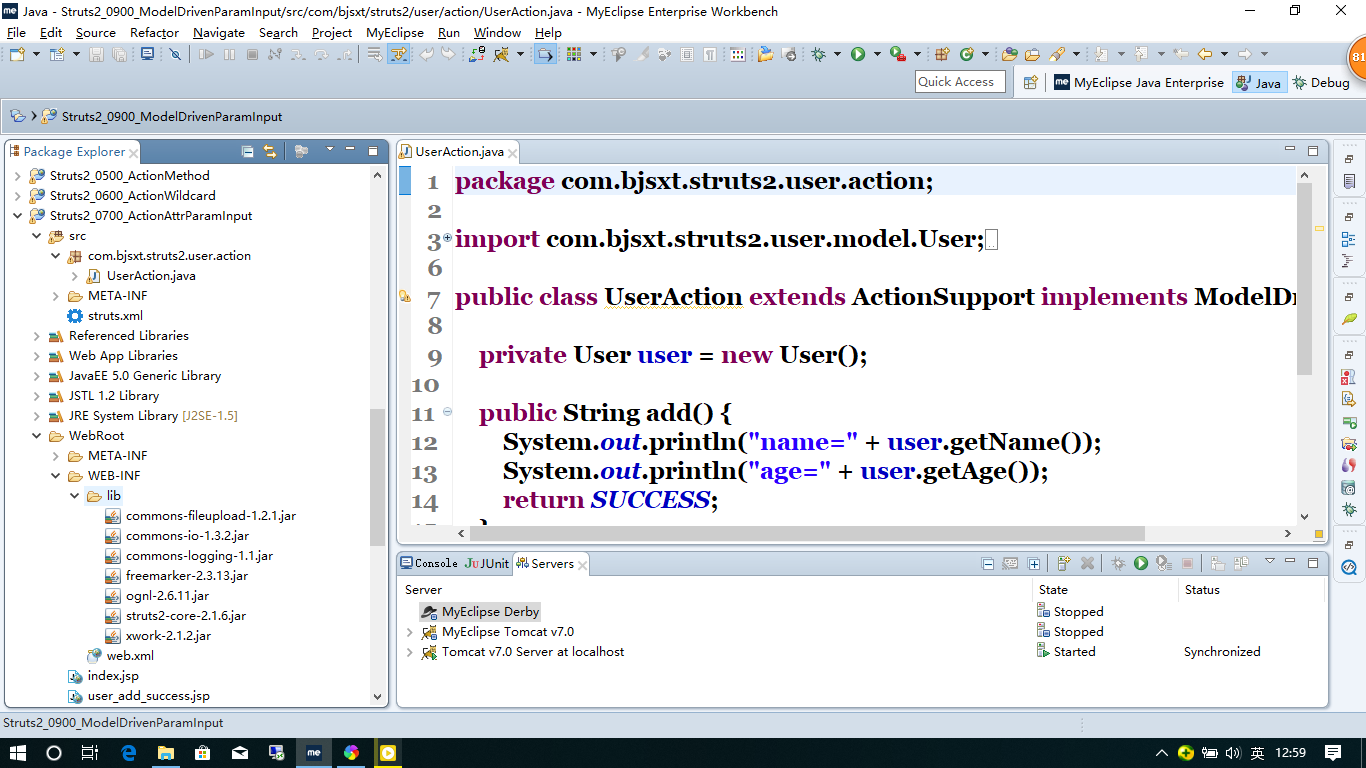
web.xml
<?xml version="1.0" encoding="UTF-8"?> <web-app version="2.5" xmlns="http://java.sun.com/xml/ns/javaee" xmlns:xsi="http://www.w3.org/2001/XMLSchema-instance" xsi:schemaLocation="http://java.sun.com/xml/ns/javaee http://java.sun.com/xml/ns/javaee/web-app_2_5.xsd"> <welcome-file-list> <welcome-file>index.jsp</welcome-file> </welcome-file-list> <filter> <filter-name>struts2</filter-name> <filter-class>org.apache.struts2.dispatcher.ng.filter.StrutsPrepareAndExecuteFilter</filter-class> </filter> <filter-mapping> <filter-name>struts2</filter-name> <url-pattern>/*</url-pattern> </filter-mapping> </web-app>
Structs.xml
<?xml version="1.0" encoding="UTF-8" ?> <!DOCTYPE struts PUBLIC "-//Apache Software Foundation//DTD Struts Configuration 2.0//EN" "http://struts.apache.org/dtds/struts-2.0.dtd"> <struts> <constant name="struts.devMode" value="true" /> <package name="user" extends="struts-default" namespace="/user"> <action name="user" class="com.bjsxt.struts2.user.action.UserAction"> <result>/user_add_success.jsp</result> </action> </package> </struts>
Useraction.java
package com.bjsxt.struts2.user.action; import com.opensymphony.xwork2.ActionSupport; public class UserAction extends ActionSupport { private String name; private int age; public String add() { System.out.println("name=" + name); System.out.println("age=" + age); return SUCCESS; } public String getName() { return name; } public void setName(String name) { this.name = name; } public int getAge() { return age; } public void setAge(int age) { this.age = age; } }
index.jsp
<?xml version="1.0" encoding="GB18030" ?> <%@ page language="java" contentType="text/html; charset=GB18030" pageEncoding="GB18030"%> <% String path = request.getContextPath(); String basePath = request.getScheme()+"://"+request.getServerName()+":"+request.getServerPort()+path+"/"; %> <!DOCTYPE html PUBLIC "-//W3C//DTD XHTML 1.0 Transitional//EN" "http://www.w3.org/TR/xhtml1/DTD/xhtml1-transitional.dtd"> <html xmlns="http://www.w3.org/1999/xhtml"> <head> <meta http-equiv="Content-Type" content="text/html; charset=GB18030" /> <base href="<%=basePath %>"/> <title>Insert title here</title> </head> <body> 使用action属性接收参数<a href="user/user!add?name=a&age=8">添加用户</a> </body> </html>
user_add_success.jsp
<?xml version="1.0" encoding="GB18030" ?> <%@ page language="java" contentType="text/html; charset=GB18030" pageEncoding="GB18030"%> <%@taglib uri="/struts-tags" prefix="s" %> <!DOCTYPE html PUBLIC "-//W3C//DTD XHTML 1.0 Transitional//EN" "http://www.w3.org/TR/xhtml1/DTD/xhtml1-transitional.dtd"> <html xmlns="http://www.w3.org/1999/xhtml"> <head> <meta http-equiv="Content-Type" content="text/html; charset=GB18030" /> <title>Insert title here</title> </head> <body> User Add Success! </body> </html>
2.DTO
Jar包
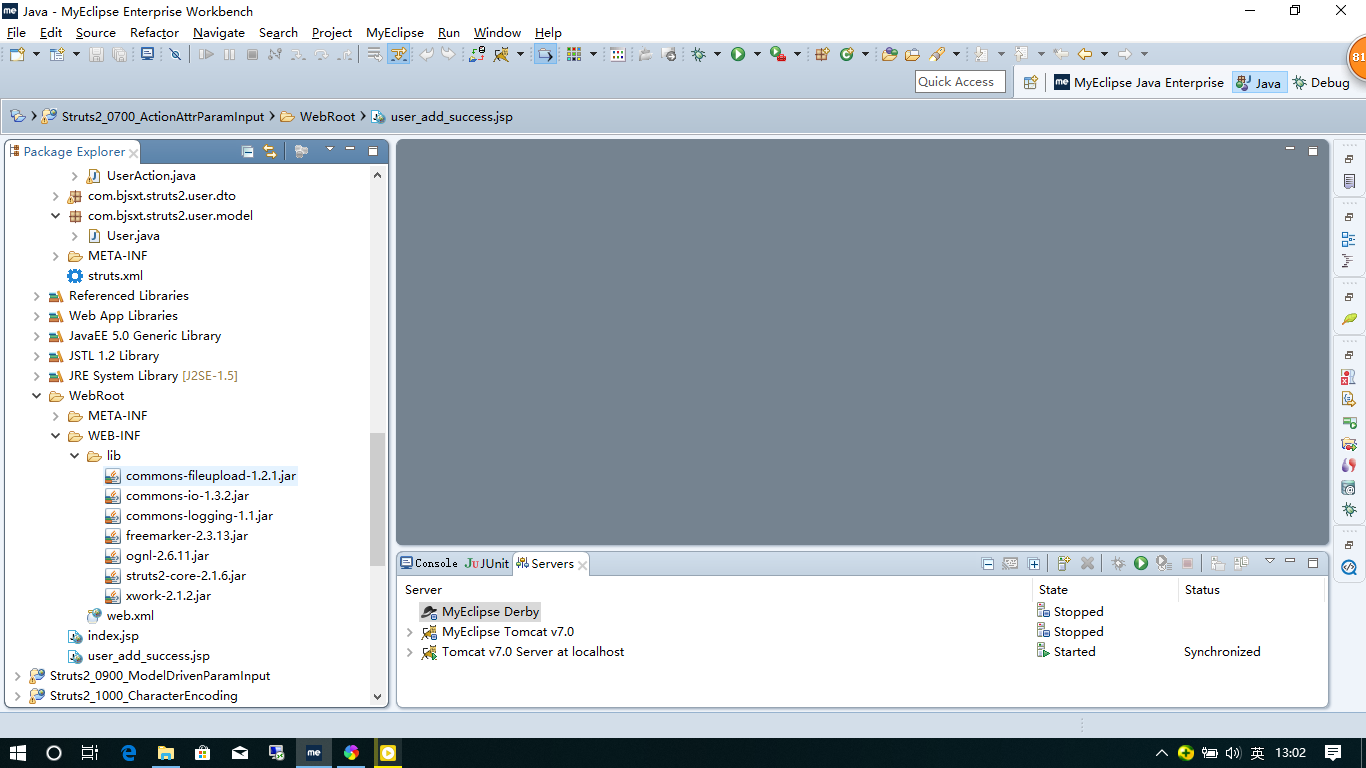
web.xml
<?xml version="1.0" encoding="UTF-8"?> <web-app version="2.5" xmlns="http://java.sun.com/xml/ns/javaee" xmlns:xsi="http://www.w3.org/2001/XMLSchema-instance" xsi:schemaLocation="http://java.sun.com/xml/ns/javaee http://java.sun.com/xml/ns/javaee/web-app_2_5.xsd"> <welcome-file-list> <welcome-file>index.jsp</welcome-file> </welcome-file-list> <filter> <filter-name>struts2</filter-name> <filter-class>org.apache.struts2.dispatcher.ng.filter.StrutsPrepareAndExecuteFilter</filter-class> </filter> <filter-mapping> <filter-name>struts2</filter-name> <url-pattern>/*</url-pattern> </filter-mapping> </web-app>
Structs.xml
<?xml version="1.0" encoding="UTF-8" ?> <!DOCTYPE struts PUBLIC "-//Apache Software Foundation//DTD Struts Configuration 2.0//EN" "http://struts.apache.org/dtds/struts-2.0.dtd"> <struts> <constant name="struts.devMode" value="true" /> <package name="user" extends="struts-default" namespace="/user"> <action name="user" class="com.bjsxt.struts2.user.action.UserAction"> <result>/user_add_success.jsp</result> </action> </package> </struts>
可以使用对象的属性直接传递 也可以使用dto转换一下属性之后再传
userAction.java
package com.bjsxt.struts2.user.action; import com.bjsxt.struts2.user.model.User; import com.opensymphony.xwork2.ActionSupport; public class UserAction extends ActionSupport { private User user; //private UserDTO userDTO; public String add() { System.out.println("name=" + user.getName()); System.out.println("age=" + user.getAge()); return SUCCESS; } public User getUser() { return user; } public void setUser(User user) { this.user = user; } }
UserDto.java
package com.bjsxt.struts2.user.dto; public class UserDTO { private String name; private String password; private String confirmingPassword; }
User.java
package com.bjsxt.struts2.user.model; public class User { private String name; private int age; public String getName() { return name; } public void setName(String name) { this.name = name; } public int getAge() { return age; } public void setAge(int age) { this.age = age; } }
index.jsp
<?xml version="1.0" encoding="GB18030" ?> <%@ page language="java" contentType="text/html; charset=GB18030" pageEncoding="GB18030"%> <% String path = request.getContextPath(); String basePath = request.getScheme()+"://"+request.getServerName()+":"+request.getServerPort()+path+"/"; %> <!DOCTYPE html PUBLIC "-//W3C//DTD XHTML 1.0 Transitional//EN" "http://www.w3.org/TR/xhtml1/DTD/xhtml1-transitional.dtd"> <html xmlns="http://www.w3.org/1999/xhtml"> <head> <meta http-equiv="Content-Type" content="text/html; charset=GB18030" /> <base href="<%=basePath %>"/> <title>Insert title here</title> </head> <body> 使用Domain Model接收参数<a href="user/user!add?user.name=a&user.age=8">添加用户</a> </body> </html>
user_add_success.jsp
<?xml version="1.0" encoding="GB18030" ?> <%@ page language="java" contentType="text/html; charset=GB18030" pageEncoding="GB18030"%> <%@taglib uri="/struts-tags" prefix="s" %> <!DOCTYPE html PUBLIC "-//W3C//DTD XHTML 1.0 Transitional//EN" "http://www.w3.org/TR/xhtml1/DTD/xhtml1-transitional.dtd"> <html xmlns="http://www.w3.org/1999/xhtml"> <head> <meta http-equiv="Content-Type" content="text/html; charset=GB18030" /> <title>Insert title here</title> </head> <body> User Add Success! </body> </html>
3.继承自ModelDriven
jar包
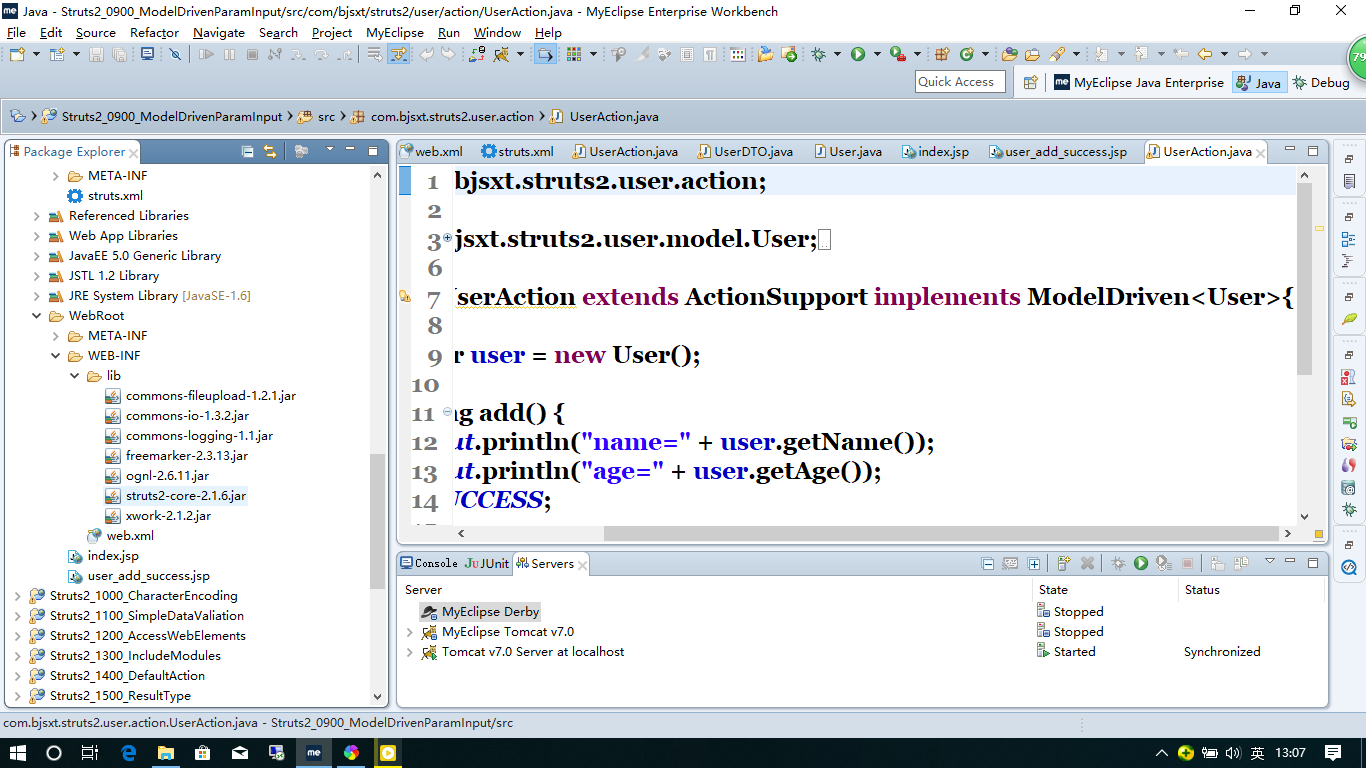
web.xml
<?xml version="1.0" encoding="UTF-8"?> <web-app version="2.5" xmlns="http://java.sun.com/xml/ns/javaee" xmlns:xsi="http://www.w3.org/2001/XMLSchema-instance" xsi:schemaLocation="http://java.sun.com/xml/ns/javaee http://java.sun.com/xml/ns/javaee/web-app_2_5.xsd"> <welcome-file-list> <welcome-file>index.jsp</welcome-file> </welcome-file-list> <filter> <filter-name>struts2</filter-name> <filter-class>org.apache.struts2.dispatcher.ng.filter.StrutsPrepareAndExecuteFilter</filter-class> </filter> <filter-mapping> <filter-name>struts2</filter-name> <url-pattern>/*</url-pattern> </filter-mapping> </web-app>
Struct.xml
<?xml version="1.0" encoding="UTF-8" ?> <!DOCTYPE struts PUBLIC "-//Apache Software Foundation//DTD Struts Configuration 2.0//EN" "http://struts.apache.org/dtds/struts-2.0.dtd"> <struts> <constant name="struts.devMode" value="true" /> <package name="user" extends="struts-default" namespace="/user"> <action name="user" class="com.bjsxt.struts2.user.action.UserAction"> <result>/user_add_success.jsp</result> </action> </package> </struts>
userAction.java
package com.bjsxt.struts2.user.action; import com.bjsxt.struts2.user.model.User; import com.opensymphony.xwork2.ActionSupport; import com.opensymphony.xwork2.ModelDriven; public class UserAction extends ActionSupport implements ModelDriven<User>{ private User user = new User(); public String add() { System.out.println("name=" + user.getName()); System.out.println("age=" + user.getAge()); return SUCCESS; } @Override public User getModel() { return user; } }
index.jsp
<?xml version="1.0" encoding="GB18030" ?> <%@ page language="java" contentType="text/html; charset=GB18030" pageEncoding="GB18030"%> <% String path = request.getContextPath(); String basePath = request.getScheme()+"://"+request.getServerName()+":"+request.getServerPort()+path+"/"; %> <!DOCTYPE html PUBLIC "-//W3C//DTD XHTML 1.0 Transitional//EN" "http://www.w3.org/TR/xhtml1/DTD/xhtml1-transitional.dtd"> <html xmlns="http://www.w3.org/1999/xhtml"> <head> <meta http-equiv="Content-Type" content="text/html; charset=GB18030" /> <base href="<%=basePath %>"/> <title>Insert title here</title> </head> <body> 使用ModelDriven接收参数<a href="user/user!add?name=a&age=8">添加用户</a> </body> </html>
user_add_success.jsp
<?xml version="1.0" encoding="GB18030" ?> <%@ page language="java" contentType="text/html; charset=GB18030" pageEncoding="GB18030"%> <%@taglib uri="/struts-tags" prefix="s" %> <!DOCTYPE html PUBLIC "-//W3C//DTD XHTML 1.0 Transitional//EN" "http://www.w3.org/TR/xhtml1/DTD/xhtml1-transitional.dtd"> <html xmlns="http://www.w3.org/1999/xhtml"> <head> <meta http-equiv="Content-Type" content="text/html; charset=GB18030" /> <title>Insert title here</title> </head> <body> User Add Success! </body> </html>