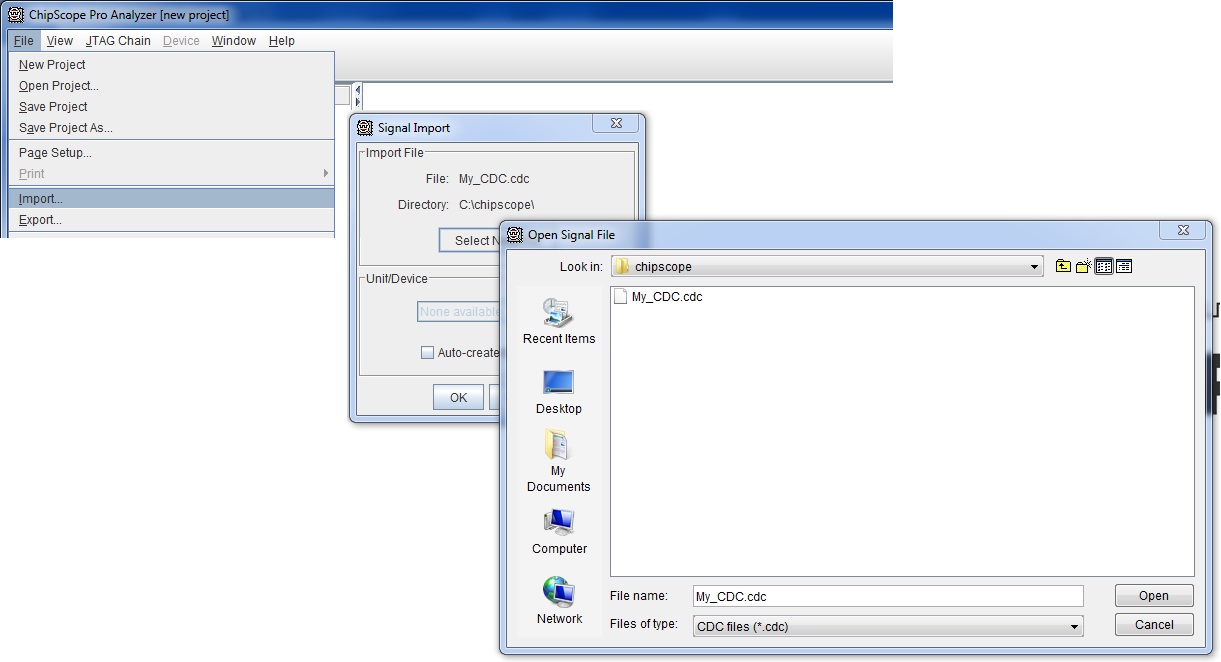If the ChipScope Core Inserter flow is used, a CDC file is also generated and this can be added in to the analyzer. See (Xilinx Answer 37044).
If the CORE Generator tool flow is used and the ICON, ILA and/or the VIO cores are added, there are CDC files created for each core. You can modify these CDC files before importing them or you can create your own CDC file. See (Xilinx Answer 12281).
Using FPGA editor to modify the signal connections of ILAs, it is possible to generate a CDC file as following:
Select Tools -> ILA and the following windows will be shown:
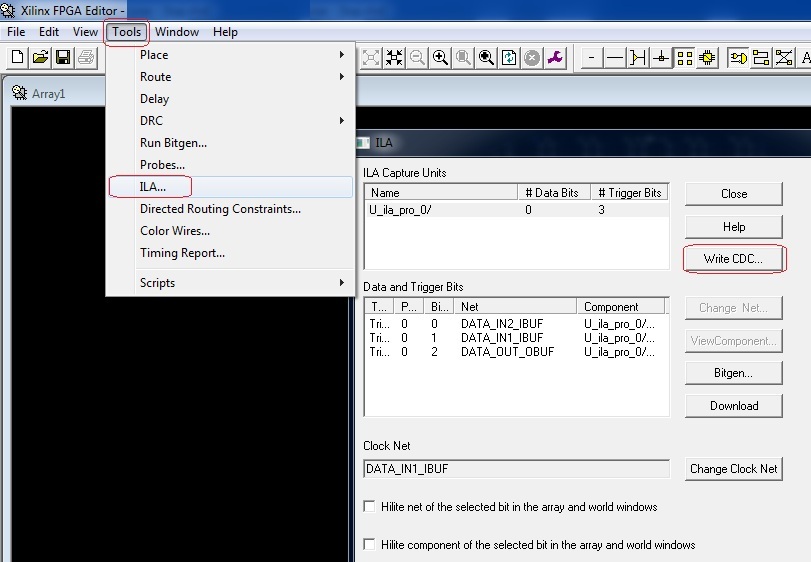
Now, simply select "Write CDC" and navigate to the desired folder.
Now, within the ChipScope Analyzer tool select File -> Import and navigate to the CDC file to add the signal names as shown below -
Note: This process can also be scripted and integrated into implementation scripts. Please see (Xilinx Answer 41221).