第一步:加入这两个文件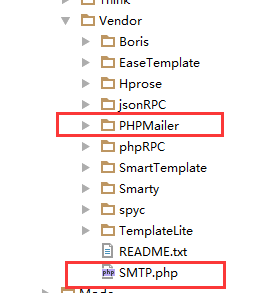
第二部:在common的function中添加代码
function think_send_mail($to, $name, $subject = '', $body = '', $attachment = null){ $config = C('THINK_EMAIL'); vendor('PHPMailer.class#phpmailer'); //从PHPMailer目录导class.phpmailer.php类文件 vendor('SMTP'); $mail = new PHPMailer(); //PHPMailer对象 $mail->CharSet = 'UTF-8'; //设定邮件编码,默认ISO-8859-1,如果发中文此项必须设置,否则乱码 $mail->IsSMTP(); // 设定使用SMTP服务 $mail->SMTPDebug = $config['SMTPDEBUG']; // 关闭SMTP调试功能 // 1 = errors and messages // 2 = messages only $mail->SMTPAuth = true; // 启用 SMTP 验证功能 $mail->SMTPSecure = $config['SMTP_SSL']; // 使用安全协议 $mail->Host = $config['SMTP_HOST']; // SMTP 服务器 $mail->Port = $config['SMTP_PORT']; // SMTP服务器的端口号 $mail->Username = $config['SMTP_USER']; // SMTP服务器用户名 $mail->Password = $config['SMTP_PASS']; // SMTP服务器密码 $mail->SetFrom($config['FROM_EMAIL'], $config['FROM_NAME']); $replyEmail = $config['REPLY_EMAIL']?$config['REPLY_EMAIL']:$config['FROM_EMAIL']; $replyName = $config['REPLY_NAME']?$config['REPLY_NAME']:$config['FROM_NAME']; $mail->AddReplyTo($replyEmail, $replyName); $mail->Subject = $subject; $mail->AltBody = "为了查看该邮件,请切换到支持 HTML 的邮件客户端"; $mail->MsgHTML($body); $mail->AddAddress($to, $name); if(is_array($attachment)){ // 添加附件 foreach ($attachment as $file){ is_file($file) && $mail->AddAttachment($file); } } // return $mail->Send() ? true : $mail->ErrorInfo; return $mail->Send() ? true : false; }
第三步: 在配置文件中加入以下配置
//邮件配置 'THINK_EMAIL' => array( 'SMTP_SSL' => '',//是否使用加密协议,使用的话值为ssl 'SMTP_HOST' => 'smtp.mxhichina.com', //SMTP服务器smtp.mxhichina.com 'SMTP_PORT' => '25', //SMTP服务器端口25 'SMTP_USER' => 'xxx', //SMTP服务器用户名 'SMTP_PASS' => 'xxx', //SMTP服务器密码 'FROM_EMAIL' => 'xxx', 'FROM_NAME' => 'xxx', //发件人名称 'TO_NAME' => 'xxx@qq.com', //发件人名称cdmo@nbinno.com 'REPLY_EMAIL' => '', //回复EMAIL(留空则为发件人EMAIL) 'REPLY_NAME' => '', //回复名称(留空则为发件人名称) 'SESSION_EXPIRE'=>'72', 'SMTPDEBUG'=> '0',//是否开启SMTP调试,0=关闭调试,1 = errors and messages,2 = messages only ),
第四步:控制器中,调用方法
$moban = '结构式:<img src="http://www.pharmacdmo.com/'.$data['file'].'"><br>'. '产品:'.$data['product_name'].'<br/>'. 'cas号:'.$data['cas'].'<br/>'. '数量:'.$data['quantity'].'<br/>'. '纯度:'.$data['purity'].'<br/>'. '交货时间:'.$data['delivery_time'].'<br/>'. '详情:'.$data['other_details'].'<br/>'. '客户名称:'.$data['user_name'].'<br/>'. '公司:'.$data['user_company'].'<br/>'. '电话:'.$data['user_tel'].'<br/>'. '邮箱:'.$data['user_email'].'<br/>'. '主要应用:'.$data['what_app']; $to_email = C('THINK_EMAIL.TO_NAME'); think_send_mail($to_email,'','询价信息',$moban);