SWIFT中扫描QRCode代码如下,照着敲一次再看下API的注释应该就没问题了。
import UIKit
import Foundation
import AVFoundation
class ViewController: UIViewController,AVCaptureMetadataOutputObjectsDelegate,UIAlertViewDelegate {
let device = AVCaptureDevice.defaultDeviceWithMediaType(AVMediaTypeVideo)
let session = AVCaptureSession()
var layer:AVCaptureVideoPreviewLayer?
override func viewDidLoad() {
super.viewDidLoad()
self.view.backgroundColor = UIColor.grayColor()
let lblIntroduction = UILabel(frame: CGRectMake(10, 80, 300, 50))
lblIntroduction.text = "Scan QRCode"
lblIntroduction.textColor = UIColor.whiteColor()
self.view.addSubview(lblIntroduction)
//let imageView = UIImageView(frame: CGRectMake(10, 140, 300, 300))
//imageView.image = UIImage(named: "pick_bg")
//self.view.addSubview(imageView)
//add scan line effect
let line = UIView(frame: CGRectMake(20, 150, 280, 1))
line.backgroundColor = UIColor.yellowColor()
self.view.addSubview(line)
UIView.animateWithDuration(2.5, delay: 0, options: UIViewAnimationOptions.Repeat, animations: { () -> Void in
line.frame = CGRectMake(20, 430, 280, 1)
}, completion: nil)
setupCamera()
}
func setupCamera() {
//An AVCaptureSession preset suitable for medium quality output
self.session.sessionPreset = AVCaptureSessionPresetMedium //AVCaptureSessionPresetHigh
var error:NSError?
//This step is to ask device where it can use back camera
let input = AVCaptureDeviceInput(device: device, error: &error)
if error != nil {
println(error?.description)
return
}
if session.canAddInput(input) {
session.addInput(input)
}
layer = AVCaptureVideoPreviewLayer(session: session)
layer?.videoGravity = AVLayerVideoGravityResizeAspectFill
layer?.frame = CGRectMake(20, 150, 280, 280)
self.view.layer.insertSublayer(self.layer!, atIndex: 0)
let output = AVCaptureMetadataOutput()
output.setMetadataObjectsDelegate(self, queue: dispatch_get_main_queue())
if session.canAddOutput(output) {
session.addOutput(output)
output.metadataObjectTypes = [AVMetadataObjectTypeQRCode]
}
session.startRunning()
}
func captureOutput(captureOutput: AVCaptureOutput!, didOutputMetadataObjects metadataObjects: [AnyObject]!, fromConnection connection: AVCaptureConnection!) {
var stringValue:String?
if metadataObjects.count > 0 {
var metadataObject = metadataObjects[0] as! AVMetadataMachineReadableCodeObject
stringValue = metadataObject.stringValue
}
self.session.stopRunning()
let alertView = UIAlertView()
alertView.message = stringValue
alertView.addButtonWithTitle("Sure")
alertView.delegate = self
alertView.cancelButtonIndex = 0
alertView.show()
}
func alertView(alertView: UIAlertView, clickedButtonAtIndex buttonIndex: Int) {
session.startRunning()
}
override func didReceiveMemoryWarning() {
super.didReceiveMemoryWarning()
// Dispose of any resources that can be recreated.
}
}
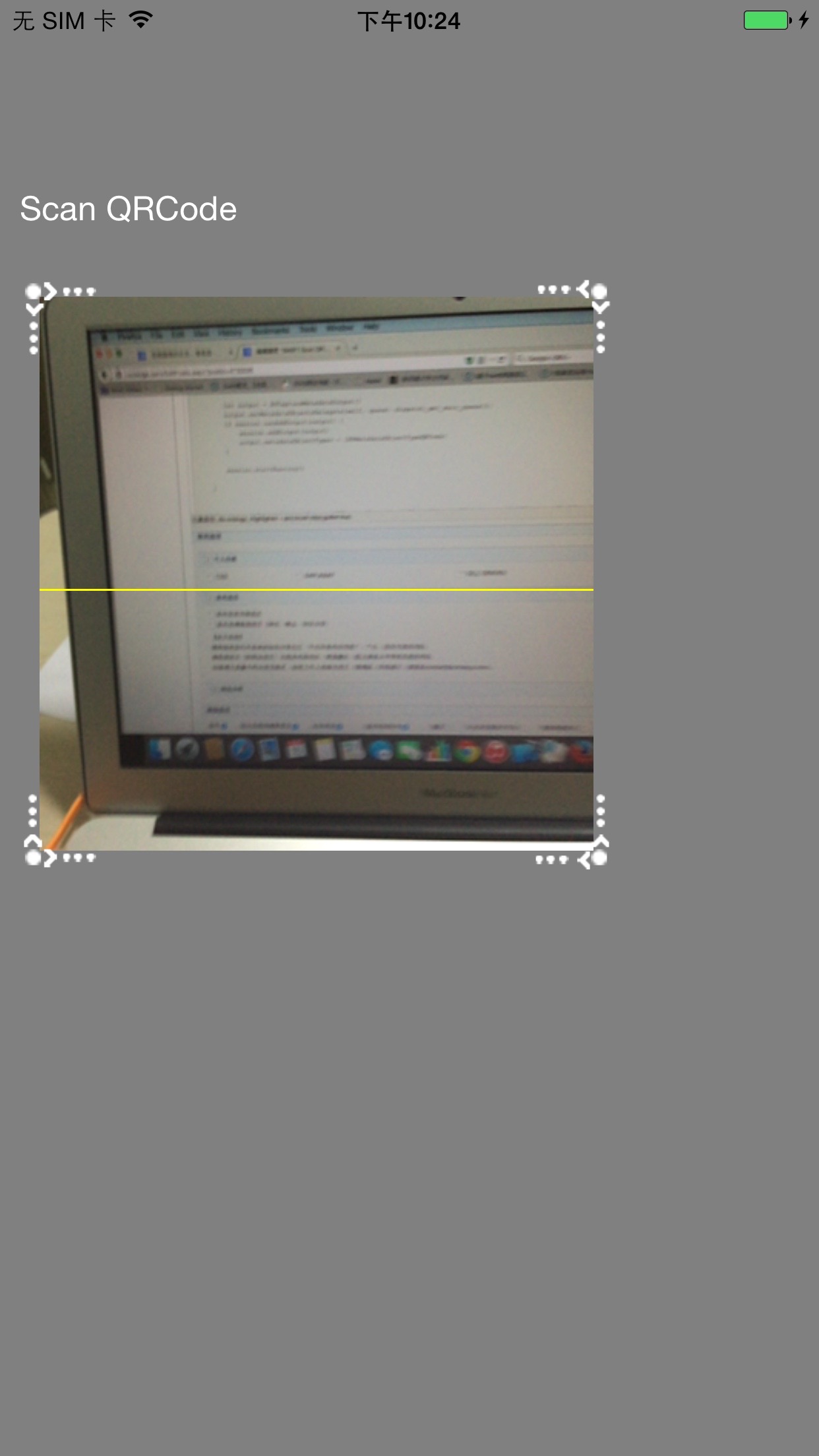
refer to :https://github.com/hitourlee/Swift_QRCode