通过sqlyog连接ubuntu上的mysql报错
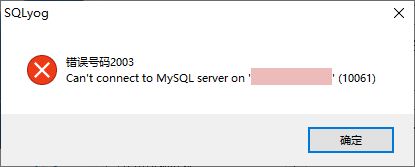
试了试python直接连接也报同样的错
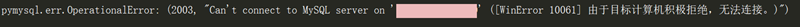
那应该就是ubuntu上mysql服务自己的问题了
查看mysql 版本
mysql -V
root@cloud:/etc/mysql# mysql -V
mysql Ver 14.14 Distrib 5.5.62, for debian-linux-gnu (x86_64) using readline 6.3
解决过程
查了下资料,mysql默认情况下,只允许localhost连接,需要手动开放其他所有IP的连接。
mysql>GRANT ALL PRIVILEGES ON *.* TO 'root'@'192.168.1.100' IDENTIFIED BY '123456' WITH GRANT OPTION;
flush privileges;
grant参数说明:
权限名 all: 所有权限
on 库名.表名 *表示所有
to '授权用户名'@'授权IP地址' 所有IP用%
identified by "该授权用户名对应的密码"
只有在user表中有的并匹配所有值才能够连接。
修改了ip为pc的lanip,未生效。修改了ip未PC上端路由器的wanip,未生效。
查看了下用户配置信息,外部IP连接数据库时,会根据当前user中的映射关系来进行放行和通过
select host,user,plugin,authentication_string from mysql.user;
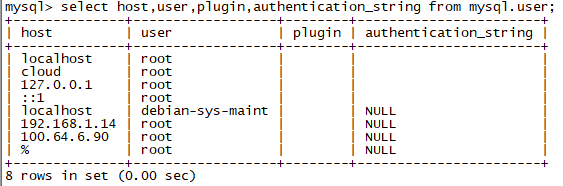
所以上面再执行grant时,将多个root插入进来了。但是authentication_string为空,并没有插入正确。以为这里有问题,手动插入了plugin和密码
update user set authentication_string='123456' where user='root';
登录之后发现authentication_string是明文的,重新修改了下密码为密文:
update user set authentication_string=password('123456') where user='root'
重新使用sqlyog连接还是不行。。。
最后还需要修改/etc/mysql这个目录下的my.cnf文件,打开大概45行有这么一段话
# Instead of skip-networking the default is now to listen only on
# localhost which is more compatible and is not less secure.
bind-address = 127.0.0.1
仅仅监听了localhost的请求,要将bind-address修改为0.0.0.0表示接受所有IP的请求
bind-address = 127.0.0.1
终于连上了
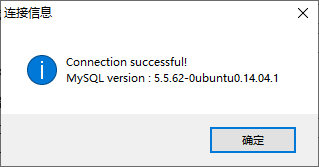
还是挺激动的。