phpstorm设置自动同步服务器
- Tools->Deployment->Confinguration
- 点+号,添加服务器,类型SFTP,输入name
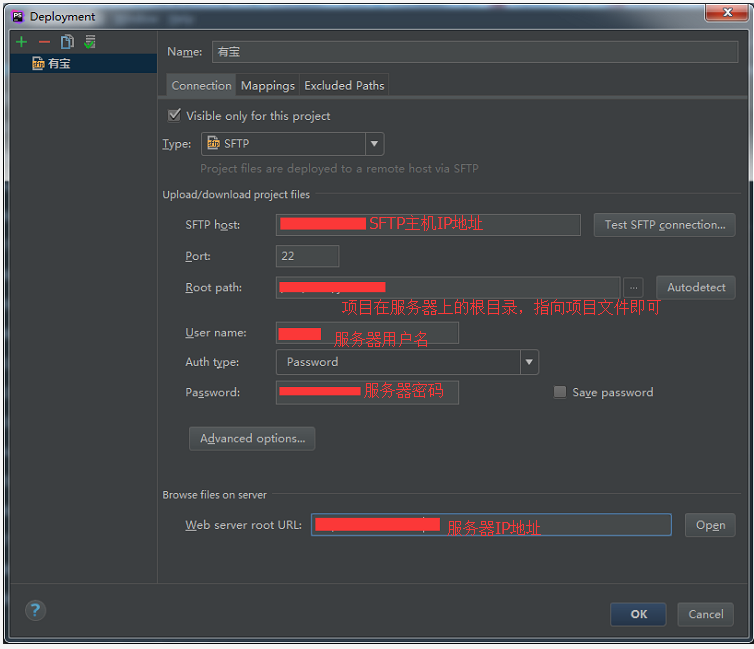
点击ok,项目与服务器连接成功!
设置服务器映射,
Tools->Deployment->Confinguration->Mappings
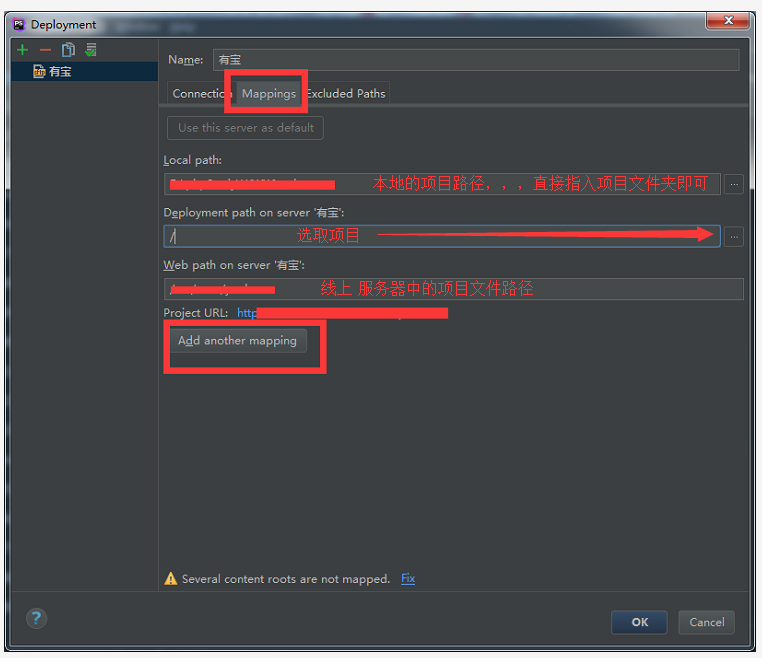
-
菜单栏找到【工具/Tools】->【Deployment/部署】->【Automatic Upload/自动上传】。
-
点击【Automatic Upload/自动上传】,前面显示小勾(√),表示已启动自动上传功能
-
自动上传功能已成功开启,当文件有所修改,并按Ctrl+S(保存)时,文件就会自动上传到服务器。
phpstorm增加swoole自动提示
下载swoole-ide-helper-en
git clone https://github.com/eaglewu/swoole-ide-helper.git
打开phpstrom 项目,External Libraries 右击,选择Configure PHP Include Path
点击+,选择目录 swoole-ide-helper-en,点击确定。
至此,swoole函数将会有自动提示。