安装
https://www.python.org/downloads/release/python-3104/
Files
| Version | Operating System | Description | MD5 Sum | File Size | GPG |
|---|---|---|---|---|---|
| Gzipped source tarball | Source release | 7011fa5e61dc467ac9a98c3d62cfe2be | 25612387 | SIG | |
| XZ compressed source tarball | Source release | 21f2e113e087083a1e8cf10553d93599 | 19342692 | SIG | |
| macOS 64-bit universal2 installer | macOS | for macOS 10.9 and later | 5dd5087f4eec2be635b1966330db5b74 | 40382410 | SIG |
| Windows embeddable package (32-bit) | Windows | 4c1cb704caafdc5cbf05ff919bf513f4 | 7563393 | SIG | |
| Windows embeddable package (64-bit) | Windows | bf4e0306c349fbd18e9819d53f955429 | 8523000 | SIG | |
| Windows help file | Windows | 758b7773027cbc94e2dd0000423f032c | 9222920 | SIG | |
| Windows installer (32-bit) | Windows | 977b91d2e0727952d5e8e4ff07eee34e | 27338104 | SIG | |
| Windows installer (64-bit) | Windows | Recommended | 53fea6cfcce86fb87253364990f22109 | 28488112 | SIG |
python官方各版本下载地址:
https://www.python.org/ftp/python/
国内华为镜像:
https://mirrors.huaweicloud.com/python/

python官方各版本下载地址:
https://www.python.org/ftp/python/
国内华为镜像:
https://mirrors.huaweicloud.com/python/
Python 第三方库国内镜像下载地址
由于 Python 服务器在国外,因此使用 pip 安装第三方模块或者库的时候,下载速度特别慢,经常出现如下报错:
- $ socket.timeout: The read operation timed out
为提升下载速度,可以使用国内镜像下载,常用的国内镜像有:
豆瓣
阿里云
清华大学
中国科技大学
使用方法为在 pip 命令后加 -i URL 方法,以从阿里云下载 pandas 库为例:
在终端进入目录: cd ~/.pip/
如果没有 .pip 文件夹,新建文件夹: mkdir .pip
cd .pip
nano pip.conf
粘贴如下内容
[global]
index-url = http://mirrors.aliyun.com/pypi/simple/
[install]
trusted-host=mirrors.aliyun.com
或者
清华镜像源
[global]
index-url = https://pypi.tuna.tsinghua.edu.cn/simple
[install]
trusted-host=pypi.tuna.tsinghua.edu.cn
pip install opencv-python
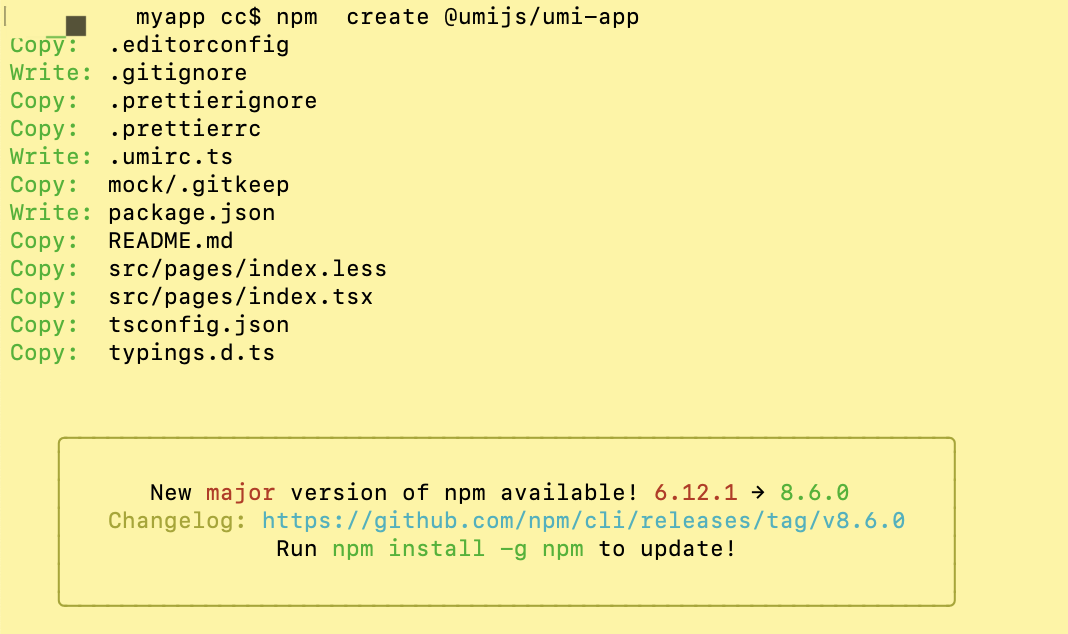
npm create @umijs/umi-app
Copy: .editorconfig
Write: .gitignore
Copy: .prettierignore
Copy: .prettierrc
Write: .umirc.ts
Copy: mock/.gitkeep
Write: package.json
Copy: README.md
Copy: src/pages/index.less
Copy: src/pages/index.tsx
Copy: tsconfig.json
Copy: typings.d.ts
╭───────────────────────────────────────────────────────────────╮
│ │
│ New major version of npm available! 6.12.1 → 8.6.0 │
│ Changelog: https://github.com/npm/cli/releases/tag/v8.6.0 │
│ Run npm install -g npm to update! │
│ │
╰───────────────────────────────────────────────────────────────