1.Node.js 搭建http服务器
1.1创建server.js
var http = require('http'); var querystring = require('querystring'); http.createServer(function (request, response) { console.log('receive request'); response.writeHead(200, { 'Content-Type': 'text-plain' }); response.end('Hello World '); }).listen(8124); console.log("node server start ok port "+8124);
1.2执行 server.js
node server.js
1.3服务器启动
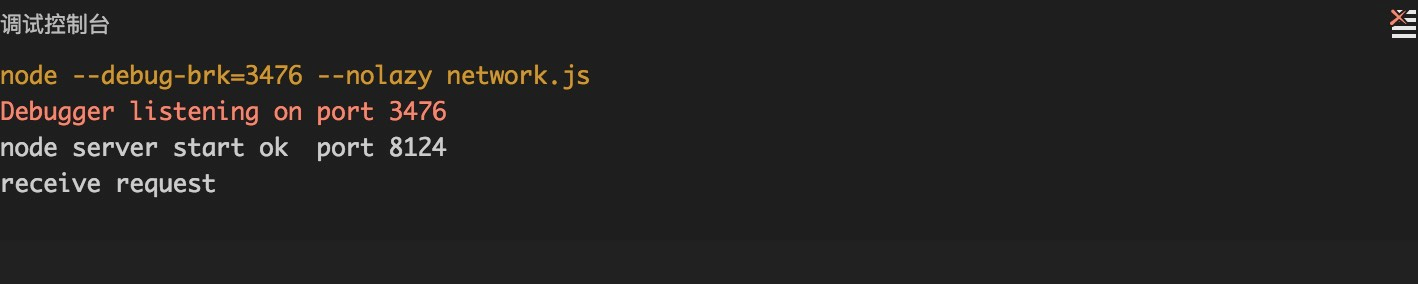
通过浏览器地址请求:http://localhost:8124
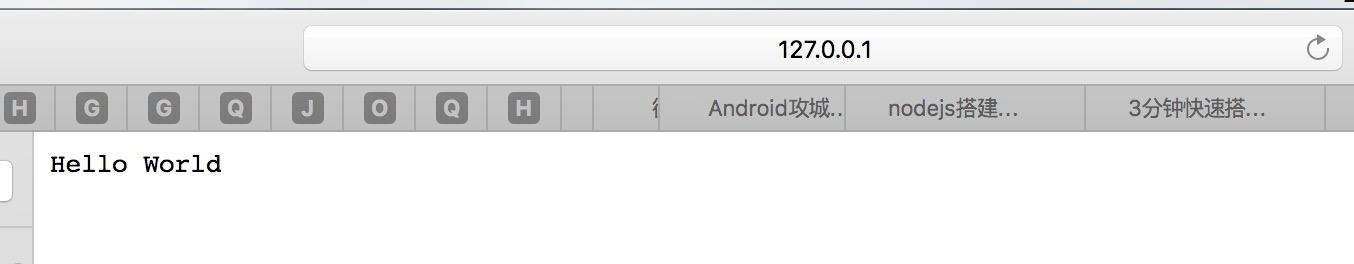
2.发送GET请求
2.1发送get请求通过聚合服务器获取微信新闻数据
var http = require('http'); var querystring = require('querystring'); http.get('http://v.juhe.cn/weixin/query?key=f16af393a63364b729fd81ed9fdd4b7d&pno=1&ps=10', function (response) { var body = []; console.log(response.statusCode); console.log(response.headers); console.log(response); response.on('data', function (chunk) { body.push(chunk); }); response.on('end', function () { body = Buffer.concat(body); console.log(body.toString()); }); });
2.2 执行 get_demo.js
node get_demo.js
2.3获取的结果打印
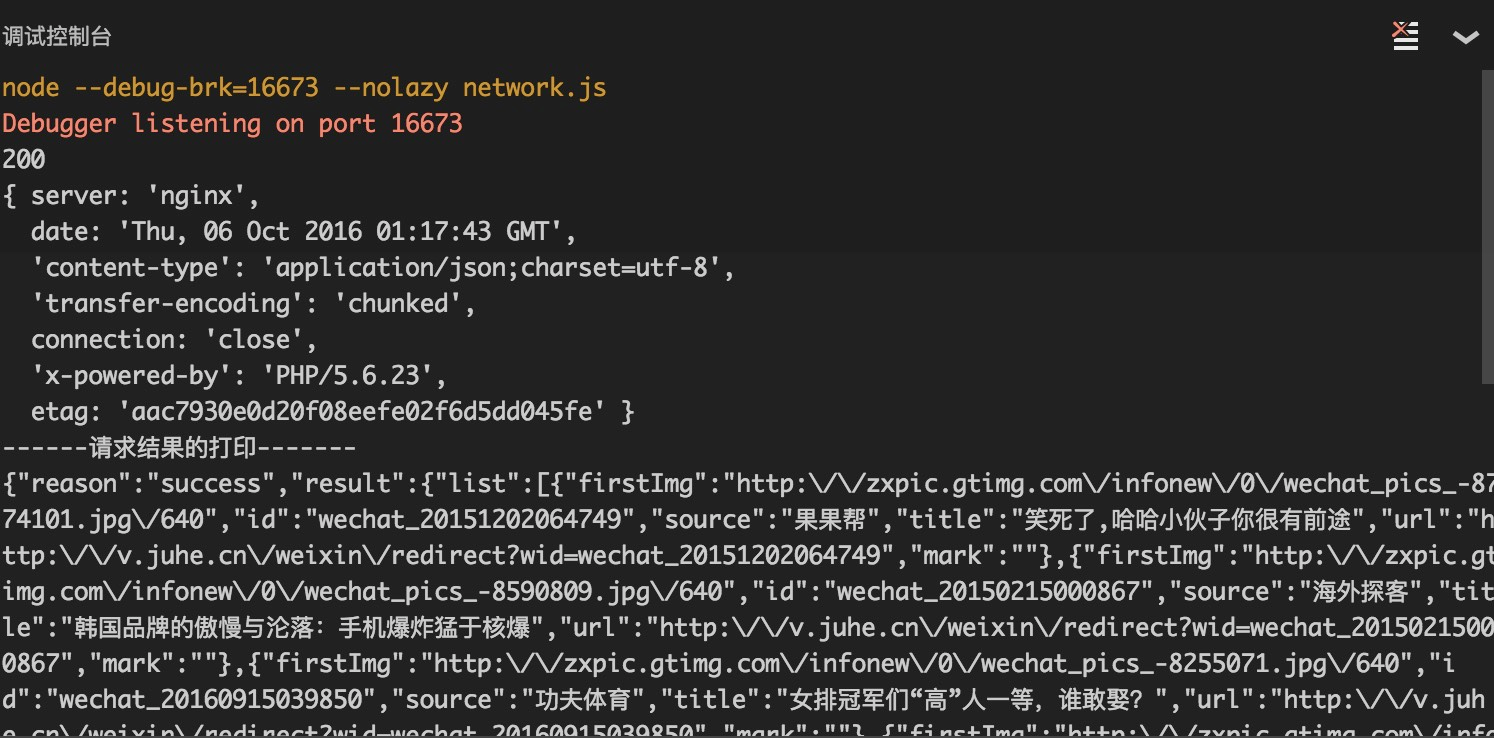
3.发送POST请求
3.1发送post请求通过聚合服务器获取微信闻数据
var http = require('http'); var querystring = require('querystring'); var postData = querystring.stringify({ 'key' : 'f16af393a63364b729fd81ed9fdd4b7d', 'pno':'1', 'ps':10 }); var options = { hostname: 'v.juhe.cn', path: '/weixin/query', method: 'POST', headers: { 'Content-Type': 'application/x-www-form-urlencoded', 'Content-Length': Buffer.byteLength(postData) } }; var req = http.request(options, (res) => { console.log(`STATUS: ${res.statusCode}`); console.log(`HEADERS: ${JSON.stringify(res.headers)}`); res.setEncoding('utf8'); res.on('data', (chunk) => { console.log(`BODY: ${chunk}`); }); res.on('end', () => { console.log('No more data in response.') }) }); req.on('error', (e) => { console.log(`problem with request: ${e.message}`); }); // write data to request body req.write(postData); req.end();
3.2 执行 post_demo.js
node post_demo.js
3.3获取的结果打印
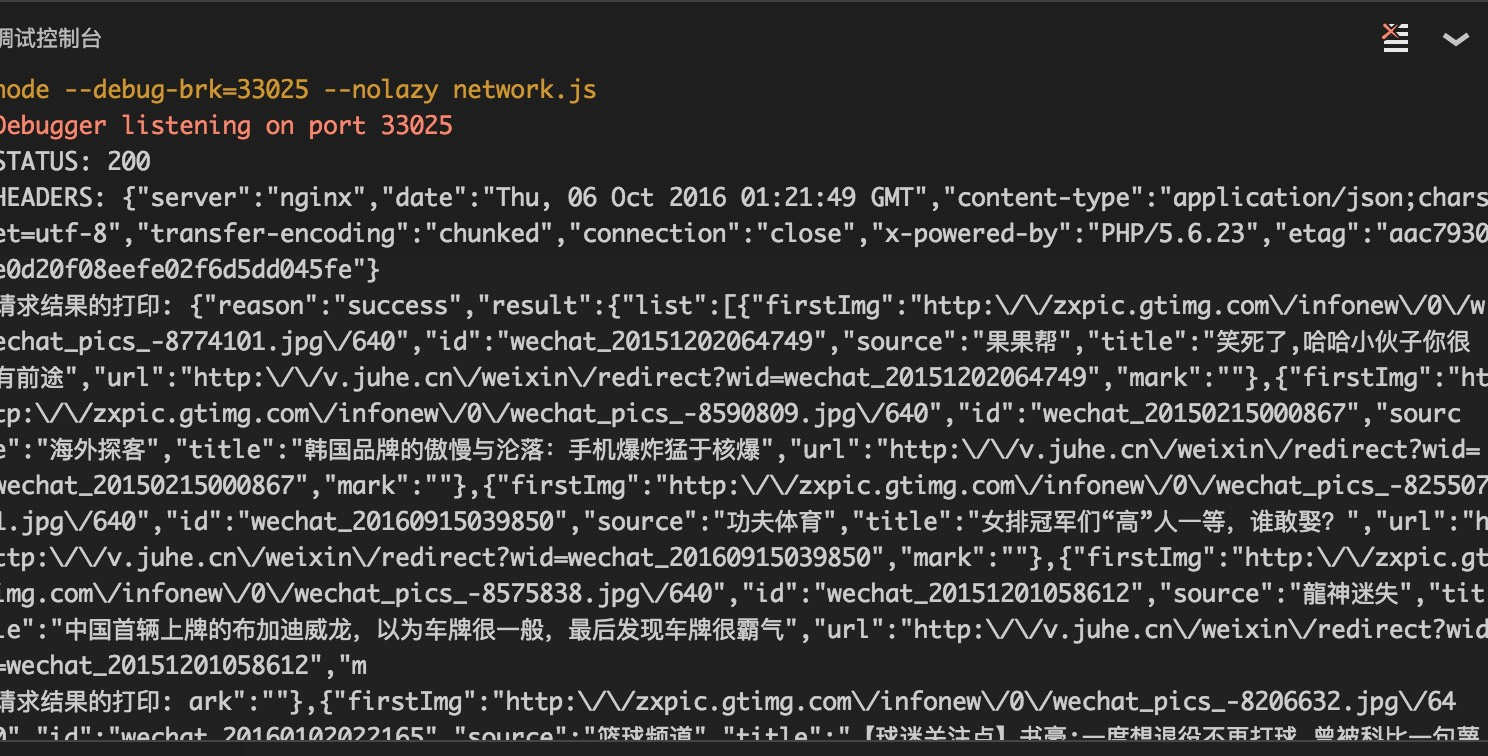
文章来源:https://blog.csdn.net/u010046908/article/details/52742357