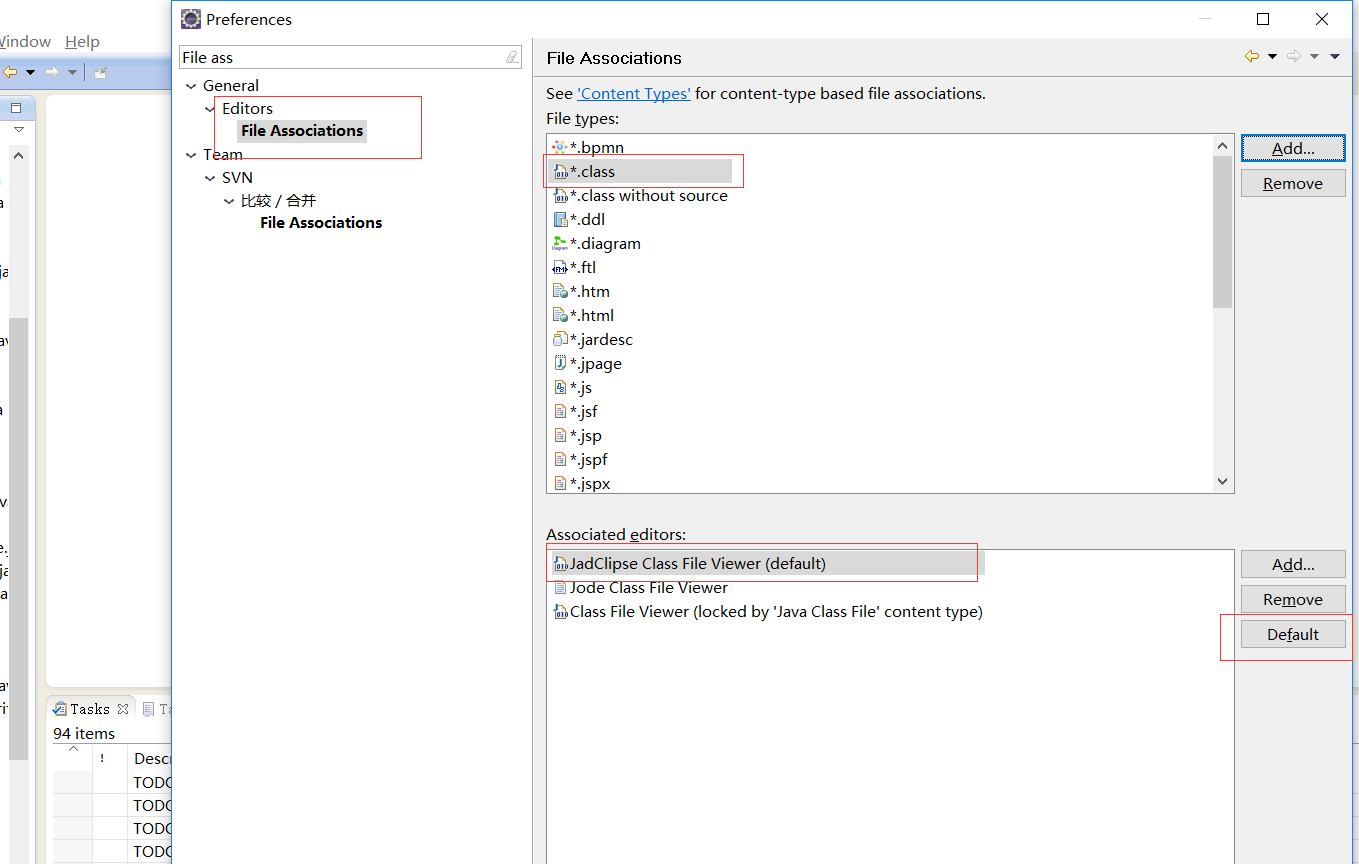1.下载plugins插件jar包:JadClipse,http://jadclipse.sourceforge.net/wiki/index.php/Main_Page#Download
并把该jar包放入到Eclipse的plugins下。
2.下载相应版本的Jad,http://www.varaneckas.com/jad 解压该压缩包,把jad.exe放入到JDK安装目录的bin目录下。
3.启动eclipse,help-> Software Updates/install newsoftware(根据版本不同)-> Find and Install... -> Search fornew features to install单击"NewRemote Site..." 在URL栏输入http://www.technoetic.com/eclipse/update然后下一步,就可以看到“jodedecompiler plugin”,选上安装,然后根据提示重启。
4.检查是否安装成功:重新启动Eclipse后,进入Eclipse->Window->Preferences->Java ,此时会比原来多了一个JadClipse 的选项,这样就是安装成功了,但是有可能还不能正常使用。
5.配置默认以jadclipse打开.class文件:Window->Preferences... -> General -> Editors -> File Associations找到"*.class"在"Associatededitors"里面可以看到"Jode class file viewer"选中它再单击Default按钮。