将下面的代码拷贝到一个单元中,创建一个包,加入这个单元后安装.使用的时候设置好背景颜色,边框颜色,图标(png格式)相对路径的文件名称.这个控件可以利用PNG图像的颜色透明特性,背景色默认透明度为50%,可以将按钮后面的内容显示出来.GDIPAPI, GDIPOBJ, GDIPUTIL三个单元可用万一的博客上寻找下载地址.
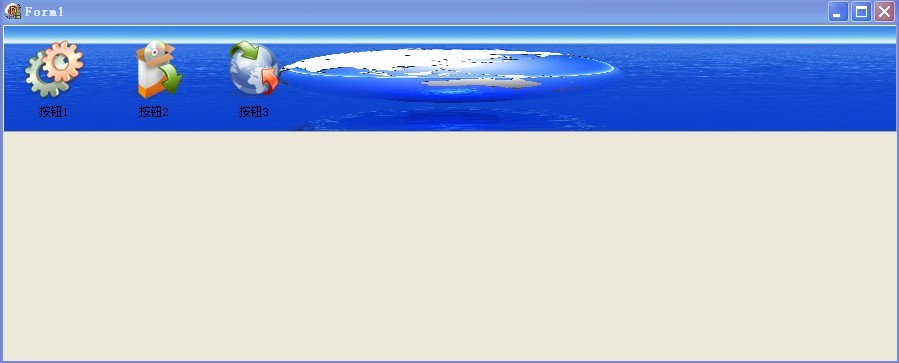

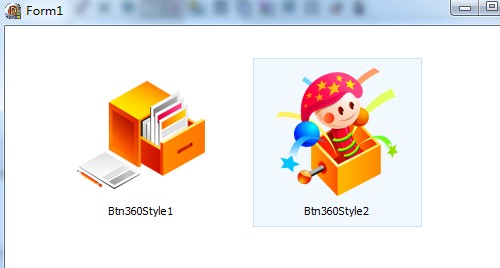
unit u360StyleButton;
interface
uses
SysUtils, Classes, Controls, StdCtrls,Graphics, Messages, Windows,
GDIPAPI, GDIPOBJ, GDIPUTIL;
type
TBtn360Style = class(TButton)
private
FBkgColor: TColor; //鼠标悬停是的背景颜色
FEdgColor: TColor; //边框颜色
FCanvas: TCanvas;
FMouseEnter: Boolean;
FPngFileName: string;
procedure CNDrawItem(var Message:TWMDrawItem);message CN_DRAWITEM;
procedure SetPngFileName(const Value: string);
procedure SetBkgColor(const Value: TColor);
procedure SetEdgColor(const Value: TColor);
protected
procedure CreateParams(var Params:TCreateParams);override;
procedure CMMouseEnter(var Message: TMessage); message CM_MOUSEENTER;
procedure CMMouseLeave(var Message: TMessage); message CM_MOUSELEAVE;
procedure SetButtonStyle(ADefault:Boolean);override; //必须重新找个函数 否则会按默认样式绘制
public
constructor Create(AOwner:TComponent);override;
destructor Destroy;override;
published
property PngFileName: string read FPngFileName write SetPngFileName;
property BkgColor: TColor read FBkgColor write SetBkgColor;
property EdgColor: TColor read FEdgColor write SetEdgColor;
end;
procedure Register;
implementation
constructor TBtn360Style.Create(AOwner: TComponent);
begin
inherited Create(AOwner);
DoubleBuffered := True;
FCanvas := TCanvas.Create;
FBkgColor := clBlue;
FEdgColor := clSkyBlue;
end;
destructor TBtn360Style.Destroy;
begin
FCanvas.Free;
inherited Destroy;
end;
procedure TBtn360Style.CreateParams(var Params: TCreateParams);
begin
inherited CreateParams(Params);
with Params do Style := Style or BS_OWNERDRAW;
end;
procedure TBtn360Style.SetEdgColor(const Value: TColor);
begin
if FEdgColor <> Value then
begin
FEdgColor := Value;
Invalidate;
end;
end;
procedure TBtn360Style.SetBkgColor(const Value: TColor);
begin
if FBkgColor <> Value then
begin
FBkgColor := Value;
Invalidate;
end;
end;
procedure TBtn360Style.SetButtonStyle(ADefault: Boolean);
begin
if csDesigning in ComponentState then
inherited;
end;
procedure TBtn360Style.SetPngFileName(const Value: string);
begin
if FPngFileName <> Value then
begin
FPngFileName := Value;
Invalidate;
end;
end;
procedure TBtn360Style.CMMouseEnter(var Message: TMessage);
begin
inherited;
FMouseEnter := True;
Invalidate;
end;
procedure TBtn360Style.CMMouseLeave(var Message: TMessage);
begin
inherited;
FMouseEnter := False;
Invalidate;
end;
procedure TBtn360Style.CNDrawItem(var Message: TWMDrawItem);
var
IsDown: Boolean;
ARect: TRect;
DrawItemStruct: TDrawItemStruct;
wh:TSize;
g: TGPGraphics;
pen: TGPPen;
img: TGPImage;
img2: TGPBitmap;
imgAtt: TGPImageAttributes;
i, j:Integer;
const
ColorMatrix: TColorMatrix = (
(1.0, 0.0, 0.0, 0.0, 0.0),
(0.0, 1.0, 0.0, 0.0, 0.0),
(0.0, 0.0, 1.0, 0.0, 0.0),
(0.0, 0.0, 0.0, 1.0, 0.0),
(1.0, 0.0, 0.0, 0.0, 1.0));
begin
DrawItemStruct:=Message.DrawItemStruct^;
FCanvas.Handle := DrawItemStruct.hDC;
g := TGPGraphics.Create(FCanvas.Handle);
pen := TGPPen.Create(GDIPAPI.MakeColor(128, FEdgColor and $FF, (FEdgColor shr 8) and $FF, (FEdgColor shr 16) and $FF));
img := TGPImage.Create(FPngFileName);
img2 := TGPBitmap.Create(Width, Height);
for i := 0 to img2.GetWidth do
for j := 0 to img2.GetHeight do
begin
color := GDIPAPI.MakeColor(128, FBkgColor and $FF, (FBkgColor shr 8) and $FF, (FBkgColor shr 16) and $FF);
img2.SetPixel(i, j, color);
end;
ARect := ClientRect;
with DrawItemStruct do
IsDown := itemState and ODS_SELECTED <> 0;
if FMouseEnter then //鼠标在按钮上 则绘制一个背景及边框
begin
Perform($000B, 0, 0);
g.DrawImage(img2, 0, 0, Width, Height);
g.DrawRectangle(pen, 0, 0, Width - 1, Height - 1);
Perform($000B, 1, 0);
end;
//按钮被按下时的状态绘制
if IsDown then
begin
imgAtt := TGPImageAttributes.Create;
imgAtt.SetColorMatrix(ColorMatrix, ColorMatrixFlagsDefault, ColorAdjustTypeDefault);
g.DrawImage(img, MakeRect(0, 0, img.GetWidth, img.GetHeight),
-10, -10, img.GetWidth + 10, img.GetHeight + 10, UnitPixel, imgAtt);
FreeAndNil(imgAtt);
end
else //绘制一个未按下的按钮
g.DrawImage(img, (Width - img.GetWidth) div 2, 10);
FreeAndNil(img);
FreeAndNil(img2);
FreeAndNil(g);
FreeAndNil(pen);
//绘制Caption文本内容
FCanvas.Font := Self.Font;
ARect:=ClientRect;
wh:=FCanvas.TextExtent(Caption);
FCanvas.Pen.Width := 1;
FCanvas.Brush.Style := bsClear;
if not Enabled then
begin //按钮失效时应多绘一次Caption文本
FCanvas.Font.Color := clBtnHighlight;
FCanvas.TextOut((Width div 2)-(wh.cx div 2), height - wh.cy - 10,Caption);
FCanvas.Font.Color := clBtnShadow;
end
else
FCanvas.TextOut((Width div 2)-(wh.cx div 2), height - wh.cy - 10,Caption);
FCanvas.Handle := 0;
end;
procedure Register;
begin
RegisterComponents('HenreashPackages', [TBtn360Style]);
end;
end.
http://blog.csdn.net/henreash/article/details/7571660