WebBrowser控件属性:
1、Application
如果该对象有效,则返回掌管WebBrowser控件的应用程序实现的自动化对象(IDispatch)。如果在宿主对象中自动化对象无效,程序将返回WebBrowser控件的自动化对象
2、Parent
返回WebBrowser控件的父自动化对象,通常是一个容器,例如是宿主或IE窗口
3、Containe
返回WebBrowser控件容器的自动化对象。通常该值与Parent属性返回的值相同
4、Document
为活动的文档返回自动化对象。如果HTML当前正被显示在WebBrowser中,则Document属性提供对DHTML Object Model的访问途径
5、TopLevelContainer
返回一个Boolean值,表明IE是否是WebBrowser控件顶层容器,是就返回true
6、Type
返回已被WebBrowser控件加载的对象的类型。例如:如果加载.doc文件,就会返回Microsoft Word Document
7、Left
返回或设置WebBrowser控件窗口的内部左边与容器窗口左边的距离
8、Top
返回或设置WebBrowser控件窗口的内部左边与容器窗口顶边的距离
9、Width
返回或设置WebBrowser窗口的宽度,以像素为单位
10、Height
返回或设置WebBrowser窗口的高度,以像素为单位
11、LocationName
返回一个字符串,该字符串包含着WebBrowser当前显示的资源的名称,如果资源是网页就是网页的标题;如果是文件或文件夹 ,就是文件或文件夹的名称
12、LocationURL
返回WebBrowser当前正在显示的资源的URL
13、Busy
返回一个Boolean值,说明WebBrowser当前是否正在加载URL,如果返回true就可以使用stop方法来撤销正在执行的访问操作<br/>
WebBrowser控件的事件:
<br/>
1、BeforeNavigate2 导航发生前激发,刷新时不激发
2、CommandStateChange 当命令的激活状态改变时激发。它表明何时激活或关闭Back和Forward菜单项或按钮
3、DocumentComplete 当整个文档完成是激发,刷新页面不激发
4、DownloadBegin 当某项下载操作已经开始后激发,刷新也可激发此事件
5、DownloadComplete 当某项下载操作已经完成后激发,刷新也可激发此事件
6、 NavigateComplete2 导航完成后激发,刷新时不激发 NewWindow2 在创建新窗口以前激发
7、OnFullScreen 当FullScreen属性改变时激发。该事件采用VARIENT_BOOL的一个输入参数来指示IE是全屏显示方式(VARIENT_TRUE)还是普通显 示方式(VARIENT_FALSE)
8、OnMenuBar 改变MenuBar的属性时激发,标示参数是VARIENT_BOOL类型的。VARIANT_TRUE是可见,VARIANT_ FALSE是隐藏
9、OnQuit 无论是用户关闭浏览器还是开发者调用Quit方法,当IE退出时就会激发
10、 OnStatusBar 与OnMenuBar调用方法相同,标示状态栏是否可见。
11、 OnToolBar 调用方法同上,标示工具栏是否可见。
12、 OnVisible 控制窗口的可见或隐藏,也使用一个VARIENT_BOOL类型的参数
13、StatusTextChange 如果要改变状态栏中的文字,这个事件就会被激发,但它并不理会程序是否有状态栏
14、TitleChange 网页标题有效或改变时激发
WebBrowser控件的函数:
1、GoBack 相当于IE的”后退”按钮,使你在当前历史列表中后退一项
2、GoForward 相当于IE的”前进”按钮,使你在当前历史列表中前进一项
3、 GoHome 相当于IE的”主页”按钮,连接用户默认的主页
4、GoSearch 相当于IE的”搜索”按钮,连接用户默认的搜索页面
5、 Navigate 连接到指定的URL
6、Refresh 刷新当前页面
7、Refresh2 同上,只是可以指定刷新级别,所指定的刷新级别的值来自RefreshConstants枚举表,该表定义在ExDisp.h中,可以指定的不同值 如下: REFRESH_NORMAL 执行简单的刷新,不将HTTP pragma: no-cache头发送给服务器 REFRESH_IFEXPIRED 只有在网页过期后才进行简单的刷新 REFRESH_CONTINUE 仅作内部使用 REFRESH_COMPLETELY 将包含pragma: no-cache头的请求发送到服务器 <br><br/>
初始化和终止化 这几句话放在主窗口所有语句之后,“end.”之前(需引用ActiveX单元)。
Initialization
OleInitialize(nil);
Finalization
try
OleUninitialize;
except
end;Webbrower的显示和隐藏
TWinControl(WebBrowser1).Visible:=False;
OnCommandStateChange事件
当执行TWebBrowser组件的某个方法的功能改变时被触发,其状态取值决定于执行Web浏览器中某个方法的功能。
property OnCommandStateChange: TWebBrowserCommandStateChange;
type TWebBrowserCommandStateChange = procedure(Sender: TObject; Command: Integer; Enable: WordBool) of object;
Sender:指出其功能已变化的Web浏览器组件。
Command:指出功能变化的调用方法,参数取值如表所示。
|
常量 |
值 |
说明 |
|
CSC_UPDATECOMMANDS |
−1 |
不被其他常量包含的任何变化,应用程序必须检查Web浏览器的该属性以更新控制, 例如,事件处理程序可能在更新Stop按钮时检查Busy属性 |
|
CSC_NAVIGATEFORWARD |
1 |
历史列表改变GoForward方法导航到一个新的URL的功能,Enable参数指定GoForward方法现在是否导航到一个新的URL |
|
CSC_NAVIGATEBACK |
2 |
历史列表改变GoBack方法导航到一个新的URL的功能,Enable参数指定GoBack方法现在是否导航到一个新的URL |
Enable:指定CSC_NAVIGATEFORWARD或CSC_NAVIGATEBACK命令是否可用,其值为True时,可用;否则不可用。
示例:
OnCommandStateChange事件提供了一个命令状态改变后的处理功能,通过该事件能够判断执行某个命令后的当前浏览器状态,例如控制“后退”、“前进”或“停止”按钮是否可用,代码如下:
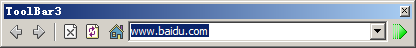
procedure TForm1.WebBrowser1CommandStateChange(ASender: TObject;Command: Integer; Enable: WordBool);
Var bRtn:Boolean;
begin
case Command of
CSC_NAVIGATEBACK: ToolButton_Back.Enabled := Enable; //“后退”按钮
CSC_NAVIGATEFORWARD: ToolButton_Forward.Enabled := Enable; //“前进”按钮
CSC_UPDATECOMMANDS: ToolButton_Stop.Enabled := TWebBrowser(ASender).Busy; //“停止”按钮
end;
end;
使用进度条查看浏览器状态
procedure TForm1.WebBrowser1ProgressChange(ASender: TObject; Progress,
ProgressMax: Integer);
begin
ProgressBar1.Max:=ProgressMax;
if Progress = -1then
//ProgressBar1.Visible:=false
else
begin
ProgressBar1.Position := Progress;
ProgressBar1.Visible := True;
end;
if ProgressBar1.Position = ProgressMax then
//ProgressBar1.Visible:=False;
end;
1、去掉TWebBrowser的滚动条
IHTMLBodyElementDisp(IHTMLDocument2(WebBrowser1.document).body).scroll:= 'no';
2、滚屏
var
a: IHTMLDocument2;
x,y:Integer;
begin
y:=y+20; //加减进行上下滚动
a :=WebBrowser1.Document as IHTMLDocument2;
a.Get_ParentWindow.Scroll(x,y);
end;
3、去边框 边框去掉后 Webbrowser编辑时使用Enter换行无效 但可以使用Shift+Enter换行 Xe2有这个问题XE4正常
margin
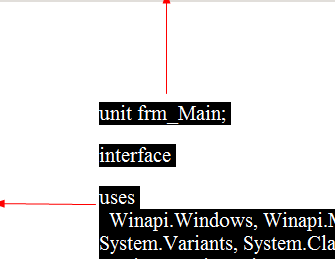 应该有上下左右的
应该有上下左右的
WebBrowser1.OleObject.Document.Body.Style.margin := '0px';
4、禁止提示脚步错误
procedure TForm1.WebBrowser1NavigateComplete2(ASender: TObject;const pDisp: IDispatch;var URL: OleVariant);
begin
WebBrowser1.Silent := True;
end;
5、禁止弹出窗口
procedureTForm1.WebBrowser1NewWindow2(ASender: TObject;var ppDisp: IDispatch; varCancel: WordBool);
begin
Cancel := True;
end;6、屏蔽右键菜单 先要添加ApplicationEvents1,指定其Message事件
var Handled: Boolean);
begin
with Msg do
begin
if not IsChild(WebBrowser1.Handle, hWnd) then
Exit;
Handled := (message = WM_RBUTTONDOWN) or (message= WM_RBUTTONUP) or (message= WM_CONTEXTMENU);
end;
end;
屏蔽右键菜单
function MouseProc(nCode: Integer; wParam, lParam: Longint): LongInt; stdcall;
var
classbuf: array[0..255]of Char;
const
ie = 'Internet Explorer_Server';
begin
case nCode < 0 of
True:
Result := CallNextHookEx(MouseHook, nCode, wParam, lParam) ;
False:
case wParam of
WM_RBUTTONDOWN, WM_RBUTTONUP:
begin
GetClassName(PMOUSEHOOKSTRUCT(lParam)^.HWND, classbuf, SizeOf(classbuf)) ;
if lstrcmp(@classbuf[0], @ie[1])= 0 then
Result := HC_SKIP
else
Result := CallNextHookEx(MouseHook, nCode, wParam, lParam) ;
end
else
begin
Result := CallNextHookEx(MouseHook, nCode, wParam, lParam) ;
end;
end; //case wParam
end; //case nCode
end; (*MouseProc*)
//Form OnCreate
procedure TWebBrowserForm.FormCreate(Sender: TObject) ;
begin
MouseHook := SetWindowsHookEx(WH_MOUSE, MouseProc,0, GetCurrentThreadId()) ;
end;
//Form OnDestroy
procedure TWebBrowserForm.FormDestroy(Sender: TObject) ;
begin
if MouseHook <> 0 then UnHookWindowsHookEx(MouseHook) ;
end;
If you want to find more about Windows hooks, read the :An introduction to hook procedures
7、替换右键菜单
7、通过IUniformResourceLocator接口建立Internet快捷方式
8、设置焦点 (当Webbrowser处于编辑模式)
TWebBrowser非常特殊,它从TWinControl继承来的SetFocus方法并不能使得它所包含的文档获得焦点
begin
if Form1.WebBrowser1.Document <> nil then
with WebBrowser1.Application as IOleobjectdo
DoVerb(OLEIVERB_UIACTIVATE, nil, WebBrowser1,0, Handle, GetClientRect());
end;
if WebBrowser1.Document <> nil then
IHTMLWindow2(IHTMLDocument2(WebBrowser1.Document).ParentWindow).Focus();
9、缩放网页
Ctrl+中键↑ 放大
Ctrl+中键↓ 缩小
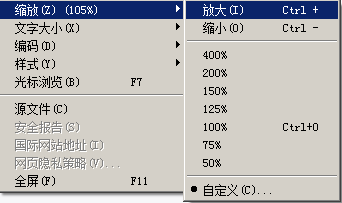
10、读取当前页面字体大小
类似“字体”菜单上的从“最大”到“最小”五项(对应整数0~4,Largest等假设为五个菜单项的名字,Tag 属性分别设为0~4)。

//读取当前页面字体大小
var
t: OleVariant;
Begin
WebBrowser1.ExecWB(OLECMDID_ZOOM, OLECMDEXECOPT_DONTPROMPTUSER,EmptyParam,t);
case t of
4: Caption :='最大';
3: Caption :='较大';
2: Caption :='中';
1: Caption :='较小';
0: Caption :='最小';
end;
end;
//设置页面字体大小 这句代码Delphi7不能编译通过 Delphi Xe2可以运行
WebBrowser1.ExecWB(OLECMDID_ZOOM, OLECMDEXECOPT_DONTPROMPTUSER,3);
11、添加到收藏夹 参考MFC的

CLSID_ShellUIHelper: TGUID = '{64AB4BB7-111E-11D1-8F79-00C04FC2FBE1}';
procedure AddFavorite(Webbrowser:TWebBrowser);
var
ShellUIHelper: ISHellUIHelper;
url, title: Olevariant;
begin
Title := Webbrowser.LocationName;
Url := Webbrowser.LocationUrl;
if Url <>'' then
begin
ShellUIHelper := CreateComObject(CLSID_SHELLUIHELPER) as IShellUIHelper;
ShellUIHelper.AddFavorite(url, title);
end;
end;
整理收藏夹
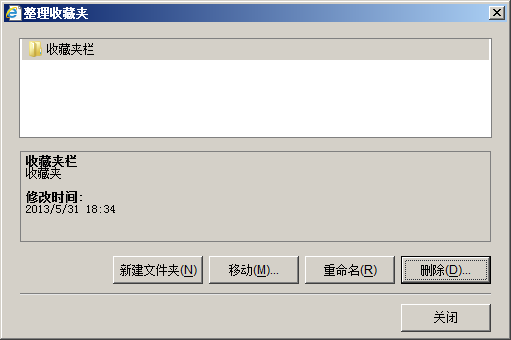
var p:procedure(Handle: THandle; Path: PChar); stdcall;
procedure OrganizeFavorite();
var
H: HWnd;
begin
H := LoadLibrary(PChar('shdocvw.dll'));
if H <> 0 then
begin
p := GetProcAddress(H, PChar('DoOrganizeFavDlg'));
if Assigned(p) then p(Application.Handle, PChar(''));
end;
FreeLibrary(h);
end;
11、 Internet 选项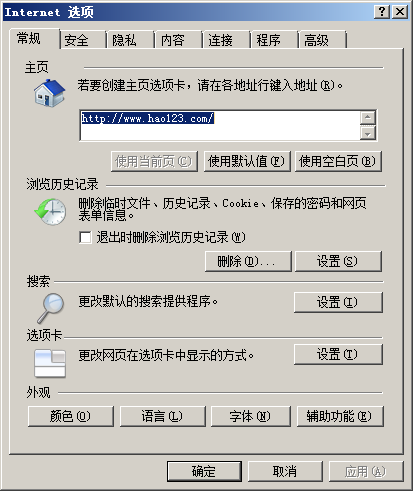
const
CGID_WebBrowser: TGUID = '{ED016940-BD5B-11cf-BA4E-00C04FD70816}';
// HTMLID_FIND = 1; //查找对话框
// HTMLID_VIEWSOURCE= 2; //查看源代码
// HTMLID_OPTIONS =3; //Internet选项
procedure WB_ShellIEOptions(WebBrowser: TWebbrowser);
var
CmdTarget : IOleCommandTarget;
vaIn, vaOut: OleVariant;
PtrGUID: PGUID;
begin
New(PtrGUID) ;
PtrGUID^ := CGID_WebBrowser;
if WebBrowser.Document <> nil then
try
WebBrowser.Document.QueryInterface(IOleCommandTarget, CmdTarget) ;
if CmdTarget <> nil then
try
CmdTarget.Exec(PtrGUID, 3, 0, vaIn, vaOut) ;
finally
CmdTarget._Release;
end;
except
end;
Dispose(PtrGUID) ;
end;
11、获取网页源码相关
1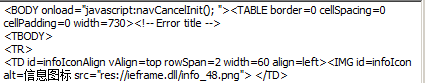
2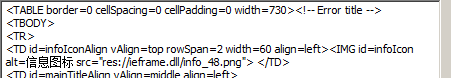
3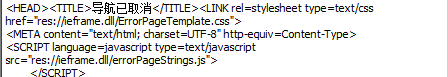
Memo1.Text := WebBrowser1.OleObject.document.documentElement.innerHTML;//html内的所有代码
Memo1.Text := WebBrowser1.OleObject.document.body.innerHTML;//body内的所有代码
11、 获取网页源文件的代码 网页右键 查看源文件 f1dfb8ff-ddb6-4ff5-8c99-4044bff87a12_0.htm - 记事本
var
ms: TMemoryStream;
begin
if not Assigned(Form1.WebBrowser1.Document) then Exit;
ms := TMemoryStream.Create;
(Form1.WebBrowser1.Document as IPersistStreamInit).Save(TStreamAdapter.Create(ms), True);
ms.Position := 0;
RichEdit.Lines.LoadFromStream(ms, TEncoding.UTF8);
// Memo1.Lines.LoadFromStream(ms, TEncoding.Default); {GB2312 等双字节}
ms.Free;
end;
11、 获取网页源文件的代码 出来的结果乱码 unicode?
const
BufSize = $10000;
var
Size: Int64;
Stream: IStream;
hHTMLText: HGLOBAL;
psi: IPersistStreamInit;
begin
if not Assigned(WebBrowser.Document) then Exit;
OleCheck(WebBrowser.Document.QueryInterface
(IPersistStreamInit, psi));
try
OleCheck(psi.GetSizeMax(Size));
hHTMLText := GlobalAlloc(GPTR, BufSize);
if 0 = hHTMLText then RaiseLastWin32Error;
OleCheck(CreateStreamOnHGlobal(hHTMLText,True, Stream));
try
OleCheck(psi.Save(Stream, False));
Size := StrLen(PChar(hHTMLText));
SetLength(Result, Size);
CopyMemory(PChar(Result), Pointer(hHTMLText), Size);
finally
Stream := nil;
end;
finally
psi := nil;
end;
end;
11、 用记事本查看源代码
const
CGID_WebBrowser: TGUID = '{ED016940-BD5B-11cf-BA4E-00C04FD70816}';
//HTMLID_VIEWSOURCE= 2; //查看源代码
//HTMLID_OPTIONS =3; //Internet选项
procedure WB_ViewSource(WebBrowser: TWebbrowser);
var
CmdTarget : IOleCommandTarget;
vaIn, vaOut: OleVariant;
PtrGUID: PGUID;
begin
New(PtrGUID) ;
PtrGUID^ := CGID_WebBrowser;
if WebBrowser.Document <> nil then
try
WebBrowser.Document.QueryInterface(IOleCommandTarget, CmdTarget) ;
if CmdTarget <> nil then
try
CmdTarget.Exec(PtrGUID, 2, 0, vaIn, vaOut) ;
finally
CmdTarget._Release;
end;
except
end;
Dispose(PtrGUID) ;
end;
__、设置编码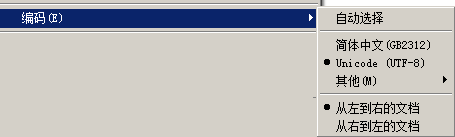
function Get_charset: WideString; safecall;
p的编码列表有哪些
var
RefreshLevel: OleVariant;
Begin
IHTMLDocument2(AWebBrowser.Document).Set_CharSet(ACharSet);
RefreshLevel :=7;//这个7应该从注册表来,帮助有Bug。
AWebBrowser.Refresh2(RefreshLevel);
End;
//获取当前页面编码
Caption:=IHTMLDocument2(Webbrowser1.Document).Get_charset;
Cookies
doc: IHTMLDocument2;//定义变量
begin
Doc:=WebBrowser1.Document as IHTMLDocument2;
Doc.cookie:=redt_ViewSource.text;//把edit2中修改好的cookie重新赋值给doc
WebBrowser1.Refresh;//刷新页面,修改cookie
end;
11、执行网页源代码成网页
procedure ExecHTML(WebBrowser:TWebBrowser;HtmlCode:string);
var
StringStream:TStringStream;
begin
StringStream := TStringStream.Create(HtmlCode);
//WebBrowser.Navigate('about:blank');
try
StringStream.Position := 0;
(WebBrowser.Document as IPersistStreamInit).Load(TStreamAdapter.Create(StringStream));
finally
StringStream.Free;
end;
end;我现在发现如果webbrowser内容比较少 就正常 如果内容多 右边有滚动条 这时候进来 点击滚动条
就会报“Floating point division by zero ” 这个错误 而且报完 界面被强制关闭掉 不知道阁下有没遇到这个问题 这里我代码中没有任何除法操作 只要webbrowser内容多 有滚动条 点击滚动条 就会这样
使用Delphi XE4 就没有这个问题
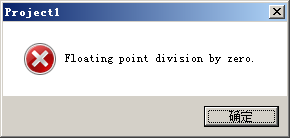
11、 加载HTML 将HTML代码转换成网页
procedure WBLoadHTML(WebBrowser: TWebBrowser; HTMLCode:string) ;
var
sl: TStringList;
ms: TMemoryStream;
begin
WebBrowser.Navigate('about:blank') ;
while WebBrowser.ReadyState< READYSTATE_INTERACTIVE do
Application.ProcessMessages;
if Assigned(WebBrowser.Document)then
begin
sl := TStringList.Create;
try
ms := TMemoryStream.Create;
try
HTMLCode:='<meta http-equiv="Content-Type" content="text/html; charset=gbk"/>'+HTMLCode;
sl.Text := HTMLCode;
sl.SaveToStream(ms) ;
ms.Seek(0, 0) ;
(WebBrowser.Document as IPersistStreamInit).Load(TStreamAdapter.Create(ms)) ;
finally
ms.Free;
end;
finally
sl.Free;
end;
end;
end;11、 加载HTML成WEB
11、QueryStatusWB
|
cmdID列表 |
值 |
描述 |
|
OLECMDF_SUPPORTED |
1 |
Web浏览器支持这个命令(但是该命令可能未被使用) |
|
OLECMDF_ENABLED |
2 |
该命令当前是使用的 |
|
OLECMDF_LATCHED |
4 |
该命令是一个打开/关闭开关,当前处于打开的状态 |
|
OLECMDF_NINCHED |
8 |
当前尚未使用该值 |
|
OLECMDF_INVISIBLE |
16 |
当前尚未使用该值 |
确定可以使用ExecWB方法执行的命令,即Web浏览器支持的命令信息,该方法使用IOleCommandTarget接口的QueryStatus方法来得到命令状态的信息。
//QueryStatusWB
procedure TForm1.Button1Click(Sender: TObject);
var
bEnable,bSupport:Boolean;
begin
bEnable:= WebBrowser1.QueryStatusWB(OLECMDID_PASTE)=OLECMDF_ENABLED;
bSupport:=WebBrowser1.QueryStatusWB(OLECMDID_PASTE)=OLECMDF_SUPPORTED;
if (bEnable or bSupport) then
WebBrowser1.ExecWB(OLECMDID_COPY,1);
end;
if (Webbrowser1.Document as IHTMLDocument2).QueryCommandEnabled('Copy')then
(Webbrowser1.Document as IHTMLDocument2).ExecCommand('Copy',false,'');cmdID参数列表
///新建 WebBrowser1.ExecWB(OLECMDID_NEW,1); //尚未实现
///保存 WebBrowser1.ExecWB(OLECMDID_SAVE,1); //无保存网页的能力
///-
///打印 WebBrowser1.ExecWB(OLECMDID_PRINT,1);
///打印预览 WebBrowser1.ExecWB(OLECMDID_PRINTPREVIEW,1);
///页面设置 WebBrowser1.ExecWB(OLECMDID_PAGESETUP,1);
///-
///属性 WebBrowser1.ExecWB(OLECMDID_PROPERTIES,1);
///编辑
///撤销 WebBrowser1.ExecWB(OLECMDID_REDO ,1);
///重做 WebBrowser1.ExecWB(OLECMDID_UNDO ,1);
///-
///复制 WebBrowser1.ExecWB(OLECMDID_COPY,1);
///剪切 WebBrowser1.ExecWB(OLECMDID_PASTE,1);
///粘贴 WebBrowser1.ExecWB(OLECMDID_CUT ,1);
///删除 WebBrowser1.ExecWB(OLECMDID_DELETE,1);
///-
///全选 WebBrowser1.ExecWB(OLECMDID_SELECTALL,1);
///不选 WebBrowser1.ExecWB(OLECMDID_CLEARSELECTION,1);
///查找/替换
///查找对话框 WebBrowser1.ExecWB(OLECMDID_FIND,1);
__、替换对话框
__、剪切板
procedure TForm1.ToolButton1Click(Sender: TObject);
var
i: integer;
Buffer: PChar;
s: string;
begin
Memo1.Lines.Clear;
with TClipboard.Create do
begin
GetMem(Buffer, 20);
for i:=0to FormatCount - 1 do
begin
GetClipboardFormatName(Formats[i], Buffer, 20);
s := StrPas(Buffer);
Memo1.Lines.Add(Format('%s:%d', [s, Formats[i]]));
end;
FreeMem(Buffer);
Free;
end;
end;
__、保存文档为 .HTML
procedure WB_SaveAs_HTML(WB : TWebBrowser;const FileName : string) ;
var
PersistStream: IPersistStreamInit;
Stream: IStream;
FileStream: TFileStream;
begin
if not Assigned(WB.Document) then
begin
ShowMessage('Document not loaded!') ;
Exit;
end;
PersistStream := WB.Document as IPersistStreamInit;
FileStream := TFileStream.Create(FileName, fmCreate) ;
try
Stream := TStreamAdapter.Create(FileStream, soReference) as IStream;
if Failed(PersistStream.Save(Stream, True))then ShowMessage('SaveAs HTML fail!') ;
finally
FileStream.Free;
end;
end; (* WB_SaveAs_HTML *)
WebBrowser1.Navigate('about:blank') ;
//then save
WB_SaveAs_HTML(WebBrowser1,'c:WebBrowser1.html') ;
__、
__、保存文档为 .mht
procedure WB_SaveAs_MHT(WB: TWebBrowser; FileName: TFileName) ;
var
Msg: IMessage;
Conf: IConfiguration;
Stream: _Stream;
URL : widestring;
begin
if not Assigned(WB.Document) then Exit;
URL := WB.LocationURL;
Msg := CoMessage.Create;
Conf := CoConfiguration.Create;
try
Msg.Configuration := Conf;
Msg.CreateMHTMLBody(URL, cdoSuppressAll, '','') ;
Stream := Msg.GetStream;
Stream.SaveToFile(FileName, adSaveCreateOverWrite) ;
finally
Msg := nil;
Conf := nil;
Stream := nil;
end;
end; (* WB_SaveAs_MHT *)
Sample usage:
//first navigate
WebBrowser1.Navigate('http://delphi.about.com') ;
//then save
WB_SaveAs_MHT(WebBrowser1,'c:WebBrowser1.mht') ;
__、
__、粘贴位图选择粘贴
粘贴 HTML
粘贴纯文本
粘贴Unicode文字
粘贴RTF
__、Ctrl+V粘贴位图
__、查找突出显示匹配项
__、查找突出显示匹配项苗红
__、查找对话框
const
CGID_WebBrowser: TGUID = '{ED016940-BD5B-11cf-BA4E-00C04FD70816}';
// HTMLID_FIND = 1; //查找对话框
// HTMLID_VIEWSOURCE= 2; //查看源代码
// HTMLID_OPTIONS =3; //Internet选项
procedure WB_FindDialog(WebBrowser: TWebbrowser);
var
CmdTarget : IOleCommandTarget;
vaIn, vaOut: OleVariant;
PtrGUID: PGUID;
begin
New(PtrGUID) ;
PtrGUID^ := CGID_WebBrowser;
if WebBrowser.Document <> nil then
try
WebBrowser.Document.QueryInterface(IOleCommandTarget, CmdTarget) ;
if CmdTarget <> nil then
try
CmdTarget.Exec(PtrGUID, 1, 0, vaIn, vaOut) ;
finally
CmdTarget._Release;
end;
except
end;
Dispose(PtrGUID) ;
end;
uses Mshtml;
///网页查看模式
(WebBrowser1.Document as IHTMLDocument2).designMode := 'on';
(WebBrowser1.Document as IHTMLDocument2).execCommand('EditMode',False,1);
///网页编辑模式
(WebBrowser1.Document as IHTMLDocument2).designMode := 'off';
(WebBrowser1.Document as IHTMLDocument2).execCommand('BrowseMode',False,1);///编辑模式时 回车换行时行间距太大///选中文本编辑
///设置字体
//////名称 (WebBrowser1.Document as IHTMLDocument2).execCommand('FontName', False,'宋体');
//////大小 (WebBrowser1.Document as IHTMLDocument2).execCommand('FontSize', False,7);///字体大小是从1到7
////样式
//////粗体 (WebBrowser1.Document as IHTMLDocument2).execCommand('Bold', False,1);
//////斜体 (WebBrowser1.Document as IHTMLDocument2).execCommand('Italic', False,1);
/////下划线 (WebBrowser1.Document as IHTMLDocument2).execCommand('Underline', False,1);
/////删除线 (WebBrowser1.Document as IHTMLDocument2).execCommand('StrikeThrough', False,1);
///超链接 (WebBrowser1.Document as IHTMLDocument2).execCommand('CreateLink', False,1);
///删除超链接 (WebBrowser1.Document as IHTMLDocument2).execCommand('UnLink', False,1);
///设置
///设置文字前景色 (WebBrowser1.Document as IHTMLDocument2).execCommand('ForeColor',False,'Red');
///设置文字背景色 (WebBrowser1.Document as IHTMLDocument2).execCommand('BackColor',False,'Blue');
///设置下标 (WebBrowser1.Document as Ihtmldocument2).execCommand('SubScript',False,1);
///设置上标 (WebBrowser1.Document as Ihtmldocument2).execCommand('SuperScript',False,1);
///设置对齐方式
///设置左对齐 (WebBrowser1.Document as IHTMLDocument2).execCommand('JustifyLeft', False,0);
///设置中对齐 (WebBrowser1.Document as IHTMLDocument2).execCommand('JustifyCenter', False,0);
///设置右对齐 (WebBrowser1.Document as IHTMLDocument2).execCommand('JustifyRight', False,0);
///设置两端对齐 (WebBrowser1.Document as IHTMLDocument2).execCommand('JustifyFull', False,0);
///缩进
///向右缩进 (WebBrowser1.Document as Ihtmldocument2).execCommand('Indent',True,1);
///向左缩进 (WebBrowser1.Document as Ihtmldocument2).execCommand('Outdent',True,1);
///清除格式 (WebBrowser1.Document as Ihtmldocument2).execCommand('Removeformat',True,0);
///序列查看
///数字格式 (WebBrowser1.Document as Ihtmldocument2).execCommand('InsertOrderedList',True,0);
///圆点查看 (WebBrowser1.Document as Ihtmldocument2).execCommand('InsertUnorderedList',True,0);
///插入图片(静态) (WebBrowser1.Document as IHTMLDocument2).execCommand('InsertImage', True,'');
(WebBrowser1.Document as IHTMLDocument2).execCommand('InsertImage', False,'C:1.png');
///插入HTML组件
///后面的字符串为这个控件的ID号
///直线 Line (WebBrowser1.Document as IHTMLDocument2).execCommand('InsertHorizontalRule', True,'');
///按钮 Button (WebBrowser1.Document as IHTMLDocument2).execCommand('InsertButton', True,'');
///复选框 CheckBox (WebBrowser1.Document as IHTMLDocument2).execCommand('InsertInputCheckbox', True,'');
///单选框 Radio (WebBrowser1.Document as IHTMLDocument2).execCommand('InsertInputRadio', True,'');
///编辑框 Edit (WebBrowser1.Document as IHTMLDocument2).execCommand('InsertInputText', True,'');
///文本框 Memo (WebBrowser1.Document as IHTMLDocument2).execCommand('InsertTextArea', True,'');
///密码框 PswEdit (WebBrowser1.Document as IHTMLDocument2).execCommand('InsertInputPassword', True,'');
///组框架 GroupBox (WebBrowser1.Document as IHTMLDocument2).execCommand('InsertIFrame', True,'');
///列表框 ListBox (WebBrowser1.Document as IHTMLDocument2).execCommand('InsertSelectListbox', True,'');
///组合框 Combobox (WebBrowser1.Document as IHTMLDocument2).execCommand('InsertSelectDropdown', True,'');
__、初始化成编辑模式
begin
WebBrowser1.Align:=alClient;
WebBrowser1.Navigate('about:blank');
while WebBrowser1.busy do
(WebBrowser1.Document as IHTMLDocument2).designMode := 'On';
end;
__、工具栏感应
function queryCommandValue(const cmdID: WideString): OleVariant; safecall;
-
字体名称
-
字符大小
function GetFontName():string;
begin
Result:=(Form1.webbrowser1.Document as IHTMLDocument2).queryCommandValue('FontName');
end;
function GetFontSize():string;
begin
Result:=(Form1.webbrowser1.Document as IHTMLDocument2).queryCommandValue('FontSize');
end;
-
粗体
-
斜体
-
下划线
-
删除线
-
对齐方式 左 中 右
-
数字排序
-
圆的排序
-
上标
-
下标
function IsBold():Boolean;
Var bRtn:Boolean;
begin
bRtn:= (Form1.webbrowser1.Document as IHTMLDocument2).queryCommandState('Bold');
if bRtn then
Result:=True
else
Result:=False;
end;
function IsItalic():Boolean;
Var bRtn:Boolean;
begin
bRtn:= (Form1.webbrowser1.Document as IHTMLDocument2).queryCommandState('Italic');
if bRtn then
Result:=True
else
Result:=False;
end;
function IsUnderline():Boolean;
Var bRtn:Boolean;
begin
bRtn:= (Form1.webbrowser1.Document as IHTMLDocument2).queryCommandState('Underline');
if bRtn then
Result:=True
else
Result:=False;
end;
function IsStrikeThrough():Boolean;
Var bRtn:Boolean;
begin
bRtn:= (Form1.webbrowser1.Document as IHTMLDocument2).queryCommandState('StrikeThrough');
if bRtn then
Result:=True
else
Result:=False;
end;
function IsSubScript():Boolean;
Var bRtn:Boolean;
begin
bRtn:= (Form1.webbrowser1.Document as IHTMLDocument2).queryCommandState('SubScript');
if bRtn then
Result:=True
else
Result:=False;
end;
function IsSuperScript():Boolean;
Var bRtn:Boolean;
begin
bRtn:= (Form1.webbrowser1.Document as IHTMLDocument2).queryCommandState('SuperScript');
if bRtn then
Result:=True
else
Result:=False;
end;
function IsJustifyLeft():Boolean;
Var bRtn:Boolean;
begin
bRtn:= (Form1.webbrowser1.Document as IHTMLDocument2).queryCommandState('JustifyLeft');
if bRtn then
Result:=True
else
Result:=False;
end;
function IsJustifyCenter():Boolean;
Var bRtn:Boolean;
begin
bRtn:= (Form1.webbrowser1.Document as IHTMLDocument2).queryCommandState('JustifyCenter');
if bRtn then
Result:=True
else
Result:=False;
end;
function IsJustifyRight():Boolean;
Var bRtn:Boolean;
begin
bRtn:= (Form1.webbrowser1.Document as IHTMLDocument2).queryCommandState('JustifyRight');
if bRtn then
Result:=True
else
Result:=False;
end;
function IsJustifyFull():Boolean;
Var bRtn:Boolean;
begin
bRtn:= (Form1.webbrowser1.Document as IHTMLDocument2).queryCommandState('JustifyFull');
if bRtn then
Result:=True
else
Result:=False;
end;
function IsInsertOrderedList():Boolean;
Var bRtn:Boolean;
begin
bRtn:= (Form1.webbrowser1.Document as IHTMLDocument2).queryCommandState('InsertOrderedList');
if bRtn then
Result:=True
else
Result:=False;
end;
function IsInsertUnorderedList():Boolean;
Var bRtn:Boolean;
begin
bRtn:= (Form1.webbrowser1.Document as IHTMLDocument2).queryCommandState('InsertUnorderedList');
if bRtn then
Result:=True
else
Result:=False;
end;
Var bRtn:Boolean;
begin
try
cbb_FontNameList.Text:=GetFontName();
cbb_FontSize.Text:=GetFontSize();
btn_Bold.Down:=IsBold();
btn_Italic.Down:=IsItalic();
btn_Underline.Down:=IsUnderline();
btn_strikethrough.Down:=IsStrikeThrough();
btn_SubScript.Down:=IsSubScript();
btn_SuperScript.Down:=IsSuperScript();
ToolButton_AlignTwo.Down:=IsJustifyFull();
ToolButton_AlignLeft.Down:=IsJustifyLeft();
ToolButton_AlignCenter.Down:=IsJustifyCenter();
ToolButton_AlignRight.Down:=IsJustifyRight();
ToolButton_UnoredredList.Down:=IsInsertUnorderedList();
ToolButton_OrderedList.Down:=IsInsertOrderedList();
except
Exit;
end;
end;
__、截图
先截图然后保存到 C:Windows emp
然后使用方法(WebBrowser1.Document as IHTMLDocument2).execCommand('InsertImage', False, 'C:1.jpg');插入到指定位置
__、______
__、______
__、______
__、______
__、______
__、______
__、______
__、表格操作
__、______
__、______
__、WebBrowser选中文本操作
设置Webbrowser的内容
//获得WebBrowser1里的文本相当于 Caption = Webbrowser1.Text
//获得当前选中的文本 Webrowser.Selection.Text
//获得当前选中的文本 Webrowser.Selection.HTML
//设置选中的文本Webrowser.Selection.Text="ABC";
function GetSelText():string;
var
Doc: IHtmlDocument2;
begin
Result:=( (Form1.WebBrowser1.Document as IHTMLDocument2).selection.createRange as IHtmlTxtRange).text;
end;
procedure SetSelText(s:string);
var
Doc: IHtmlDocument2;
begin
( (Form1.WebBrowser1.Document as IHTMLDocument2).selection.createRange as IHtmlTxtRange).text:=s;
end;
function GetSelHtmlText():string;
var
Doc: IHtmlDocument2;
begin
Result:=( (Form1.WebBrowser1.Document as IHTMLDocument2).selection.createRange as IHtmlTxtRange).htmlText;
end;
procedure SetSelHtmlText(s:string);
var
Doc: IHtmlDocument2;
begin
( (Form1.WebBrowser1.Document as IHTMLDocument2).selection.createRange as IHtmlTxtRange).pasteHTML(s);
end;
__、______
//Webbrowser的文本等于什么
(WebBrowser1.Document as IHTMLDocument2).body.innerHTML := 'abc';
WebBrowser1.OleObject.document.body.innerText :='abc' //文本
(WebBrowser1.Document as IHTMLDocument2).selection.clear; //删除选中区的内容。
Caption:=(WebBrowser1.Document as IHTMLDocument2).title; //获取当前文档的标题
Caption:=WebBrowser1.LocationName;//获取当前文档的标题
const pDisp: IDispatch; var URL: OleVariant);
begin
WebBrowser1.OleObject.Document.Body.Style.Zoom :=0.50;
end;
WebBrowser1.OleObject.Document.designMode:='Off';//浏览模式
WebBrowser1.OleObject.document.body.contentEditable := CheckBox1.Checked;//是让整个页面可编辑, 也可以单独编辑某个元素
//定位光标到指定位置
//判断Webbrowser是否修改过
//使用网页弹消息
(Webbrowser1.Document as IHTMLDocument2).parentWindow.alert('aaaa');
WebBrowser1.OleObject.document.body.style.fontSize :=StrToInt(cbb_Style.Text);//设置全部的字体大小
aaaa
__、______
__、______
__、______
__、______
__、______
__、______
__、______
__、______
__、______
__、______
__、______
__、______
__、______
__、______
__、______
__、______
Webbrowser Bug
当Webbrowser处于编辑模式 此时如果往里面粘贴大量文本 并且使用 水平和垂直的滚动条出现 当拖拽垂直滚动条时 则出现以下问题
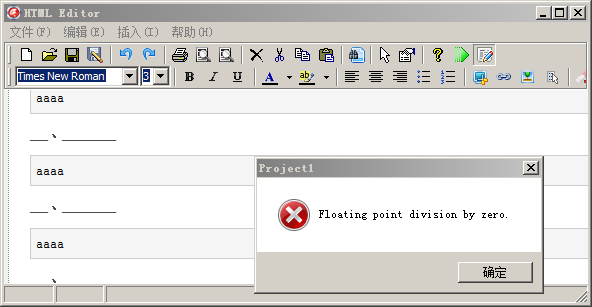
FeedBack:

