前言
关于什么是移动端1像素边框问题,先上两张图,大家就明白了。
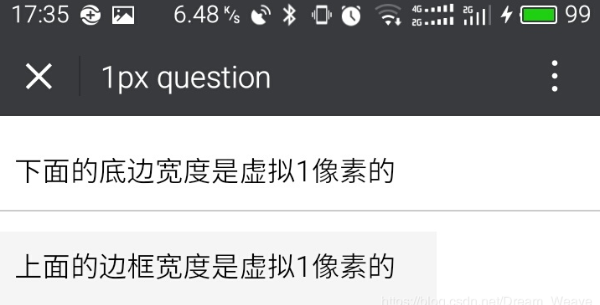
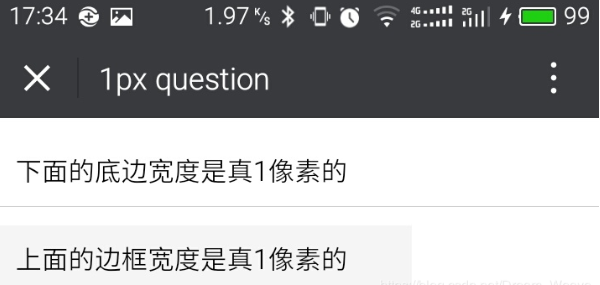
解决方案
将以下代码放在border.css文件中,然后引入
常用className border:整个盒子都有边框 border-top:上边框 border-right:右边框 border-bottom:下边框 border-left:左边框 **使用:<div class="border-top"></div>**
border.css【注意】
使用时注意:该class名字只作用于(display:block)的块级元素上,其它看不到效果
想改变边框颜色的话,将代码中的所有颜色统一全部替换成你需要的颜色
代码:
@charset "utf-8"; .border, .border-top, .border-right, .border-bottom, .border-left, .border-topbottom, .border-rightleft, .border-topleft, .border-rightbottom, .border-topright, .border-bottomleft { position: relative; } .border::before, .border-top::before, .border-right::before, .border-bottom::before, .border-left::before, .border-topbottom::before, .border-topbottom::after, .border-rightleft::before, .border-rightleft::after, .border-topleft::before, .border-topleft::after, .border-rightbottom::before, .border-rightbottom::after, .border-topright::before, .border-topright::after, .border-bottomleft::before, .border-bottomleft::after { content: "�020"; overflow: hidden; position: absolute; } /* border * 因,边框是由伪元素区域遮盖在父级 * 故,子级若有交互,需要对子级设置 * 定位 及 z轴 */ .border::before { box-sizing: border-box; top: 0; left: 0; height: 100%; 100%; border: 1px solid #eaeaea; transform-origin: 0 0; } .border-top::before, .border-bottom::before, .border-topbottom::before, .border-topbottom::after, .border-topleft::before, .border-rightbottom::after, .border-topright::before, .border-bottomleft::before { left: 0; 100%; height: 1px; } .border-right::before, .border-left::before, .border-rightleft::before, .border-rightleft::after, .border-topleft::after, .border-rightbottom::before, .border-topright::after, .border-bottomleft::after { top: 0; 1px; height: 100%; } .border-top::before, .border-topbottom::before, .border-topleft::before, .border-topright::before { border-top: 1px solid #eaeaea; transform-origin: 0 0; } .border-right::before, .border-rightbottom::before, .border-rightleft::before, .border-topright::after { border-right: 1px solid #eaeaea; transform-origin: 100% 0; } .border-bottom::before, .border-topbottom::after, .border-rightbottom::after, .border-bottomleft::before { border-bottom: 1px solid #eaeaea; transform-origin: 0 100%; } .border-left::before, .border-topleft::after, .border-rightleft::after, .border-bottomleft::after { border-left: 1px solid #eaeaea; transform-origin: 0 0; } .border-top::before, .border-topbottom::before, .border-topleft::before, .border-topright::before { top: 0; } .border-right::before, .border-rightleft::after, .border-rightbottom::before, .border-topright::after { right: 0; } .border-bottom::before, .border-topbottom::after, .border-rightbottom::after, .border-bottomleft::after { bottom: 0; } .border-left::before, .border-rightleft::before, .border-topleft::after, .border-bottomleft::before { left: 0; } @media (max--moz-device-pixel-ratio: 1.49), (-webkit-max-device-pixel-ratio: 1.49), (max-device-pixel-ratio: 1.49), (max-resolution: 143dpi), (max-resolution: 1.49dppx) { /* 默认值,无需重置 */ } @media (min--moz-device-pixel-ratio: 1.5) and (max--moz-device-pixel-ratio: 2.49), (-webkit-min-device-pixel-ratio: 1.5) and (-webkit-max-device-pixel-ratio: 2.49), (min-device-pixel-ratio: 1.5) and (max-device-pixel-ratio: 2.49), (min-resolution: 144dpi) and (max-resolution: 239dpi), (min-resolution: 1.5dppx) and (max-resolution: 2.49dppx) { .border::before { 200%; height: 200%; transform: scale(.5); } .border-top::before, .border-bottom::before, .border-topbottom::before, .border-topbottom::after, .border-topleft::before, .border-rightbottom::after, .border-topright::before, .border-bottomleft::before { transform: scaleY(.5); } .border-right::before, .border-left::before, .border-rightleft::before, .border-rightleft::after, .border-topleft::after, .border-rightbottom::before, .border-topright::after, .border-bottomleft::after { transform: scaleX(.5); } } @media (min--moz-device-pixel-ratio: 2.5), (-webkit-min-device-pixel-ratio: 2.5), (min-device-pixel-ratio: 2.5), (min-resolution: 240dpi), (min-resolution: 2.5dppx) { .border::before { 300%; height: 300%; transform: scale(.33333); } .border-top::before, .border-bottom::before, .border-topbottom::before, .border-topbottom::after, .border-topleft::before, .border-rightbottom::after, .border-topright::before, .border-bottomleft::before { transform: scaleY(.33333); } .border-right::before, .border-left::before, .border-rightleft::before, .border-rightleft::after, .border-topleft::after, .border-rightbottom::before, .border-topright::after, .border-bottomleft::after { transform: scaleX(.33333); } }
.