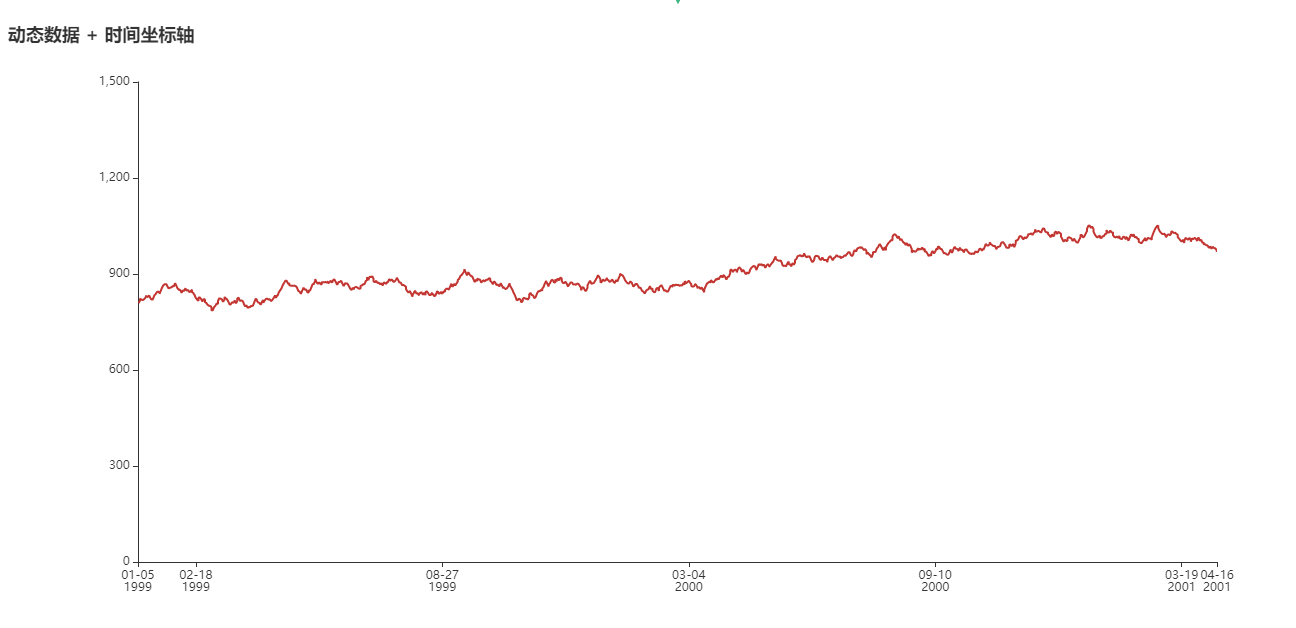不要使用最新的5.0版本安装4.0的
npm install echarts@4.9.0
main.js引入
import echarts from 'echarts'
Vue.prototype.$echarts = echarts
页面.vue
<template> <div id='myChart' style='width:600px;height:600px'> </div> </template> <script> export default { name: 'hello', data () { return { data:[], now: new Date(1997,9,3), oneDay:24*3600*1000, value:Math.random()*1000 } }, mounted(){ for (var i = 0; i < 1000; i++) { this.data.push(this.randomData()); } this.drawLine(); let that=this; let myChart = this.$echarts.init(document.getElementById('myChart')) this.timer = setInterval(function () { // 数据小于40的时候只添加,超过40的时候删除第一个 // if(that.data.length<40){ if(that.data.length<500){ that.data.push(that.randomData()); }else{ for (var i = 0; i < 5; i++) { // console.log(that.data) that.data.shift(); console.log(that.data) that.data.push(that.randomData()); } } myChart.setOption({ series: [{ data: that.data }] }); }, 1000); }, created(){ }, beforeDestroy() { clearInterval(this.timer); }, methods: { randomData() { this.now = new Date(+this.now + this.oneDay); this.value = this.value + Math.random() * 21 - 10; return { name: this.now.toString(), value: [ [this.now.getFullYear(), this.now.getMonth() + 1, this.now.getDate()].join('/'), Math.round(this.value) ] }; }, drawLine(){ // 基于准备好的dom,初始化echarts实例 let myChart = this.$echarts.init(document.getElementById('myChart')) // 绘制图表 myChart.setOption({title: { text: '动态数据 + 时间坐标轴' }, tooltip: { trigger: 'axis', formatter: function (params) { params = params[0]; var date = new Date(params.name); return date.getDate() + '/' + (date.getMonth() + 1) + '/' + date.getFullYear() + ' : ' + params.value[1]; }, axisPointer: { animation: false } }, xAxis: { type: 'time', splitLine: { show: false } }, yAxis: { type: 'value', boundaryGap: [0, '100%'], splitLine: { show: false } }, series: [{ name: '模拟数据', type: 'line', showSymbol: false, hoverAnimation: false, data: this.data }] }); } } } </script> <style scoped lang="less"> </style>