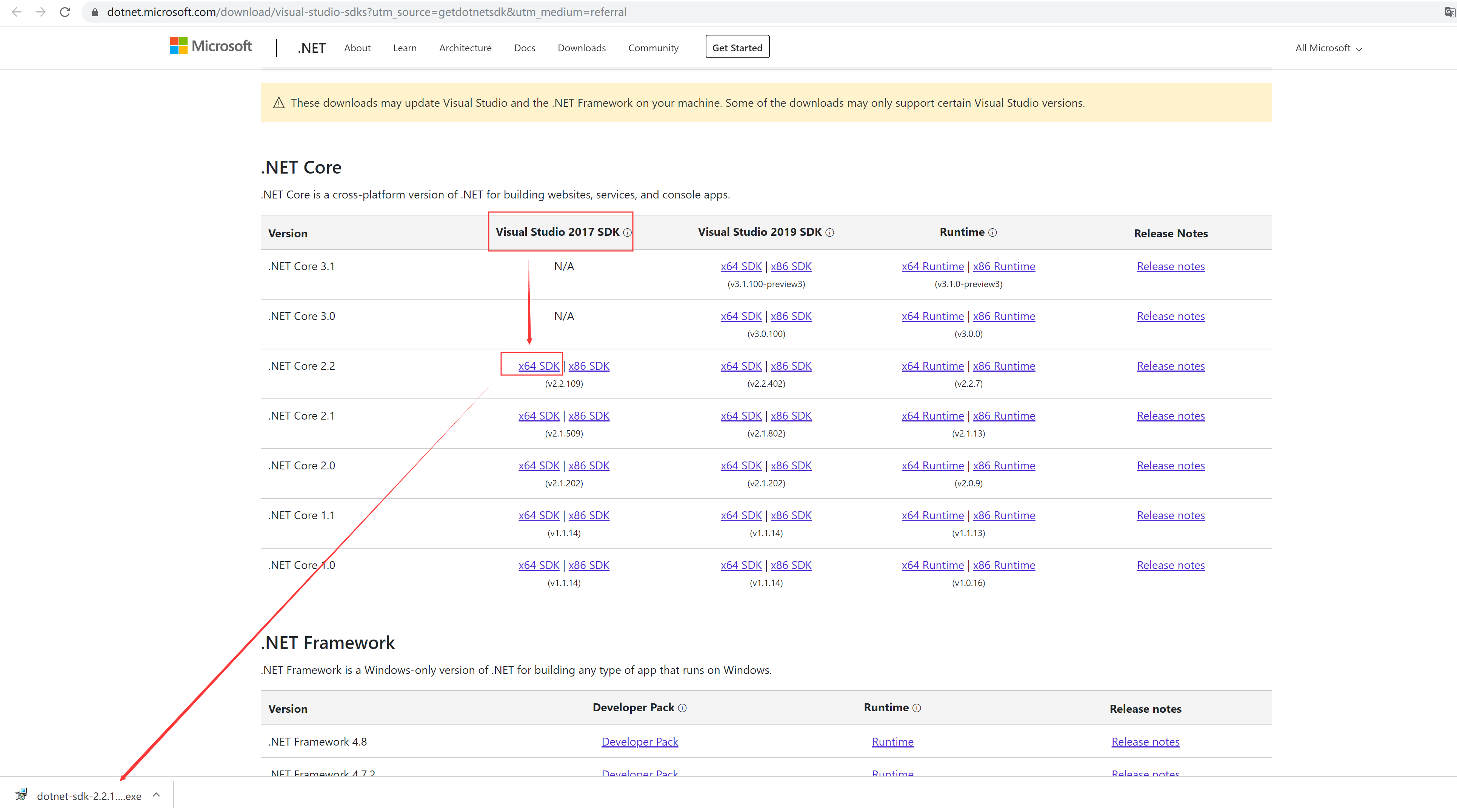一、搭建环境
(安装redis服务)

更改端口0.0.0.0,保存并重启redis(记得宝塔开启安全)
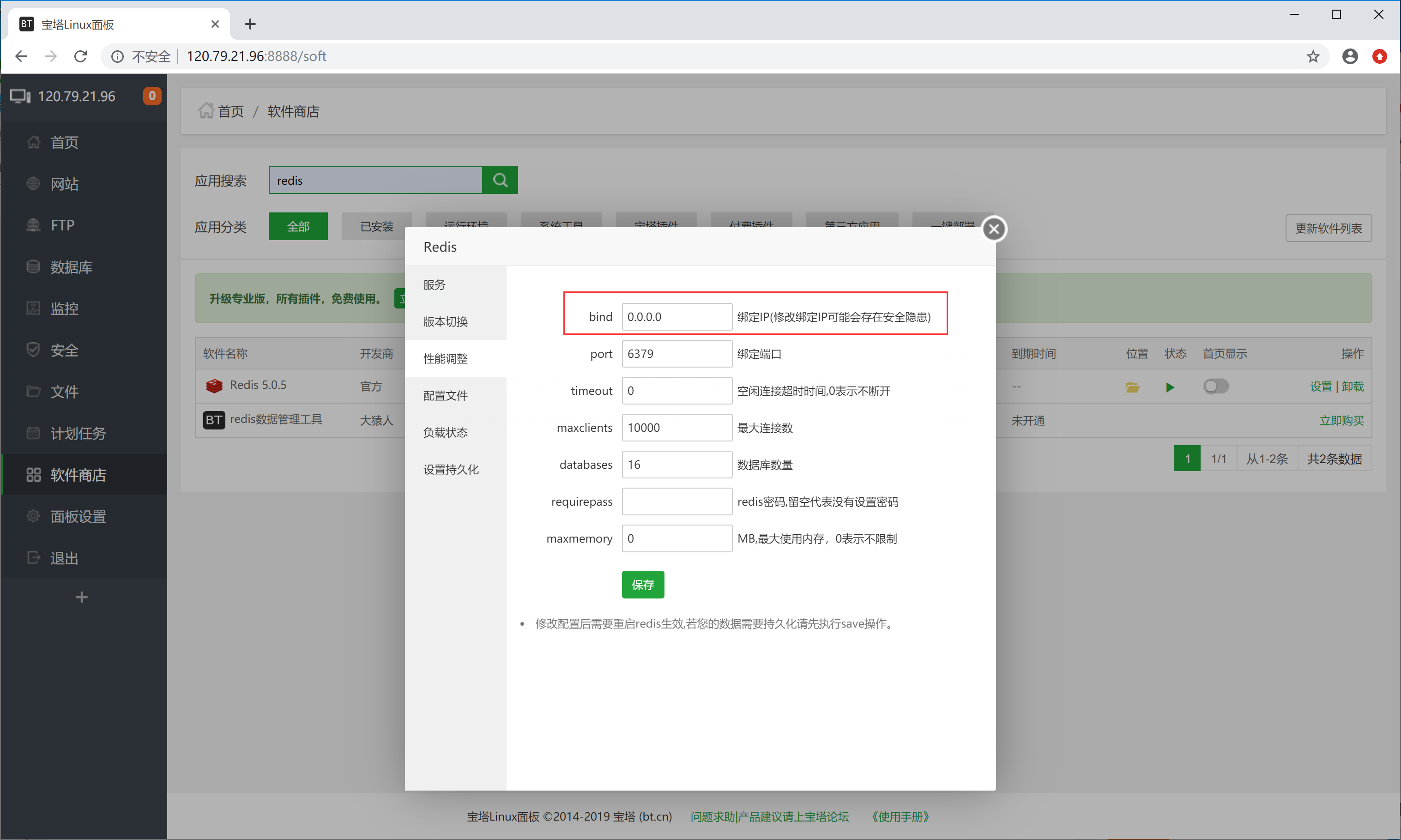
访问测试
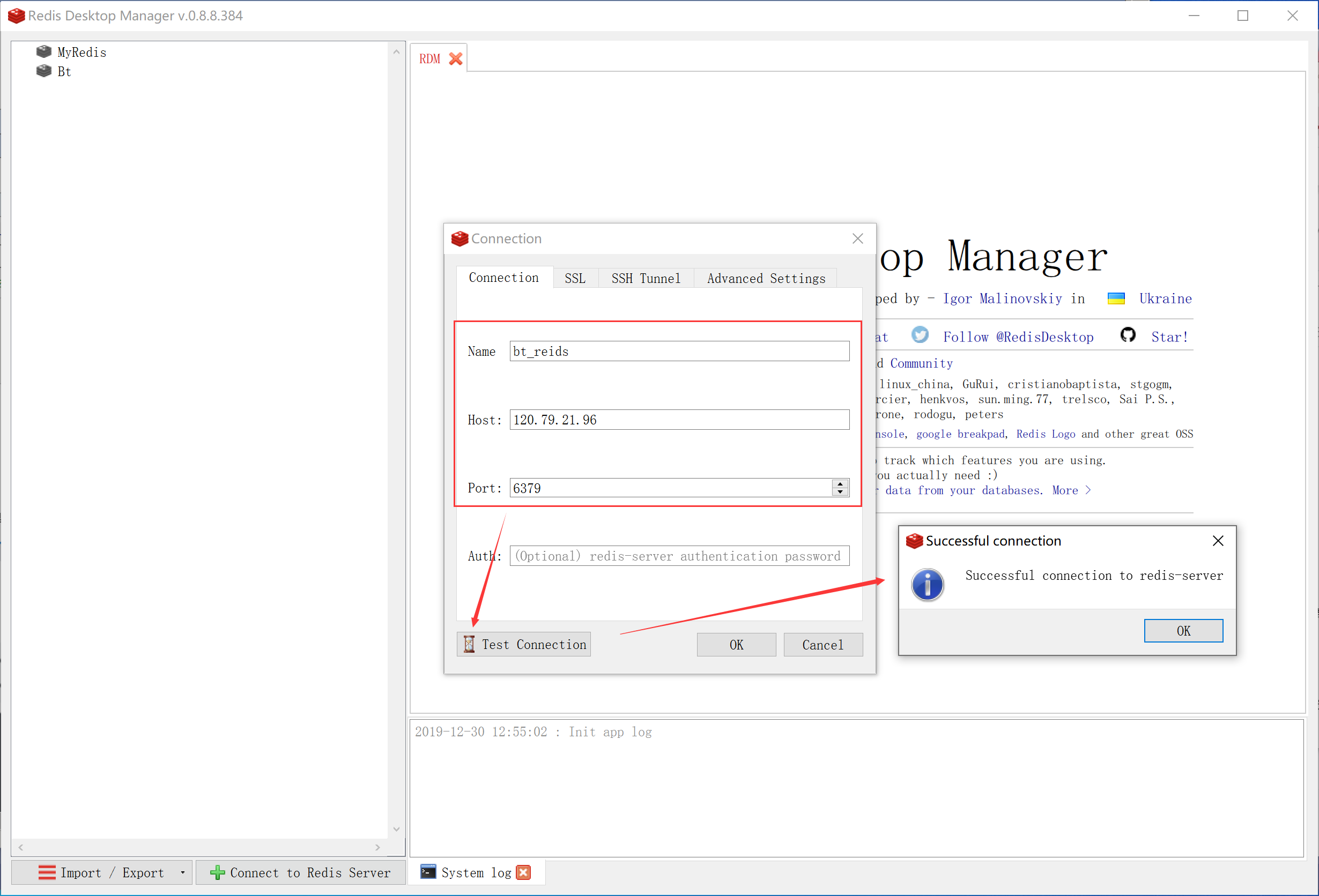
本地搭建的redis
链接测试
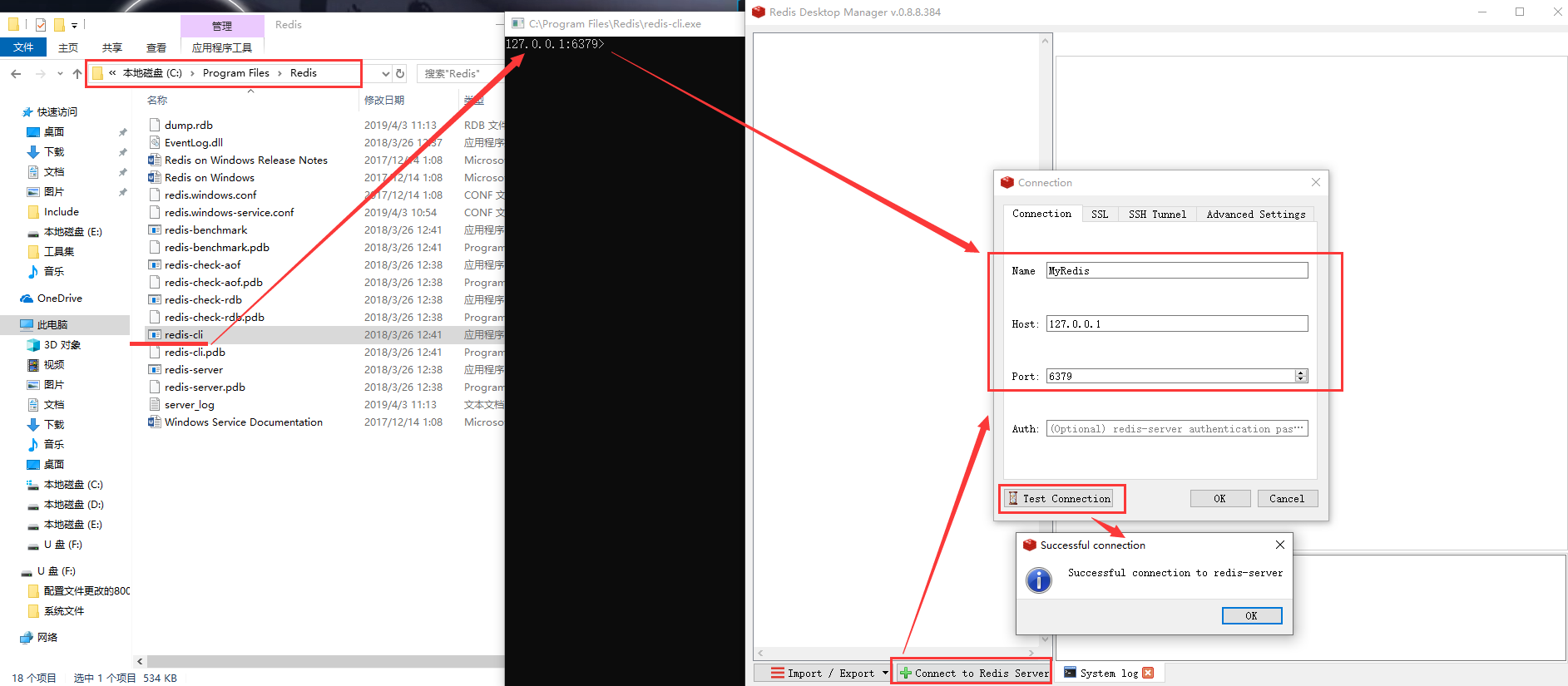
二、项目搭建
参考
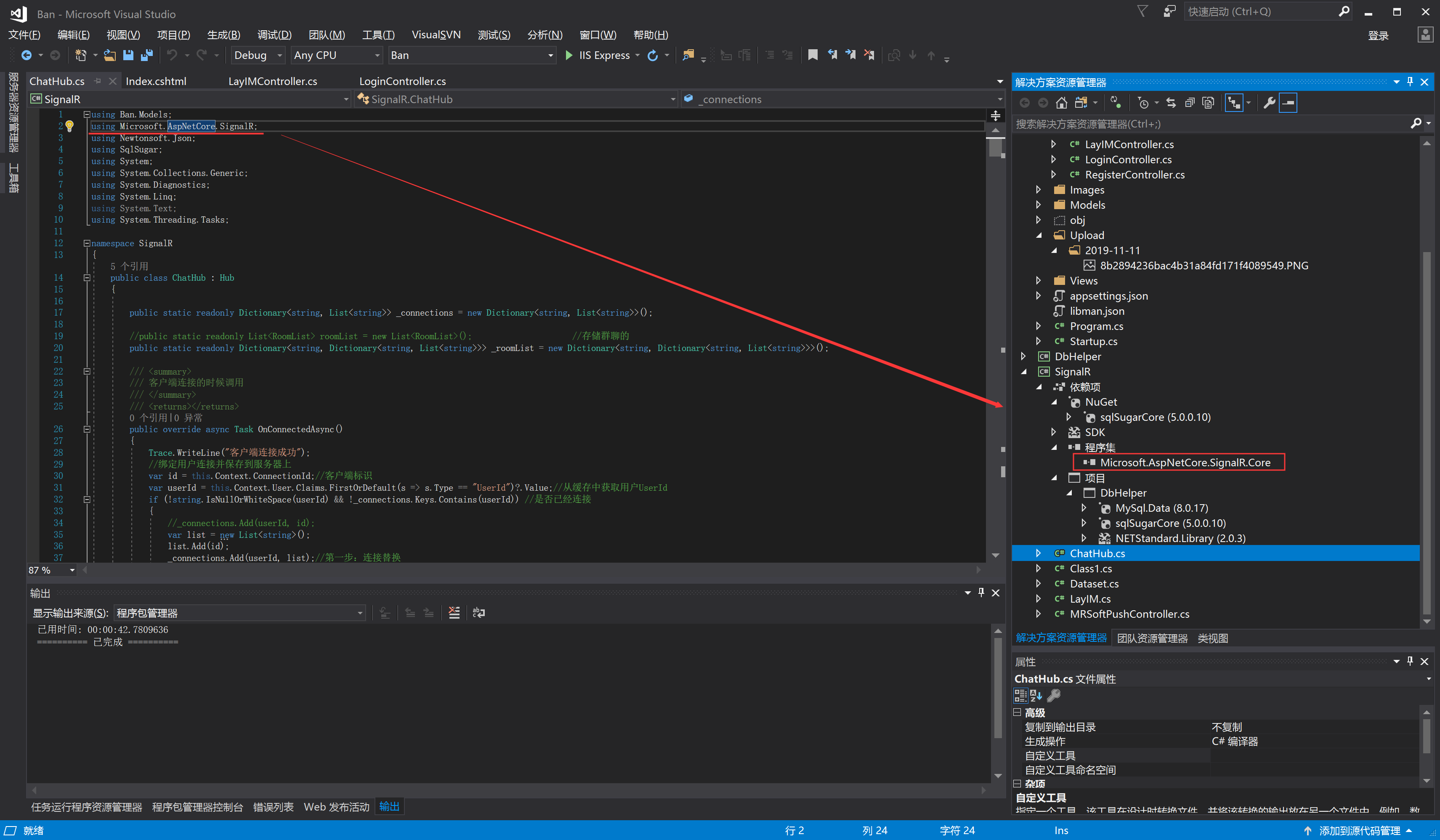
1、搭建项目(直接项目-不包含MVC以及API)
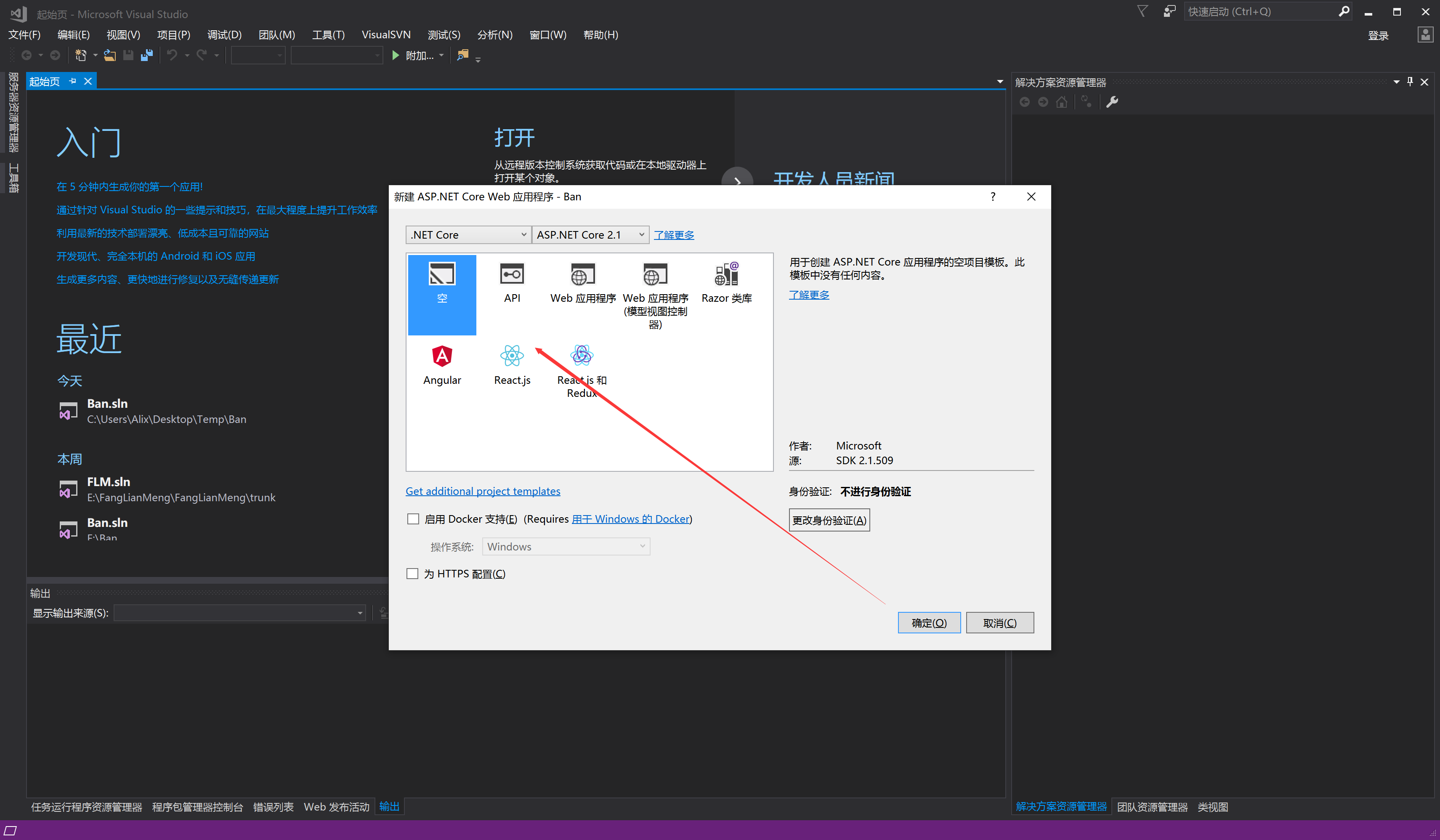
项目结构
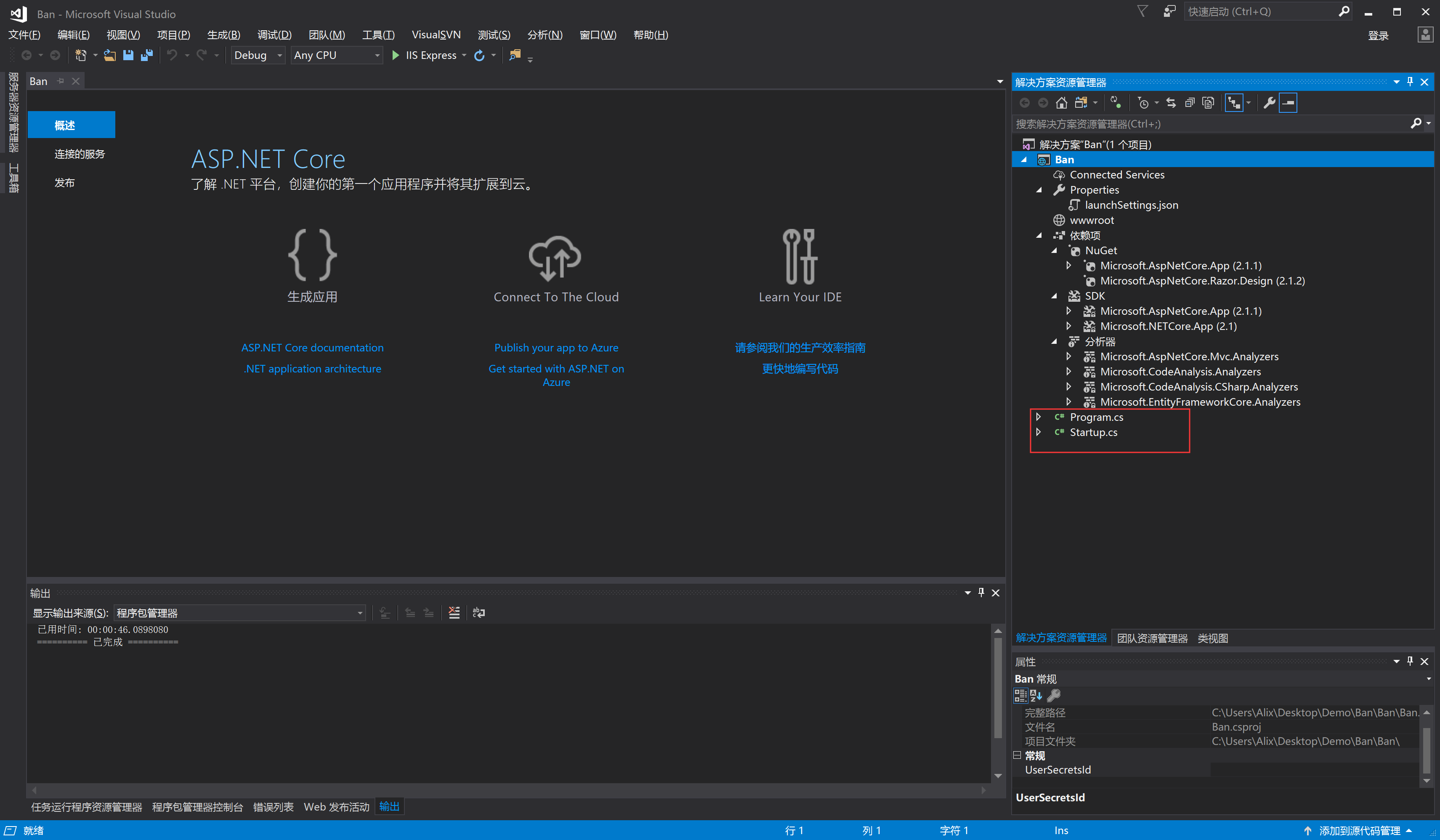
但是需要访问(所以还需要添加控制器Api的模式)选择Api
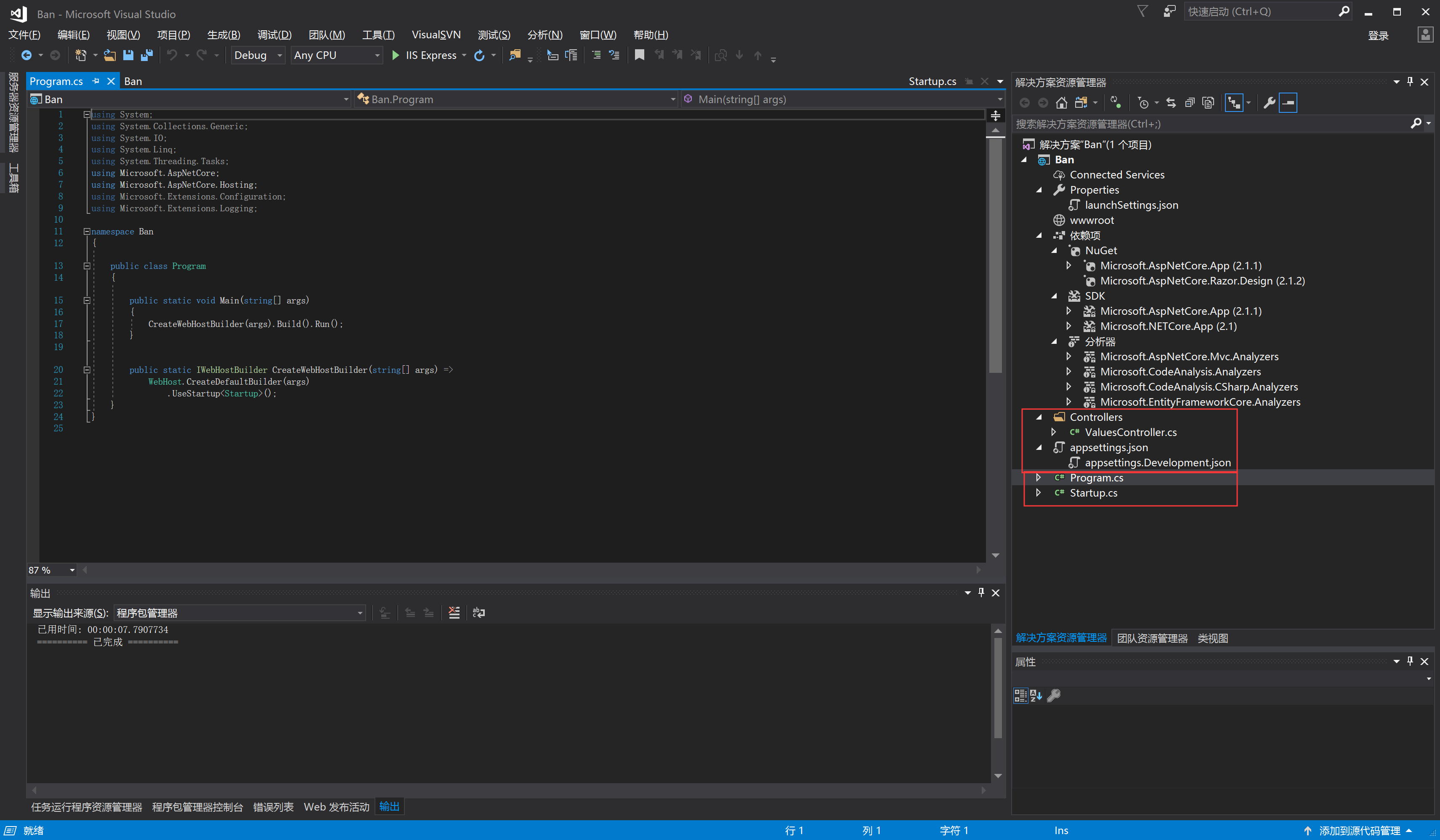
添加类库一个专门管理SignalR
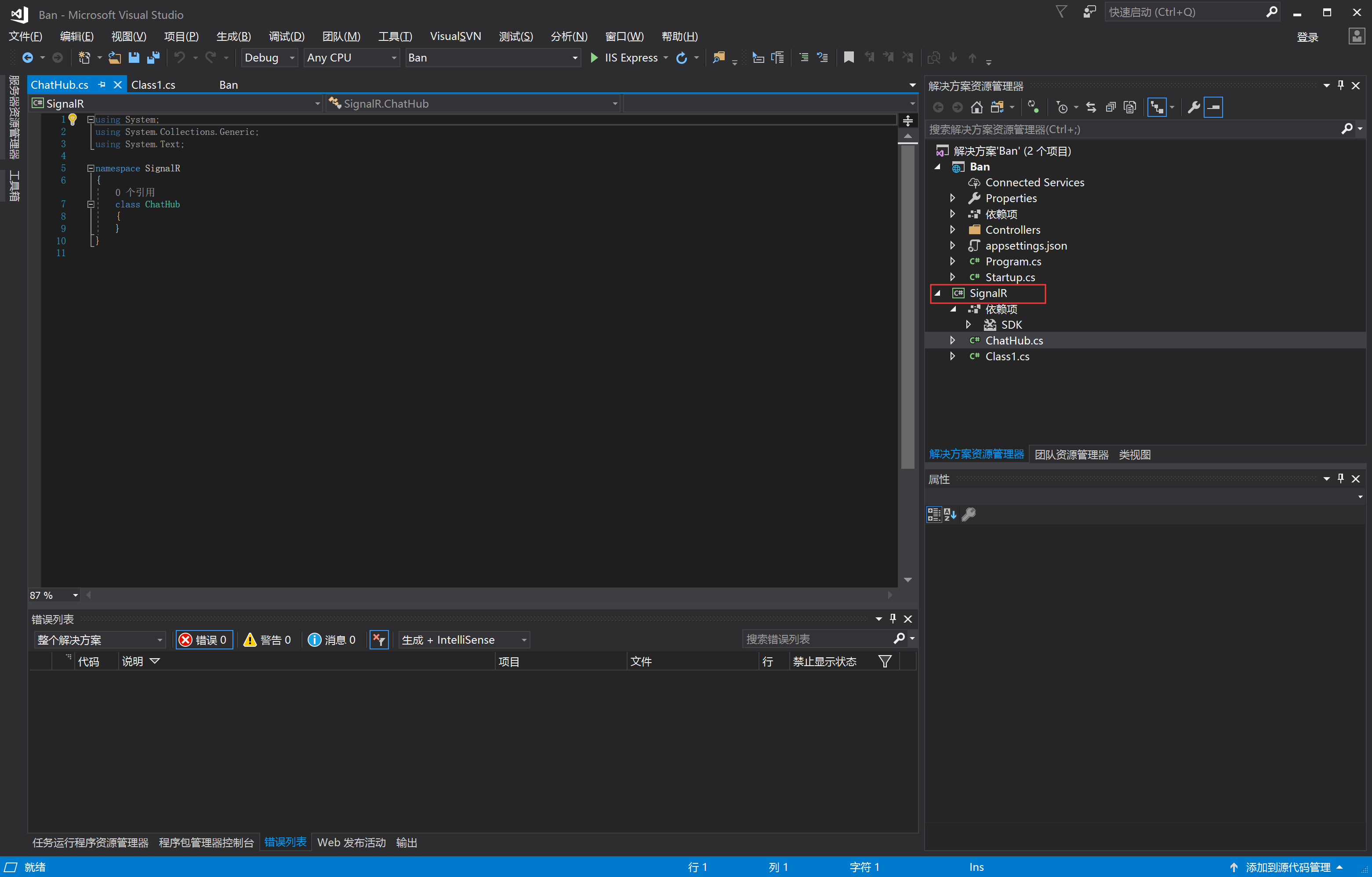
2、中要signalr包引用
首先先用NuGet包下载SignalR包:
Microsoft.AspNetCore.SignalR
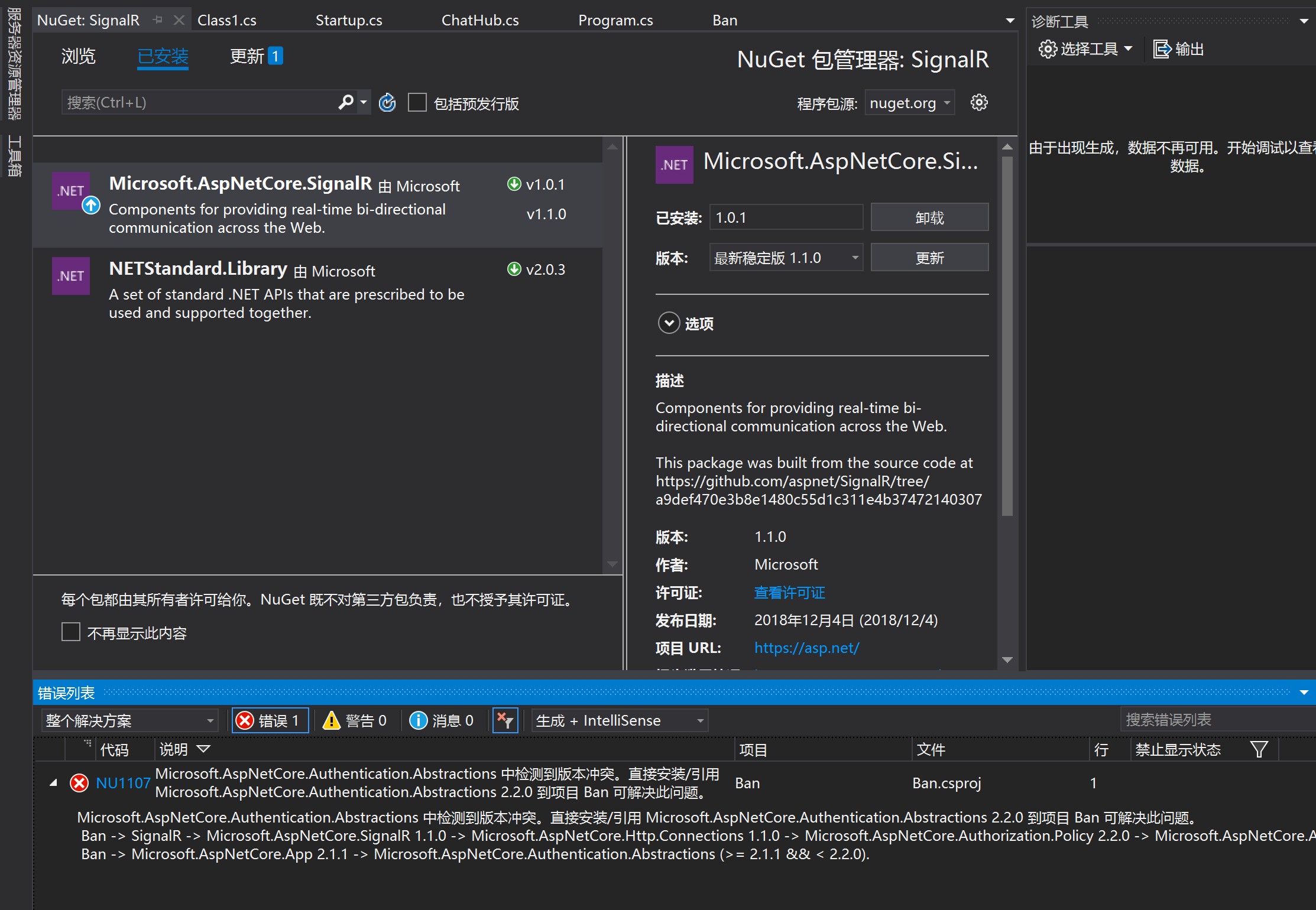
安装过后,需要得就是SignalR的JS文件,这里可以采用npm命令进行安装
npm install @aspnet/signalr
根据情景我不需要通过NuGet包下载 直接创建ChatHub.cs
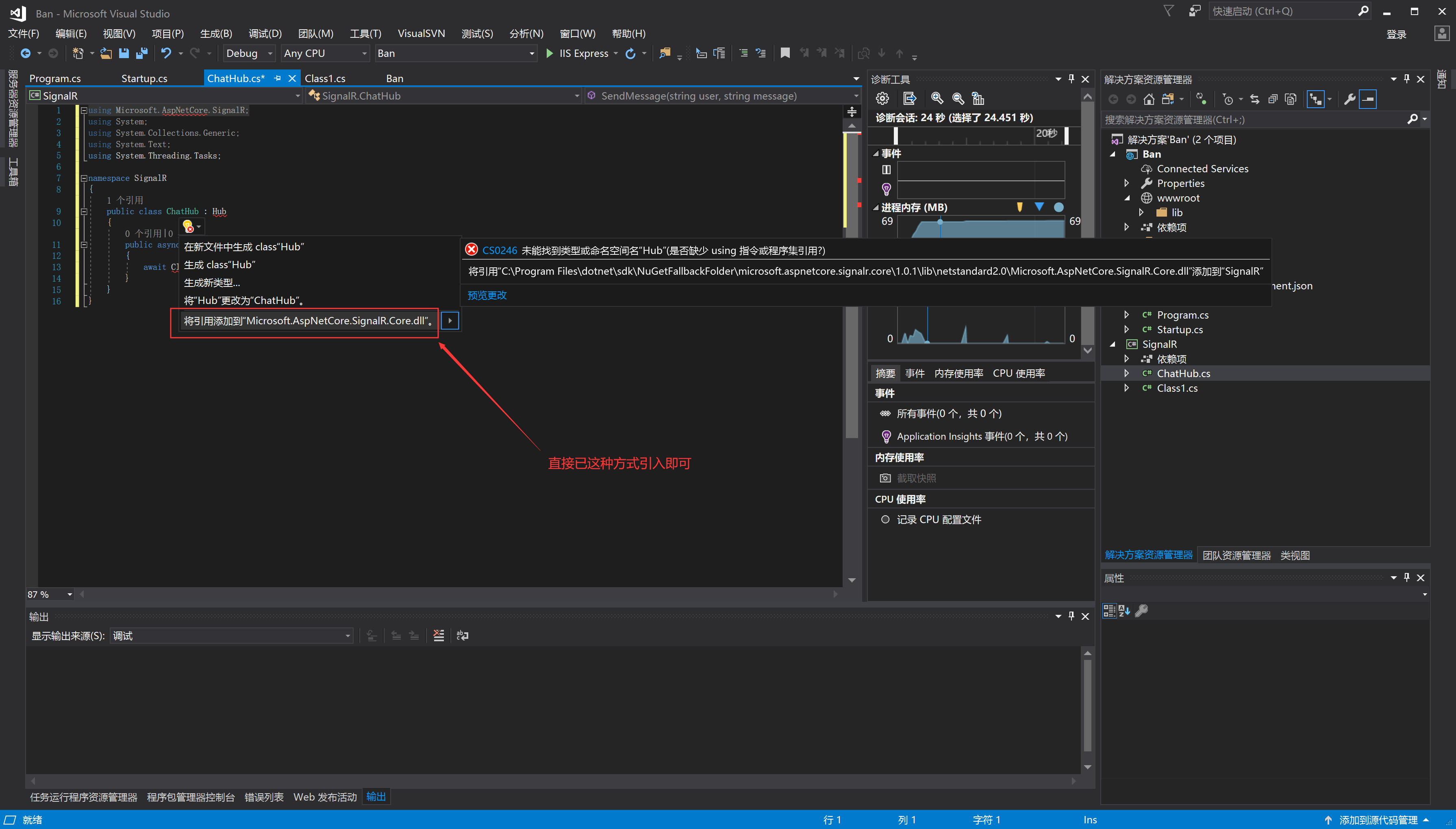
using Microsoft.AspNetCore.SignalR; using System; using System.Collections.Generic; using System.Text; using System.Threading.Tasks; namespace SignalR { public class ChatHub : Hub { public async Task SendMessage(string user, string message) { await Clients.All.SendAsync("ReceiveMessage", user, message); } } }
3、更改配置文件
using System; using System.Collections.Generic; using System.Linq; using System.Threading.Tasks; using Microsoft.AspNetCore.Builder; using Microsoft.AspNetCore.Hosting; using Microsoft.AspNetCore.Mvc; using Microsoft.Extensions.Configuration; using Microsoft.Extensions.DependencyInjection; using Microsoft.Extensions.Logging; using Microsoft.Extensions.Options; using SignalR; namespace Ban { public class Startup { public Startup(IConfiguration configuration) { Configuration = configuration; } public IConfiguration Configuration { get; } // This method gets called by the runtime. Use this method to add services to the container. public void ConfigureServices(IServiceCollection services) { services.AddMvc().SetCompatibilityVersion(CompatibilityVersion.Version_2_1); services.AddSignalR();//1、添加服务 } // This method gets called by the runtime. Use this method to configure the HTTP request pipeline. public void Configure(IApplicationBuilder app, IHostingEnvironment env) { if (env.IsDevelopment()) { app.UseDeveloperExceptionPage(); } app.UseCors(builder => { builder.SetIsOriginAllowed(origin => true) .AllowAnyHeader() .WithMethods("GET", "POST") .AllowCredentials(); }); app.UseSignalR(routes => { routes.MapHub<ChatHub>("/SignalR"); //可以多个map }); app.UseMvc(); } } }
4、预览
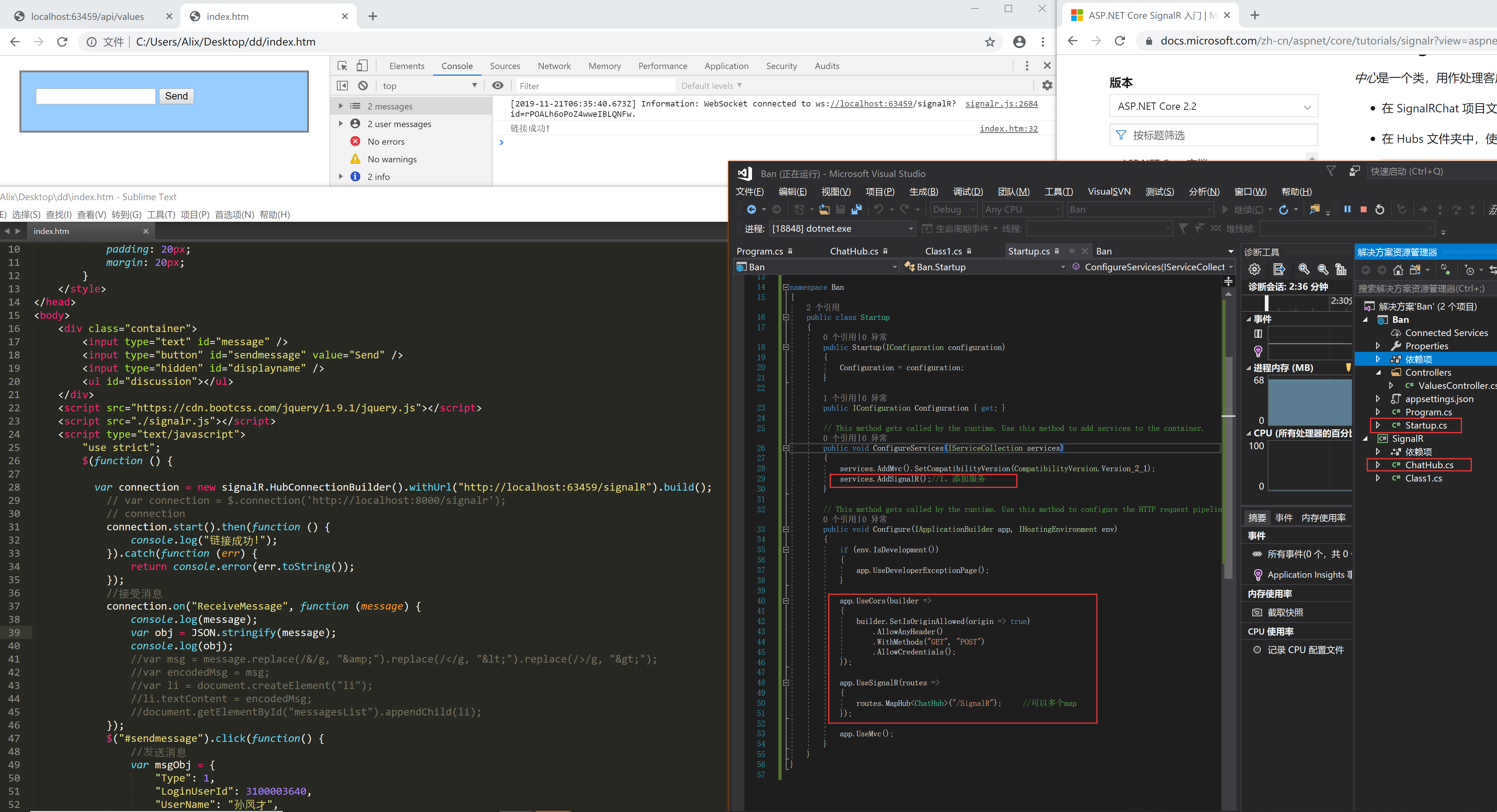
注意:
(vs2017 自带升级修改添加没有关于.net core sdk2.2的包,只能通过下载sdk2.2安装 ,2019可以有) 需要关闭所有vs,重新打开。
扩展 .net core 2.2
https://dotnet.microsoft.com/download/visual-studio-sdks?utm_source=getdotnetsdk&utm_medium=referral